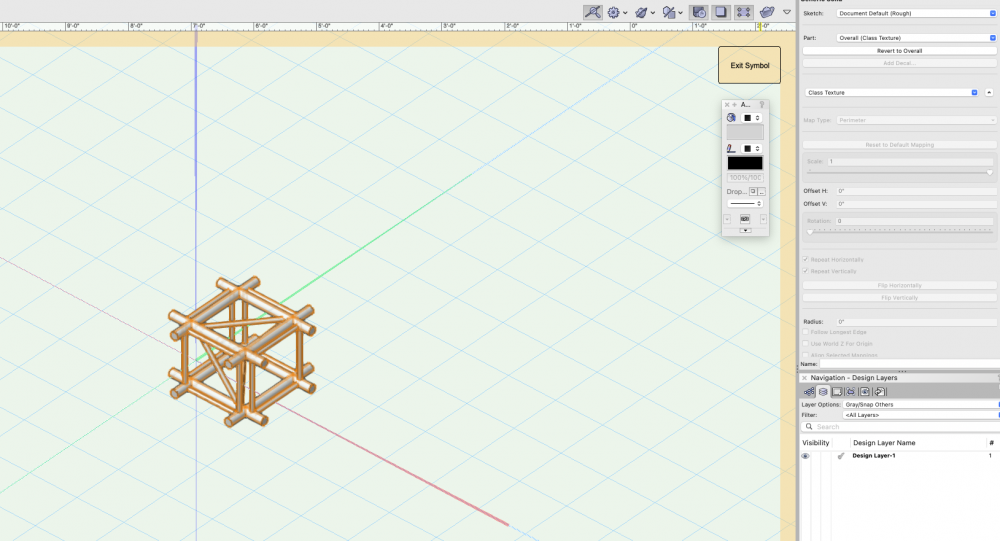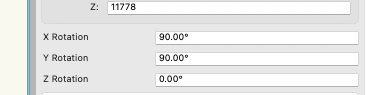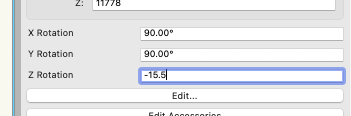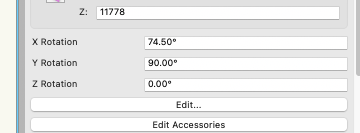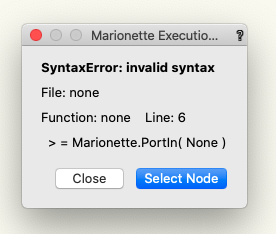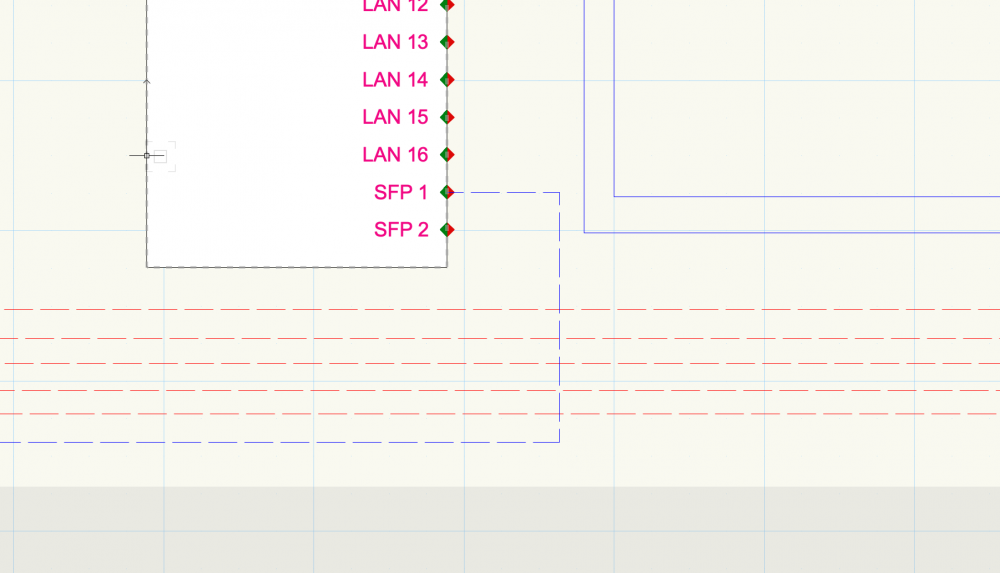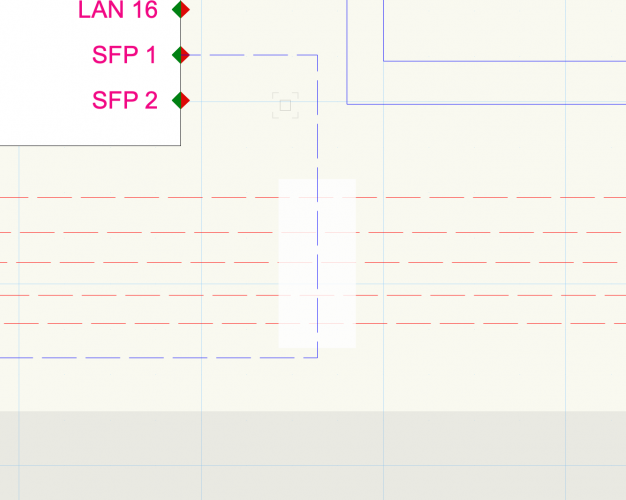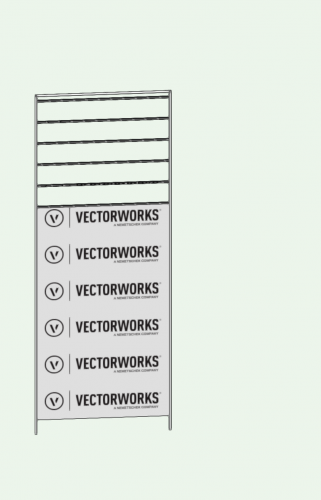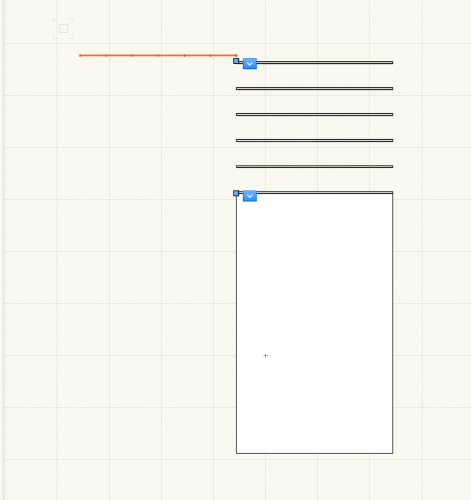isyme
Member-
Posts
21 -
Joined
-
Last visited
-
Project Sharing - Does this really work in the wild?
isyme replied to Tom Klaber's question in Troubleshooting
Last Winter we completed a project using project sharing. At first it seemed rather tedious and cumbersome but it is just a different approach to working on files that the team eventually adapted around. We used dropbox as our file sharer, but the real limiting factor was peoples own internet speeds to push changes and release layers and objects. There were a few bugs and glitches that we came across, but all solvable. -
That is what I feared, effectively the same ... but not quite the same. Thanks Josh!
-
-
Does the truss corner have appropriate materials and object attributes? I have found a few objects from the resource manager that are missing render textures and cause this to happen!
-
Hi there, I have a custom lighting device representing a projector that I wish to rotate on all 3 axis. 90 on X, 90 on Y, and around -15 on the Z. When I go for the final Z rotation in the OIP - it add's the angle on to the X rotation - not the Z. Attached are some pictures showing the steps. Has anyone come across this before and been able to solve it?
-
Hi There, I have a document that references a series of DWG's split out floor by floor. When I'm panning around in OpenGL it looks fine - however when I go into top plan view every surfaces looses its fill and only has an outline. This carries across into Top/Plan as expected but what is slightly odd is that it also appears the same in Hidden Line Rendering Mode. Has anyone experienced this before and a workaround?
-
Ah, that has done it! Thanks 😃 It was made in 2021, yes.
-
Hi there, Trying my hand at marionette for the first time and running into this error whilst wrapping a network in order to create an object. It runs fine in the design layer and the select node helpfully only highlights the wrapped network. not the specific node causing the issue. I think I have narrowed it down to a text node causing the issue but cant seem to make it go away. Does anyone have any experience in this? marrionette projection key.vwx
-
Hi Pat! Apologies for resurrecting this old thread but it was the first one I found on the subject. I'm looking to highlight cells in a database that are value of 0 for instance. Is this possible in your (albeit very dated) example?
- 6 replies
-
- worksheet
- formatting
-
(and 1 more)
Tagged with:
-
Yes, I'm aware it could become a bit of a mess if it was solely based on object hierarchy. Perhaps circuits could have a priority level ... High would mean it always hops over, Medium means it is flexible, Low would mean it is always hopped over?
-
Hi @Conrad Preen, Heres a few screengrabs from a project Im working on at the moment. The blue dashed line needs to hop over quite a few red lines - something that the hop-over tool cant do. I encounter this a lot on the types of schematics we draw and wasnt so much of an issue when drafting them in other software packages. Here I have drawn a white box underneath the blue line to sort of indicate what I imagine it could be like (borrowing the idea from other line break styles in Omnigraffle). If there was a way to autohop and break based on forward and back positioning that would be ideal!
-
Hi there, Is it possible to create custom HopOver styles for circuits? For instance changing it from a circular hop to a line break that could stretch for much longer distances?
-
Entertainment - Zoom a Lighting Instrument
isyme posted a question in Wishlist - Feature and Content Requests
I believe it is still the case in 2021 that we don't have the ability to zoom lighting instruments whilst focusing them. It would be great to be able to do this non destructively for visualization purposes but retain the beam and field data in the light...? -
Good spot, I remember that being listed on their list of upcoming features when talking about 2021.
-
Hi All - I'm having some trouble with hanging points in schematic views. When I attach some LED wall to a Lighting Pipe object - all looks good in 3D - I can adjust it fine. However, When I create a schematic view of this Lighting Pipe, the items rigged on it seem to come in offset by the width of the Pipe. Any idea what I'm doing wrong?