
Meret Lenzlinger
-
Posts
6 -
Joined
-
Last visited
Content Type
Profiles
Forums
Events
Articles
Marionette
Store
Posts posted by Meret Lenzlinger
-
-
Thank you, I took your advice and gave up on the simple space name! I have redone the spaces with the space tool and have been able to make a table with a list/column of the spaces as well as one with the corresponding Areas.
Now, how do I reference the three windows in that room, in specific, their glazing area? I went into the window data and gave them a location, thinking I could reference that, but that doesn't seem to work.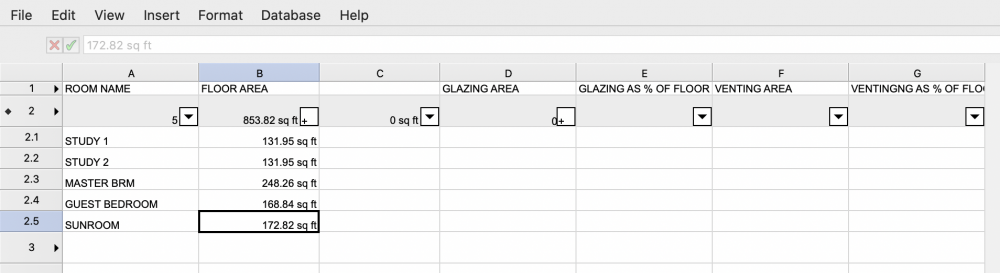
-
Can somebody please point me to tutorials for customizing pre-formatted reports? I have been spending two days getting NOTHING done, trying to create the simplest of schedules:
1) Basic Light & Air schedule: One picking up the names of the "Room Name Simple" from a Viewport annotations (managed that part!) and then simply having one column importing the room size from that very same room name tag; two columns where I can either import or even manually enter the glazing/venting size; and two that show those as percentage of room area.
2) I made a great window schedule from the pre-formatted schedules. All good. I spent a whole friggin' day trying to create one column that says how many of that type window are in the room, and one column multiplying that by the glazing area.
I would know how to do all this in my sleep on Excel, but I cannot get the references. In example #1 here, there's just nothing that I can find that references the room area. It;'s just not there. I need a tutorial. I have read through the VW Help. I have watched 4 Youtube videos on how to create a schedule--none of which address these issues exactly, because they all build schedules that only reference records the person created from scratch. And i can't find anything in the VW University. Arrrrrgh. thank you! -
Has there ever been an update to this? It's maddening!
Also, IU cannot for the life of me select more than one mullion at a time. Or only rarely and seemingly randomly. In the Edit Curtainwall tool, I select a mullion, hold down the shift key, and it deselects the first when I click the next. I have been having this problem for months. -
thank you, that makes sense (int he way that non-sensical stuff makes sense ;-))
-
Hi Jeff (your name trips me out because our contractor on Long Island was Jeff Prince :-)),
You know, I somehow fixed it, and I don't know how. It might have been about un-clicking Camera, which I have no idea what it is. But yes to your question: no changes from Open GL, just hit Render Final Exterior, and it goes away.
I had tried by giving the site model a texture, a class texture, No Render Texture but a fill....nothing worked. Even though I accidentally fixed it, I'd love more input for future reference. Also, what's OIP?Meret

Renovations: Existing conditions with varying wall types and shapes
in Architecture
Posted
How would y'all suggest I draw these existing conditions walls? they vary greatly in depth, and if I make them up of different wall types, the plans look ridiculous. I can't even figure out how to achieve this corner jotting out in the front facade--if I join the walls, I lose the corner. If I don't join them, the plan shows this weirdness: