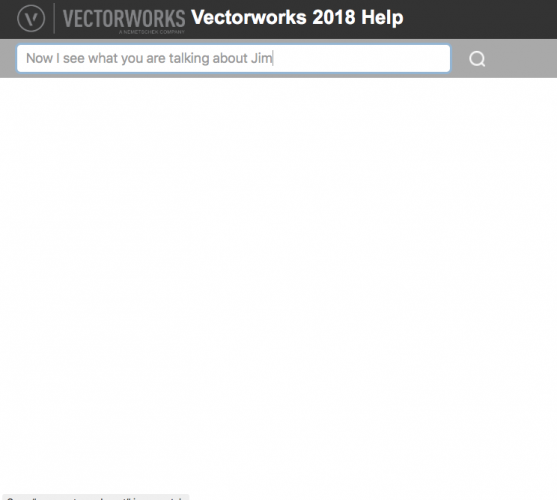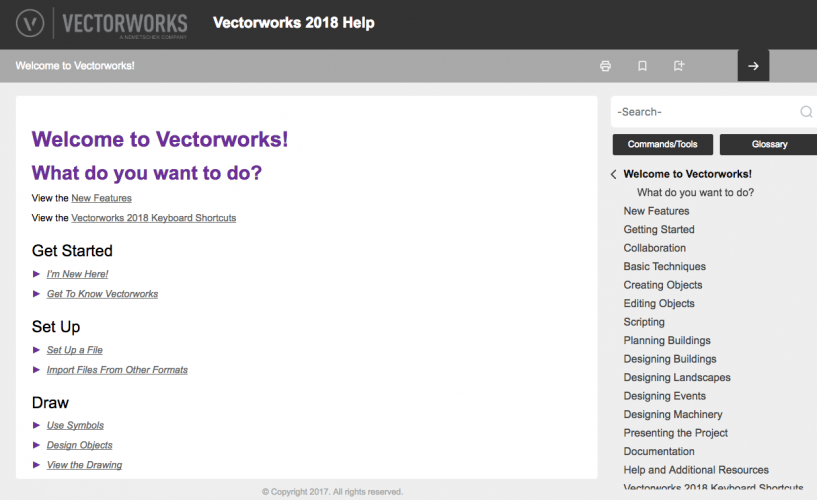-
Posts
668 -
Joined
-
Last visited
Content Type
Profiles
Forums
Events
Articles
Marionette
Store
Everything posted by Neil Barman
-

VW2018 - Architect borderline unusable (slow/crashes)
Neil Barman replied to ckudi's question in Troubleshooting
@ckudi Hearing that your Vectorworks files are stored on a server makes me wonder... Do you have the same issue when working on a file that is stored locally on your own computer? If you haven’t tested this yet, please do. Having a server, a network, and network traffic, as part of the issue introduces so many variables (that are beyond the scope of Vectorworks) that it’s often best to troubleshoot using locally stored files to remove those variables. Since you mention that you had similar problems in v2017 I am especially suspicious that the server or network may be involved in the problem you are seeing. Also, have you received permission to share a file here yet? -
Might you be able to post your file here so others can have a look at it? Giving a fresh window’s glazing a clear texture is quite easy, but since you’ve already adjusted many things in your file it would be safer to advise based on what you have now.
-
@melon If you haven’t already, I highly recommend watching these two short videos about the Resource Manager:
-

Workspace window sizing not being stored
Neil Barman replied to jweston's question in Troubleshooting
If you’re still seeing the issue in SP3, then what @JimW described above hasn’t occurred yet. But if their software engineers are aware of the issue then they are working on it. Sometimes fixes require more diagnosis and repair work than can be done from one Service Pack to the next. As a side note, you can always check the list of what’s been fixed/adjusted for each Service Pack. On the individual SP webpage, look for the line “To learn more about the fixes and improvements in the 2018 SP3 updater, please visit this page” as it has a link to the list. -

VW2018 - Architect borderline unusable (slow/crashes)
Neil Barman replied to ckudi's question in Troubleshooting
@ckudi I’m sorry to hear that you’re having this experience as well. I haven’t heard of this particular issue either, so I too don’t think this a general problem... which means there must be a cause. Now it’s just a matter of finding the cause. Patience and perseverance will typically get you there. (Switching to another application will just get you THAT applications issues.) I’m curious... - Are you seeing the issue with ALL files or just certain files? Does it occur even with brand new blank files not made from a template? - Are you working on files that are stored on a server or are they stored on your computer? - Are all of your graphics drivers up to date, and are you 100% sure of this? (In some cases, drivers on Windows machines may not update with the various automatic updates, so driver updates should be checked for and done manually from the graphics card manufacturer’s website.) - Can you post a file in which you’re seeing the issue? Thanks. -
This is fantastic news! Thanks for sharing this, Jim.
-

VW 2018 Text is Stretched When Exported to PDF
Neil Barman replied to LinetteOrigin's question in Troubleshooting
For what it's worth... the font files that I have received for testing and that have failed to PDF correctly are, so far, all Postscript Type 1 fonts. -

VW 2018 Text is Stretched When Exported to PDF
Neil Barman replied to LinetteOrigin's question in Troubleshooting
Might one of you be able to point me towards the place where you got this "DIN" font that you're having trouble with? I have a "DIN Pro" font and I'm not having any trouble exporting sheets to PDF. I'd like to see what font you're using. Thanks! -
Very good to know, thanks @Markvl. I had wondered about the pads too.
-
Oops, sorry about that... Having sigs switched off for a while now I forgot about them! I'd better switch those back on. I am thinking about getting one, yes, and I have had a client considering it too. I got to demo one at the Design Summit in Baltimore and it felt quite good.
-
@MarkvlWhat Operating system are you using this mouse with? How has your experience with the mouse been during the last couple of months?
-
I like all three of these proposed changes! #1 does make the posts subtly but very nicely easier to read in sequence. #2 will be great at making it even more clear that Vectorworks Inc team members are active on the Forum, which I think is a very important aspect of this Community. #3 I'm especially keen to see this. There is some really great information here and and being to "compliment" it and its author will help to highlight it for others. (Similarly, being able to tag non-helpful information will also help improve content. If a post gets enough "down-votes" will it be hidden from the thread by default, unless clicked?)
-
Thanks some big news from this year @JimW! Congratulations! As I know many of the people of whom you speak, I agree that you are very fortunate to have them as part of your community and family. (I feel the same – I just wish you all were a tad closer.) The Vectorworks team (you included!) are a pretty amazing, versatile, friendly and brilliant bunch. I can honestly say that the people at Vectorworks are a major part of the software and they make it a pleasure to use, support and teach the software. Thank you once again for guiding this forum to its new incarnation and making it truly unique and valuable resource for all of us. All the best of the holidays and the coming new year, -Neil
-

View History in View Bar
Neil Barman replied to ThreeDot's question in Wishlist - Feature and Content Requests
@ThreeDotInteresting suggestion. How do you picture each line item of View history list being presented? That is to say, would each line list each action that was done, or...? -
Hi Andy, I understand that your colleagues have advised you to stay clear of referencing in the situation you describe, however I have done this a number of times with success. In fact, for one office I worked with recently, I have actually taken an entire project that was (before i arrived) "broken" because it was made with unit plans as symbols (as you are trying to do) and I made the file work properly, as the office had wanted it to work, using referencing. (This particular example was done within one file, however the other example I mentioned in our previous, direct emails had 4 files involved - 1 individual file for each of the 3 unit plans and then one Master file that brought everything and the sloped site together. This was in the days prior to Project Sharing and the units were in separate files so that different people could work on them at the same time.) Your colleagues may have had a negative experience at some point, but I would imagine that something may have been done incorrectly in the referencing process. When done correctly, which isn't difficult, referencing works very well for what you are wanting to do. About #1 - I do understand what you were doing, however the objects that you were putting into the unit plan symbols do not like being in symbols. The referencing technique I explained works great. Using Symbols to do what you are trying to achieve will likely cause you issues. About #2 - As I had requested via our tech support conversation, please do send me (or post here) the actual Vectorworks file you are using. I would like to investigate, but I can't actually examine the use of those objects adequately via the video alone. It appears to be something of a non-standard use of the tool, but having the Vectorworks file in hand will help tremendously. Thanks, -Neil
-
Just to clarify @AndySmithArch, is your symbol in question actually a typical unit plan symbol that you are wanting to repeat within a multi-unit floor plan, and does your unit symbol contain walls objects as well? From my experience, putting walls and space objects into symbols is not advisable. I have achieved a similar result by creating a layer for each unit type and then referencing each unit's layer into an overall floor plan. @JimWWhat are your thoughts on doing unit plans as Symbols vs repeated, Referenced viewports? And might the text scaling be due to putting a Space object into a symbol, then onto a Design Layer, then into a viewport... Is that simply too much scaling "gymnastics" for text to do?
-
LOL! I think you might be right about something being blocked/altered by/in/to Safari. The formatting of what is actually remaining in the Safari version also looks wonky ( < official technical term)
-
It's my turn @Jim Smith! I see what you mean... This is what I am getting in Safari right now... It was working earlier today, but now it's not. In Chrome however, I get this right now... I'm not sure why, but perhaps @JimWknows? Whatever the case, try an alternate browser and see what the result is for you.
-
It's working for me @Jim Smith
-
Mac question: Would/Should the "Uninstall" application do it's job properly and fully if the Vectorworks application folder had been brought over to a new computer vis Time Machine?
-
Wow. Impressive. And great timing too as I am designing a restaurant right now where I will be using bulbs like this.
-

Vectorworks Design Summit 2017 - Presentation File Downloads
Neil Barman commented on PVA - Admin's article in Knowledgebase
Excellent! Thank you Jim for making these available and to all the speakers for their presentations! This year's Design Summit was once again fantastic. I learned so much and it was great to connect with other users from all over the globe. What a great community we've got.