
Andriusv
-
Posts
7 -
Joined
-
Last visited
Content Type
Profiles
Forums
Events
Articles
Marionette
Store
Posts posted by Andriusv
-
-
On 5/15/2020 at 8:28 PM, Andy Broomell said:
In your TBB Style, turn on the checkbox for "Use Automatic Drawing Coordination"
Thank you very much, Andy, this worked, but still not fully 🙂
Once dropped an updated title block to each sheet, it captured its name and number, but once renamed it in Navigator - it didn't update. Tick is on where applicable.
A strange thing - once it is done in a file created from a document template - it works, tried it on a new Architect (metric).sta file and all fine - even my title block works. Once it is crated in a Create New Blank Document even with original - VW Standard Title Block - it does not work. Any ideas?
-
Dear Pat,
Tried once more without success.
Have never sent a file to forum member to help on a topic, so much appreciate such invitation - please find it attached.
Have a lovely weekend and looking forward for your solution!
Best,
Andrius
-
-
Guys,
In Title Block Layout I want to use automatic Sheet Number and Sheet Title from the ones we see in Navigation - Sheet Layers.
Tried to add it in Title Block Data with Linked Value and "Sheet Data. Sheet Title" with no success.
For the moment it looks like I can add sheet number and title in TBB Settings separately and it has no connection with what I see in Navigation.
Is there any way to have automatic sheet numbers and titles in Title blocks the same as in Navigation?
Thanks.
-
On 4/22/2020 at 6:13 PM, Matt Panzer said:
This worked, thank you very much, Pat and Matt!
-
On 10/25/2017 at 5:44 AM, Pat Stanford said:
... The next time you create a viewport it will use these settings.
Hi all,
It is my first message in the forum and I am using Vectorworks 2020 since March this year as I joined a new team in the office.
I was a Revit user since 2007 and there are pros and cons on both programs. For the moment our team is using VW for 2D only as we all shifting from VW 2008 to 2020 now. We aim to shift to 3D modelling and implement BIM in the studio, so your guidance would be very helpful.
Thanks, Pat, for your explanation above. It is useful when creating new labels, but is there a way to update all existing drawing labels on many different viewports and sheets in a project?
Best,
Andrius


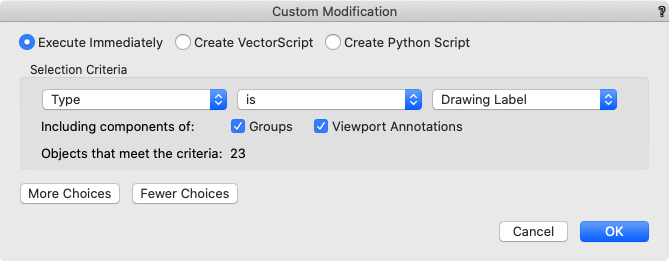
Sheet Number and Title in Title Block Layout
in General Discussion
Posted
Finally got it 🙂 thanks, @Nikolay Zhelyazkov!