
matteoluigi
-
Posts
460 -
Joined
-
Last visited
Content Type
Profiles
Forums
Events
Articles
Marionette
Store
Posts posted by matteoluigi
-
-
yes, just created a design layer with 1:1 layer scale. Resetting data stamps from the 1:1 layer worked fine, as well
-
25 minutes ago, Marissa Farrell said:
The script DOES reset the objects every time it's run, it just appears to have a dependency elsewhere.
so, the way all data stamp objects are been reseted depends on the scale of the actually open layer. Sheetlayers always are 1:1 layers, design layers aren't (1:100 in my case for example)
, it's the old scale problem in symbols, which affects that behavior again. Would be great to set up a layer to work like a wanted layer scale, as well.
Its about modular building with many instances of a generic floorplan.
Obviously that topic is in research...
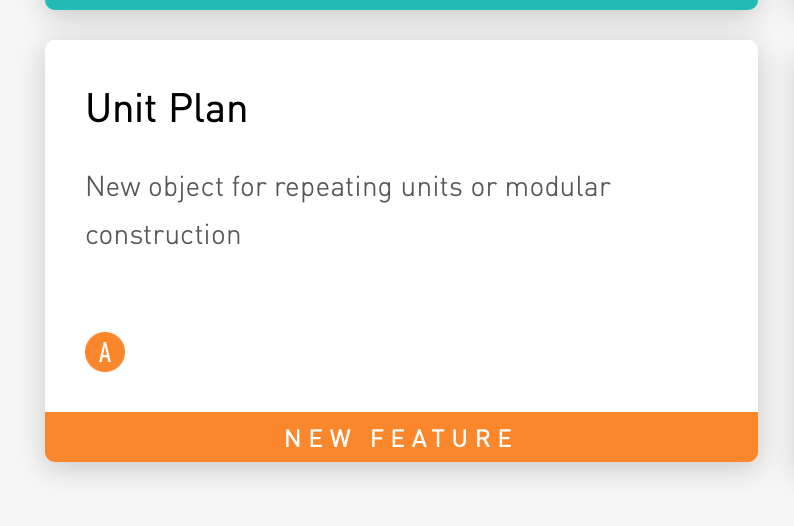
-
same behavior in VW 2021 (it's a VW 2021 file) and VW 2023. Didn't test VW 2022, but suppose that there won't be a change.
-
funny thing, however I don't understand why.
first an introduction:
There's a symbol in the file with 2 space objects and 2 data stamps inside.
Every time I edit the data stamp style all stamps get scaled big and every time I export a pdf with the command "reset all Plugin objects" all data stamps get small again.
there's no right or wrong, maybe data stamp objects are not designed for being used inside symbols, I don't know... (reason - all symbol content is in scale 1:1 wether all designlayers have another scale...)
now the main part
i wrote a little script, which resets all data stamps. however, that script only works when executed from a sheet layer. When I try to run it from a design layer none of the data stamp objects is resetted. WHY?
(you can try it in the attached file, if you want)
(if you want to get big data stamps again, just edit the data stamp stile...)
@Pat Stanford @JBenghiat @odaus
!!!! I DON'T WANT NO DATA STAMP; SYMBOL-usage or other help, I JUST WANT TO KNOW WHY THAT SCRIPT ACTS THAT STRANGE WAY I STILL DON'T UNDERSTAND !!!!
thanks
-
opened a new file in VW 2023, created a new project file on our Project Sharing Server. Still there only appear all vwx files and vwxw files I opened.
Serverbased project files are not available in the homescreen. Maybe VW inc thinks, that vwxw files now are stable enough and I don't need to open the vwxp file that often?!? don't know, and frankly I don't think so...
-
Hi,
the new Vectorworks 2023 Homescreen is cool, however I still am looking for the "Open Server-Based Project file" inside the Homescreen.
Do i really have to create a new blank file just to be able to open the "Open Server-Based Project file" command?
-
Why not enable the rlm for linux (Debian, ubuntu, Raspberry Pi OS) and as Docker Image as well? Would be a great idea.
-
Hi,
we're working in a mac environment (all iMac and MacBook Clients) and a Mac Pro as a Server. However our Vectorworks G-Series-Server can't be found via "automatically find servers".
What can be possible reasons?
I suppose, that the app runs kind of a broadcast in order to find out, which IP the server does have, which isn't answered by the server app by any reason. Is that right?
Or how does it work?
-
yeah, at all it's about 5h off video with content, I guess about everything, UX, Architecture, Landscape, Spotlight... Much content, I maybe am not that interested in, so, scrolling through the video might be possible as well 😉
-
8:20h off Video? (sure, the project sharing-part is about 3 minutes)
however, so, I won't be able to see the ending of the first "Rings of Power"-season during the next few weeks... damn... 😉
-
5 minutes ago, Christiaan said:
Big improvements are in the pipeline for Project Sharing as I understand it.
assumingly for VW2024
-
Sure, reading dialogues like this one completely sometimes might help you using an app more efficiently... 😉
so, refreshing all working files is enough? I will need to try 🙂
However that error sometimes is a little bit irritating to my colleagues
-
hmmm, sure? I don't trust it enough for trying crazy experiments like doing metadata diagnostics before everyone has sent his/her changes 😉
however, worth a try. however i would prefer not needing that command any more.
-
yeah, that's a good point, it interrupts the whole Project Sharing Workflow, everybody needs to refresh, send and start with the cleaned project file. So it's not just an administrative issue
-
@Toluthanks for your direct and uncomplicated answer.
Are there any risks for losing data when the error message appears that a new metadata diagnostic is neccessary? And, seriously, are there any plans of getting rid of metadata diagnostics?
-
Hi,
my colleagues are architects, not software engineers or network nerds.
Afaik project sharing metadata diagnostics is just a workaround for cleaning a vwxp file from to much data from sending and managing file changes.
I hope, that sooner or later (hopefully sooner) project sharing metadata diagnostics will be obsolete.
thank you
-
-
aah, expanding the preview-pane helps a lot, anyway!!!!!
-
 1
1
-
-
16 minutes ago, JustinVH said:
large and small thumbnails
large thumbnails? can't imagine that those large thumbnails are larger than in VW 2022... (VW 2022 german will be released roundabout end of October, i guess...
-
15 minutes ago, Christiaan said:
I've added this wish to the JIRA: VE-103476
brilliant
-
Integrating the program-version inside the VW-Icon would be ok, too. Like that way 😉

-
 1
1
-
-
- Popular Post
- Popular Post
Resources, above all symbols sometimes can be very detailed. The preview-thumbnails in the resource manager are to small sometimes. An Option for adjusting the thumbnail size of resource objects would be great. A preview function like pressing the spacebar in the macOS finder would be great as well.
-
 5
5
-
Just now, Tom W. said:
Duplicate Array
yeah, duplicate array is useful, when your duplicates rotate all in the same angle (which has to be found out before rotating, as well) and you are sure about everything before using the command.
rotating more duplicates just by mouse clicks is more intuitive and can be used on duplicates with different angles as well.
-
 3
3
-
-
Hi,
actually, whenever I use the rotate tool I always have to click 3 times for every new duplicate. first chose the center, then click on the first rotation point and then chose where to move the object.
whenever I want to create more than one duplicates of an object with the same rotation center I have to click 3 times for every duplicate however, I have to recheck the center, recheck the first point...
Why not:
active the object, chose the "rotate" tool, chose the rotation center and the point on the object, which has to be moved and than only click once for every rotated duplicate? This would save up to 60% of mouse-clicks (and is a normal function in nearly every CAD-Software).
Why not Vectorworks?
-
 3
3
-

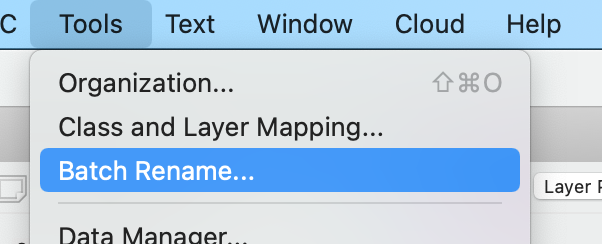
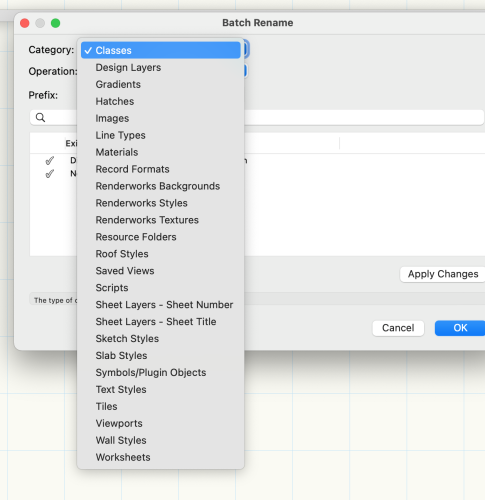
resetobjects only works if executed from a sheet layer
in Python Scripting
Posted
damn it, another VW 2021 issue which is resolved in 2023 and maybe 2022 as well.
Maßstabsabhängig should be the word for "use world-based units" (although as far as I understand, it would mean "referred to the scale" which doesn't sound right to me...)
however. it seems not to be a scripting problem at all.