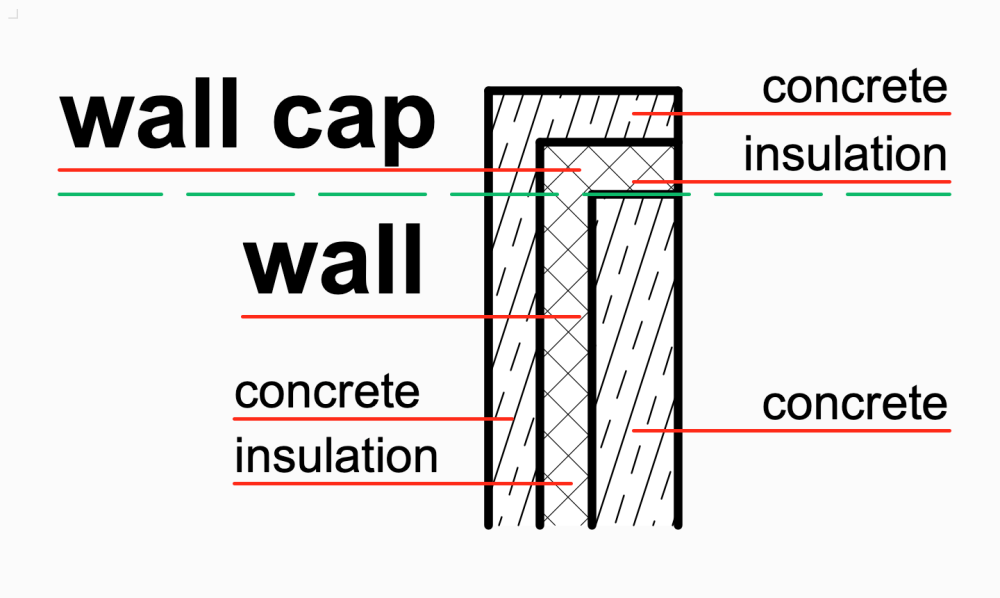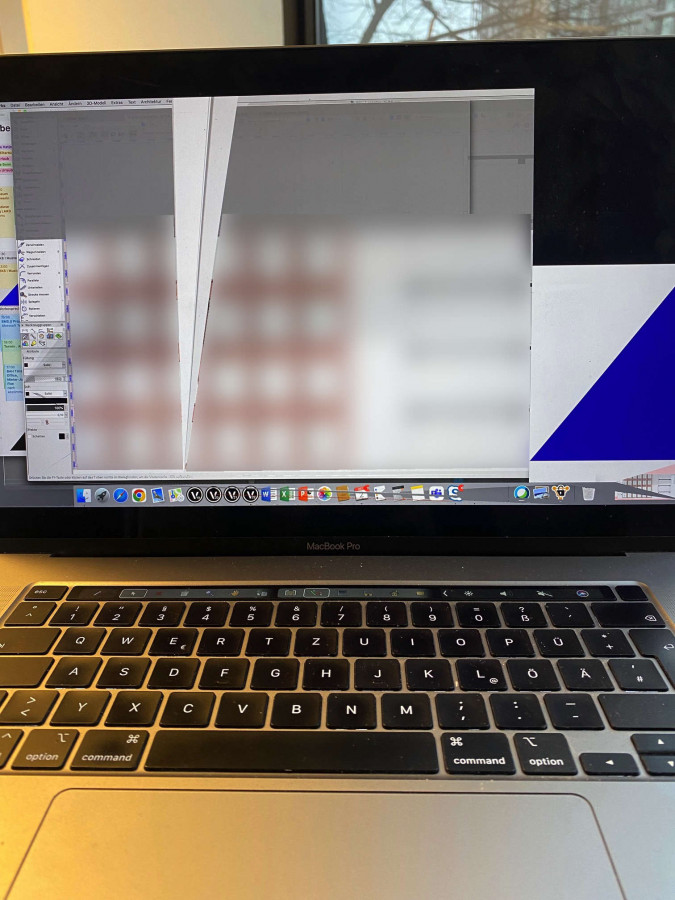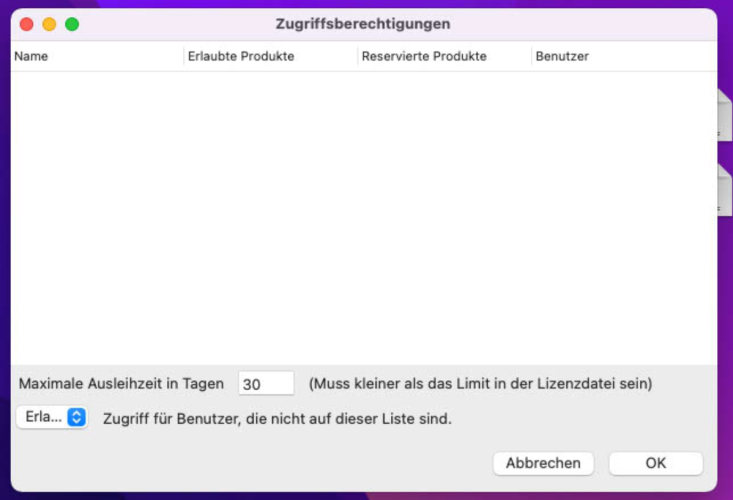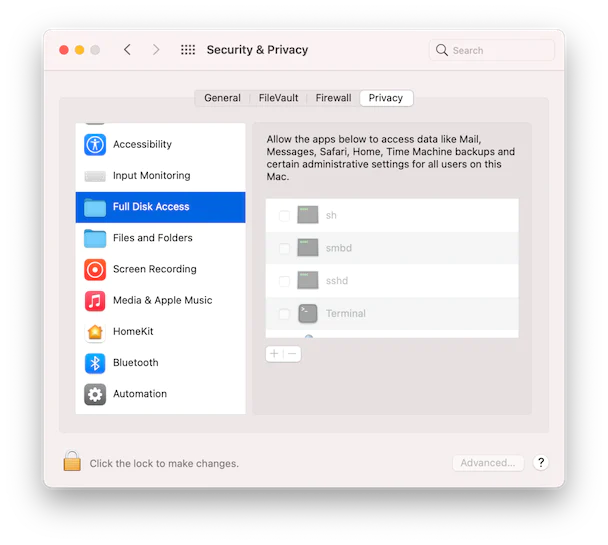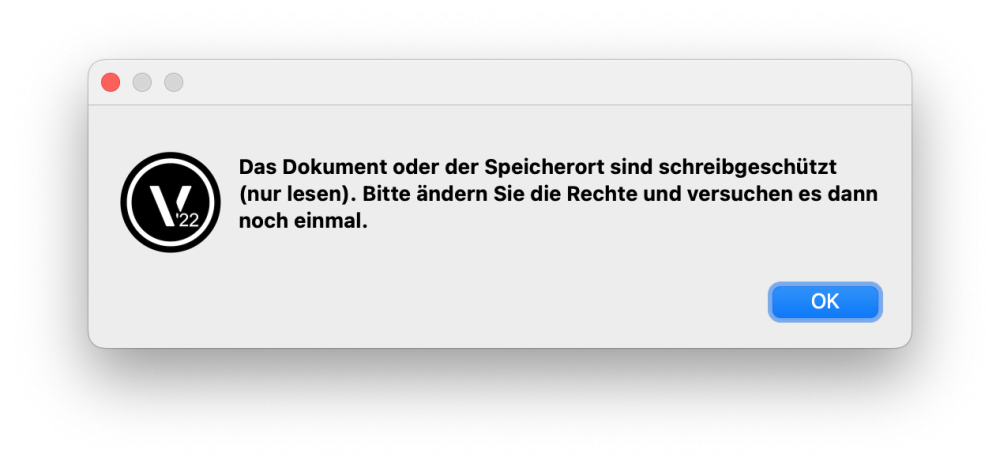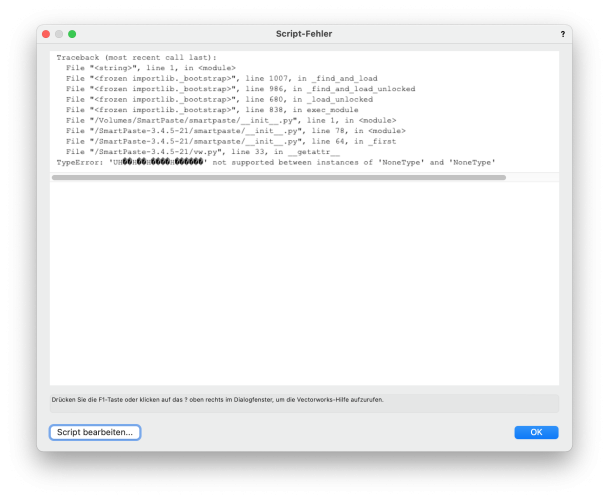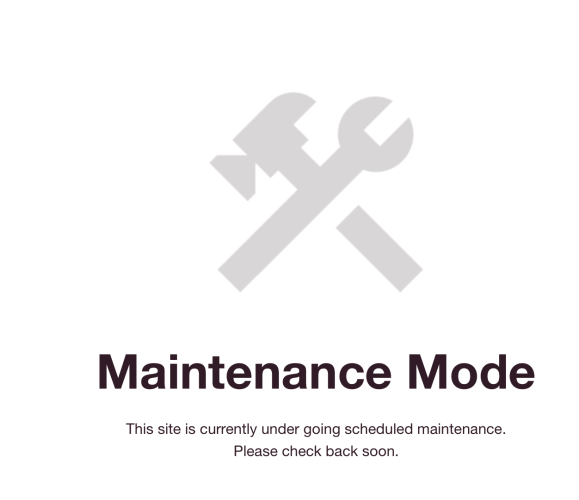matteoluigi
Member-
Posts
460 -
Joined
-
Last visited
Content Type
Profiles
Forums
Events
Articles
Marionette
Store
Everything posted by matteoluigi
-
Writing Python scripts for Vectorworks using ChatGPT
matteoluigi replied to Christiaan's topic in General Discussion
@Niels Timmer I would wonder, if chatgpt would really master such an comparatively insignificant code as Vectorscript (in comparison to much bigger and wider spreaded codes like Python, Java-/Javascript, C... -
Writing Python scripts for Vectorworks using ChatGPT
matteoluigi replied to Christiaan's topic in General Discussion
@elepp also has been talking about chatgpt, maybe. afaik you can implement them in vw (although I still don't know how) think so, in the beginning, when you log in for the first time, you got told not to write sensitive information, there... -
Hi, i need a 3dm file with layers (all Vectorworks classes saved as layers 😉 ) Afaik that isn't possible with the normal VW 3dm-export. Could I maybe export it to whatever file format, which I could open with Rhino, in order to get a layer filled 3dm file out of Rhino 7.25... ? Thank you!
-
Datamanager - mapping with Wall cap component names
matteoluigi posted a question in Troubleshooting
Hi looking for some datamanager experts: @Dave Donley @Hugues (if you can't answer, never mind) Wall caps are a tool inside Vectorworks to extend a wall component with a quite free 2d geometry. However wall caps are managed inside the datamanager separately to walls. So there is a separate section inside the datamanager for wall caps. We work with the data manager in a quite special way (using wall style names and wall component names) and it works really great. However, wall caps don't help us that way. Now I am looking for a way, to "grab" the componentname of a wall component inside a wall cap mapping. (let's say, the wall component is called insulation or concrete, so the wall cap component material is grabbed by the name and called "concrete" or "insulation" as well) Is there any way to perform that task? Who can answer that quesion? thanks! -
just for curiosity, and because nobody answered on my previours datamanager-post. Who really does work on BIM-projects with Vectorworks? @rDesign @Andy Broomell @bcd @zeno how is the situation in Italy? Who else do you know however where (USA, Canada, american contintent generally) who does do BIM? (I am just wondering about lacking Datamanager skills in here, or lacking interest in the Datamanager..., mainly because it's a tool which has been improved significantly during the last 3-4 VW Versions...)
-
I started some troubleshooting posts in here, however I got no answer. Does anybody really use it? I imagine, that it's mainly used in european studios, like in BeNeLux, DACh (Germany, Austria, Switzerland) and maybe Scandinavia. However, there doesn't seem to be many experts in here, or am I wrong? The tool seems to be to "new" somehow (also it exists for at least 6 Versions...)
-
One of my colleagues recently had this strange picture on his screen. What could it be? It's Vectorworks 2022 SP5 (German), a MB Pro 16" 2019 with MacOS 10.15 with all updates. 16GB Ram, 8GB VRam. The "problem" just occured once, a few days ago and it was visible on the MacBook screen and on the connected USB-C screen as well. Unfortunately it disappeared and after rebooting and didn't come back. So, I guess it's either a videocard issue or some software problem (MacOS or Vectorworks?) However I remember, that graphiccard problems look more likely like in the following two links. Right? (stripes, no triangles) https://www.notebookcheck.com/Apple-MacBook-Pro-macOS-Update-soll-GPU-Probleme-beheben.186953.0.html https://www.it-tech.com.au/macbook-pro-gpu-repair/ Did ever anybody see sth like this as well?
-
VW License can be borrowed for only 4 days, why?
matteoluigi replied to matteoluigi's question in Troubleshooting
now 30 worked, somehow however only a smaller number works. Often happens, when I or some colleague connects via VPN... -
VW License can be borrowed for only 4 days, why?
matteoluigi replied to matteoluigi's question in Troubleshooting
-
VW License can be borrowed for only 4 days, why?
matteoluigi replied to matteoluigi's question in Troubleshooting
Site Protection Widget? Where do I get it? What kind of Widget is it? iOS, Android, macOS or what? I hope, it won't ask me to write there my seed phrase ;D Or does it support my trezor wallet as well? -
Hi, since a few months I only am able to borrow my VW license for maximum 4 days. Why? I can't remember, we changed that. Where can I switch that option back to at least 14 days?
-
VW Data Manager as cause of program crashes?
matteoluigi replied to matteoluigi's question in Troubleshooting
@JuanP just for curiosity, somehow it feels like the datamanager is performing quite complex background-tasks in vw. 1) is the datamanager running on another thread/cpu-core? 2) might a complex datamanager be a source of vw instabilities? 3) who else could I ask? I mean, somehow vw offers the user a bunch possibilities how to manage and organize things, unfortunately that can be a source of problems and instabilities as well. Like running your operating system in expert mode all the time, acting as a root user. 😉- 1 reply
-
- 1
-

-
Hi, we are coding very much in the data manager. Might that be ocasionally a source of program crashes as well? I mean, the more complex the datamanager code, the more easy VW might crash due to some Datamanager issues... Just a thought
-
Buy SmartPaste
matteoluigi replied to Tom Klaber's question in Wishlist - Feature and Content Requests
-
Buy SmartPaste
matteoluigi replied to Tom Klaber's question in Wishlist - Feature and Content Requests
@cberg yeah, that's a pity somehow, that smartpaste doesn't seem to be continued, maybe another Covid victim? Now I try to copy the plugin from 2022 to 2023. It should still be working (it's just vectorscript) -
Buy SmartPaste
matteoluigi replied to Tom Klaber's question in Wishlist - Feature and Content Requests
-
Buy SmartPaste
matteoluigi replied to Tom Klaber's question in Wishlist - Feature and Content Requests
what about smart paste in VW 2023? did you already check it?