-
Posts
546 -
Joined
-
Last visited
Content Type
Profiles
Forums
Events
Articles
Marionette
Store
Posts posted by trashcan
-
-
32 minutes ago, JBenghiat said:
rendering the 2D from the manipulated 3D
@JBenghiat this would be awesome. my projectors are almost never straight on and I end up using hidden line quite a bit instead of top/plan for this reason.
-
 1
1
-
-
I'm checking myself for places in my projection design knowledge that need some improvement and this is something I'd like to work on. I also think this will be useful to others!
What is your method for determining appropriate projector brightness in a given situation?
In general, my rule is that projector brightness needs to be 50fL (foot-lamberts) or higher, but some situations call for higher brightness and in some situations lower fL is totally acceptable. I keep track of what fL worked for most of my projects so I have many frames of reference. Sometimes I even take photos of other folks' designs and projectors and calculate what their fL was and am sometimes surprised. Point being: I do it "to-taste" which seems to be outdated given this can be "calculated". 16fL for a well controlled room works pretty well, but I try to shoot for at least 30fL. 50fL for a convention center looks meh. 80fL in a retail situation where ambient light is fairly aggressive looks pretty good. 90fL in a broadcast studio can look good if lighting is well controlled.
So for the experts out there, I wanted to start a thread that discusses your tricks of the trade and how you calculate what is acceptable and what isn't.
How do you measure fL against ambient light to determine what level is acceptable? Do you have a rule that you work with? Do you measure ambient light and determine what works well against that ambient light? Do you use an ambient light sensor? Which one do you use? Is there a secret chart somewhere that says what fL range looks good against an ambient lx range? Is it something like: the projection brightness needs to be 5x the ambient light fL? Can you do this with a smartphone?
(for reference foot lamberts is calculated by brightness divided by total square footage: a 10,000 lumen projector hitting at 16x10' screen has a brightness of 62.5 fL).
-
Just a quick add here. NDI might be a better option above Spout/Syphon because it's universal between Mac/PC. I've tested NDI on a Mac running Parallels where I'm using MadMapper on the Mac end and using NDI to send video streams to a program on the Windows side. Worked great. Obviously, you can use NDI to send video over a network so hypothetically, if VWX/Josh/Landru integrates video stream(s) into their tools, you could Vectorworks on one machine and use a separate server for video if the needs is there.
-
 1
1
-
-
For what it’s worth:
In my experience, many companies send out a compatibility email if there is a significant problem. In this situation, I’m surprised (am I though?) that VWX hasn’t done that considering this makes the program unusable for some folks. Maybe highlight and bold it in a help article at the very least? 😷
Luckily checked this out yesterday and decided to wait.
I definitely roll the software upgrade dice pretty regularly, cutting edge and all that, but VWX is one I’ve learned to check on first.
@markdd I am pumped to hear about your experience on the M1 ( and congrats)!!But OP! you should still check before you upgrade.
-
@JuanP based on that info and what I'm reading in this thread, I guess it's pretty safe to say "not currently compatible". Going to wait to upgrade to Monterey. Is there a way users can get notified when it's "SAFE" to upgrade?
-
 1
1
-
-
I don’t think redshift should be abandoned, but it is useless for Mac and AMD users 🤢
@Patrick Fritsch I think your idea is a good one!!
-
@JuanP can you update your article with the latest compatibility info? Wondering if I should upgrade and it's not really clear.
-
I am also wondering if there's a way to do this
-
This is new in VWX 2022, some kind of snapping bug or priority issue.
The only snapping I have on is SNAP TO POINT:
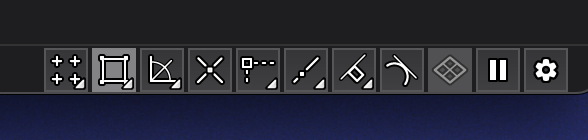
But even with that being the only snapping option I have on, it's still snapping to angles, which is off:
With those same settings, I want to draw a line from these two locusts:
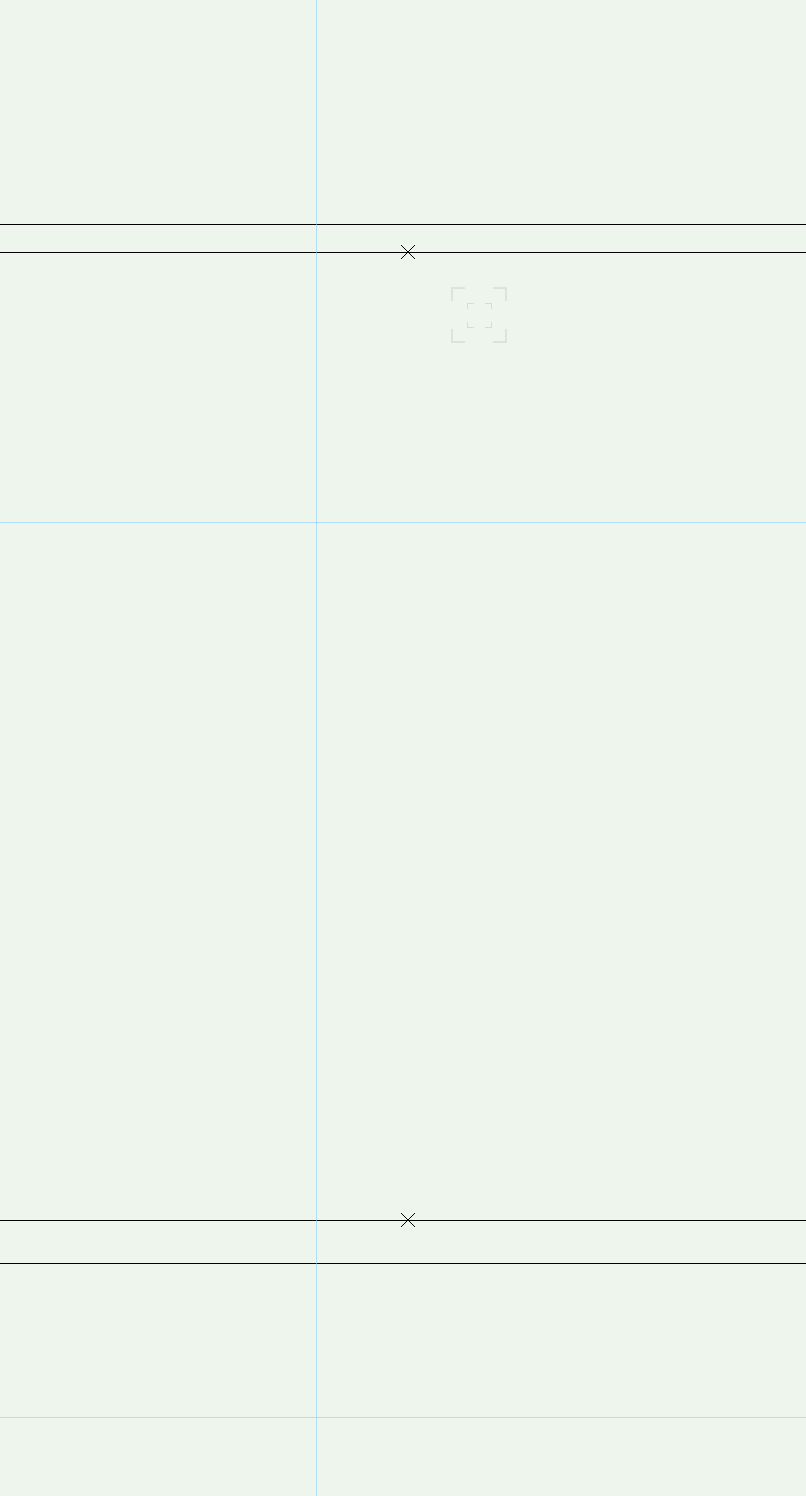
When I try to do that, this is what happens:
If I switch the draw mode to unconstrained mode, it works as I'd expect it to:
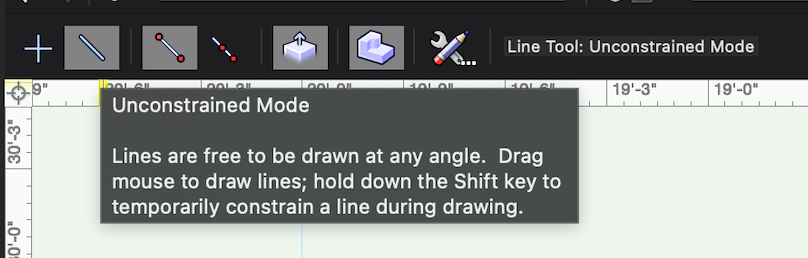
Holding shift to temporarily turn on CONSTRAINED MODE works as it should, too. It's only a problem with constrained mode on.
Any ideas? Or just another funny buggy thing.
-
-
Go take a look here to comment on the VWX roadmap that includes Projection Mapping:
https://www.vectorworks.net/en-US/public-roadmap?url=projection-mapping
-
 1
1
-
-
I like the new position of the snap controls BUT it would be great if you could move it (or float it)
-
 2
2
-
-
Meant to update this from info I gathered on another thread: Any scripted command you create and add to the menus (i.e., move selected objects to the none class), it will show up in your quick search. So with this example, if you create a command script that is “create new class” and add it as a menu command, it will show up in quick search.
-
Looks like your objects have some sort of transparency attached to them: To rule things out:
Try a different render mode!
Try a different angle!
Turn off class overrides!
Good luck
-
Here are a few I missed:
Bullets, Indents, lists
This one is a great, previous roundup asking for better typographic controls across the board in Vectorworks. Also covers some additional missing features
like:
- Active spell check (and better spell check in general)
- Visual font menu (see image below)
While not literally rich text, the features here accompany rich text in most applications
Active Spell Check:
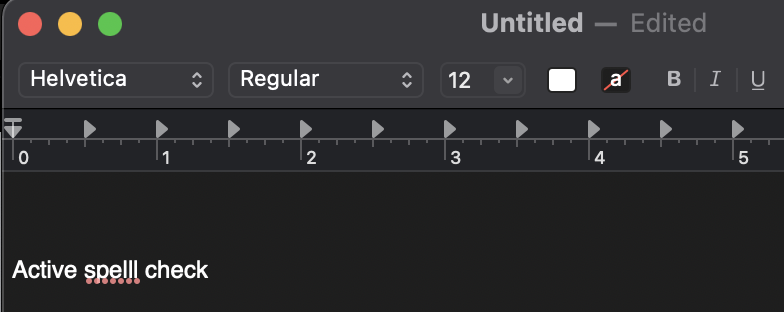
Visual Font Menu:
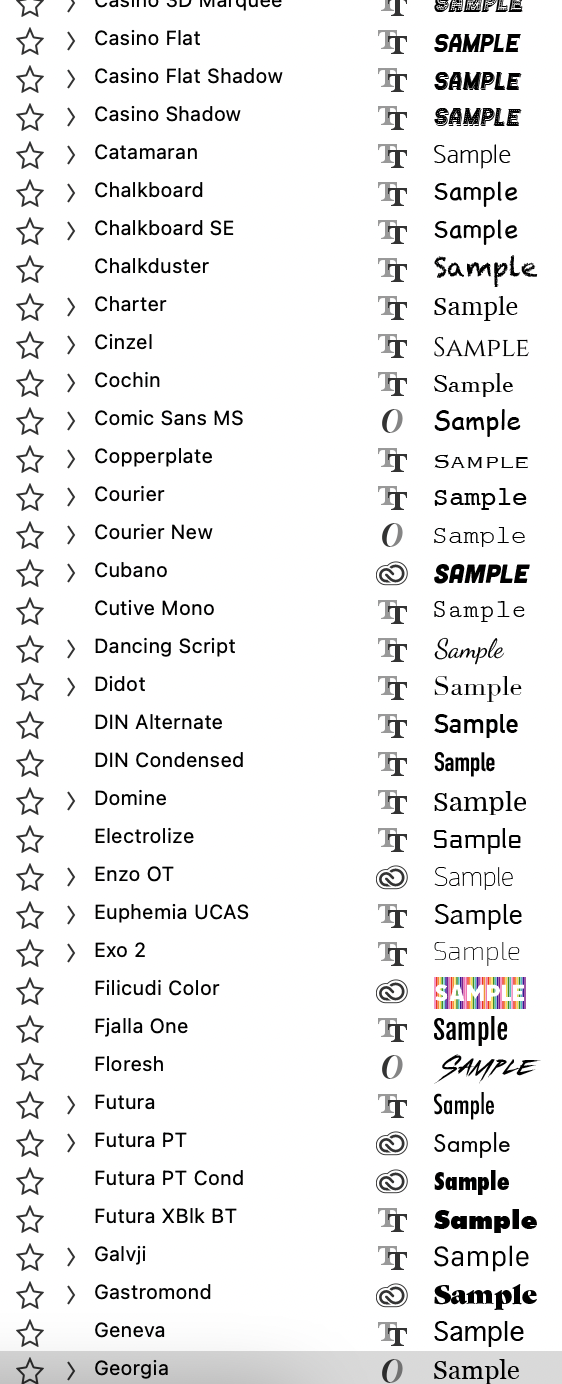
-
 2
2
-
Database spellcheck! Dear god yes it's bad. "http" "50%" groan
-
- Popular Post
It literally took me a year to figure out how to rotate non box objects along odd planes. Pretty easy once I figured out. But man is this process convoluted. I could have sworn this has already been asked of before but couldn't track it down. Maybe it was about making 3D Move and 3D rotate have previews? Oh yeah that was it.
Here's the ask--
Add anchor point capabilities to the OIP and all objects:
- Ability to set "Anchor Point" of a 3D object. For symbols, this is basically the same as the insertion point.
- This is the point that an object rotates or moves around or inserts with. I.e., if you create a 2' square and it's Anchor point is 0,0 and you place it at 0,0 it will be center aligned. This already works for many kinds of 2D objects.
-
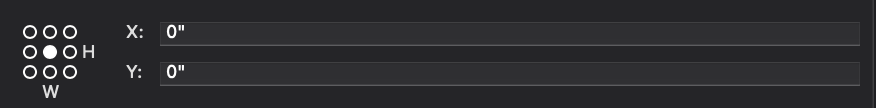
- As soon as an object is extruded / 3D, it adds a Z so you can create a 3D anchor point. By default it could be "center of object" - but you could also do a "on next click" behavior or something. Right now there's a "bottom Z" for (some) 3D objects, which is helpful but not quite what I'm talking about.
Add 3D X,Y,Z move control handles:
- Ability to "Show 3D handles" that originate from the anchor point. That way you can move in 3D freely and know what axis you're using. Much faster!
Add 3D X,Y,Z rotate control handles:
- Same as above but with 'Show 3D rotate handles"
Here's an example of a combined 3D X,Y,Z Rotate and Move handle
It's definitely weird that Vectorworks doesn't have 3D handles.
Here's the previous, slightly less useful wishlist item:
-
 8
8
-
Only you would know this is a frostum !
If understanding properly:
Then group those bad boys. Using this method, it sometimes works.
Right now in left iso, if I use the rotate tool, I get a rotation along this axis:
If I go to the side view, I can do it by the side, so now I have rotated it a long a few axis:
Cool. Now how do I tilt it down even more? This is the plane it's giving me:
I can use those 3D loci to create a temporary working plane and then use that for rotation. Ah right obvious!
I've added a fourth 3D loci so I can use the working plane method for both panning and tilting:
Abracadabra:
After some more tinkering, technically, you don't even need 3D loci (though if you add shift your frostrum it might be useful). You can select the mid-points of each plane and the tip to select your working plane. Works like a charm. Can't believe it took me this long to figure this out... Not super intuitive!
If only you could select a 3D anchor point for an object and control all of this stuff in the OIP 😞 like any other program 🤯
Or 3D handles:
-
 1
1
-
-
Gets worse over time?? Memory leak!!
-
I've been struggling with Vectorworks 3D rotate for a long time, mainly when having two rotate non-cube objects along multiple axis. Here's how I'm doing it. There's gotta be a better way.
I have this multiple extrude object, essentially a rectangular pyramid:
From the side it looks like this:
From the top:
If I want to rotate in 3D in ONE direction it's easy. Say I need to tilt it down 45°
I go to the side view, here's what I do:
Great:
Here's how it looks from the top:
Now I need to rotate it 45° on the Z axis (panning it), great:
Now I want to fine tune that rotation. If it was still aligned like the first view, I would do this:
But now the side view looks like this:
I would think that solve here is to use the working plane somehow. I need to align my view to the side of the pyramid so I can rotate it along the Z axis.
So I've made the working plane the "bottom" of the pyramid and then extruded a line on the side of it:
Then I've made that extruded line the working plane:
Now I can fine tune the objects' 3D rotation on the Z axis.
Is there a better way to do this?
-
Yeah quick search is incredible and combined with script commands it's unbelievable.
I need to take the time to learn how to script now... woof. "Vectorworks, always something to learn" 🤪
That's a good thing. Just a lot out there to figure out!
-
Just wanted to mention @Jesse Cogswell that I use your script every day. Big fan. It updates all the viewports that VWX doesn't. Good work. Thanks again.
-
 2
2
-
-
It would be great if Vectorworks flagged you with things that, when you try to do them, it lets you know why it could be problematic - and added bonus - take you to whatever documentation there is about it in the help so you know what the status is: if it's a deprecated feature or if improvements are in the works. There are so many examples of known issues that VWX could implement those and it would save thousands of headaches.
Like Redshift "If you're using a Mac, this might not work and if it does, it will be really slow"
A good example of this already happening is when you re-enable 2D Legacy in display settings:
In the future, if you open up a DWG and there are problems with the file, VWX could "detect" what those problems are and say something like "this DWG has X problem, would you still like to attempt to import it?"
This could also be used to collect data of when features that are problematic when being used and what their CRASH or CHOKE time was. Very useful for debug, I'm sure...
This also will show VWX users what you're working on (or not).
Putting this up as per @Neil Barman recommendation. Great idea!
-
It was a plugin!
But places where it could happen off the top of my head - in addition to your list, which I think is great.
Viewport OIP
Records OIP (those need an overhaul anyway)




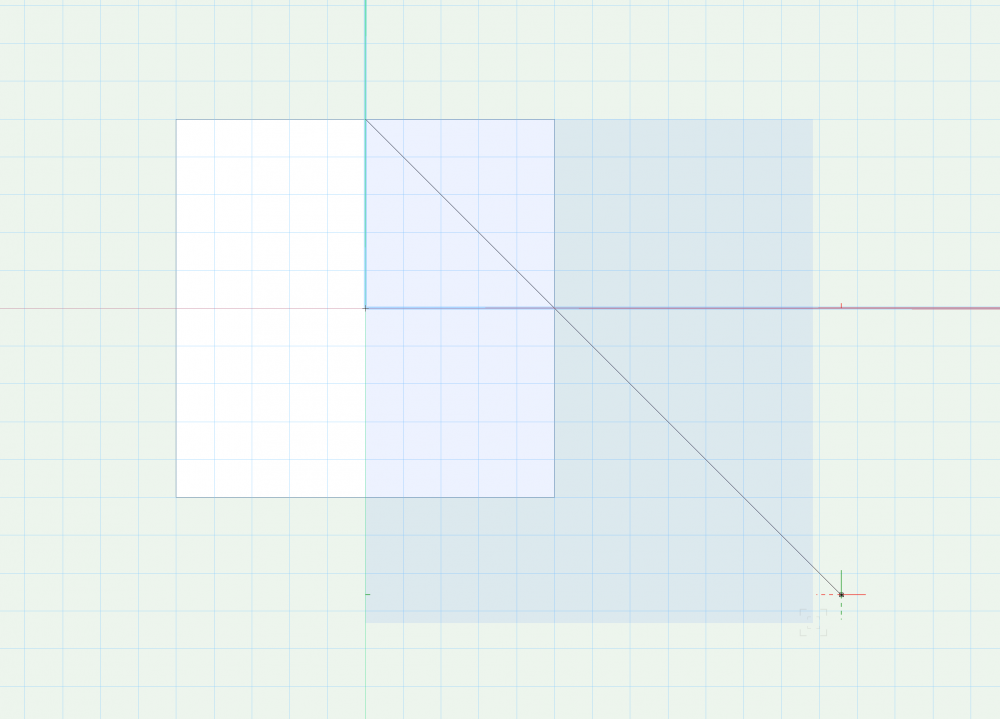
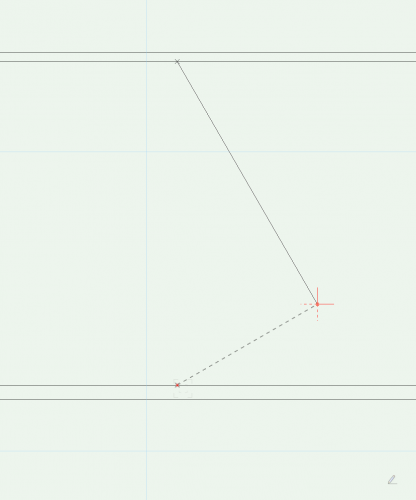
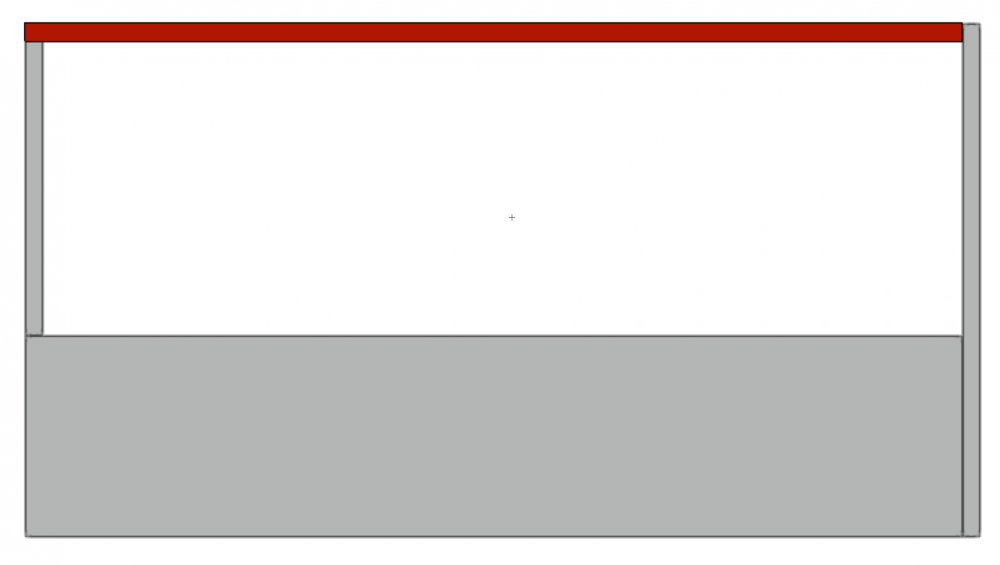
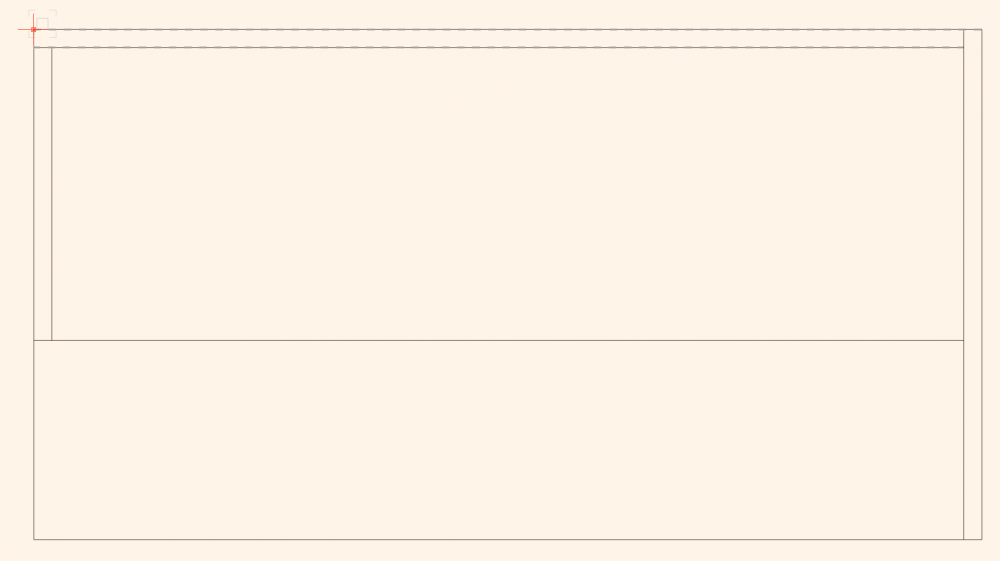
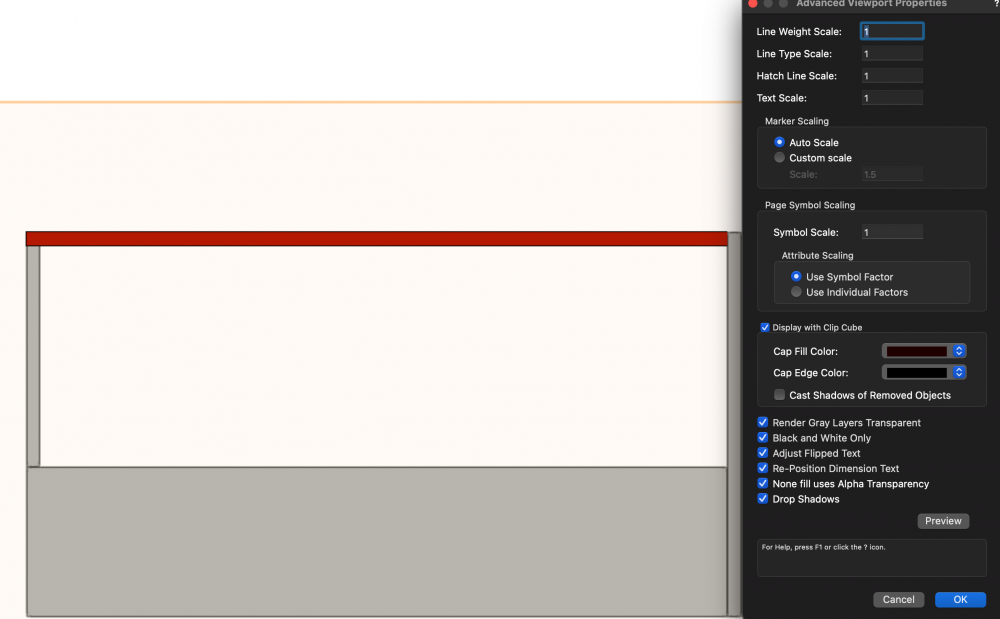
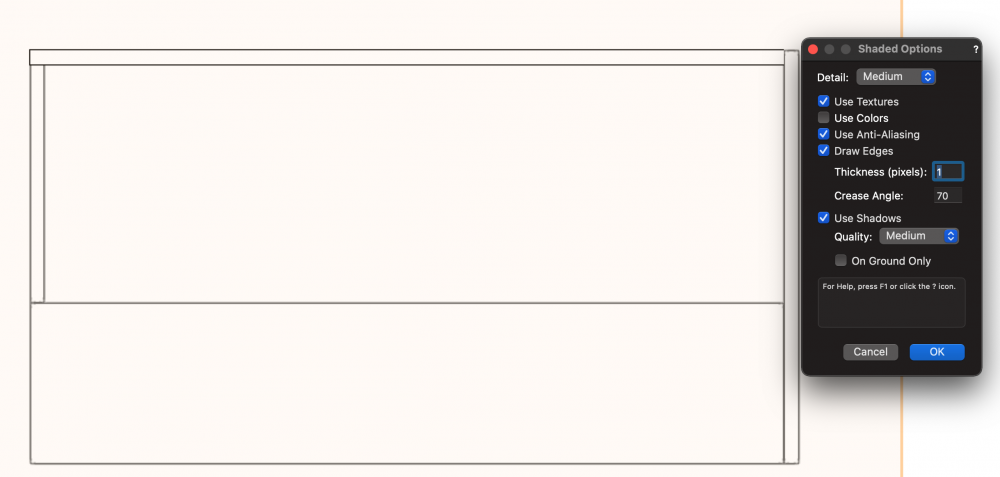
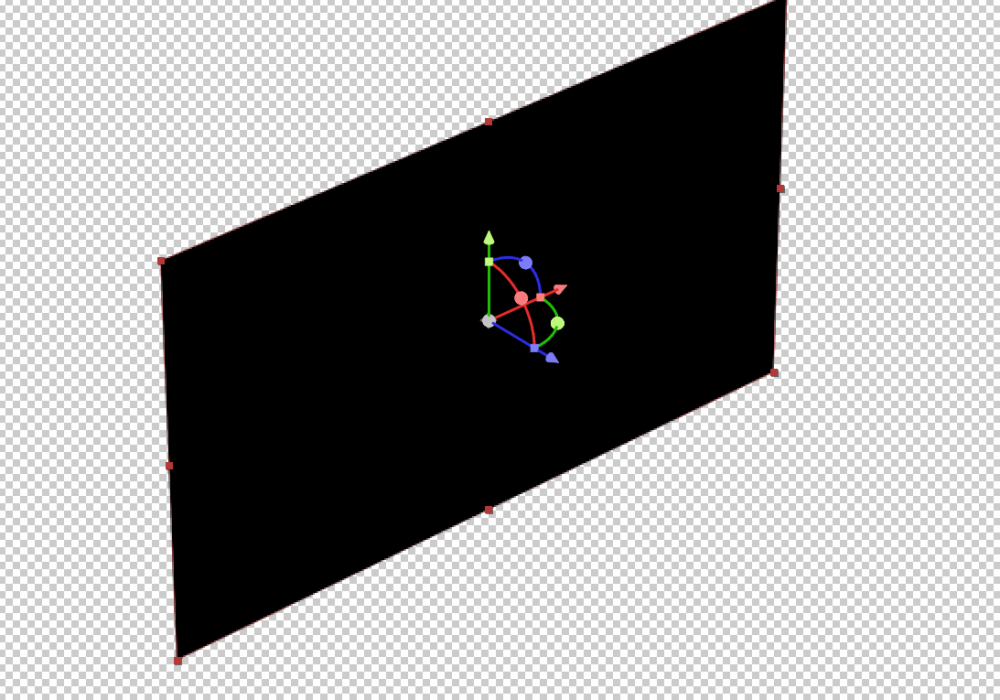
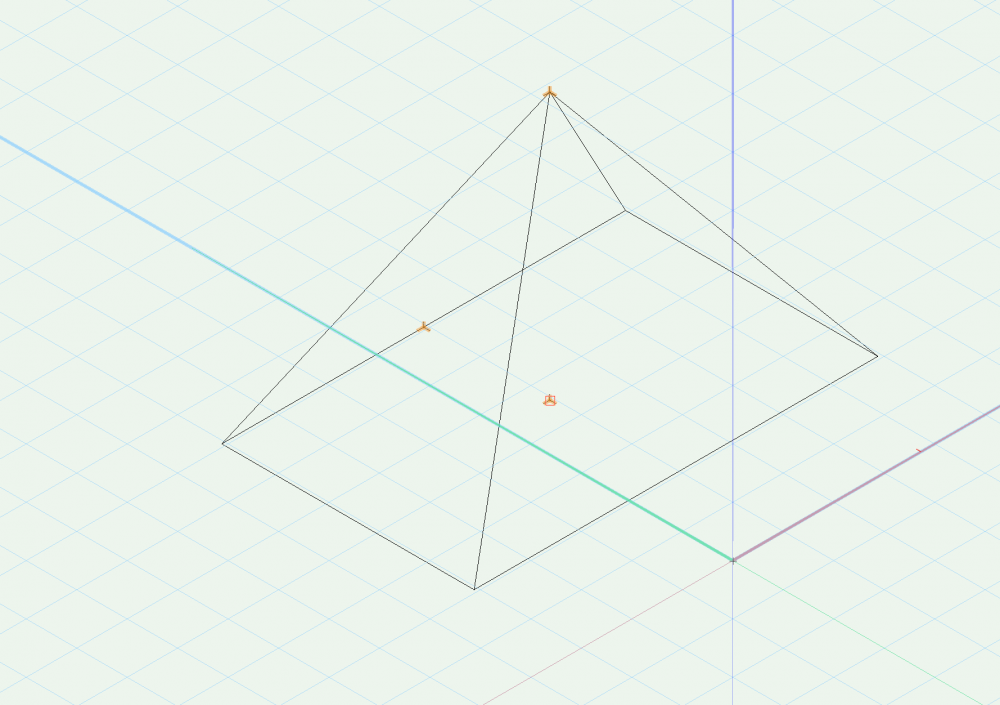
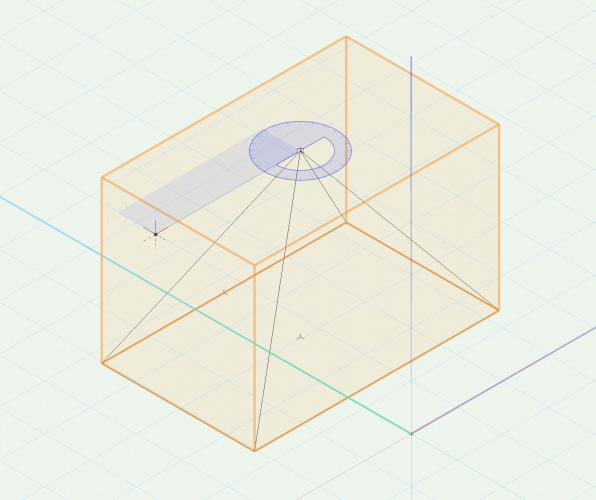
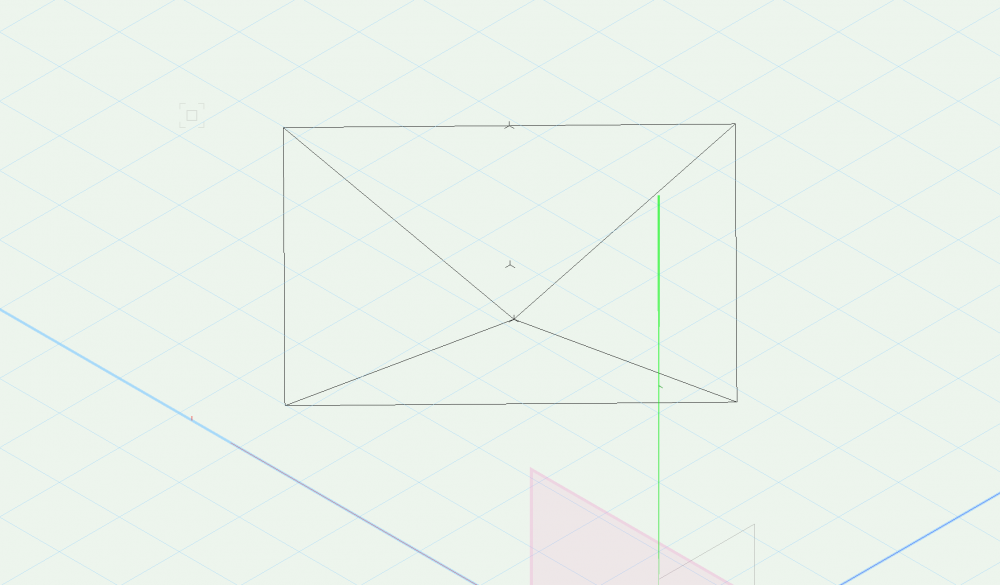
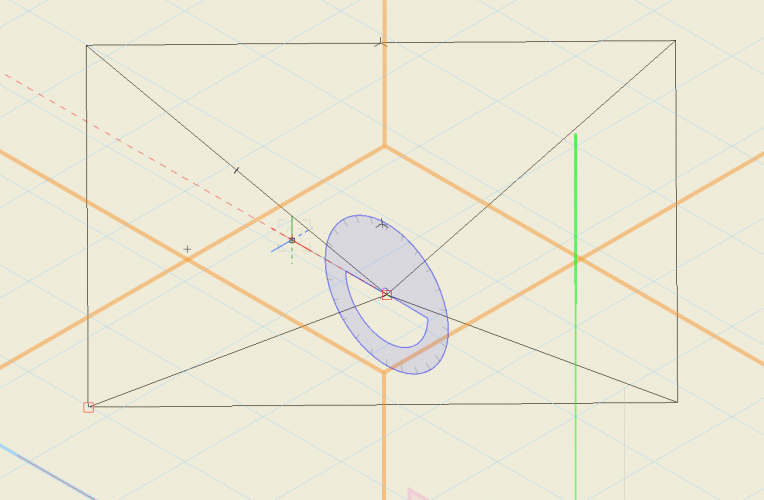
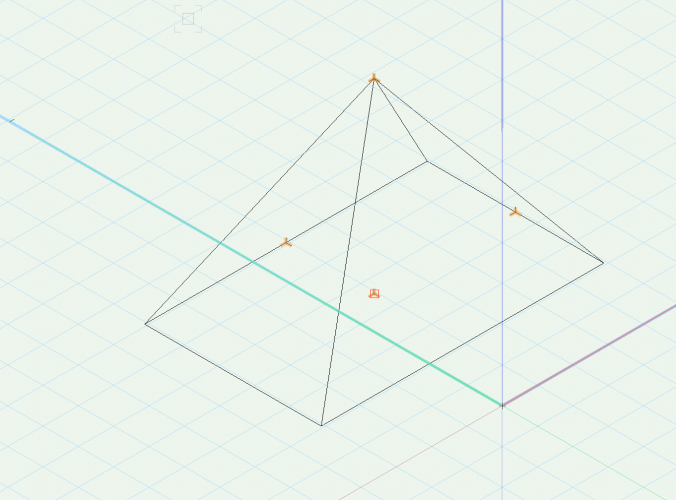
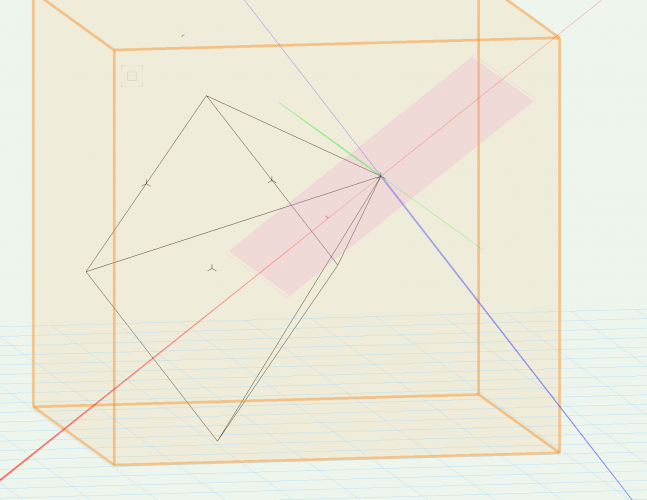

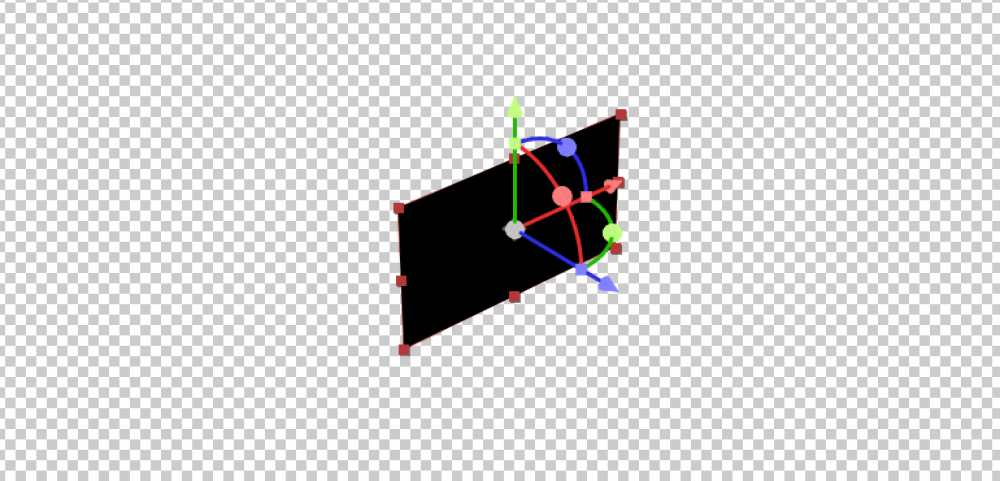
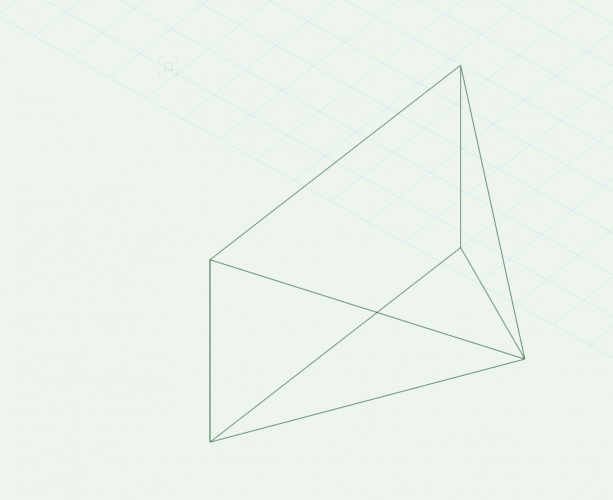
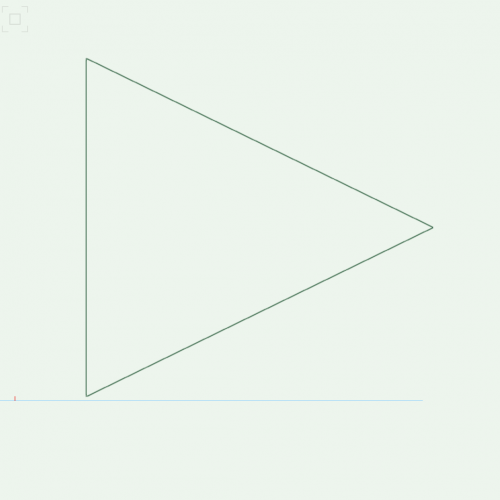
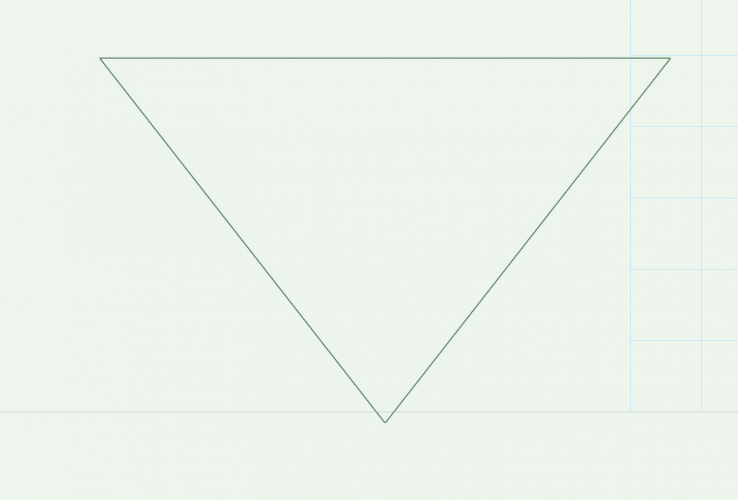
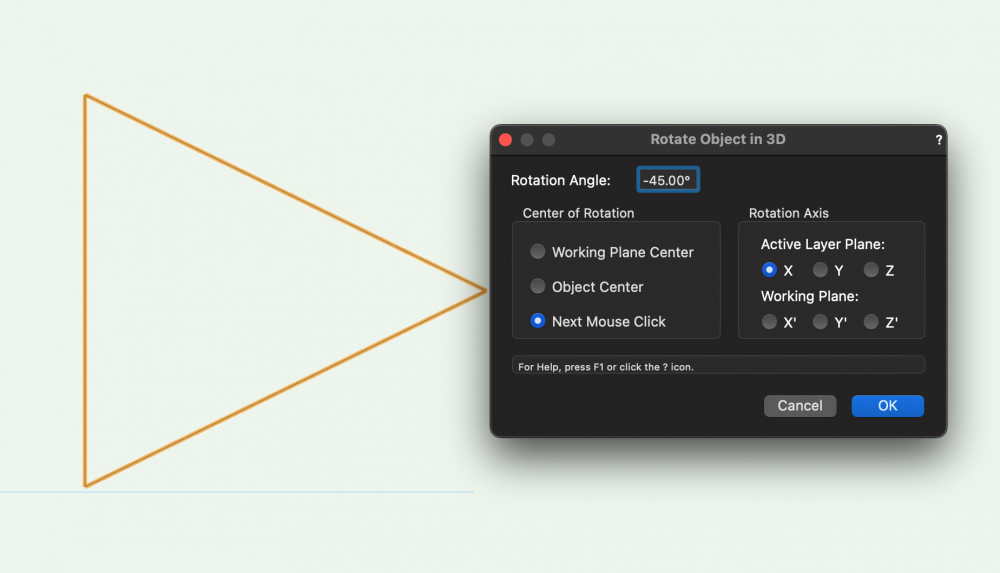
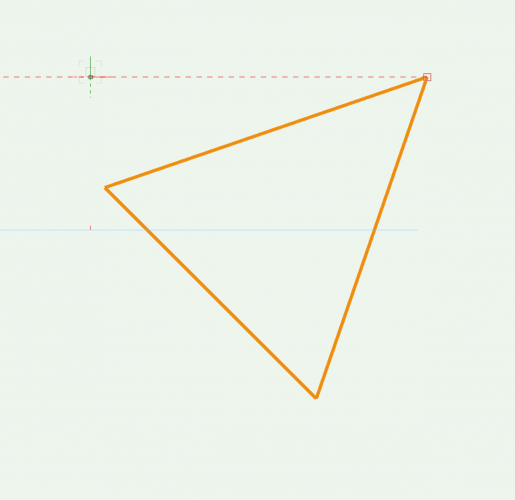
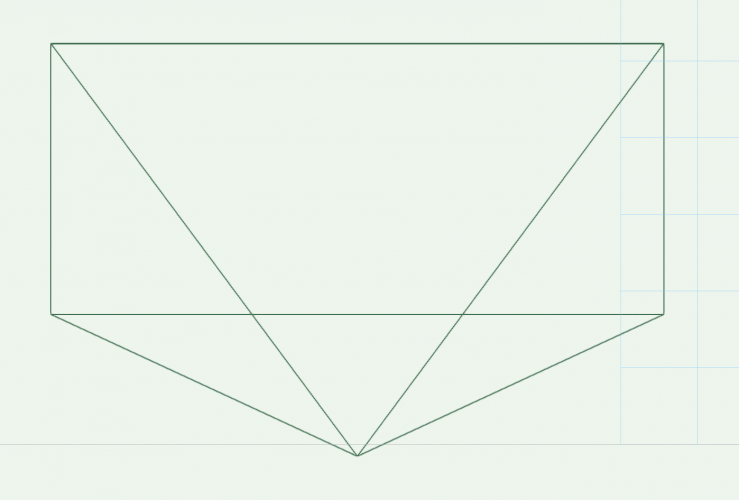
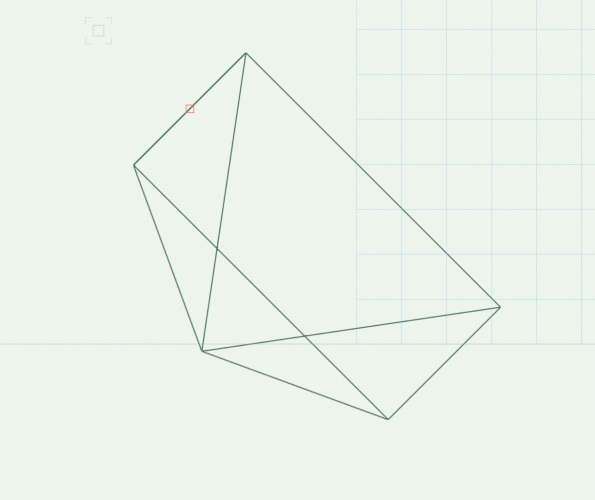
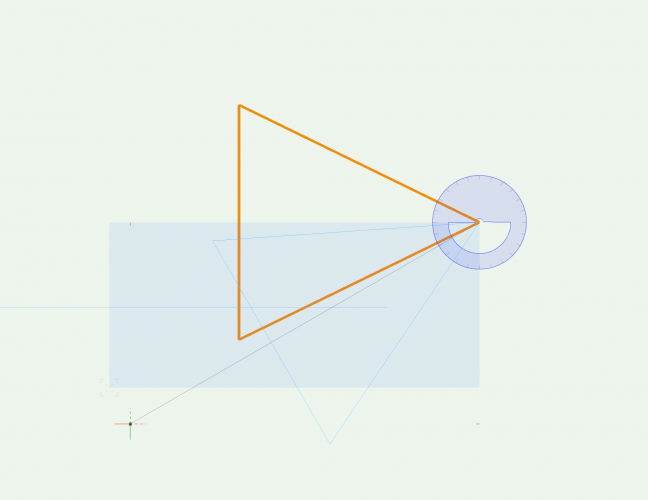
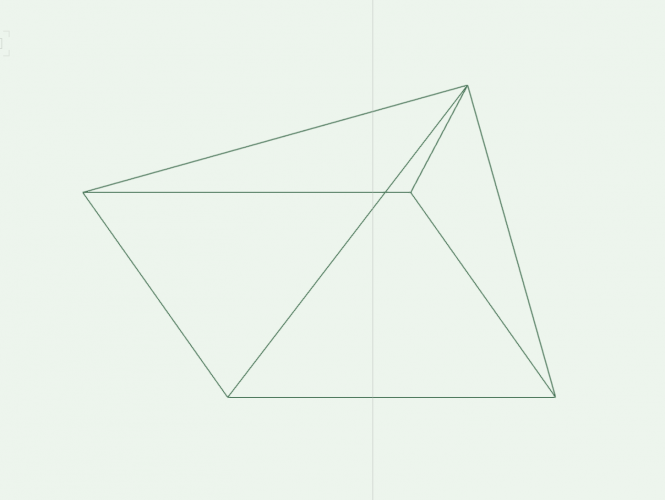
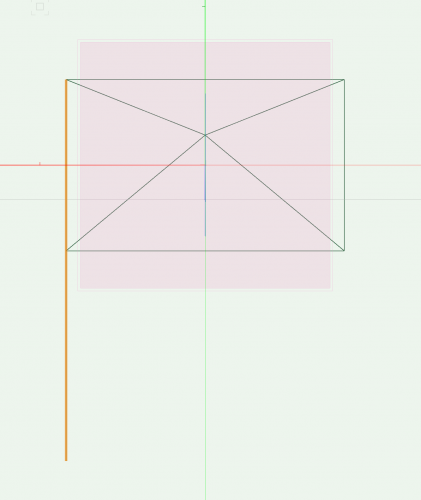
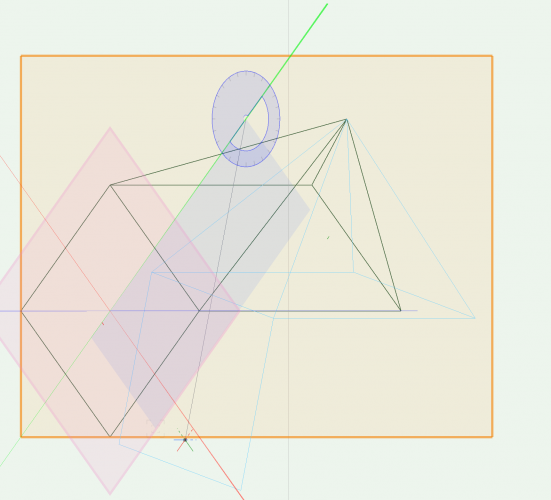
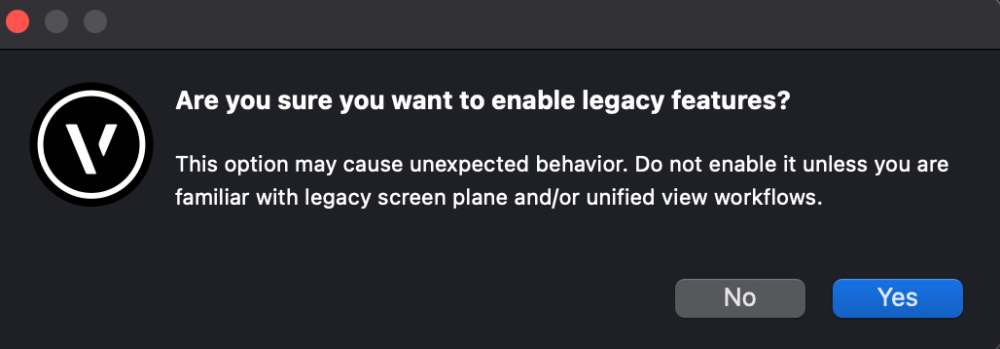
Viewport Set View Question
in Rendering
Posted
When you go to set view, can you really only "Rotate 3D View"? Ideally you'd be able to move the position too...
I know you can do this with a RW camera but trying to move a little faster.