
Kennedyme
-
Posts
59 -
Joined
-
Last visited
Content Type
Profiles
Forums
Events
Articles
Marionette
Store
Posts posted by Kennedyme
-
-
@Peter N The closest I have come is by repurposing the space tool. If you use it to create your shapes, or convert your shapes into space tools, then you can also create a worksheet that directly lists the sizes of the shapes.
-
@ Did you ever figure this out? I am looking for the same thing. I only need it to create a cut list from 2D shapes.
-
@Pat Stanford Thank you. This seems far more elaborate and advanced than what I am trying to do. Sorry, but I think I need to have things a bit more basically laid out for me.
When I draw rectangles using the rectangle tool, I need a way to do 2 things:
First, I want to have the ability to enter our (previously) assigned item number, and have it be linked to that object and show up on top of that object (like a data tag). I also want that item number to get entered into a worksheet at the same time.
Second, I want to have that objects width and height to automatically show up on the same worksheet in their respective columns.
I have linked text to records and created spreadsheets before, but I have always had to manually enter the dimensions myself. It seems like an unnecessary extra step. Do the rectangles have to be turned into something different, first?
I have created a work-around that uses the space tool, but it has way too many other options/extraneous info, and this is something will be doing a lot of this, basically forever.
See the attached image for my space tool work-around.
Mark
-
I'm pretty new to marionette. What are the nodes called that copy the dim data from the object, and how do I attach them to an object?
-
How can I set up a marionette plug-in to get dimensions from a rectangle in a drawing and put those dimensions into a spreadsheet? Basically, I am trying to create a cut list.
-
How can I generate a cut list automatically from a 2D drawing?
I just want to draw shapes, give each a unique code that shows up on the drawing (with the shape, like a data tag) and simultaneously puts the objects dimensions into a spreadsheet. I have retrofitted the space tool to do something like this, but would love to have this as a simple tool without all the retrofitting and extraneous information that comes with modifying the space tool. See my screenshot below. The graphic panel shapes were made using the space tool.


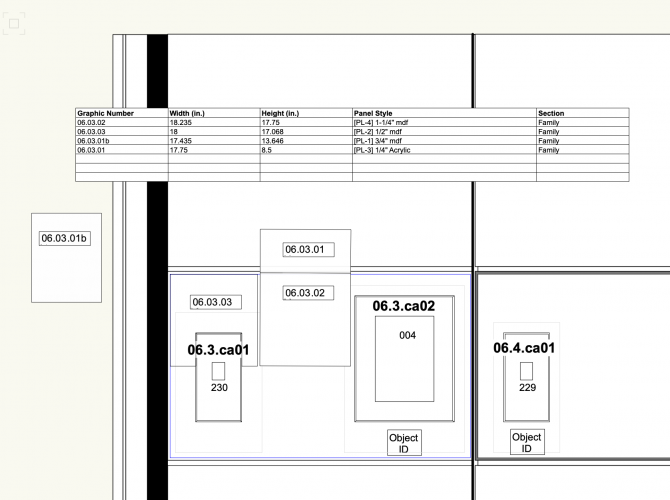
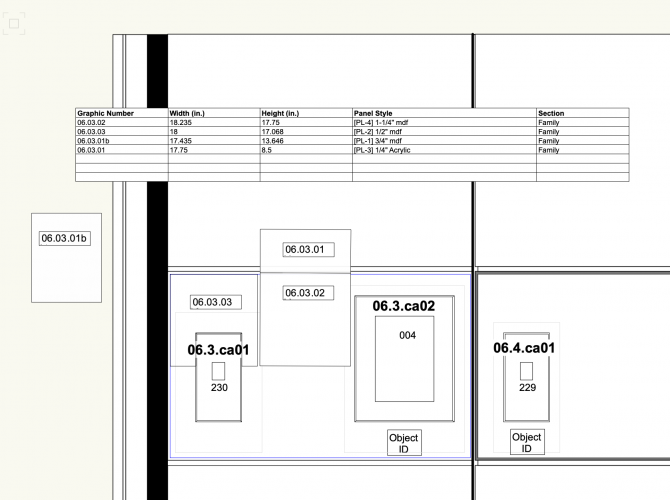
Cut list
in General Discussion
Posted
@Peter N take a look at Elements CAD for Vectorworks