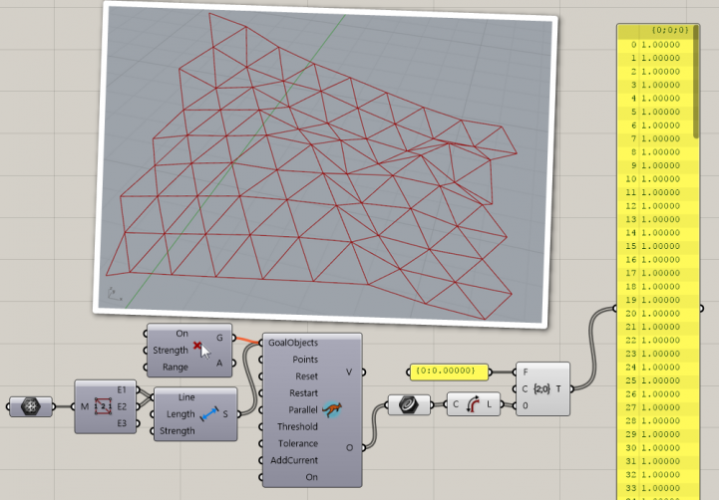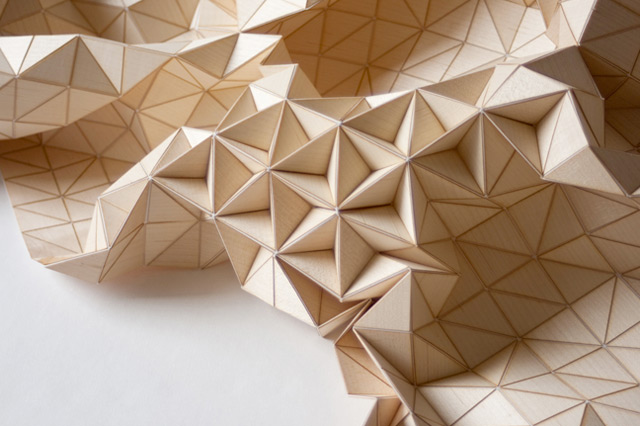-
Posts
14 -
Joined
-
Last visited
Reputation
6 NeutralPersonal Information
-
Occupation
Technical Designer/ Draughtsman in Events & Sets
-
Location
United Kingdom
Recent Profile Visitors
669 profile views
-
Troubleshooting/Issue - No open document shows broken background
RyanMartinDesign replied to RyanMartinDesign's question in Troubleshooting
@JuanP Sorry for the delay, I didn't have email notifications setup! Changing background and relaunching doesn't fix this. It happens 100% of the time and I can replicate the bug consistently. Let me know if you need any more information Cheers Ry -
Hi there, Using Vectorworks 2022 I am encountering this graphical error: These white lines appear to be a wireframe of all elements shown in the 3D Top view, it draws them as these white lines as you can see and then they will appear consistently when I open up any hybrid symbol from this point on. This happens across design layers and is irrespective of the objects on that design layer once these white lines are 'burnt' in. This has happened across multiple files it happens spontaneously and the only way I can fix this is to close Vectorworks entirely and reopen the program. Thanks Ry
-
Hey There, Minor one here: Opening Vectorworks (Spotlight 2022) with no document on start up shows this 'broken' background. Usually I would expect to see a Vectorworks grey/ null background here? As you can see it's sort of showing abit of my desktop and then a blank white space. This happens every-time I open Vectorworks. Files do open normally though Cheers Ry
-
Hi there, I'm running an M1 Max chip (32gb, 10core, Monterey) and I've noticed when working with complex hidden line viewports Vectorworks consumes and compresses large amounts of memory (Upwards of 50gb virtual memory). This is not unique to the Mac environment and I can replicate the same issues on my Windows machine. (Win11, 64gb RAM, R5 3600, 5700XT). The only fix is the save and quit Vectorworks causing the OS to dump memory and then I can reopen again with no issues (once the viewports have been updated of course!)
-
RyanMartinDesign changed their profile photo
-
Hey there, As an events/ set based technical designer one of my go to tools is CMD(Ctrl) + Shift + M - Create Multiple Viewports. This tool is very useful but it has very limited options that I feel could be easily implemented. At this time it just produces a brand new sheet layer with a non configurable Sheet #, Sheet Title etc. I would like for this tool to produce a pop up similar to the section/ detail viewport tool, which offers the ability to choose an existing viewport/ change which classes/ layers are visible etc. Hope this makes sense! Thanks, Ryan
-
3D Triangulated structure - Using Symbols?
RyanMartinDesign replied to RyanMartinDesign's topic in Architecture
Hi all, Thanks for all your help on this project, I submitted that Vectorworks couldn't help me with this task and produced the model in Solidworks, afterwards then exporting back to Vectorworks as a Parasolid so i could continue the rest of my exploration. Subsequently after a quoting negotiation i'm exploring a simpler shape (a single vertical wall rather than an arched tunnel) and i'm hoping to achieve this in Vectorworks with some clever Surface Array modelling, i will let you know how i get on! Thanks Again -
3D Triangulated structure - Using Symbols?
RyanMartinDesign replied to RyanMartinDesign's topic in Architecture
Hey All, Thanks for looking into this, I really appreciate the effort! Thanks for sharing that example Marissa, it is definitely the right avenue however without using Delaunay triangulation i'll need to specify a Real dimension for the Equilateral triangle used in the mesh, and instead of a 2D polygon i'll need to use a Nurbs surface like in Grzegorz' example. I've attached a quick .pdf to this comment that illustrates the 3D representation of the tile i'll be using (And i'll be figuring out construction methods etc once i've succeeded with this task!) - This is also with consideration to Benson's point, that the tiles will be connected along the longest vertices with a chamfered front face to allow the mesh/curtain/sheet to fold inwards also. Hope all this makes sense! EquilateralTileConcept.pdf -
3D Triangulated structure - Using Symbols?
RyanMartinDesign replied to RyanMartinDesign's topic in Architecture
That is awesome and is exactly the avenue i'm trying to explore! Thanks for finding, will definitely be useful to explain the concept in 2D views -
3D Triangulated structure - Using Symbols?
RyanMartinDesign replied to RyanMartinDesign's topic in Architecture
Hey Grzegorz! After abit more research on my part this is exactly what i'm after. It seems similar things i have explored were created using Grasshopper/ Kangaroo which is beyond my knowledge of marionette tools in Vectorworks. I'd appreciate anything you discover and look forward to seeing what you come up with. Thanks! -
3D Triangulated structure - Using Symbols?
RyanMartinDesign replied to RyanMartinDesign's topic in Architecture
Okay awesome, that makes sense. Unfortunately what i'm trying to achieve is the triangulation of an organic archway structure. I have a different example (see attached) that is closer to what i'm after. This appears to have been created using the Grasshopper plug-in for Rhino, leading me to believe this may be achievable using Marionette? -
3D Triangulated structure - Using Symbols?
RyanMartinDesign replied to RyanMartinDesign's topic in Architecture
Ah yes, yeah 3D constraints would be a very welcome addition to Vectorworks especially for more industrial design related pieces. I don't need to the Symbol properties to change automatically, only the mesh/ nurbs surface they are related too. With regards to a mesh object, can you define the mesh size/ properties? -
3D Triangulated structure - Using Symbols?
RyanMartinDesign replied to RyanMartinDesign's topic in Architecture
Thanks Zoomer, going to try this will surface array first and also look into digital terrain modelling. Not something i have ever explored -
Hi All, I'm a reasonably experienced Vectorworks user but have finally met my match with a client request. I'm looking to make a a structure similar to the attached image that is created from an equilateral triangle (Of approx 150mm (L) x 10mm Thickness) that will also be a symbol. - (Giving me the flexibility to affect it's aesthetic properties only, and best case scenario, if i could affect the symbol size and have all the elements in the mesh react and reposition accordingly) My knowledge of Solidworks is that i would create this using mated parts and the physical limitations of the 3D asset i create (in this case the triangle symbol) would allow me to push and pull the structure at will. Is this something that is achievable within Vectorworks? I look forward to hearing from you guys Many Thanks, Ry