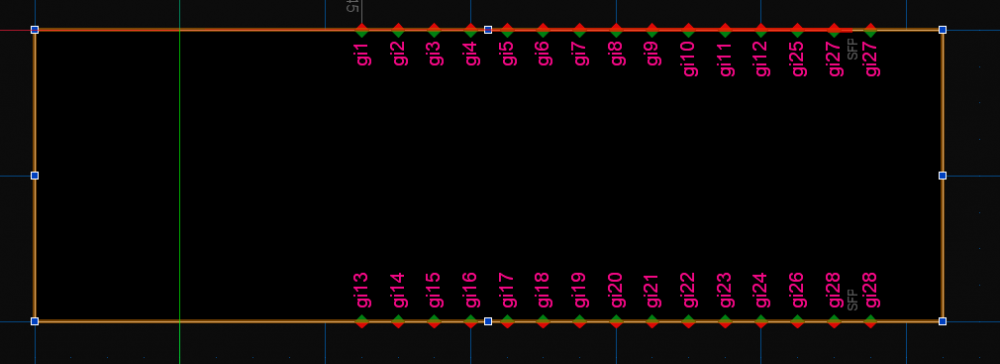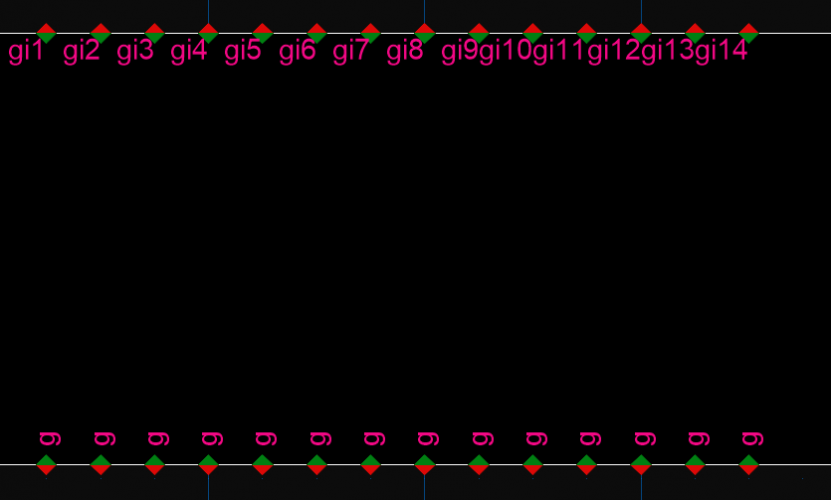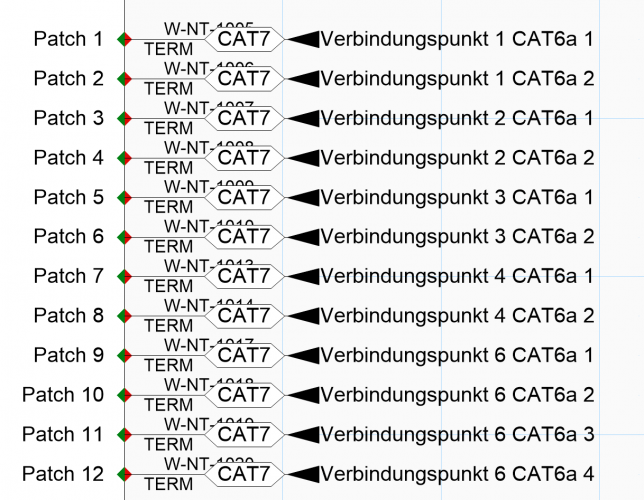switchonet
Member-
Posts
18 -
Joined
-
Last visited
Reputation
2 NeutralPersonal Information
-
Location
Germany
Recent Profile Visitors
The recent visitors block is disabled and is not being shown to other users.
-
-
Yes, the only problem is that a part of the text or the whole text disapear. But when you are zooming you can see the information. I even tried with fill the textblock, this works for one information but not fpr the second text block. When you are using it not rotated it is no problem.
-
Ok. I understand but I roatated the text blocks so it is like the horizontal symbols and now It would be great to change the spacing otherwise I cannot use the along line tool and use the move and copy. after it I can use the spotlight numbering or the connectCAD socket numbering. I hoped I could change someweher the space and simple have not found it. But do not worry I have a work-around.
-
Hello, where can I adjust to distance between the sockets when I create them. When I use the socket tool "along line" I get in the vertical direction every step a new socket. In the horizontal direction I only get a socket evry second step but also want to have it for every step.
-
Custom Symbols no longer showing up in VW2021
switchonet replied to Rob Sherman's topic in ConnectCAD
Great thanks, it works. I have simple overlooked. I should take a second coffee. -
Custom Symbols no longer showing up in VW2021
switchonet replied to Rob Sherman's topic in ConnectCAD
@Conrad Preen I tried it, but it does not work for me. Could it be an issue cause I am working with the German version, have I to use another folder name for it? -
Hi Conrad, I have already condidered to solve it like this but I hoped, it could exist be a better solution. For the sockets I could use it like this. For devices it would be great to have more choices for the device labels. regards Jens
-
Hello @Conrad Preen, for example you can chooase betwenn skt_txt_vif_, skt_txt_vda_, skt_txt_tp_. For these types exist the socket labeling symbols for example skt_txt_vda_L etc. I like to add another socket type symol skt_txt_user1_ with the sockelt lableing symbols skt_txt_user_L etc. I understand the system, I choose the type and connectCAD is taking the labeling symbol L,R,T,B,X but it only takes the symbol types which are given. At the end it would be also great to have the same for the devices, so that I can choose between dev_label_center and dav_label_center_it regards Jens
-
Is it possible to add the own custom labels the drop down menue? I cloned "skt_txt_L" and renamed it in "skt_txt_xxx_L" but it does not appear in the drop down menue. If there should be also a topic in the forum please apologize me, but I have not found it.
-
Hello, I guess it is the same problem but I am not sure about it. I want to use the user parameters for the sockets. But it is not possible for me at the moment to extract this information in any useful sheet. In a socket report it will be shown but there I am not able to add a device information to the socket. In an circuit extraction it is not possible for me to add the user field information. For me two possibilities would work: To get a sheet with sockets and information to which device belongs the socket To get a sheet with circuits and user filed added for dest and src About a solution I would be happy.
-
hello, does anybody have experiences with connecCAD databases connecting them to sql databases? Does anybody know how I can get the UID from the objects of connectCAD? Will connectCAD write the UID to an external database? How can I get the UID when I am exporting a connectCAD databse with the VW database exporting tool?
-
I had not chance to make it work. i made a drawing with four devices and create a cable table. From this table I also created a list. When I delete all cables and devices and try to create devices from cable list, I only get two devices with one connector and no information in it. I cannot find any documentation for it in the online help. What I am doing wrong?
- 7 replies
-
- device
- equipment item
-
(and 1 more)
Tagged with:
-
Ok, I can move the cable type point ant the arrow will expand but is there a possibility to change the defasults so the arrow will be longer? To move the point of the cable type label is only possible on one side of the circuit!
-
How can I solve this labeling problem? The cable numbers are behind the cable type at it would be great to expand this arrows.
-
Thank you very much, I did not know why I not tried to change it at these classes but ok sometimes I am also a little blind.