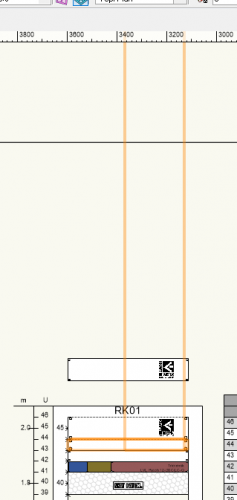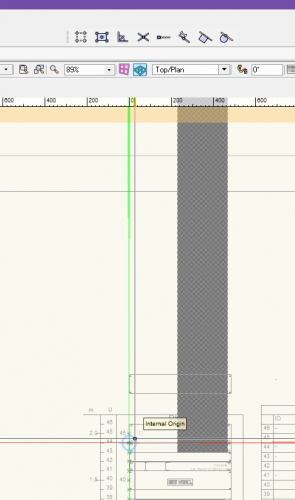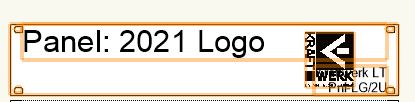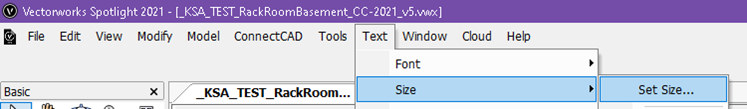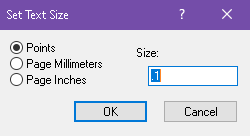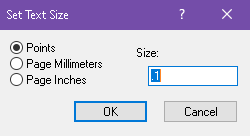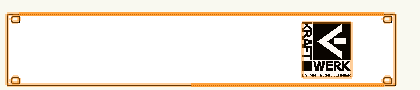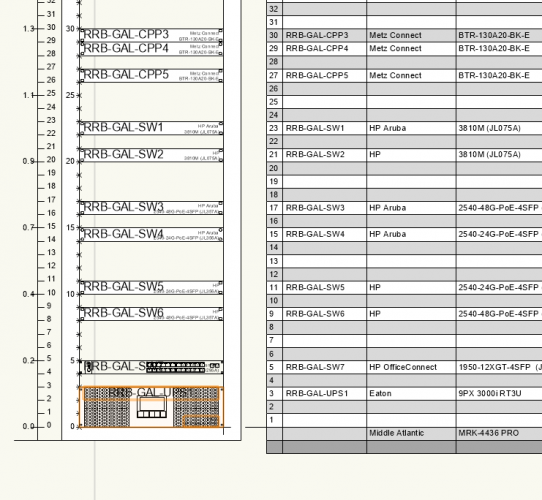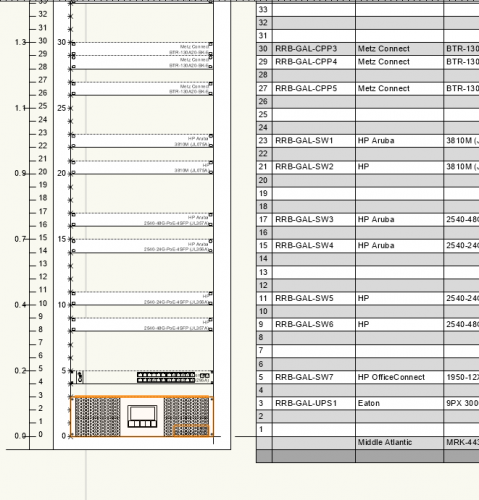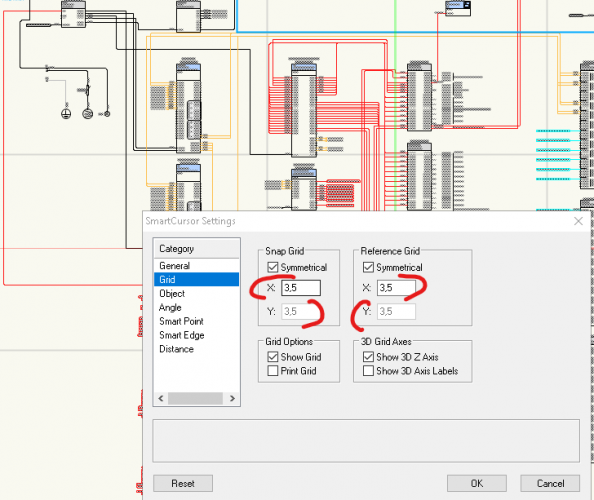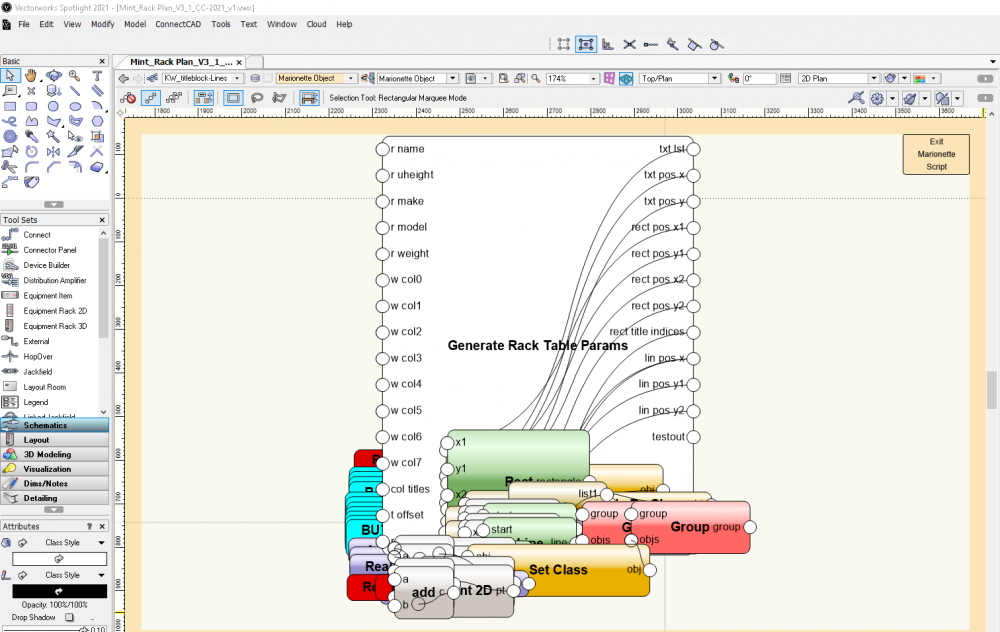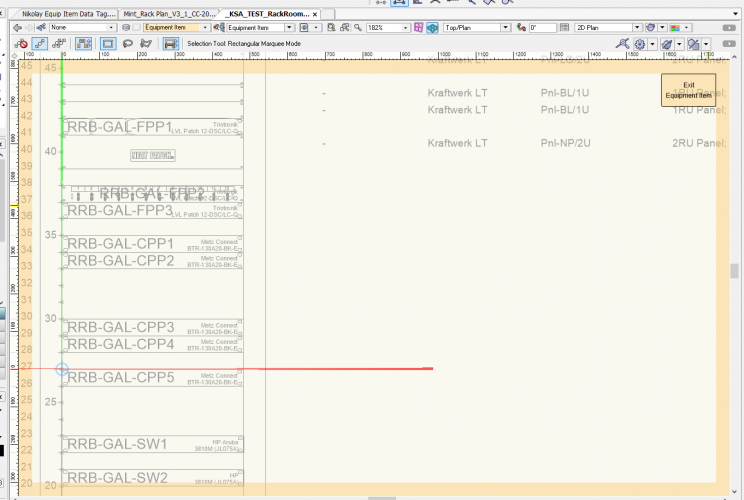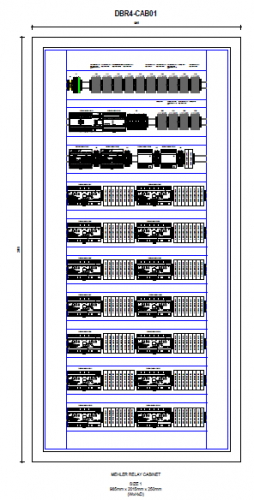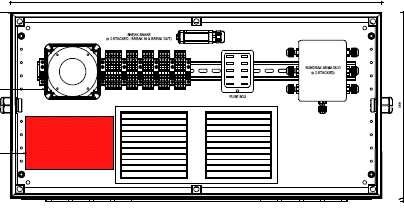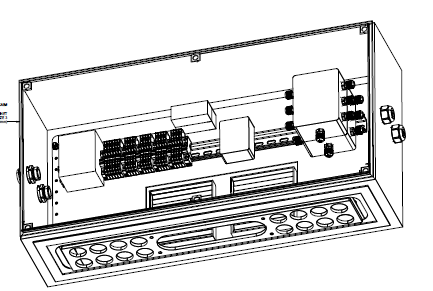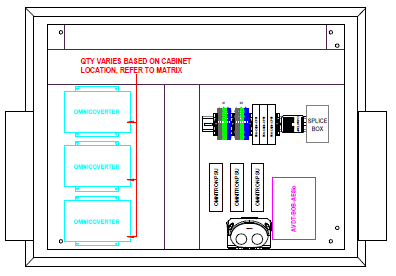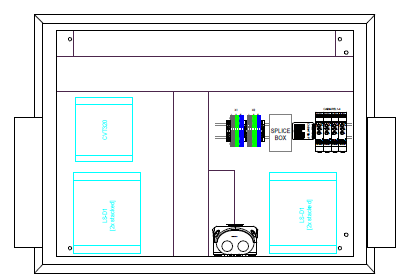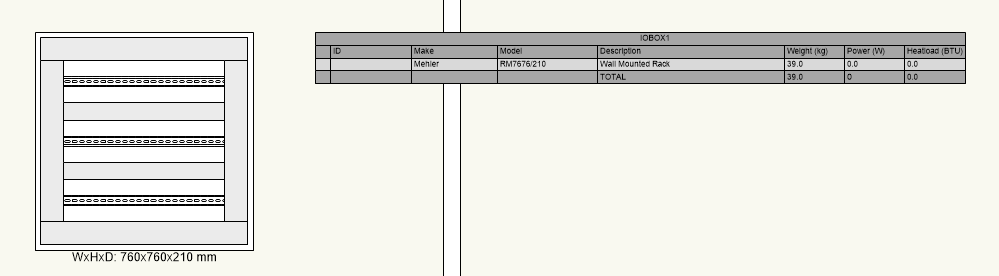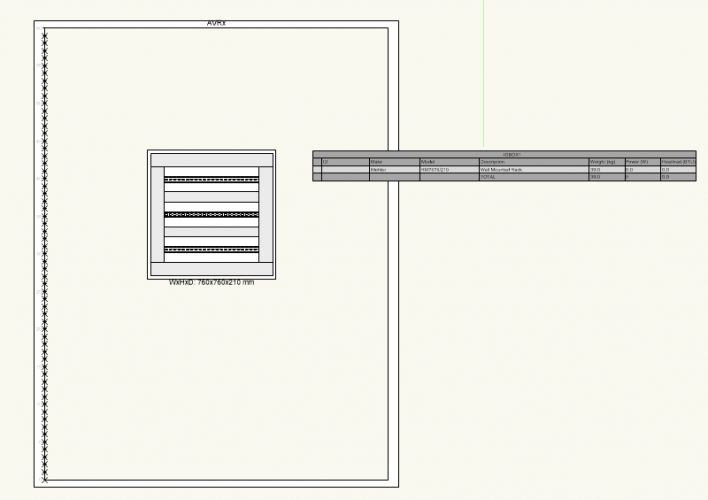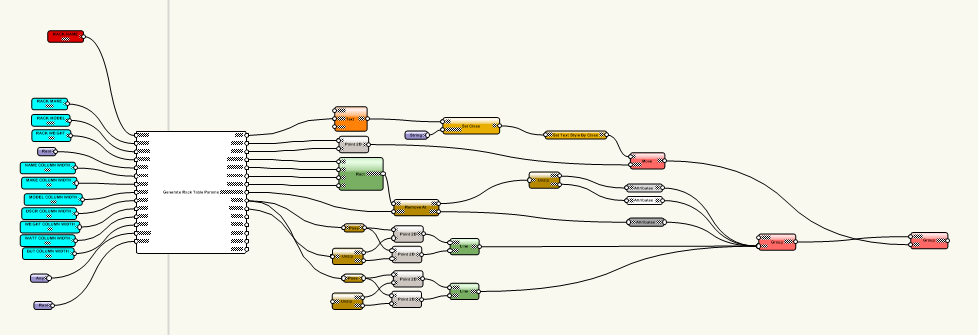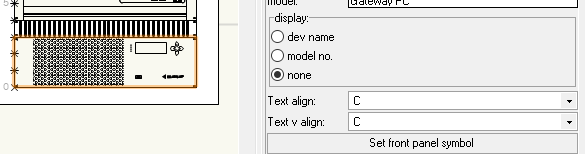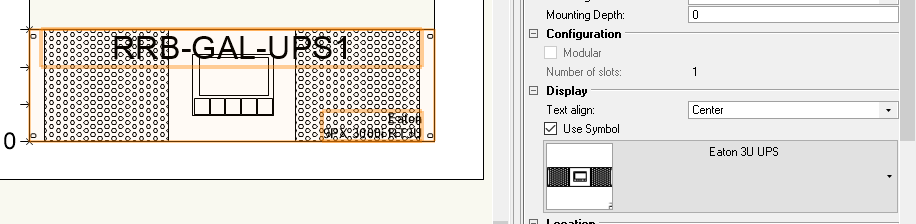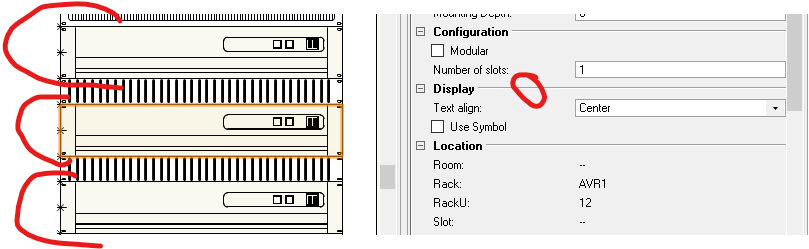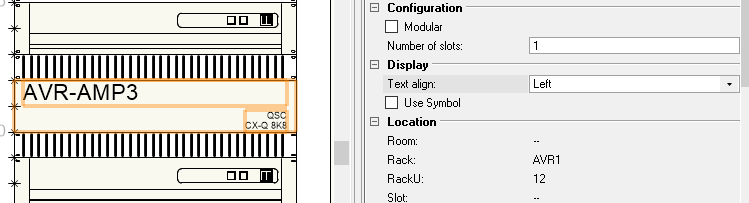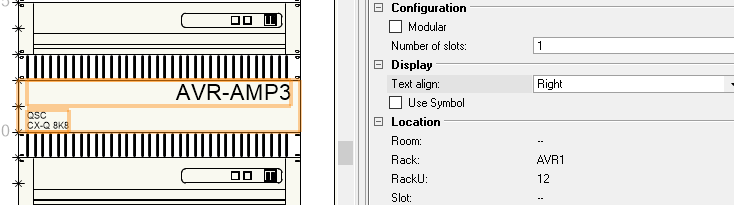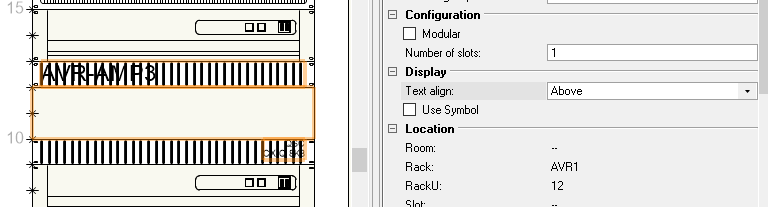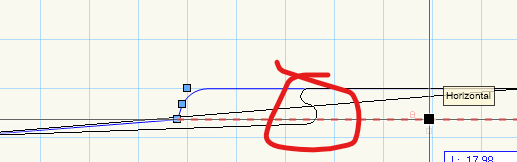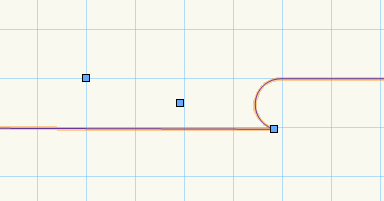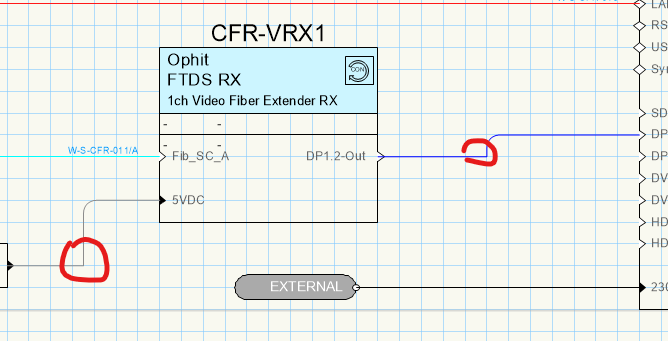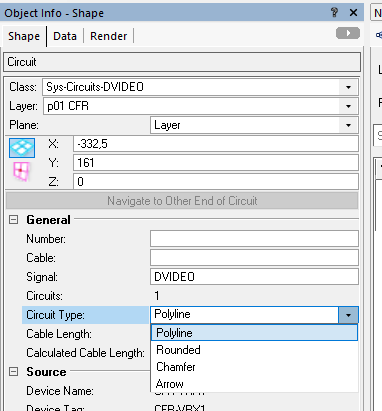joneztria
Member-
Posts
18 -
Joined
-
Last visited
Content Type
Profiles
Forums
Events
Articles
Marionette
Store
Everything posted by joneztria
-
hi conrad, i actually just came across a similar situation... with a gray box. the gray rectangle showed up on its own following these same font sizing instructions.. . it appears to make the symbol huge... extending off screen... and even going into the symbol - it is not editable.. i've emailed the file to you
-
FYI, Nikolay just showed me how to do this a better way: SELECT THE EQUIPMENT ITEM EXECUTE MENU COMMAND: TEXT > SIZE > SET SIZE ENTER (0.1) OR (0,1) DEPENDING ON YOUR LOCALE SETTINGS NOW ALL OF THE TEXT IS HIDDEN
-
this is really great - thank you @Daniel Dickman! it seems this totally works and hides the Equipment Item Name! the make / model are remaining are still shown - i wonder how i would hose those puppies too. before: after: honing in on a solid solution here.. thank you all
-
Overall scale issue after upgrading from 2020 to 2021
joneztria replied to sbecraft's topic in ConnectCAD
@Conrad Preen - as you know, i've inherited an entire 2016 connectCAD workflow, and am migrating it to 2021... one thing in our workflow, is that the snap grids are all set to 3.5mm. i'm curious if you recommend i switch all the 3.5's to 4's in our templates / workspaces...? as always - thank you so much! m -
i too, have encountered this: but cannot figure out the scaling fix you mention... i wonder if there's something magic the Dev Team has to solve this.. i've got some massive marionettes! thank you
-
jim, thank you for the headsup! i've just gone in and tried to do this.. double-clicked my Equipment Item, but it seems there are no text blocks to modify once inside .. i think i'm confused, can you please correct me? where would i modify the text size to hide it from the rack elevation? thank you so much! m
-
-
we too utilize something similar... we call ém control cabinets or I/O cabinets. we have a "hack" that allows us to make these types of cabinets... then also has a marionette-based summary of the kit inside it: i'll need to dig up some better examples of use cases with actual kit in the box, but its basically just a huge rack 19in2d with a self-drawn cabinet drawn to match the specs on a given project. equipment items are then dropped in here and made with custom symbols.. . then, the print viewport just hides the equipment rack and its printed as is.. @Conrad Preen - i might look at this cabinet table script in the file i shared with you earlier today - i have a feeling it is more problematic than the rack table script we have already looked at together.. the idea of a native cabinet would be dope.. we often have to arrange stuff vertically, or sideways, or flipped on two axes, etc.. nothing standard like a Rack Unit. the Din Rail is usually custom tailored to the project if not possible to standardize. cool stuff! thank you guys
-
nikolay, this example sounds helpful! 😉
-
i'm not sure if this OP is exactly the same issue i'm running into, but it seems like it might be related.. in 2016, on Equipment Items, we had the option to choose from displaying [device name | model # | none] but, it appears that in 2021, we no longer have the option to turn off text on Equipment Items (display none), we only have the option to align where the text goes. what's super interesting is, on a file which i just imported from 2016 > 2021, which had "none" selected on all the equipment items, the text is hidden when i first open it: but as soon as i select a "Text Align" to anything other than what's already selected, the text appears: and then selecting the original alignment "center", now displays the name - and i have no way to turn it off without Control-Z. maybe its related?
-
that's some good further info on the topic.. thank you|! i wonder how the hopovers got in there, considering the drawing did not have any. we always try to avoid them at all costs as a policy, but maybe it was done in error. thank you guys so much!
-
thanks @Conrad Preen! i thought this might be the case, but just couldn't find anything in the online help. i need to figure out how to use the search to exclude non-relevant results! incidentially, what search term(s) could you put in to find this topic in the online help? you guys rock - much appreciated
-
@Nikolay Zhelyazkov - thank you - i just switched to test, and confirmed.. awesome. maybe there could be an option to display one or both, but not a biggie! thank you! matt
-
I see a lot of promise in the Cable Lengths features.. so, i've gone ahead and tweaked my cableLengths.txt file to include some of our more commonly-used lengths. Note how i've included different tiers of metric and different tiers of imperial, as the file seems to support both: but on the actual Cable Length pulldown on a socket, it seems to display only the metric units. would it be possible somehow to include both metric and imperial, similarly to how it is done on Connectors and Signals? so the idea would be to include the metric, and then also include the imperial (in parenthesis for example) eg: 91.44m (300ft) it might be in a setting that i can't find yet, so apologies if this is an easy one. thank you! matt
-
this is great to see that signalTypes are still modifiable. i just noticed something in our 2016 install, however, that it seems there was a different set of columns in the file: Signal Prefix Conn R G B LS LW Description i know we do have customized signal type line colors - is this how this was implemented? or ..? thanks!
-
nikolay hello and thank you. i've not been able to post.. but now it looks like its fixed. i emailed the file to Conrad and Juan... i can't upload it here due to company policy. thank you! matt
-
when i tried to use the Rehsape tool - this is what i see. it shows as properly rounded (like we want), but when i drop / let go, it reverts to the mixed rounded+polyline:
-
Hello fam, just tried my first migration of a 2016 file, to 2021.. .and i have run into a few hiccups. a lot of the existing connections that were Rounded, now appear to be a mix of Rounded and Polyline. changing circuit type only works for this connection on Chamfer and Arrow - for some reason, Rounded and Polyline have no effect, and my display is mixed as is shown here. am i going to have to reconnect all of these from scratch, if i want to maintain our pretty rounded-corner look in migrated files? any help would be greatly appreciated! matt