-
Posts
7 -
Joined
-
Last visited
Content Type
Profiles
Forums
Events
Articles
Marionette
Store
Posts posted by Jonah Bobilin
-
-
Wonderful to hear. Thank you for looking into the issue @mstratiev.
-
Please find attached two files where I noticed the issue, and my saved preferences set. Still in the middle of drafting so the files may not be super clean.
My guess is the issue has something to do with the way VW is reading the LightingDeviceParamsSavedSets file. Doesn't seem to be file specific.
Mahalo.
UHMS2020-SueñoLightPlot v2020.vwx MVTDesperateMeasures-LightPlot.vwx LightingDeviceParamsSavedSets.xml
-
I've noticed that since I've updated to VW2020 there seems to be an issue in the OIP sometimes where all the data fields for my lighting device parameters get jumbled. I've attached a screenshot for clarity.
I am working from older vectorworks files so I'm not sure if that has contributed to the issue. I believe that the crux of the problem is that I have a custom organization to the layout of my OIP for lighting devices which seems to be confusing the program. I've tried to recreate my settings within VW2020 rather than using my imported settings from VW2019, but the issue persists, which makes me think it might be an issue within the VW2020 spotlight preferences itself, rather than old file issue (especially because it's occurring across multiple files). The problem seems to surface when opening up files and when switching between two or more open files.
My workaround right now is:
1. Open the file and if the OIP is messed up...
2. File > Document Settings > Spotlight Preferences > Lighting Device Parameters
3. Set lighting device parameter set to Default
4. Refresh lighting instruments (command+/)
5. File > Document Settings > Spotlight Preferences > Lighting Device Parameters
6. Set lighting device parameter set back to my custom settings
*see second screenshot, for fixed
The workaround isn't terrible (although took a while to figure out initially) so if I was just doing this on startup I'd be fine, however I regularly switch back and forth between multiple open files and sometimes this issue occurs when switching between files, which interrupts my workflow.
Thanks.
-
Loving the new schematic view in VW2020 and modification to the ladder tool. Been waiting for this functionality for years so great job to the developers. However I'm having trouble setting a trim height for my lighting ladders. Of course it is possible to move the 3d object to the correct height, but the Z parameter (height) given in the OIP is at the center of the 3d object and not where it would be clamped to a batten (top of the ladder + offset due to clamp), and there doesn't seem to be a way to set a custom origin for the object since it's a plug-in.
Since the ladder is not lighting position object I am unable to edit the geometry or like a truss object "change trim height of system." I can always annotate my paperwork, but I'd prefer to just be able to click on the object and be able to read a correct height in the OIP. It'd also be nice to be able to connect my ladder objects to existing hanging positions, so for example if I change the trim of my 2nd electric, the ladder attached automatically changes height as well. That is possible with trusses and other lighting positions and I'd love to see it as a possibility here. It seems that the key issue is that the schematic view isn't compatible with the convert to lighting position command.
If there is a workaround I'd love to hear it. I tried converting the ladder to a symbol, but that messes with the schematic view functionality same as converting to lighting position.
Perhaps this can be built in to the next update or a workaround can be discussed in a future webinar.
Thanks for reading.



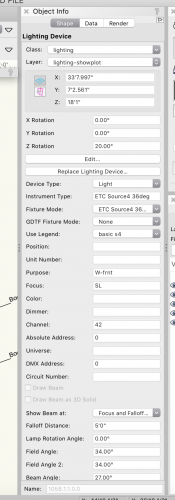
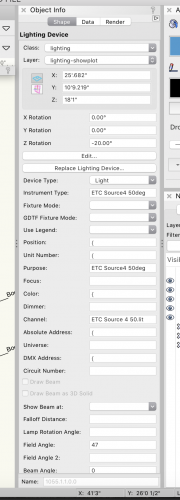
Student License Extension Request
in General Discussion
Posted
Hi. I'm trying to get my license renewed. I haven't been using Vectorworks as much recently due to the COVID situation so I didn't notice that my student license was about to expire. I put in a request on Friday and am wondering how long it will take to get approved, I'm supposed to be working on a project right now. Mahalo.