
Travis.Designer
-
Posts
69 -
Joined
-
Last visited
Content Type
Profiles
Forums
Events
Articles
Marionette
Store
Posts posted by Travis.Designer
-
-
-
Great. It Search box similar with Cinema 4D search box. It willspeed up production.
I also like method of picking view.
-
On 9/12/2020 at 11:02 PM, Kevin McAllister said:
The 3 cubes you added will not cut if its a Solid Addition. I would ungroup twice to get back to where you started and perform a solid section again.
Kevin
Hi Kevin
I copy rectange, It did not work
Sorry, I could not share file. It' simple cubes and NURBS surface, you could build for testing.
-
1 hour ago, Pat Stanford said:
@michaelk why are we both on the forum on a lovely Friday evening?
If you only need to make minor changes, you can also use the Edit Solids (same shortcut as Edit Group or Edit Symbol) to go back one step and be able to change the source geometry. When you exit the solid it will recalculate based on the changes.
1/ when use Group object, they will not work with Section Solid. It work with Add Solid.
2/ When I run Edit Solid. Then Edit Solid again to copy other 3 cubes. This is result:
They did not cut with new 3 cube. what I should do next?
-
-
Hi
I try exporting simple cube with fillet to Rhino (3dm file). They will consider as seperate surfaces. It's not close polysurface(solid). I try join these surface, they will be open polysurface, it mean they are not solid.
Are there exporting option? How can I fix it?
Thank
-
35 minutes ago, rDesign said:
There already is a 3D dragger ‘gumball’ that pops up when you are editing points, edges and faces of Subdivision objects (image below from Vw2020 Help).Vw2020 Help File : Transforming a Subdivision Model
Hi
yes they have this feature in Subdivision mode. It only show when edit Subdivision. As I mentioned, I suggest this feature will affect to solid, surface and control point.
-
 1
1
-
-
-
Hi CipesDesign
Thank you. I found this video:
-
 1
1
-
-
Hi
I'm new in Subdivision tool in Vectorwork. Are there box mode in Subdivision tool?
I watch tutorial but I did not see them select faces, edge or vertex. Can we manipulate these things in Vectorworks Subdivision?
Travis
-
-
Hi
I try creating new story. Base on default VW setting
1/ Delete Roof story.
2/ New 3-Story with same setting with 2-Story:
I try to draw wall in wall in 1-Story then switch to 2-Story and 3-Story. Then Paste In Place. But when I active Layer 3-Story. They are not show wall in 1-Story and 2-Story.
When active 1-Story can see 2-Story but not 3-story
When active 1-Story can see 2-Story but not 3-story
-
-
-
17 minutes ago, fabrica said:
video working for me -- try right click and download?
mov format is not work with vlc. I use Window media. It work. Thank.
-
55 minutes ago, Hans-Olav said:
@Hans-Olav Please check video, there's nothing.
-
-
36 minutes ago, scottmoore said:
The easiest way to get a line light working in RenderWorks is to model a simple piece of geometry to define the line light. An extruded polygon will work fine. You need to create a glow texture in your Resource Browser. Make sure your Resource Browser is set to TEXTURES, and then in the bottom select New Renderworks Texture. A new window will pop up. Under REFLECTIVITY, select GLOW and the select edit. Here you can set overall brightness (which can be FAR higher than 100% should you require it) and you can set it to EMIT LIGHT. You probably will not require the other options. Then you can apply the texture to your piece of geometry. This will cause the geometry to "glow". A couple of important notes:
- RenderWorks will not recognize a glow texture as a lighting device. As such, this will not appear to work until you have added some sort of actual light source even if that light source is extremely dim. Otherwise, the generic ambient light in RenderWorks will overtake your scene.
- In your RenderWorks render settings, you will need to enable indirect lighting to see the glow texture emitting light.
Hope this helps.
Hi scottmoore,
I do not intent to make line light. It's error. I'm looking for solution.
I just use Direction Light Mode ( exterior). Light will go through window. I use default window in Vectorworks.
-
Hi scottmoore,
I do not model line light. I just use Direction Light Mode ( exterior). Light will go through window. I use default window in Vectorworks.
Do you have any idea?
-
Hi
I setup scene then use Renderworks. There are a line of light in a wall.
How can I fix it?
This is attached file Vectorworks 2020:
Project 01 - Scandinavian Scene.vwx
-
5 minutes ago, grant_PD said:
VW does not really like models like that plant. They are meshes, and VW does not work well with them. Probably the reason for all of the lagging.
Hi grant_PD
I agree with you. I should Sent to Cinema 4D then add Ficus_Lyrata_Plant model
It work well and fast rendering.
Thank again grant_PD
-
-
10 hours ago, zoomer said:
AFAIK, not at all.
You would need a very simple regular Surface to spread on, and adjust their Dimensions
to an suitable "n" times of repetitions of that part.
The intention of Surface Array feature is more to squeeze such objects along a given Surface
in a way so that the result looks cool and reasonable.
That happens by scaling and bending (if possible).
BTW,
Can't open you File.
VW warns about it being created in an illegal copy of VW.
Hi zoomer
It's control the scale of planar but It's difficult with NURBS and Sphere
I try Duplicate Along Path, but can not edit after.
Do we have any way to Array object, then come back and edit?
-
4 hours ago, Dave Donley said:
Hello Travis.Desginer:
In the Visualization tool set there is a VBvisual Plant tool that has some default content you might enjoy.
I try VBvisual plant. But they are almost outdoor tree. I need import model Ficus_Lyrata_Plant because It's important in Scandinavian style.

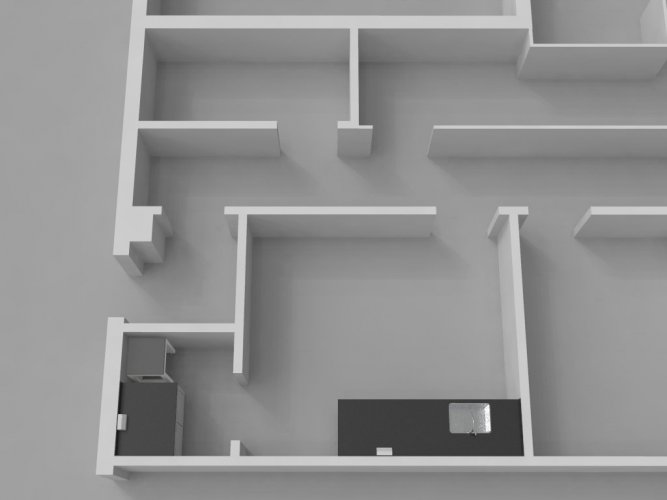
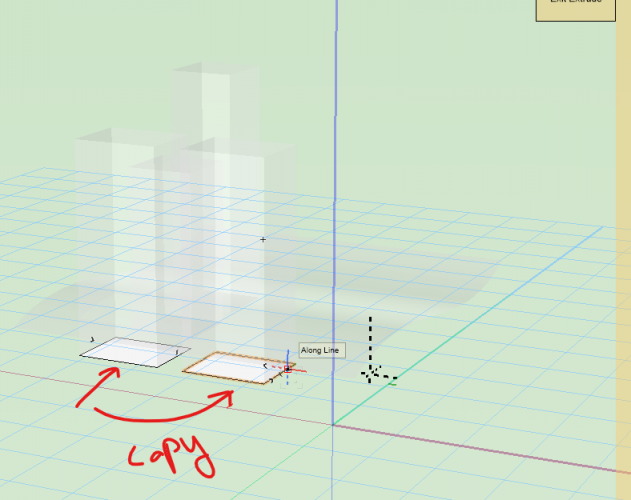
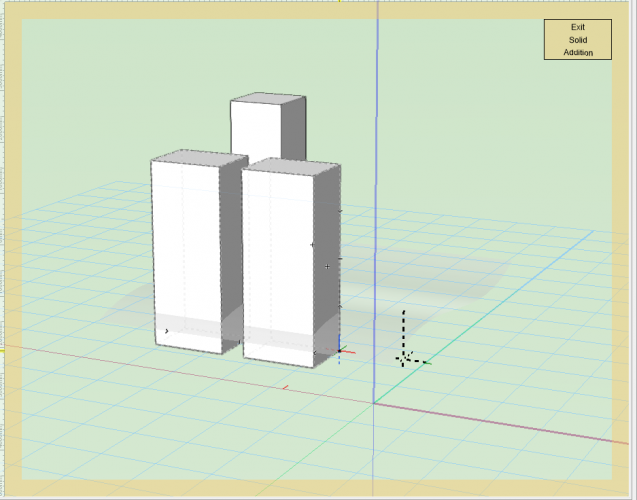
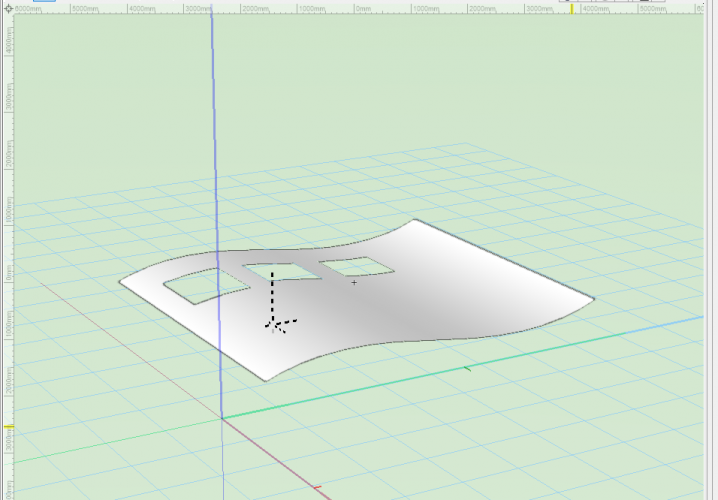
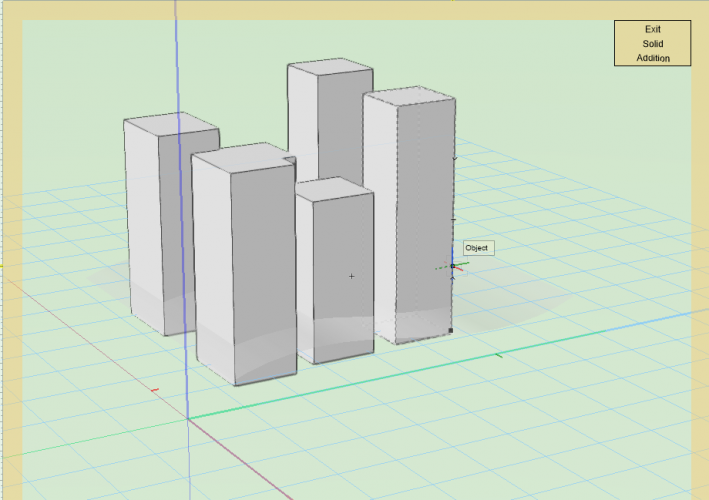
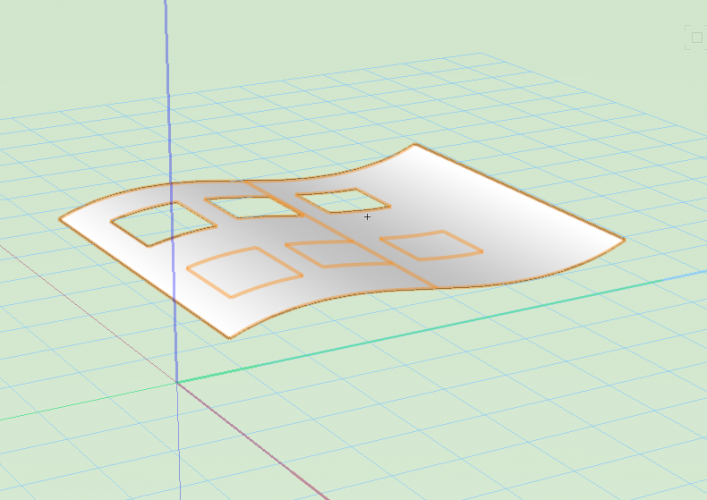
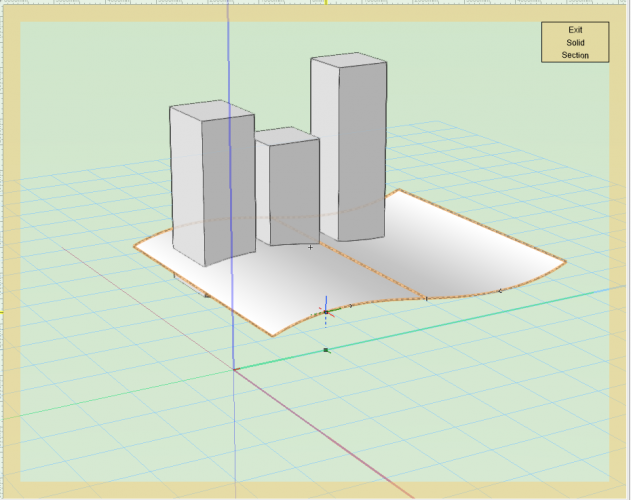
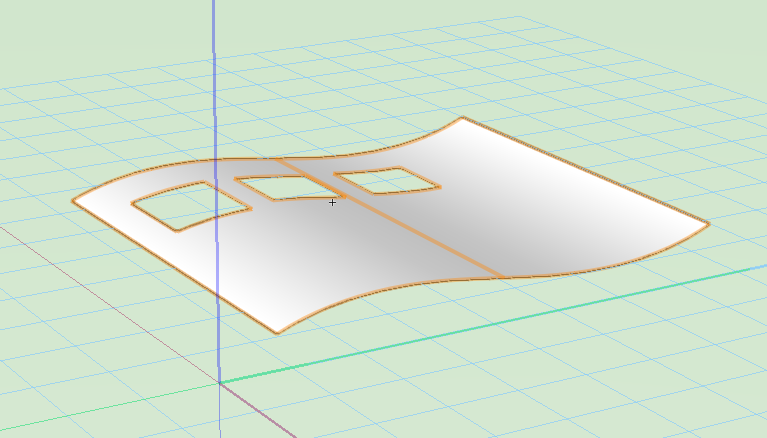
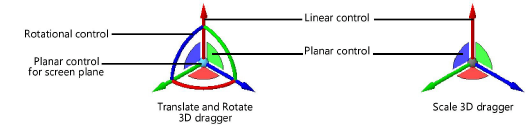
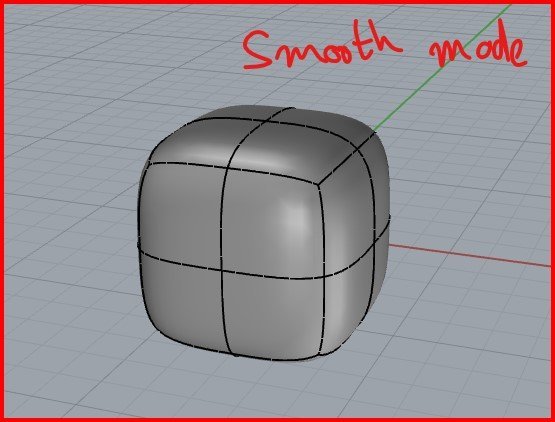
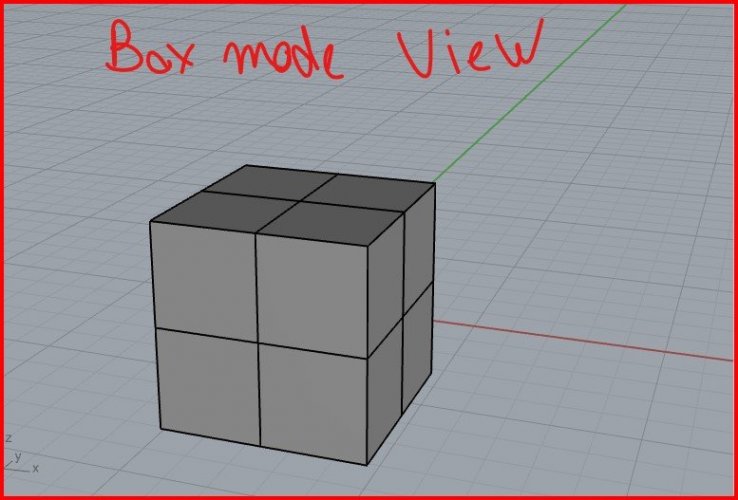
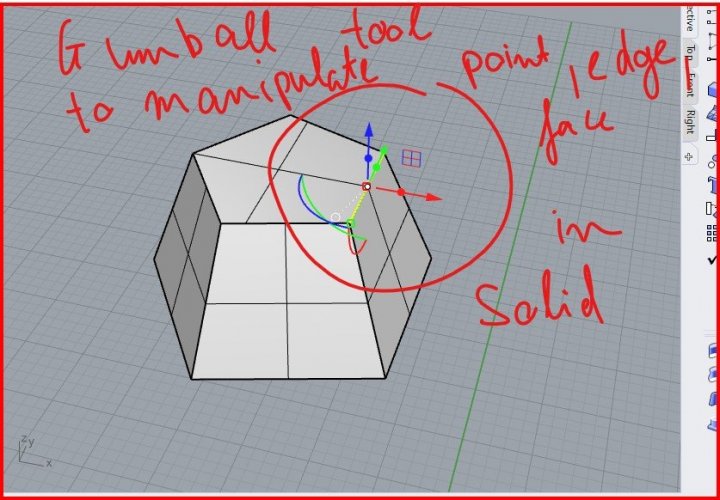
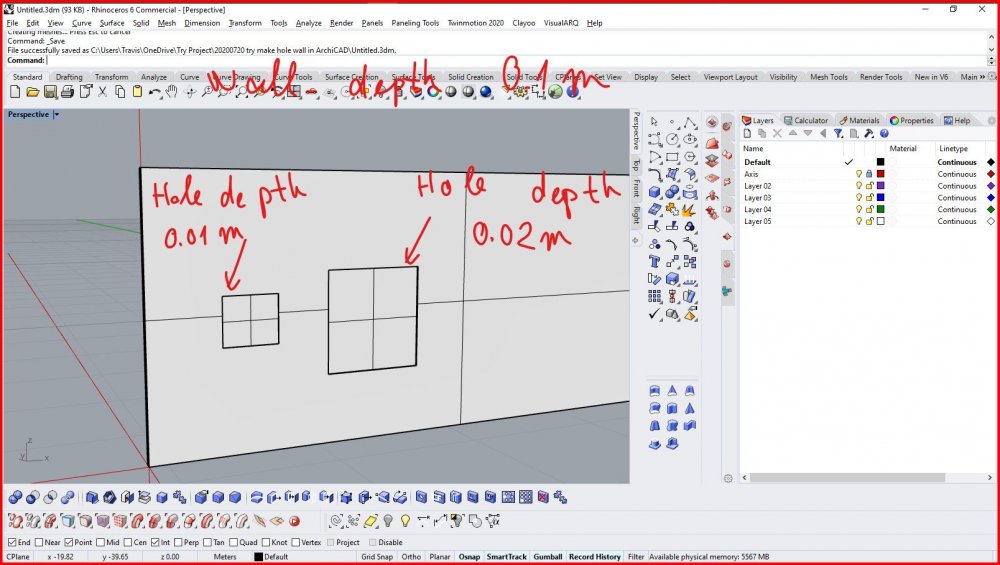
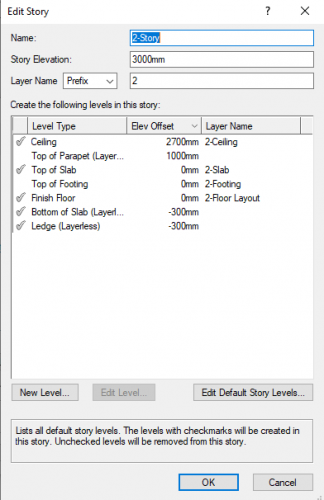
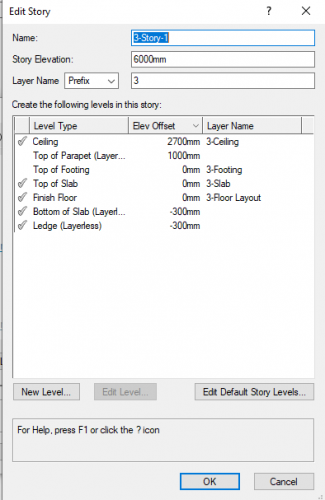
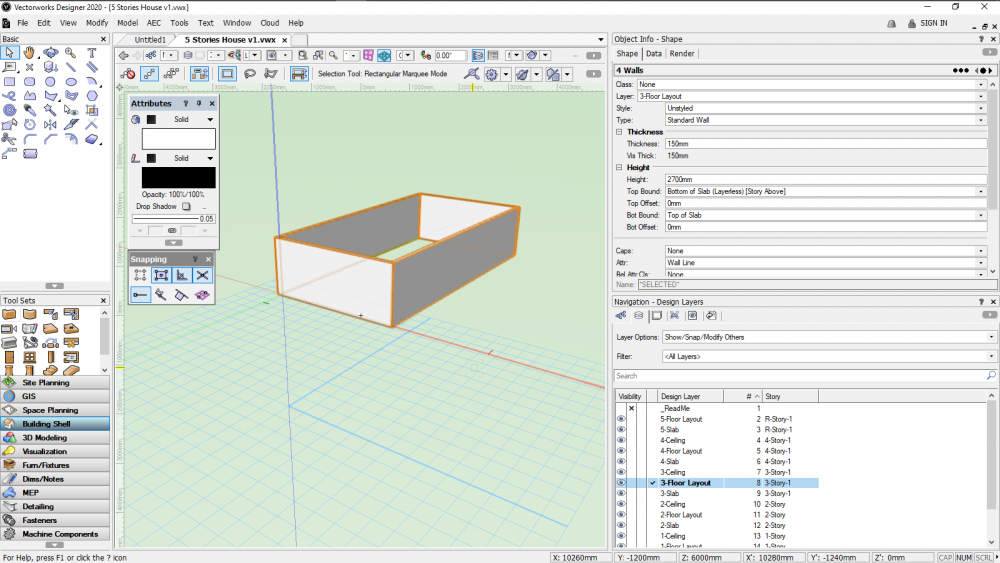
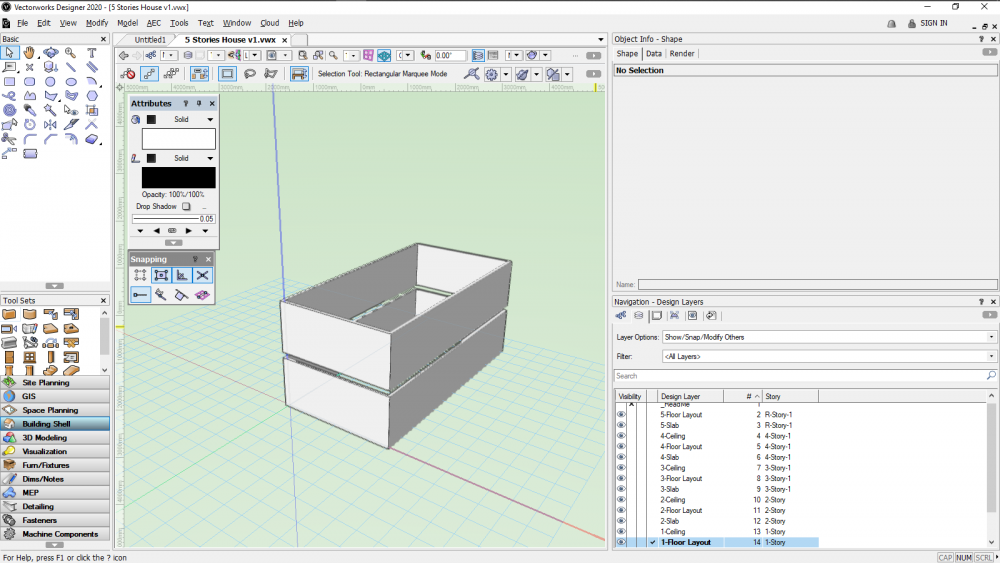
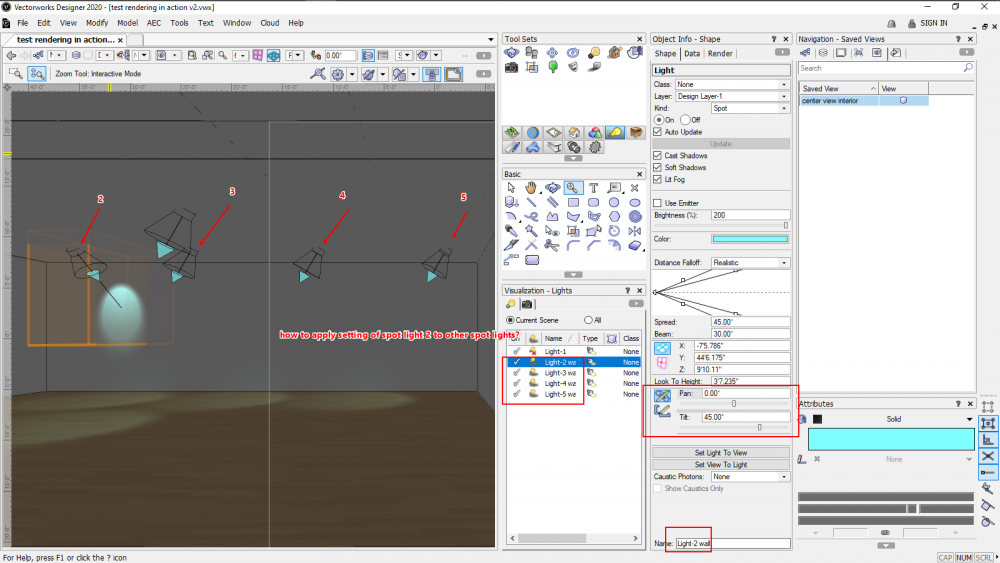
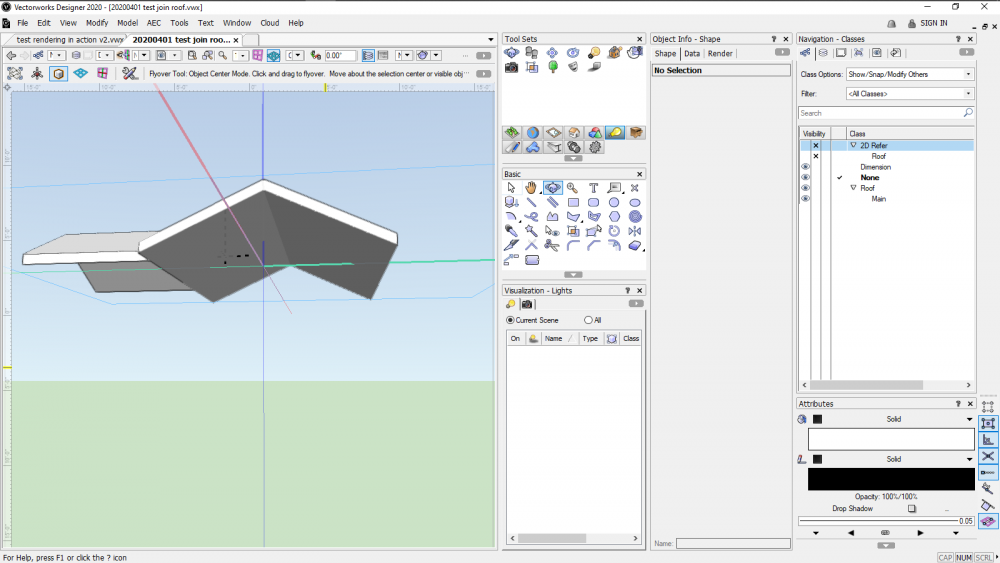
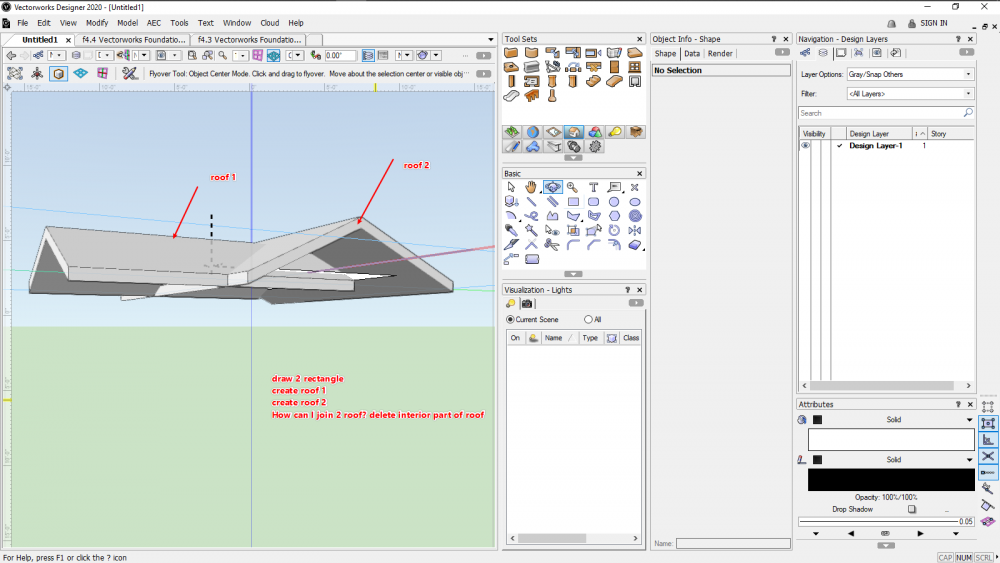


Can undo after run Section Solid command?
in Solids Modeling
Posted
Thank Kevin, I learn a lot from you.