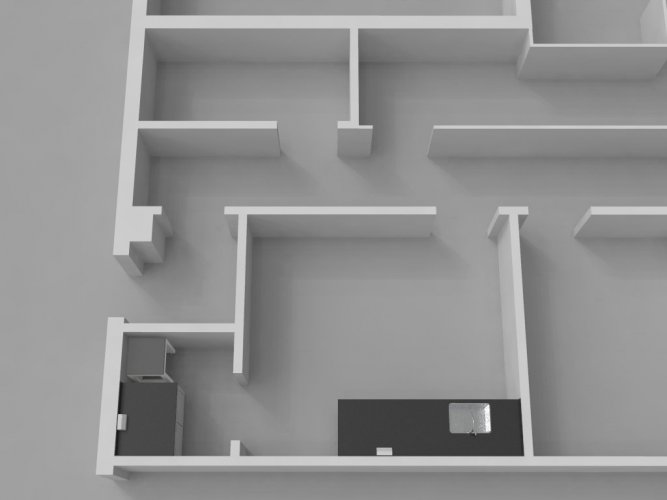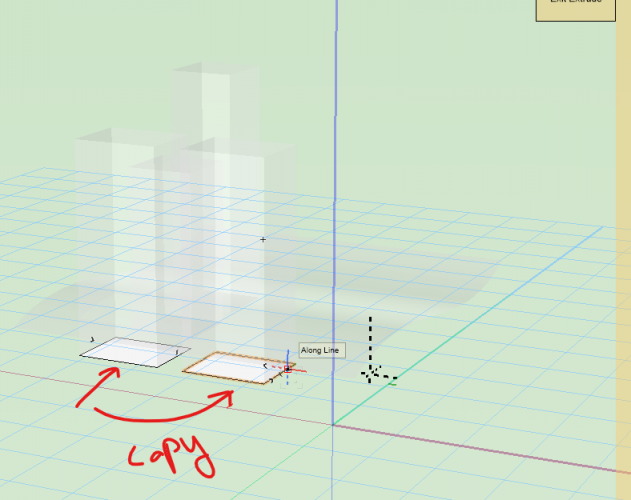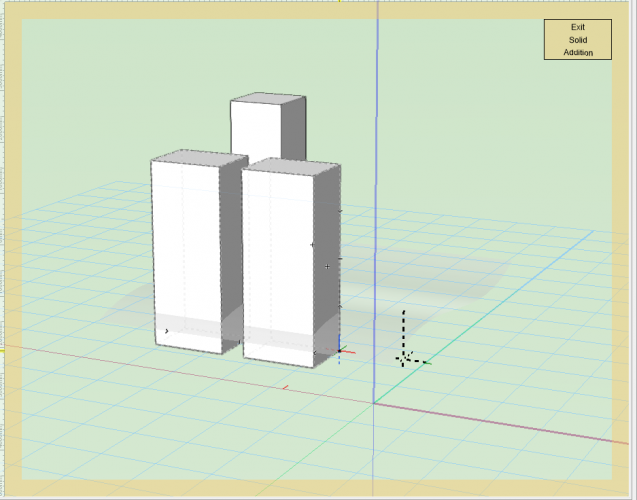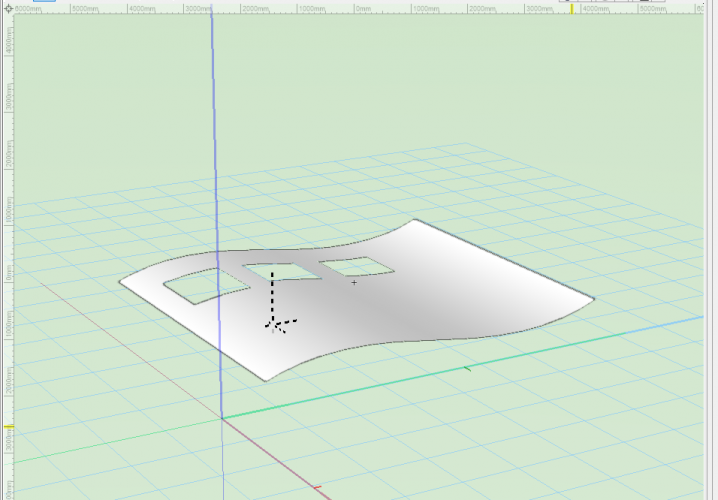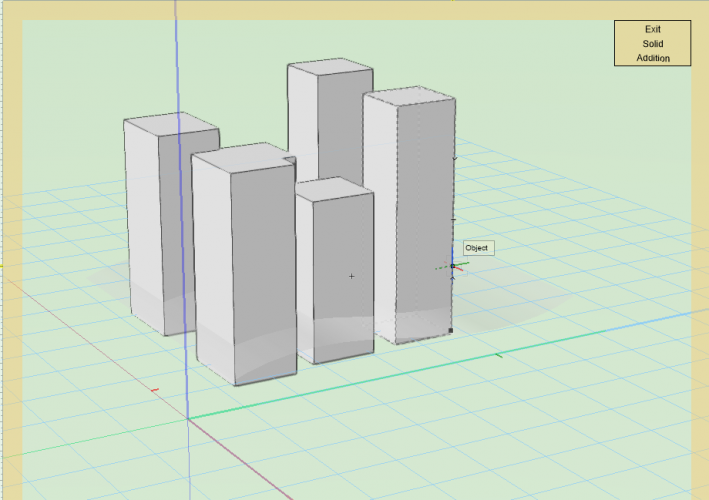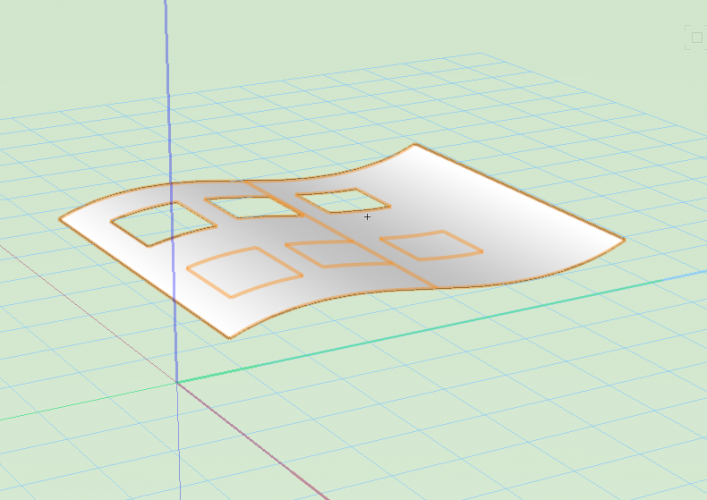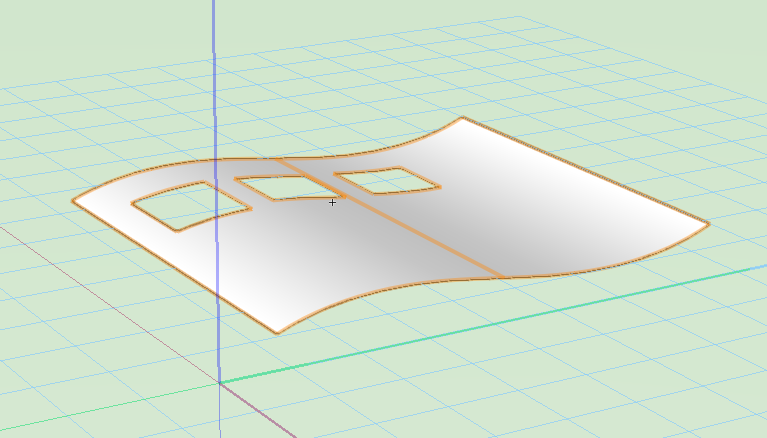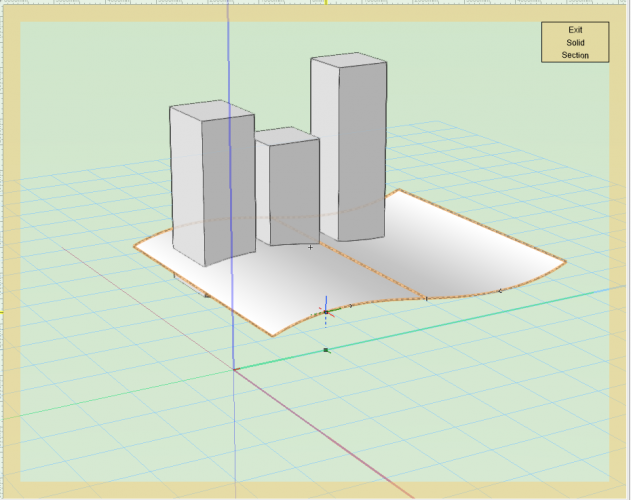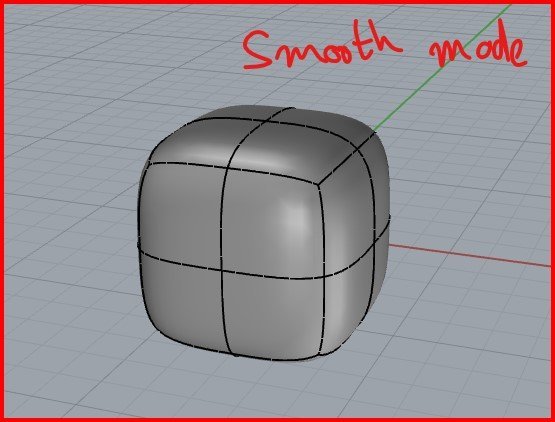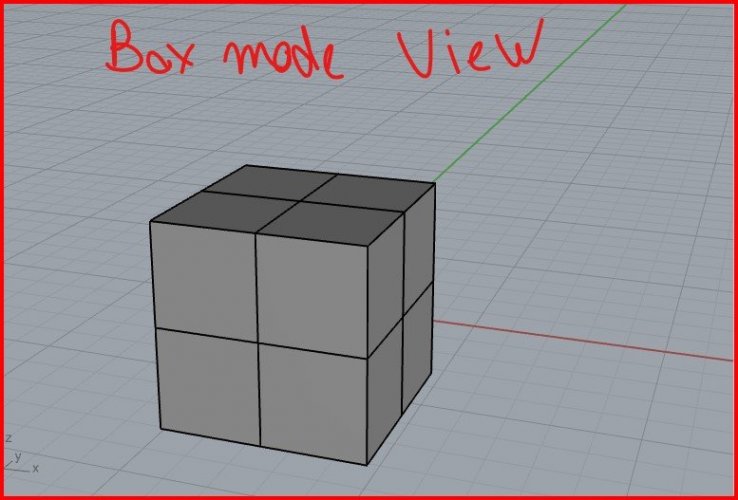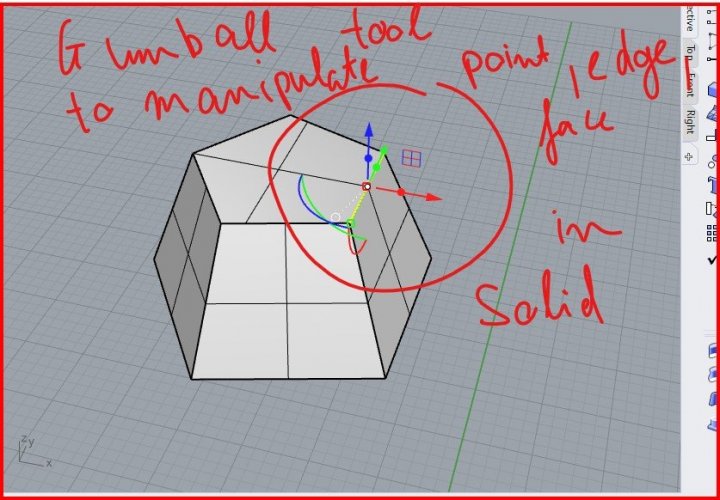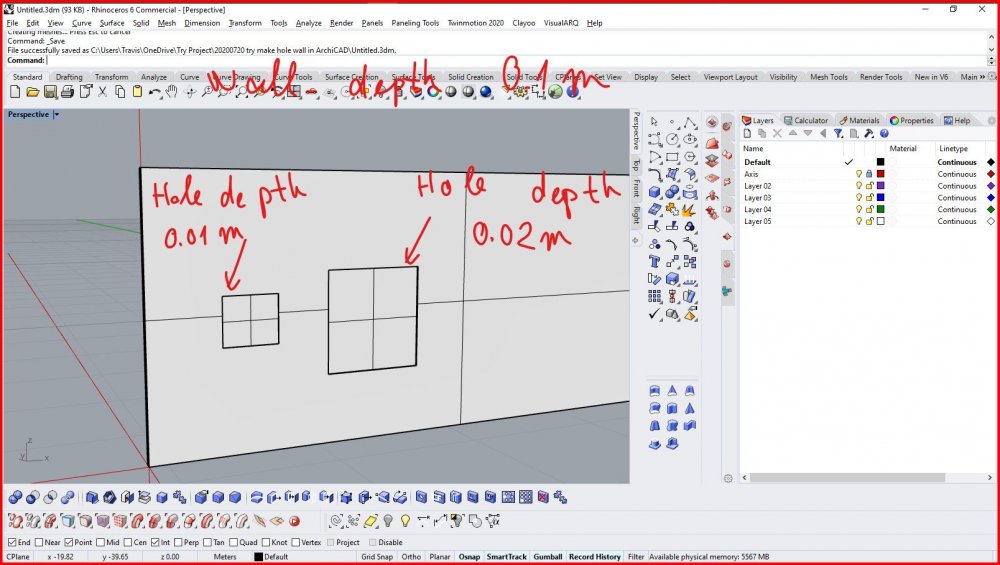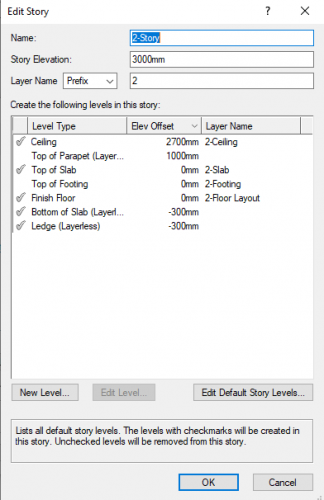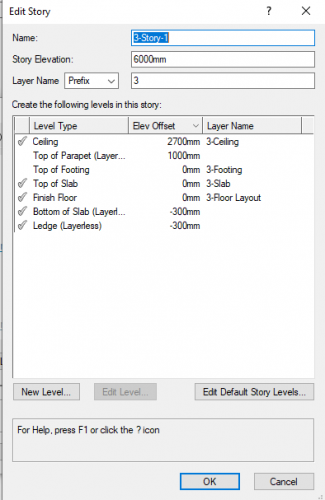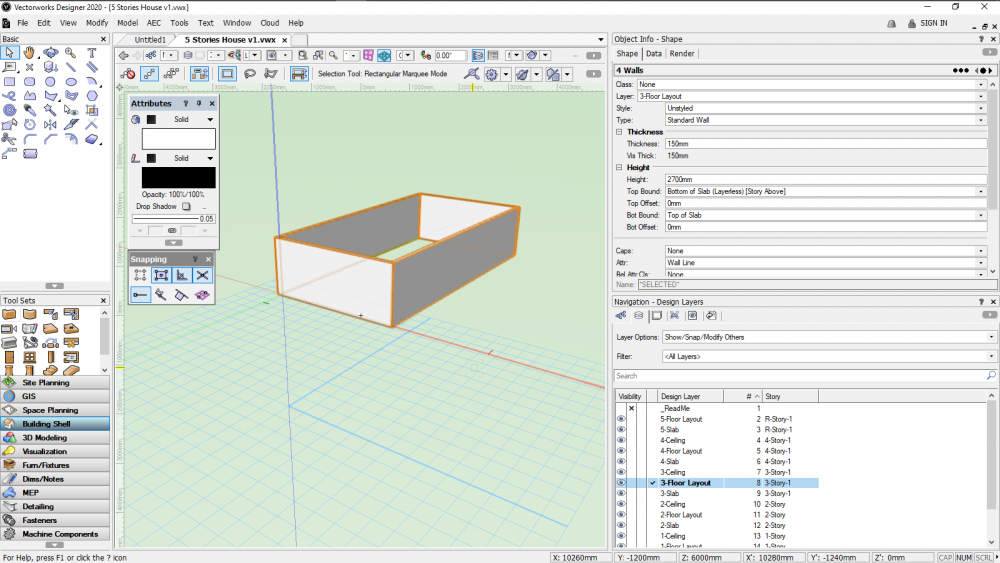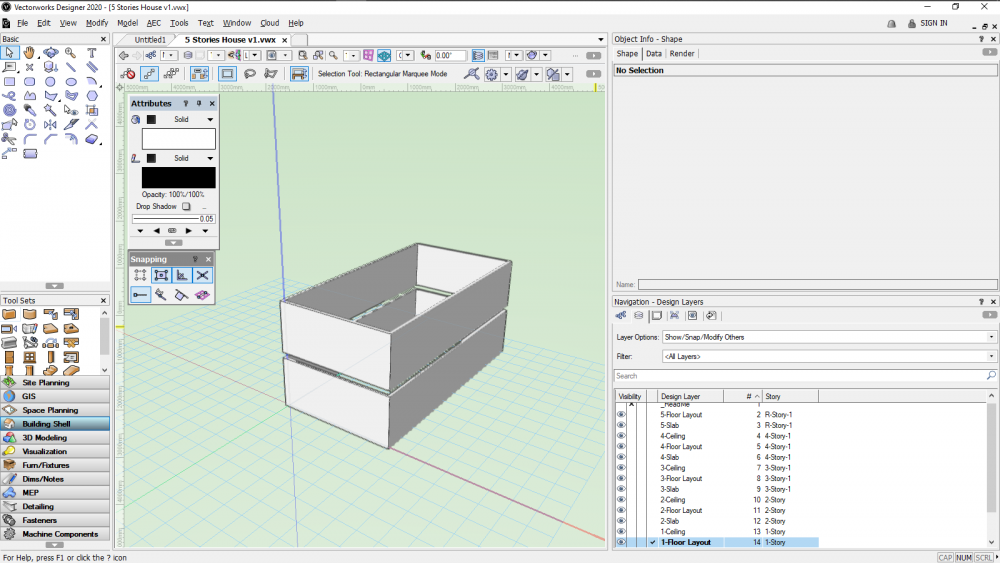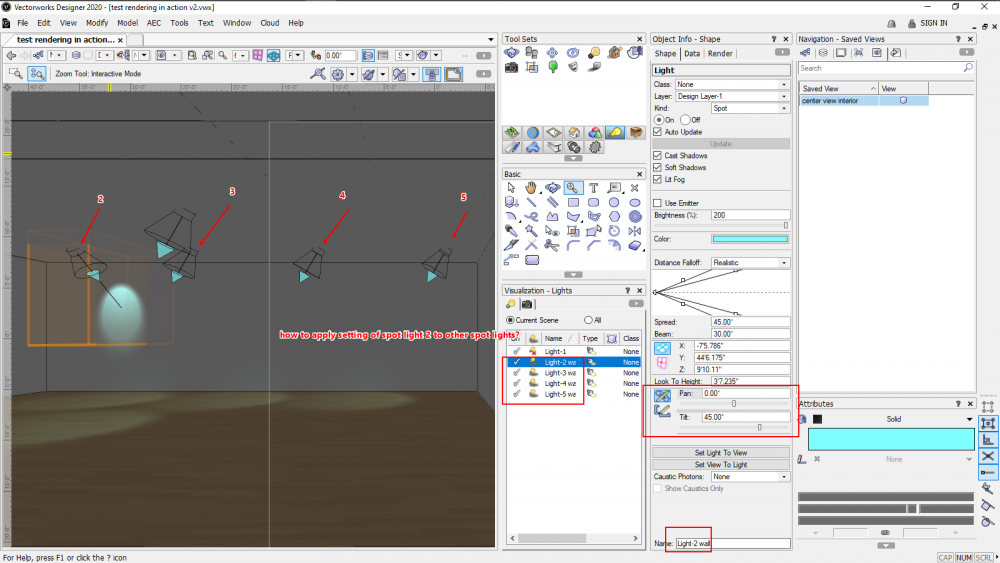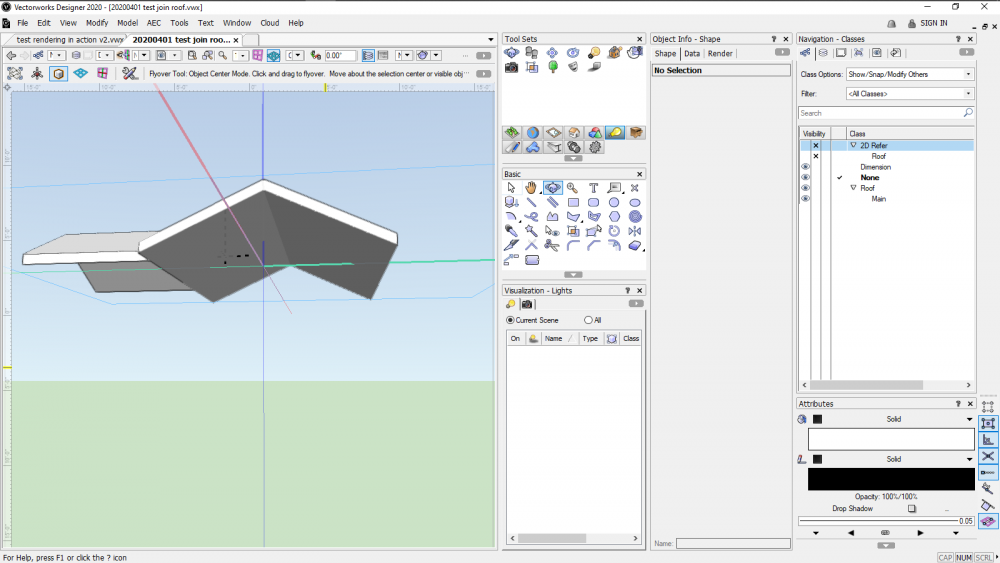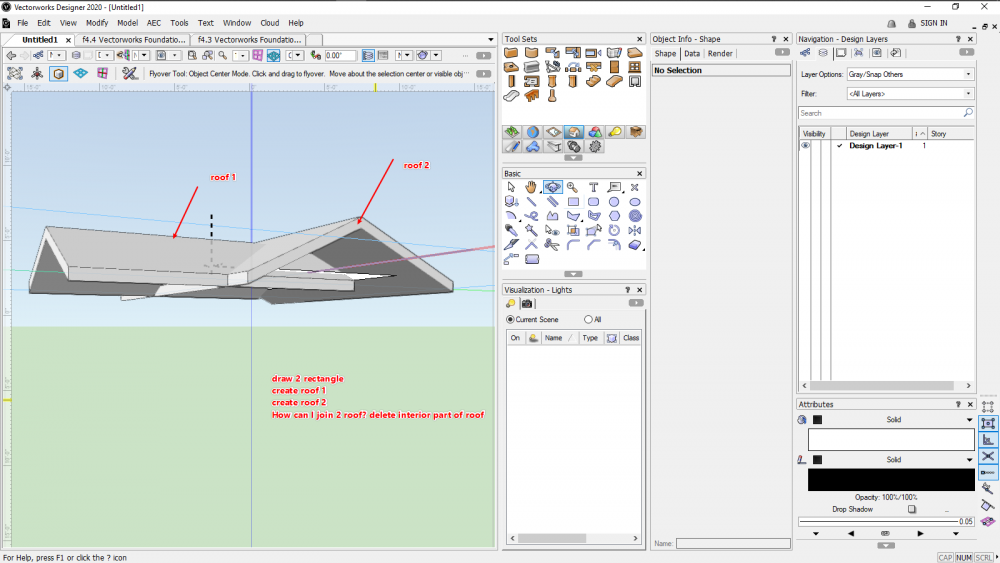Travis.Designer
Member-
Posts
69 -
Joined
-
Last visited
Content Type
Profiles
Forums
Events
Articles
Marionette
Store
Everything posted by Travis.Designer
-
Can undo after run Section Solid command?
Travis.Designer replied to Travis.Designer's topic in Solids Modeling
Thank Kevin, I learn a lot from you. -
Hi I'm finding a way to add sink model to Base Cabinet. Can it auto cut the top of cabinet in Vectorworks? Thank Travis
-
Can undo after run Section Solid command?
Travis.Designer replied to Travis.Designer's topic in Solids Modeling
Hi Kevin I copy rectange, It did not work Sorry, I could not share file. It' simple cubes and NURBS surface, you could build for testing. -
Can undo after run Section Solid command?
Travis.Designer replied to Travis.Designer's topic in Solids Modeling
Hi @Pat Stanford @michaelk 1/ when use Group object, they will not work with Section Solid. It work with Add Solid. 2/ When I run Edit Solid. Then Edit Solid again to copy other 3 cubes. This is result: They did not cut with new 3 cube. what I should do next? -
Hi I try run Section Solid Can I remove Section Solid command? Because I intent to change design, add more cube. Thank Travis
-
Hi I try exporting simple cube with fillet to Rhino (3dm file). They will consider as seperate surfaces. It's not close polysurface(solid). I try join these surface, they will be open polysurface, it mean they are not solid. Are there exporting option? How can I fix it? Thank
-
2021 Architecture Wishlist
Travis.Designer replied to Tom Klaber's question in Wishlist - Feature and Content Requests
Hi yes they have this feature in Subdivision mode. It only show when edit Subdivision. As I mentioned, I suggest this feature will affect to solid, surface and control point. -
2021 Architecture Wishlist
Travis.Designer replied to Tom Klaber's question in Wishlist - Feature and Content Requests
I have 2 suggestions: 1/ Add feature Box mode view, when work with Subdivision tool: 2/ Add Gumbal tool, We can quick manipulate Vertex, Edge and Face when work with solid model, and poly. Thank Travis -
Hi CipesDesign Thank you. I found this video:
-
Hi I'm new in Subdivision tool in Vectorwork. Are there box mode in Subdivision tool? I watch tutorial but I did not see them select faces, edge or vertex. Can we manipulate these things in Vectorworks Subdivision? Travis
-
Hi I try to make holes as show in picture. wall depth is 0.1m I want to make hole 0.01m How can I do it in Vectorworks?
-
Hi I try creating new story. Base on default VW setting 1/ Delete Roof story. 2/ New 3-Story with same setting with 2-Story: I try to draw wall in wall in 1-Story then switch to 2-Story and 3-Story. Then Paste In Place. But when I active Layer 3-Story. They are not show wall in 1-Story and 2-Story. When active 1-Story can see 2-Story but not 3-story When active 1-Story can see 2-Story but not 3-story 5 Stories House v1.vwx 5 Stories House v1.vwx
-
Hi I'm find a way to apply setting of spot light from one to others. By the way, can we do it in BIM schedule?
-
-
mov format is not work with vlc. I use Window media. It work. Thank.
-
@Hans-Olav Please check video, there's nothing.
-
Hi I create 2 roofs. Draw 2 rectangles/create roof 1, then create roof 2. This is Gable roof. How can I join 2 roofs? delete part of interior.
-
How to fix error of line of light in wall?
Travis.Designer replied to Travis.Designer's topic in Rendering
Hi scottmoore, I do not intent to make line light. It's error. I'm looking for solution. I just use Direction Light Mode ( exterior). Light will go through window. I use default window in Vectorworks. -
How to fix error of line of light in wall?
Travis.Designer replied to Travis.Designer's topic in Rendering
Hi scottmoore, I do not model line light. I just use Direction Light Mode ( exterior). Light will go through window. I use default window in Vectorworks. Do you have any idea? -
Hi I setup scene then use Renderworks. There are a line of light in a wall. How can I fix it? This is attached file Vectorworks 2020: Project 01 - Scandinavian Scene.vwx
-
Hi grant_PD I agree with you. I should Sent to Cinema 4D then add Ficus_Lyrata_Plant model It work well and fast rendering. Thank again grant_PD
-
Hi grant_PD I did it. thank a lot. After import my laptop become very lag. I only open new file and import this model. Do you know reason?
-
How to import 3d indoor tree model to Vectorworks?
Travis.Designer replied to Travis.Designer's topic in Rendering
I try VBvisual plant. But they are almost outdoor tree. I need import model Ficus_Lyrata_Plant because It's important in Scandinavian style.