
Sean@UVS
Member-
Posts
10 -
Joined
-
Last visited
Reputation
3 NeutralPersonal Information
-
Location
Canada
Recent Profile Visitors
The recent visitors block is disabled and is not being shown to other users.
-
Dock Scripts Palette
Sean@UVS replied to Kevin McAllister's question in Wishlist - Feature and Content Requests
Would love to see this happen. -
@Rob Books Okay, I'll give that middle setting a shot. Thanks Rob!
-
@Tanner Shelton My curved geometry setting was on low and changing it to high made the detail show up on the drape. Awesome! Thank you. I tried your copy and pasting trick, but it didn't seem to help in my case. @Rob Books I took a look at the settings, but didn't see anything that seem out of whack to me... I'm running a 2019 MacBook Pro with a 2.4 GHz Intel Core i9, 32 GB 2400 MHz DDR4, Radeon Pro Vega 20 4 GB, Intel UHD Graphics 630 1536 MB. Any settings that I particularly need to worry about on this machine?
-
Yes, the geometry is close to the origin... the furthest away point would probably be a wall and it's about 180' from the origin. I am starting to wonder if my problems go beyond this version of Vectorworks simply being buggy. Perhaps my install has become corrupted somehow. I say this because of the tremendous amount of problems I've been facing. I am sure that many of them are simply user error, but at the same time this is the 4th or 5th version of Vectorworks I've used and comparative to previous versions, this one seems just riddled with bugs. A few random examples... 1. Objects disappear from view as I zoom in and out of the drawing. (see attached video) 2. Seemingly random objects change to a partially transparent fill when some adjustment is made to the drawing (move an object, turn a light on, change a symbols setting (ie: truss length), change view angle). (See attached before and after picture) To get them to show normally, I have to save or switch to another open Vectorworks file, then back again. 3. Parts of the image just randomly render wrong. ie: instead of rendering an object with it's proper color, it renders it flat green (like the default floor color in a Vectorworks scene) or parts of objects get moved. (see attached picture of drape rendering green and parts of truss getting moved out of position. These errors occurred when changing the brightness of my misbehaving lights. At one point, the light would only turn on at 650%... a brightness setting 649% for example, caused it to render as if the light was off... and it messed up the truss) So basically I spend far more time trying to work around bugs than actually get any work done. Aside from the fact that it was quite a bit slower, my 2015 copy of Vectorworks functioned much, much better. I would just revert, but stepping back to a version that is 5 years old seems wrong and we just paid thousands of dollars for VW2020. I am going to be diligent today about screen capturing any errors and making notes about what I was doing when they occurred. Is there a particular forum thread I should post my findings in? Thank you, Sean 1 - vectorworksError.mp4
-
This has been rendering in custom renderworks. OpenGL seems to be the same, but the lights are so faint that they are almost impossible to see in this rendering mode. If I set it to final quality renderworks and output an image file, those two lights look proper in the rendered file, but not in render you see in the editor. Edit ** - I just rendered again with final quality renderworks and I am seeing detail in the drape now. Which would be great if I had done something to fix it. Custom quality renderworks still renders those 2 lights incorrectly, but at least I can get my rendering done with final quality renderworks, however, the floor renders as white now instead of showing the layer below that contains an image of the rigging points for the room.... in the rendered image file that is... in the editor it shows as it should. Also it shows in the output file if I choose OpenGL for rendering type.
-
Hi Tamsin, the option on all lights are the same. I tried toggling the cast shadows option on one of the bad lights, just for fun, but none was to be had. I've included another view of the two bad lights. The light on the right, for some reason, shows just a tiny bit of pleat detail in the top right corner.
-
Hi Rob, it's actually just one 80' long drape line.
-
Hello. I have some drapery in my scene, with lighting devices just above the floor, facing up towards focus points that are just behind the drape. I have 8 lights and 8 focus points, but only 6 of the lights show the pleats on the drapery. I have no idea why lights 3 & 4 (counting from the left) don't show pleats. Perhaps it's a bug, but I'm thinking it's probably some setting I don't know about that got changed by accident. Has anyone have any ideas about what might be causing it? See attached photo. Thank you, Sean
-
Hi there, I'm running into a problem I haven't seen before and it's driving me insane. I'm using Vectorworks 2020 Spotlight and have created a scene entirely within VW. Everything was working fine until this morning when I resumed working on the file. When I am in a custom view and adjust the viewing angle with the flyover tool, the models in my scene seem to sink downwards, getting covered by the floor, once the angle becomes almost straight down, the objects pop back into the scene. So, it would seem that I can only view from straight down or a from a low angle, which really won't due when it comes time to output images for the client. It only seems does this in the perspective views (narrow, normal, wide), but not orthogonal and when using OpenGL. Wireframe doesn't do it. I've attached a short video to show what I am experiencing. If anyone has any ideas on how to make this stop happening, I'd really appreciate it. Thank you, Sean vectorworksProblem_01(disappearingElements).mov
-
Sean@UVS joined the community
-
Agreed! It's extremely frustrating not knowing if the software is actually doing anything or not. When i export an image, the only indication I get that anything is happening is that the program freezes up. When it comes back to life, I know the render has finished. I get the teacup and progress bar sometimes when rendering in the working environment, but it often takes it's sweet time to show up. Surely, it's not supposed to be like this. Running a MacBook Pro (15-inch, 2019) with 2.4 GHz Intel Core i9, 32 GB 2400 MHz DDR4, Radeon Pro Vega 20 4 GB & Intel UHD Graphics 630 1536 MB. MacOS Mojave, vectorworks 2020 spotlight.

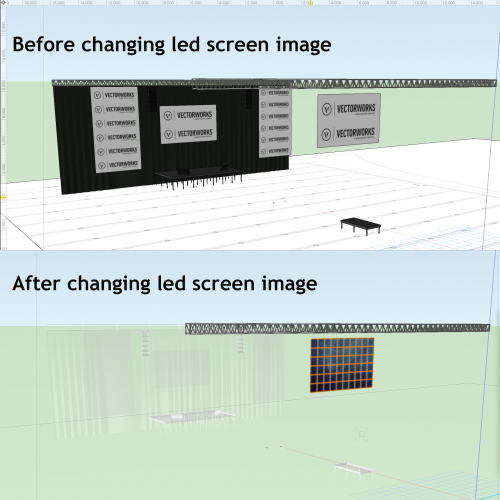
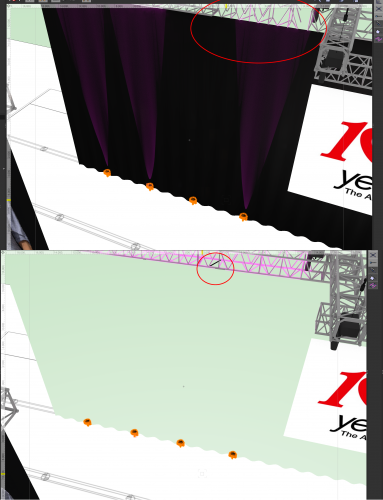
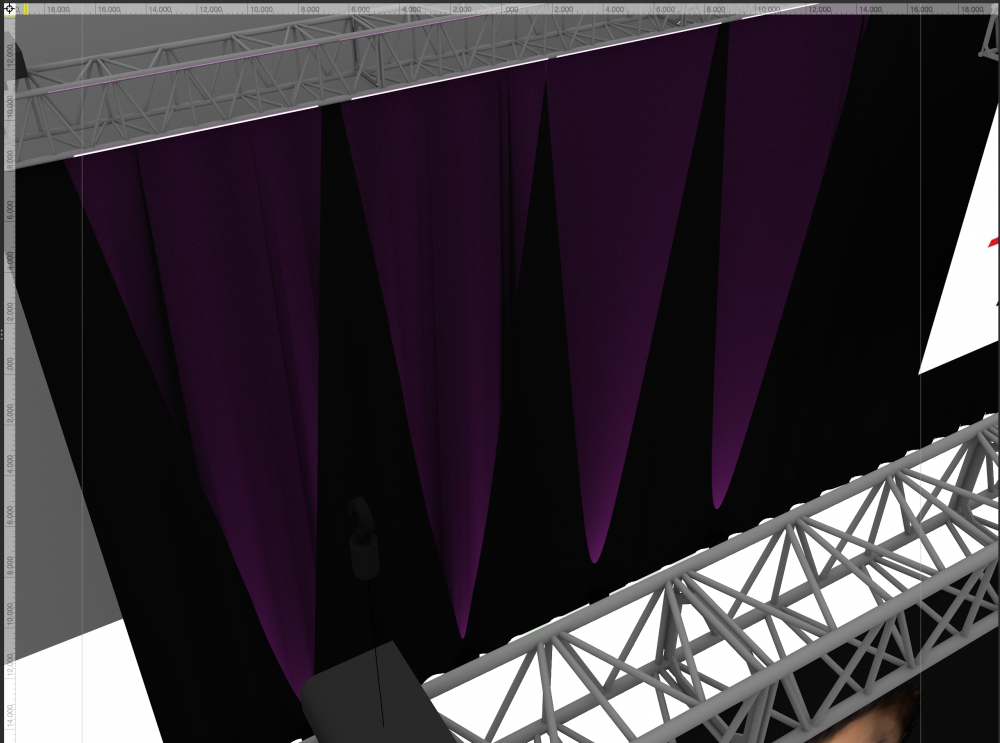
.thumb.png.393f42ed9300e3f4f766b318556928cb.png)
