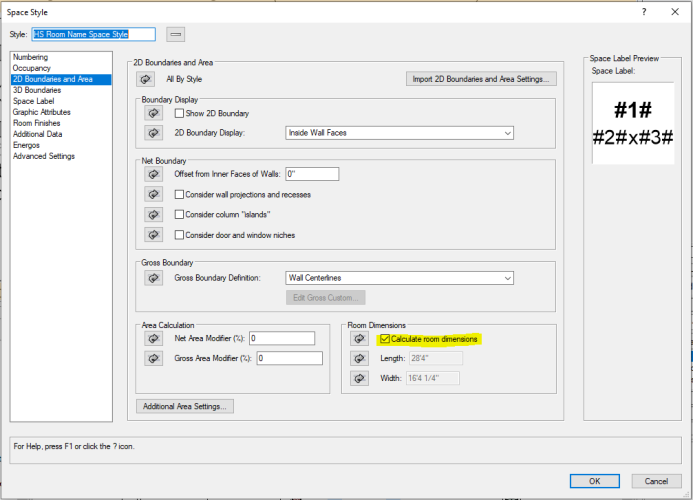BizGoz
-
Posts
20 -
Joined
-
Last visited
Content Type
Profiles
Forums
Events
Articles
Marionette
Store
Posts posted by BizGoz
-
-
My workaround was to create two space tags, width X height & height X width to use as needed
-
Hello all, I'm running into the same issue. Even though I've adjusted the text in my space tags, the widths & lengths are not displaying properly. At some point as the boundary increases, the dimensions mislabel the width/length. Has anyone found a way to resolve this?
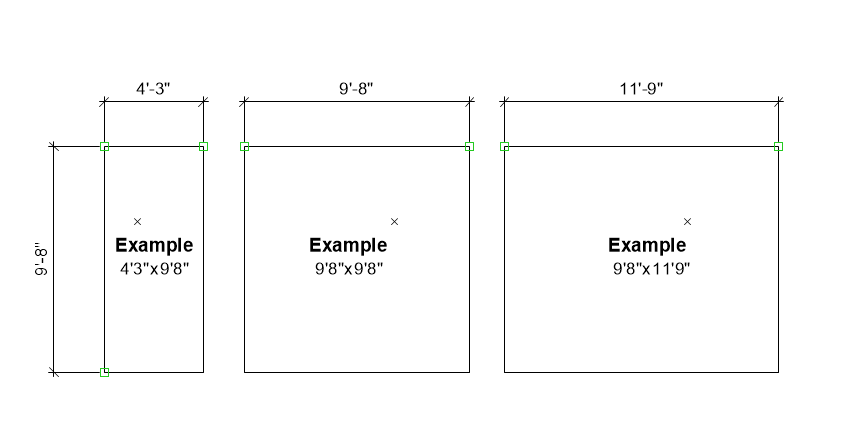
-
Has anyone had any success with creating a volume with a space and fitting that volume to bottom through AEC>Space Planning>Fit Bottom of Space to Objects? I've been using the space tool to calculate volumes for energy modelling but have not been able to fit the space volume around staircases. The function works well for Fitting to Top, but have not had any success with fitting to bottom. Not sure if it's a bug or a setting problem.
-
Seconding this request. In Nova Scotia we also require vertical grab bars OR L-shaped grab bars
-
@Jonathan Pickup What is the different between RoofArea_Total & RoofArea_TotalProj (surface area vs projected?)
-
wondering if this has been resolved? I'm running into the same problem
-
 1
1
-
-
@Tom W.Oh yes this this is great! I'm still troubleshooting but it looks like using the data manager will get the result I'm looking for. The goal is to set up project files that are as fool proof as possible for the rest of our staff. Thank you!
-
 1
1
-
-
Curious to know if anyone has succeeded in this? I agree that attaching records to individual walls is time consuming and may lead to coordination issues, especially as there are various people working in the same project file in our office. It would be fantastic if the record format can be attach to a wall style so one only has to ensure the correct wall is being used.
Similarly, I would also like to be able to attach record formats to hatches in the resource manager. For context, this all stems from being able to produce take offs in worksheets.
-
I ran into the same error message when trying to add in a database. Would be interested in if this was resolved.
-
@Boh thank you for these! It seems that creating multiple worksheets and editing field values and creating viewports are the top solutions depending on what kind of criteria is in your worksheet
-
I haven't come across this feature yet (my apologies if it already exists) but I'd love to be able to break worksheets up into multiple tables, similar to the AutoCAD function. When I need two smaller tables I usually add the worksheet to a design layer and create 2 viewports of the worksheet. Has anyone else come across a solution for this, if not I'd like to add it to the wish list!
-
 2
2
-
-
figured it out, I had to download a trial version and input the license in afterward. would be nice to be able to download on another device without having to submit a request form
-
Hello,
I recently got a new desktop and would like to download vectorworks with the same license on the new computer but still keep my the old version on the laptop. In the past we could run two devices on the same licenses as long as only one is running at a time. When I tried to download the software on the new desktop I get a prompt saying "download initiated".
Is there something I'm missing from the 2021 version?
Thank you,
Isabelle
-
@Matt Panzer yes I like this solution, thank you!
-
@Pat Stanford Yes I've done this in the past but I typically don't like using section viewports for elevations. I like having the freedom to move the markers without it affecting the viewports. Also depending on the design of the building I might need the information beyond the cut. Thank you for the suggestion though!
-
-
If you click on the desired viewport, ensure that "display planar objects" is selected, the tags should show up.
-
Does anyone have any idea why I might not be able to snap to the midpoints/endpoints of a railing or fence? This issue only began in the past couple of months or so. I have updated the software to SP4 but am still running into the same problem and is unique the the fence/railing symbol. Adjusting railing locations has been very frustrating with this issue, I'm curious to know if anyone else has this problem or if there is something I accidentally disabled.
-
Has anyone resolved this? Also working in Windows, VVS 2020 and it only starter to happen when I upgraded to 2020.
-
 1
1
-

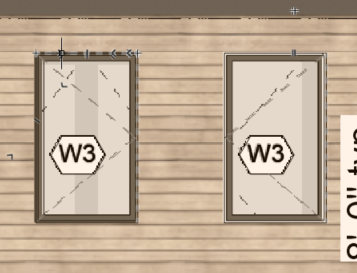
Space tool width by height or height by width
in General Discussion
Posted
@Silvano can you elaborate? I have "calculate room dimensions" selected but doesn't fix the issue. I might be missing something. Thanks