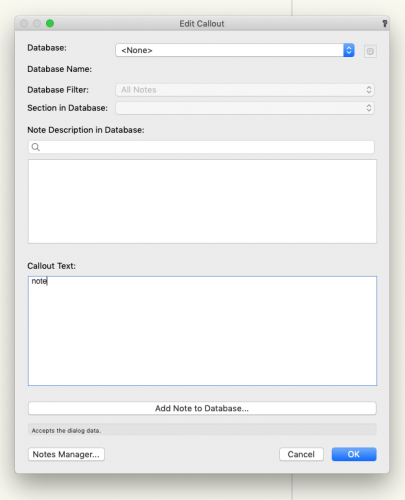VWX USER 1
Member-
Posts
15 -
Joined
-
Last visited
Content Type
Profiles
Forums
Events
Articles
Marionette
Store
Everything posted by VWX USER 1
-
"Unexpected end of file..." message - All files corrupted
VWX USER 1 replied to Peter Kovacs's question in Troubleshooting
@KIT KOLLMEYER Amazing! This is good to know, and thanks for sharing your process! -
"Unexpected end of file..." message - All files corrupted
VWX USER 1 replied to Peter Kovacs's question in Troubleshooting
But how is that practical? Does a project sharing equivalent work on other softwares? I will have to consider switching over if Vectorworks doesn't make collaboration possible. -
So I draw a polyline using a combination of bezier curves and corners. Later, I use the split tool to chop off a piece of that shape. Next time I go to edit a bezier curve of that polyline I find that between every curved vertex is now a new corner vertex, making it so I can't edit the shape without having unwanted corners EVERYWHERE, or having to go vertex by vertex and delete the random corners that were added. It takes FOREVER, and is the only way to resolve the issue and get my shape back into a functional state when this happens. Otherwise every time I try to change a curve I get unwanted corners on either side (instead of the expected behavior of the surrounding curves adjusting along with the curved vertex being moved). This seems like a bug and has been an Issue that I've silently just lived with for years now, but sucks up a ton of time and It's driving me up the wall. I'm on MacOS Big Sur, VWX 2021, but have had this issue as far as I can remember. Vectorworks, please do something! It's like shouting into a black box... polyline with curves gains millions of unwanted corners.vwx
-
Is there a way to turn on a notification that tells you when another person on your team has committed changes to the project file... I don't want to spend my day checking for a tiny yellow symbol all day but have no way of knowing if I need to refresh my working file otherwise and I have found that I consistently go hours before noticing it. This has caused file issues! Why not a little pop-up that informs me that someone has committed new changes and asks me if I want to refresh my file?
-
@markdd, I just tried this and while it does allow me to copy and paste the group with the viewport in it, the viewport seems to be essentially non-functional, as it does not show the content from the design layer that should be visible through the window and it is not letting me double click and edit the design layer as is possible typically. I will note, however, that it is acting like a viewport in the sense that when I double click on it the "Edit Viewport" dialogue box does pop up, it just doesn't let me do anything besides annotate the empty viewport from there.
-
I have contacted VWX support MULTIPLE times for many MANY hours of pointless phone conversations and investigations for them to try and figure out the issue (which they should be doing without me on the phone), and it always ends with sorry we can't do anything right now but they always promise the engineering team will prioritize it and they will absolutely keep me updated as they solve the problems. All of this and not a single follow up email. And based on the question archive on here, it seems this has been a serious unresolved problem for years! This is a major issue with their core product and causes it not to function as advertised because it cannot be trusted. Oh, and on a working file that is for a project sharing project: My working file along with 3 or 4 backups went corrupt with the "unexpected end of file..." error. I finally opened maybe the 5th latest backup working file but because me in the now corrupt working file hadn't saved, committed, and released the work I had done, the new me in this backup file was not allowed to do anything because it was all locked up. An administrative release would just revert all of the work I had done back to square one. So what is the point of a backup file when using a project sharing/working file if the engineering team hasn't accounted for this type of situation? And why are the backup files even going corrupt in the first place? Engineers - find a way to keep them isolated and have the program recognize when you (the same user) is trying to revert to a backup file! Also, let us copy and paste viewports into different documents! This would at least buy back so much time when we are having to spend hours re-doing our corrupted work!!! Just make them as windows into world-based space so that the coordinates of the window follow into the new file... so as long as a paste my drawings in place, the viewports will align and so will the annotations!
-
Let us copy and paste viewports into different documents! This would at least buy back so much time when we are having to spend hours re-doing our corrupted work from "unexpected end of file..." error!!! Just make them as windows into world-based space so that the coordinates of the window follow into the new file... so as long as a paste my drawings in place, the viewports will align and so will the annotations!
-
"Unexpected end of file..." message - All files corrupted
VWX USER 1 replied to Peter Kovacs's question in Troubleshooting
@KIT KOLLMEYER SAME! And I have contacted VWX support MULTIPLE times for many MANY hours of pointless phone conversations and investigations for them to try and figure out the issue (which they should be doing without me on the phone), and it always ends with sorry we can't do anything right now but they always promise the engineering team will prioritize it and they will absolutely keep me updated as they solve the problems. All of this and not a single follow up email. And based on the question archive on here, it seems this has been a serious unresolved problem for years! This is a major issue with their core product and causes it not to function as advertised because it cannot be trusted. Oh, and on a working file that is for a project sharing project: My working file along with 3 or 4 backups went corrupt with the "unexpected end of file..." error. I finally opened maybe the 5th latest backup working file but because me in the now corrupt working file hadn't saved, committed, and released the work I had done, the new me in this backup file was not allowed to do anything because it was all locked up. An administrative release would just revert all of the work I had done back to square one. So what is the point of a backup file when using a project sharing/working file if the engineering team hasn't accounted for this type of situation? And why are the backup files even going corrupt in the first place? Engineers - find a way to keep them isolated and have the program recognize when you (the same user) is trying to revert to a backup file! Also, let us copy and paste viewports into different documents! This would at least buy back so much time when we are having to spend hours re-doing our corrupted work!!! Just make them as windows into world-based space so that the coordinates of the window follow into the new file... so as long as a paste my drawings in place, the viewports will align and so will the annotations! -
Currently, we have to move our hand from our keyboard, to the mouse, find the pointer, and click "OK" to accept the Callout changes. I understand that VWX probably wants us to be able to enter multiple lines of text, but do it like Excel and many other programs by having the return key accept the dialogue box and use alt+return to create a new line within the text box. Most of the time I am typing one continuous phrase or even just one word, and having to use the mouse every time slows me down considerably.
-
ADD A SECOND CROP LAYER TO A SINGLE VIEWPORT THAT ACTS LIKE A FILTER. FOR EXAMPLE: I WANT TO SHOW AN ENTIRE FLOOR SO THE INITIAL VIEWPORT IS CUT TO THAT SHAPE. THEN, WITHIN THE OBJECT INFO PALLET WHEN THAT VIEWPORT IS SELECTED I CAN CHOOSE TO ADD A SECONDARY VIEWPORT CROP OBJECT THAT SETS BOUNDS FOR A GREYSCALE VIEWPORT (OR OTHER FILTERS). SO SAY OF THAT FLOOR I WANTED TO HIGHLIGHT A SINGLE ELEMENT SUCH AS A LOBBY DESK, I WOULD SHAPE THE SECONDARY CROP OBJECT TO FIT AROUND JUST THAT DESK WHICH WOULD LEAVE EVERYTHING ELSE ON THE FLOOR AROUND IT STILL VISIBLE BUT NOW IN GREYSCALE. FOR ADDITIONAL CONTEXT, CURRENTLY TO HACK THIS INTO EXISTENCE I USUALLY CREATE A PRIMARY VIEWPORT WHICH I THEN DUPLICATE, TURN OFF UNNECESSARY LAYERS, AND CHANGE OTHERS TO HAVE CERTAIN LAYERS OR CLASSES SET TO INVISIBLE WHICH, WITH THE RIGHT SETTINGS, SHOWS AS GREY LINES IN THE VIEWPORT. THEN I MANUALLY LAYER THE DOUBLE VIEWPORTS TO SHOW THE DRAWINGS AS I HAVE IMAGINED. THIS IS ALSO HOW I HANDLE COMBINING 2D AND 3D DRAWING ELEMENTS WITHOUT REQUIRING THE ENTIRE VIEWPORT TO BE RENDERED AS A 3D DRAWING. SAY I HAVE AN ENTIRE FLOOR PLAN AND ONE SINGLE ELEMENT IS DRAWN IN 3D (BECAUSE IT MIGHT HAVE BEEN EASIER THAT WAY FOR WHATEVER REASON). I DON'T WANT TO USE OPEN GL FOR THE ENTIRE FLOOR PLAN SO I CREATE TWO VIEWPORTS WHICH I MANUALLY LAYER ON THE SHEET (THE FIRST IS THE FLOOR PLAN WITHOUT THE 3D ELEMENT WHICH IS DRAWN ON ITS OWN LAYER FOR THIS EXACT REASON, AND THE SECOND VIEWPORT WHICH IS JUST THE 3D ELEMENT IN AN OPEN GL VIEWPORT). THE ISSUE WITH THIS IS WHEN A COWORKER LATER REVISITS THE DRAWING, THEY HAVE NO WAY OF KNOWING THERE ARE MULTIPLE VIEWPORTS ON THAT PAGE AND THIS CAN CAUSE FRUSTRATION AND POSSIBLY BECOME MISALIGNED. HAVING THE ABILITY TO HAVE DIFFERENT VIEWPORT PROPERTIES/SETTINGS ON DIFFERENT PARTS OF A SINGLE VIEWPORT WOULD MAKE THE PRODUCT OF OUR WORK IN VECTORWORKS MORE SUSTAINABLE IN COLLABORATIVE SETTINGS.