
Tanner Shelton
-
Posts
128 -
Joined
-
Last visited
Content Type
Profiles
Forums
Events
Articles
Marionette
Store
Posts posted by Tanner Shelton
-
-
I am now on the third project file that this issue is happening on. All of my lighting objects explode so the geometry is all over the place floating in the air, along with some disappearing.
-
I figured out when it happens. If I right click a symbol and edit it from the resource browser, then exit the symbol, it drops out parts in the render of random objects.
-
The render works perfectly as far as I can tell in a viewport. I haven't noticed issues there. For geometry, I'm not sure exatly, I have some complex ceiling pieces and then quite a few trim pieces along the walls. I also have a lot of lights. It isn't the most I've ever had and one that had probably twice as much geometry didn't have any issues. I have 32 gbs of 3200 ram.
-
It doesn't look like it.
-
I get this same issue if my scale is set to 1:200 on normal perspective. Things that are sized at a reasonable scale, I can't zoom in close at all to make changes. I have to stay at an uncomfortable distance away for it to be visible.
-
A very big issue I have been having recently. I was working in a file and everything appears just fine in Open GL, but when I render, half of my objects disappear and are no longer visible. They are still there, because if I hover over them, their outline is highlighted. Then I go back to Open GL and they are still there (This is all from the normal 3d view, not a viewport) There aren't any classes hidden. It gets progressively worse every time I render again. The only way to fix it is to close vectorworks and reopen the project. Then it'll work just fine for the first render, then have issues right after that.
I usually use realistic interior fast or realistic interior final, but I have also tested it with fast renderworks and final quality renderworks with the same issues. I have a lot of geometry in the scene, and a lot of lights, but it still should be able to handle this. I've had this issue in multiple files recently. Any thoughts?
-
I just recently started having this issue. I am on the newest SP of Vectorworks 2020 and I will use the push/pull tool, and click on just a rectangle, and try to pull it up, and it will lag Vectorworks. So much that I have to wait for 5-10 minutes for it to respond and finally complete the action. It doesn't happen every time and it has happened to me in multiple documents (Even in a brand new file). The only change I made recently was I assigned a hot key to the push pull tool (E). I don't think this could cause any issues but thought I would bring it up.
-
Anyone know how the Mac version of the color picker is? I only used the Mac one for a few weeks and I don't remember if it had issues. I can modify the title to remove the specific Windows verbiage if the Mac one needs updates as well.
-
@Tom Klaber I think that ended up being the general consensus in the thread I shared. Some were saying to change it back to the old for the time being until they make new icons. But I would be excited if they just made new icons altogether and a UI overhaul in the next major update.
-
 2
2
-
-
I really like the Substance Painter color picker, and the Illustrator color picker. I wish the Illustrator version had an eyedropper for anywhere on the screen, and I wish the Substance one used normal RGB values and had a place to enter a hex code. I really like how Substance painter displays the information with the Hue Saturation and Brightness seperate levels so you can very easily just increase the brightness or decrease the saturation or change the hue. It makes it really easy to get the right colors. Both are not perfect, so if the Vectorworks version could include the good of both of these features, that would be awesome.
Here is the Illustrator color picker
Here is the Substance Painter color picker
-
We had a pretty lengthy discussion about this here for those interested.
-
 2
2
-
-
@Kevin K That is Unreal Engine you have open. You need to open twinmotion from the epic games launcher > Unreal Engine > Then the Twinmotion tab up at the top then launch, or install if it hasn't been installed yet.
-
 2
2
-
-
Looks like it actually does work! You have to enable the plugin. To recap, I exported directly from Vectorworks with the export for Cinema 4D option. I think it might be a good idea to export with some lower settings though. And some normals are flipped which is a problem I know has been brought up before.
-
I noticed the other day that Unreal Studio can use datasmith to import Cinema 4D files. https://docs.unrealengine.com/en-US/Studio/Builds/4_23/index.html I tried exporting a Cinema 4D file from Vectorworks but it wouldn't let me load it into Unreal. So I think you have to export directly from Cinema 4D for it to work. But this could be a good way to get it into Unreal now while we wait for twinmotion integration.
-
It would be really nice to have movement like Maya and Cinema 4D and the Substance Suite where you can rotate, zoom, and pan all with the mouse and alt key. I have a 3dconnexion mouse but it isn't super great for modeling, but is good for walkthroughs. The flyover tool always takes a second to respond as well and always rotates at a weird point.
-
 2
2
-
-
Is there a way to refocus the clipping in a way? I know in Blender when you zoom in on something, sometimes the perspective is set weird in a way that it clips items up close, and to fix it, you just select the object and click "." which centers that object in view and adjusts the perspective. If something like that were in Vectorworks it would be very helpful. I'm not sure exactly how it works in Blender.
-
This is happening to me now when I pull up close to something in the 3d view. I have my scale set to 1:200. Would this be causing it? I don't have anything really far from the internal origin. I have a larger ground plane, would that cause it?
-
@PVA - Jim Any updates on a fix for this? I'm using 2020 and my game mode with the walkthrough tool jitters in a way similar to Tom mentioned.
-
Blender is my favorite dark mode app. It definitely found the balance between black and gray where it is pleasant on the eyes and makes it look very professional.
-
 1
1
-
-
I don't have a solution, but I had this same issue on a file I opened up that was created in an older version of Vectorworks.
-
Twinmotion Vectorworks link for those who want quick real time renders, and Vray integration for those of us who want realistic physically accurate renders. Vray would be amazing to be integrated!
-
 1
1
-
-
This would be an amazing implementation. There have been many times where I have to move everything to a new file through the organization window (Due to bugs in the file), and then I have to recreate my viewports (Or do the workaround that was mentioned). More work then just being able to import them through a single command.
-
- Popular Post
The Windows version of Vectorworks uses just the built in Windows color picker. It is archaic and doesn't have a lot of important features. It needs a spot to enter in HEX codes and CMYK values and an eyedropper tool in the color picker that would let me select colors outside of the Vectorworks window. I do custom branding on tradeshows and events, and it is difficult to get corporate colors in when I am only provided a HEX code and it is a lot more work to go through and convert the HEX code to RGB.
Here is a screenshot of the current color picker.
-
 6
6
-
Did some tests and rendered the scene. The first is just a plastic shader with roughness and the second has every material using the metallic shader clear coat options. You can tell that the reflections are a bit more accurate with the metallic shader, but not a big enough difference to be worth the increase in rendering time. I really wish they had a reflectivity shader with roughness, reflectivity, and fresnel. So basically the glass shader but with the addition of roughness. Blurriness is okay, but setting roughness looks much more realistic I think.
Plastic Shader (Render time 10 minutes)
Metallic Shader (Render time 50 minutes)
-
 1
1
-

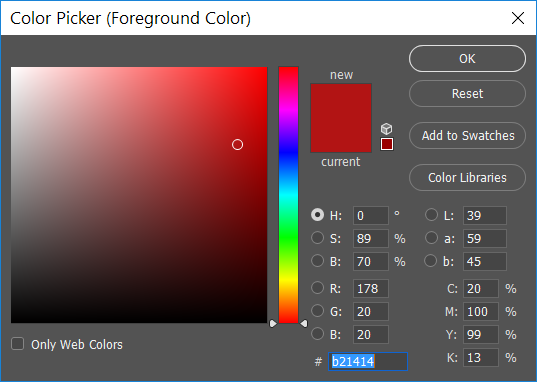
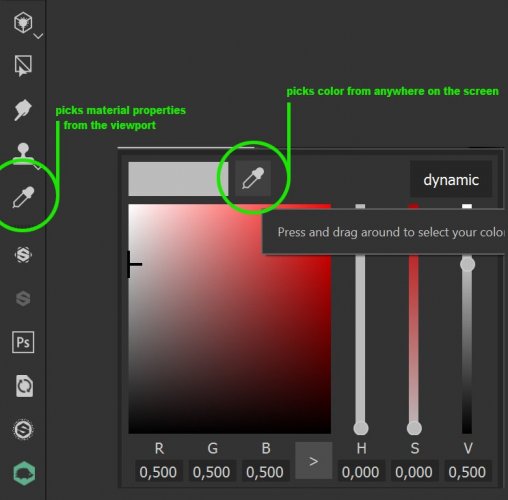
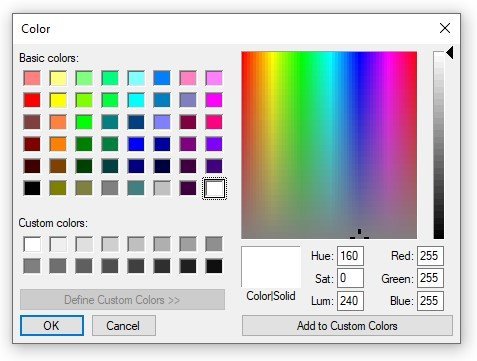


Objects disappear when rendering
in Troubleshooting
Posted
I do have the most recent service pack. I didn't start seeing this issue until after installing it actually.