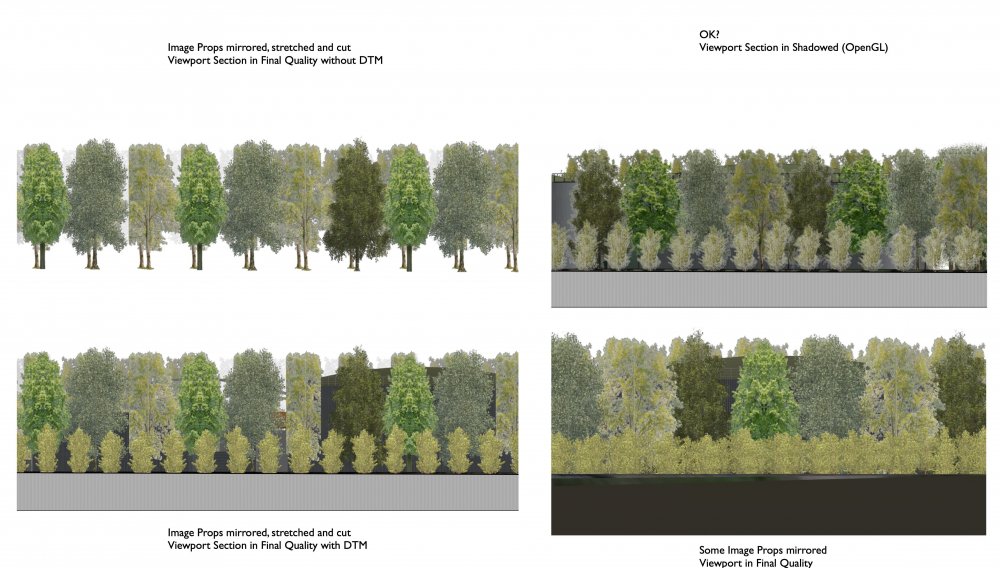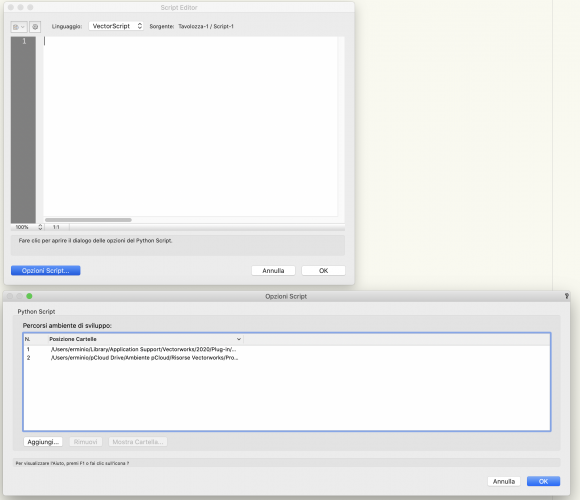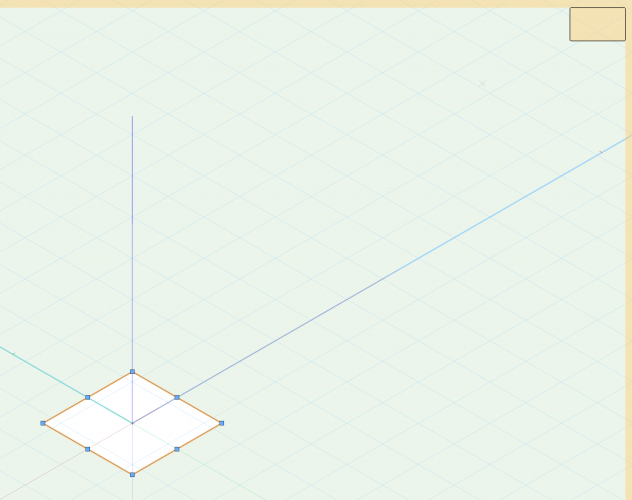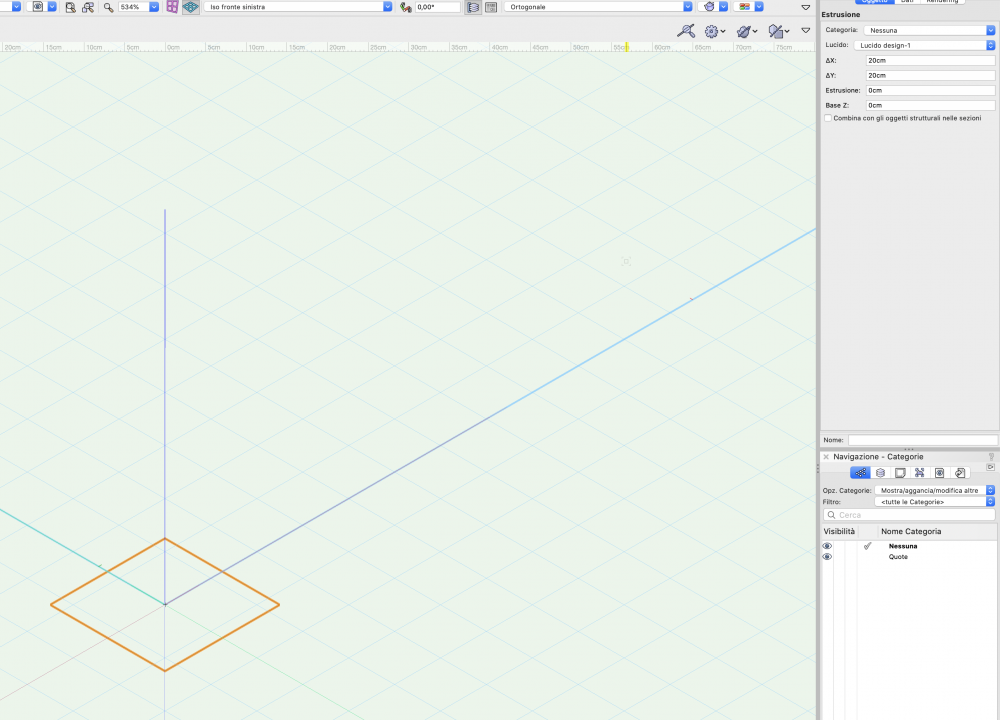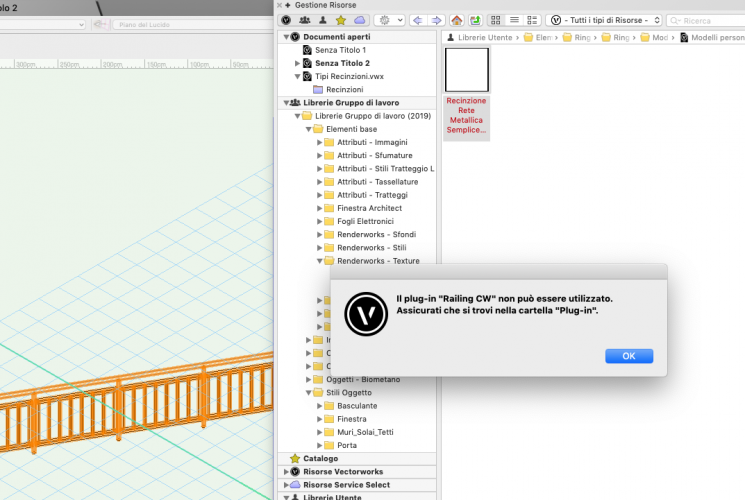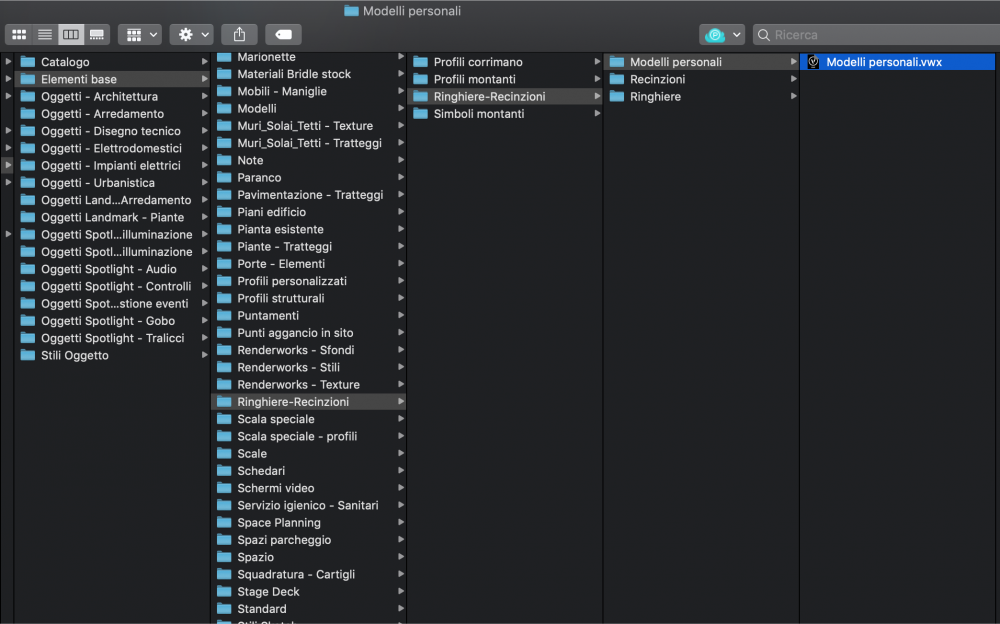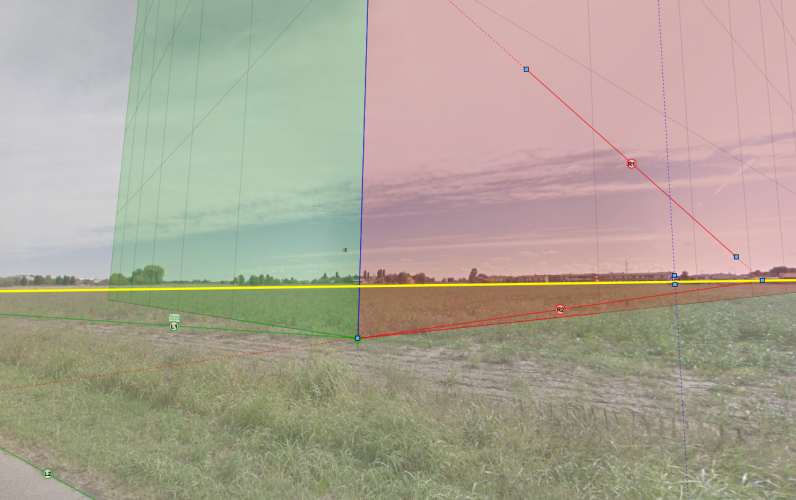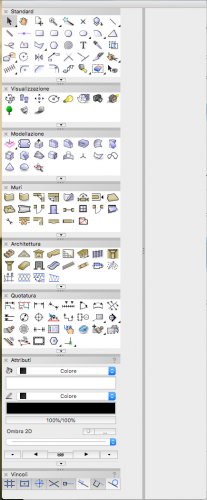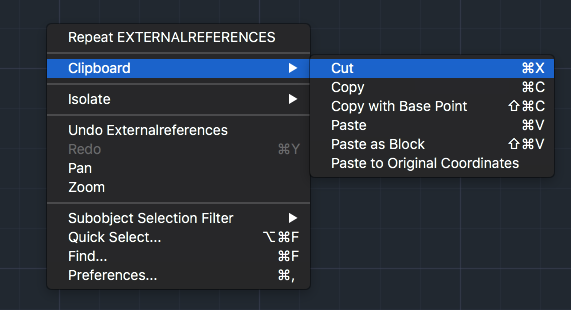-
Posts
56 -
Joined
-
Last visited
Content Type
Profiles
Forums
Events
Articles
Marionette
Store
Everything posted by erminio
-

Copy from Basepoint
erminio replied to cwojo23's question in Wishlist - Feature and Content Requests
I agree Would be really helpful -
Hello everybody I'm experiencing issues with Image props of plants in Viewports and Viewport sections when using Renderworks Plants are stretched, mirrored and cut in various way The problem seems to disappear or be minor when using Shadowed render (old OpenGL) Files are quite heavy (500MB), but I have a 64GB of RAM and a 8GB Video Card I've linked various tries made Have anyone encountered the same problem? Any suggestions?
-

import python module from a script in current file
erminio replied to twk's topic in Python Scripting
Ok No idea about that In effect should be interesting -

import python module from a script in current file
erminio replied to twk's topic in Python Scripting
I had the same problem You have to add the path file into the "Script Options..." dialog Is that what you meant twk? -
Oops... I'm not a good observer The fact is that the script didn't give an error Thank you Pat
-
Hi all, I'm just trying to play with Python, creating a simple PIO starting from NNA samples and I encountered a strange behavior with BeginXtrd So I've made a so simple script to explain: vs.BeginXtrd(0,10) vs.Rect(-10,-10,10,10) vs.EndXtrd vs.ResetOrientation3D ... and got a screen view of the rectangle generating the extrusion Went out and see that the extrusion height is 0 Seems to be a bug or made something wrong? Thank you
-
Hi guys I'm using Fence /Railing tool quite often but I'm having problems since the beginning with custom models in Italian release I can save my models in the predefined file, but can't use them unless I import them in the active file If I double click the resource from another file, I get the following message If I try to manage it form the OIP, the change is ignored if the custom model comes from another file Custom models in Italian release are stored in the following nested directories with the same name Is it correct? Does occur the same in Int version? Has anyone else experienced that?
-
To me eyedropper tool works improperly with Fence /Railing tool, dropping only some parameters Did you set the tool correctly?
-

Placing models with CameraMatch in distorted photos
erminio replied to erminio's question in Troubleshooting
Thank you Matt for your kind answer As you say, I've seen CM cannot do magics on irrealistic images, so I gave it up What I've done, to solve that, is placing a flat transparent image in Vectorworks, orienting the model as better as possible on that, then adjust in Photoshop Not so easy and fast as CM, but works -
Hi all, I'm using CM occasionally since Vectorworks 2010 for architecture purpose Now I'm asked to place large models in big areas far from me So customers usually take pictures made by smartphones with bad quality and big distortion These areas have no certain references and I've often to create panoramas merging pictures, adding even more distortion Sometimes I also have to use Street Views snapshots Is it possible to correct these kind of distortion? Fortunately a big precision is not requested Having a reasonable margin, I've tried the following trick but unsuccessfully First I place the Ref Point, then the vert. lines and after the left and right lines, as better as possible Try to see if the calculated horizontal line matches the picture one I trace a new reference line where I think the horizontal line has to be and put the two vanishing points on it, moving green and red lines Then I slide the vanishing points right and left on the HL to match the perspective The problem is that at a certain point green and red lines misalign with the correspondent ref point. axes and the preview box goes out of perspective, getting me crazy This has nothing to do with the picture distortion What's wrong about that? Does the error refers to blu vertical lines alignment? PS: the picture is just an example of street view photo Prove Camera Match 2.vwx
-

Reducing exported DWG files size
erminio replied to erminio's question in Wishlist - Feature and Content Requests
Thank you JMR I've tried that, but my goal (and I think the goal of a lot of people) is to export also AutoCAD paper space for most compatibility- 36 replies
-
- dwg
- export dwg
-
(and 2 more)
Tagged with:
-

Reducing exported DWG files size
erminio replied to erminio's question in Wishlist - Feature and Content Requests
Personally I get best results by exporting in IGES/SAT but I think the problem is exporting in AutoCAD- 36 replies
-
- 1
-

-
- dwg
- export dwg
-
(and 2 more)
Tagged with:
-

Reducing exported DWG files size
erminio replied to erminio's question in Wishlist - Feature and Content Requests
Copy and convert in lines the model and then export from a new blank file?- 36 replies
-
- dwg
- export dwg
-
(and 2 more)
Tagged with:
-

Lock palette positions
erminio replied to Paul O's question in Wishlist - Feature and Content Requests
I'm using Vectorworks 2019 IT on 2 monitors both on a mac and win Palettes are in the 2nd monitor as ojardnas On mac docking palettes is really unstable with unpredictable results each time I stretch one of them or quit vw In the picture Info and Navigation Tab became grey and was no longer possible modify them Besides that palettes can't remember the position on the second monitor and come back to 1st one It drived me crazy and had to finally undock them Monitors have different size and pixels -

Reducing exported DWG files size
erminio replied to erminio's question in Wishlist - Feature and Content Requests
Really? This seems interesting, even if I can't understand the reason- 36 replies
-
- dwg
- export dwg
-
(and 2 more)
Tagged with:
-

Reducing exported DWG files size
erminio replied to erminio's question in Wishlist - Feature and Content Requests
Tried to avoid exporting groups as anonymous blocks? This normally increases file size- 36 replies
-
- dwg
- export dwg
-
(and 2 more)
Tagged with:
-

Copy/Paste with insertion point
erminio replied to erminio's question in Wishlist - Feature and Content Requests
Yes Zoomer, I had to explain it better "Copy/Paste with insertion point" is intended to be a command apart not instead of the normal copy paste I'm attaching an AutoCAD contextual menu screenshot to show what I mean -

Copy/Paste with insertion point
erminio replied to erminio's question in Wishlist - Feature and Content Requests
T Thank you Zoomer (sorry for late answer - problem with mail) I knew that What I'd like is a handle FROM which copy and paste, as you write "you have no control where your origin to place from is" It should work as Move by Point tool Believe me, when you have it, you use it -

Reducing exported DWG files size
erminio replied to erminio's question in Wishlist - Feature and Content Requests
Thank you Jeremy I apologise for late answer, but didn't receive notification of reply Have to control why I know what you mean, but for me it's not the answer for best compatibility from and to AutoCAD I simply have to create just one viewport for sheet layer Not so smart but works- 36 replies
-
- dwg
- export dwg
-
(and 2 more)
Tagged with:
-

Reducing exported DWG files size
erminio replied to erminio's question in Wishlist - Feature and Content Requests
Hi JMR, sorry for late answer: unused symbols, nested symbols in there?The link I posted treats well the argument- 36 replies
-
- dwg
- export dwg
-
(and 2 more)
Tagged with:
-

Copy/Paste with insertion point
erminio posted a question in Wishlist - Feature and Content Requests
Hi guys, there are only few AutoCAD features that I'd like Vectorworks should have, one of them being "Copy with Insertion Point" When you copy some objects with Cmd/Ctrl-Shift +C, you activate the possibility to copy and paste from a desired point, instead of pasting from the center of them -

Reducing exported DWG files size
erminio posted a question in Wishlist - Feature and Content Requests
Hi guys I wanna submit a request based on the topic linked below https://forum.vectorworks.net/index.php?/topic/51777-vw-17-massive-file-size-for-dwg-export/&page=0#comment-259615 In my opinion VW till the 2014 release was great in exporting 2D manageable DWG files with many Viewports, while maintaining a good compatibility From 2015 till now every viewport doubles the file size In effect Vectorworks creates a symbol with the FULL drawing inside for each Viewport included all nested symbols So if you export the only model space with about 10 symbols in a DWG file, its size could be for instance 10MB, while the same file exported in in 7/8 Sheet layers with 4/5 Viewports for each one can reach the file size of 170/200MB with 1300 blocks/symbols inside For each Viewport a new AutoCAD layer is created, so you really can't work Every time I was exporting in Vectorworks 2014 and then to DWG, but 2014 isn't compatible with High Sierra It should be nice having a flag, permitting you to export in the old way at the cost of a minor (not sure about that) DWG compatibility Erminio- 36 replies
-
- 1
-

-
- dwg
- export dwg
-
(and 2 more)
Tagged with:
-
Hi all In this period I’m exporting big files to AutoCAD in massive way for externals These files start from 50MB in Vectorworks Having 5 viewports they become over 110MB and collaborators complian that they are simply unmanageable If I export the same files to DWG without viewports, they become about 10MB Tried Art V way but takes a lot of time for complex files and needs AutoCAD, so I have to pass through VW 2014 For me it’s time wasting and after all this trick won’t be available for ever I’m really wondering if it could be possible, the insertion of an export option that work as before (without n-duplication of blocks/symbols) even at the cost of a lower compatibilty
-
This could be the answer Kevin Go to Preferences of Vectorworks then go to the User Folder label Select Show in Finder then quit Vectorworks Take the 2017 folder and drag it away from Application support, assuming you're working on a mac (has to be similar in Win) This way you reset preferences You can do the same pushing the reset button in the preferences but you have to reinsert the serial number
-
Hi all, Just to be correct, I’ve to post this update Problems of slowness I mentioned in previous posts were probably caused by importing old settings from VW 2017 I’ve reset VW and now everything is ok I’ve bought an LG 32UD89 32” 4K monitor and placed my 2 20” Cinema Displays aside LG monitor comes with a nice split view by itself both in Mac and Win I’m working with VW files in the main monitor at full 4k res and put palettes in smaller monitors to make them bigger and I’ve to say it simply works great No more pain or fan noise