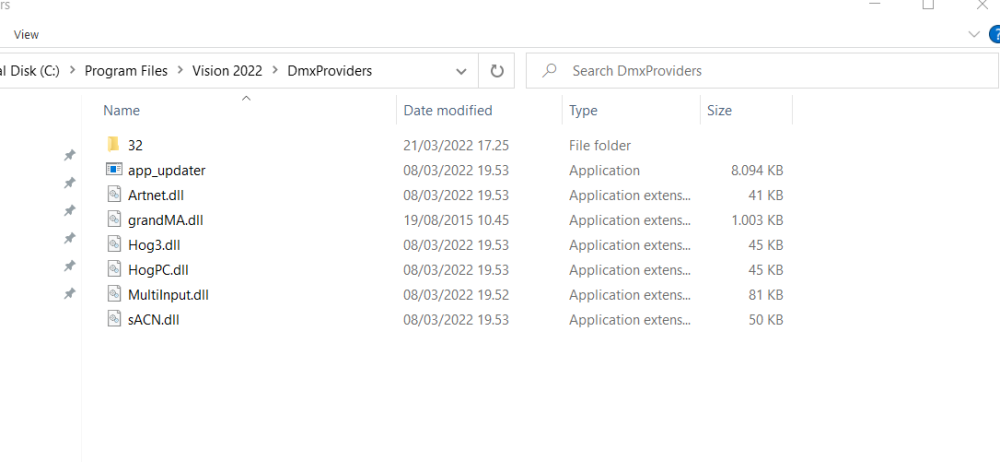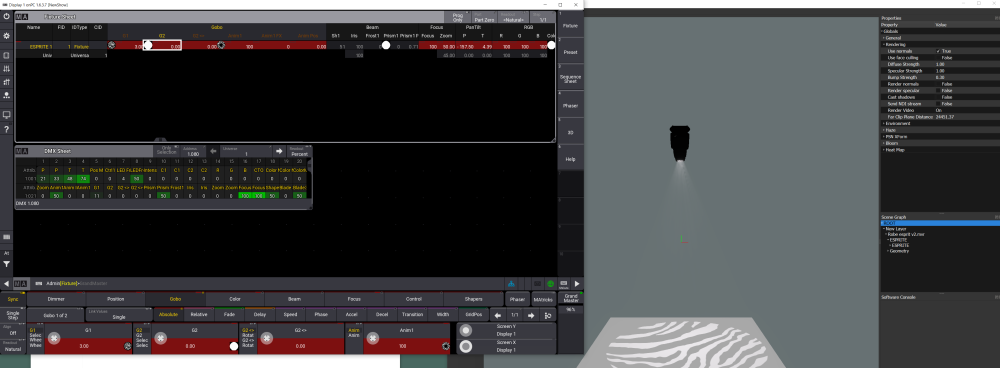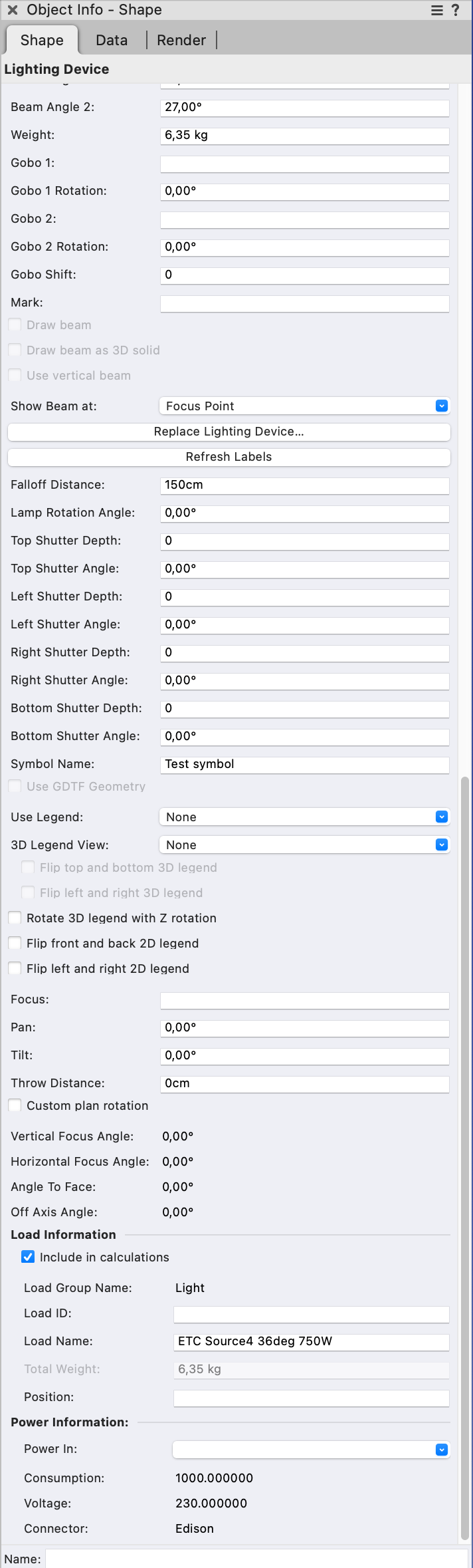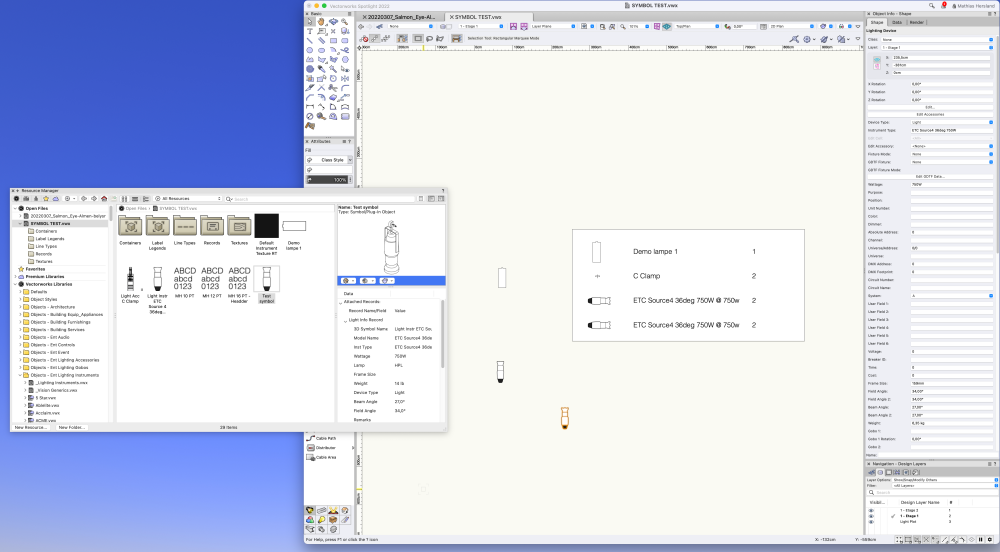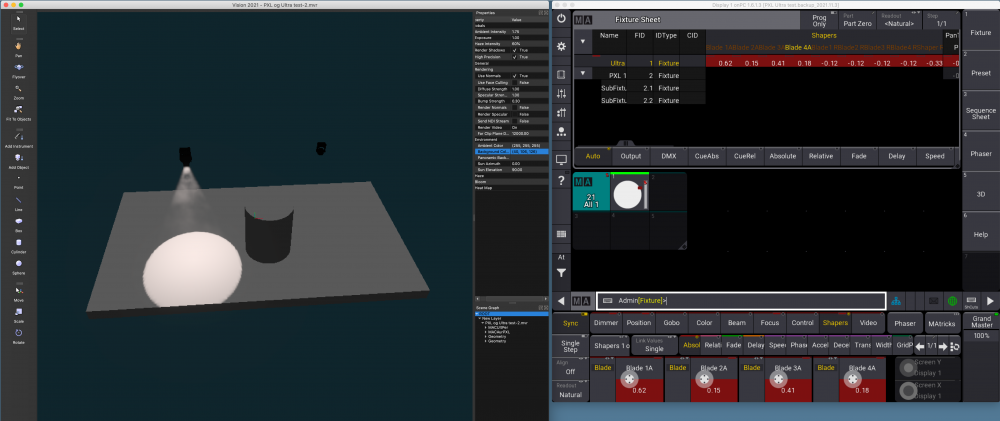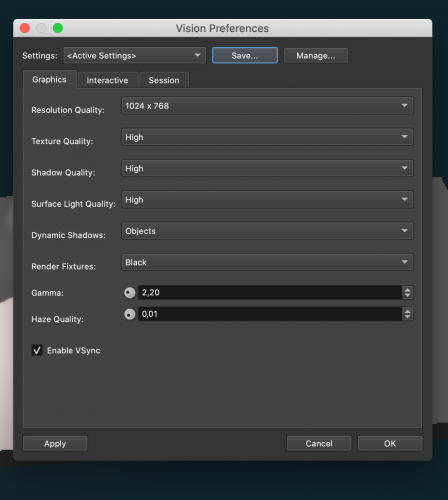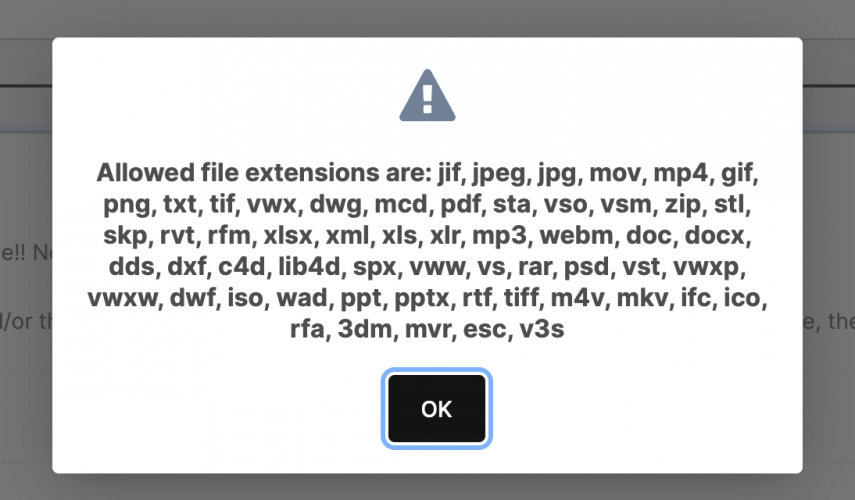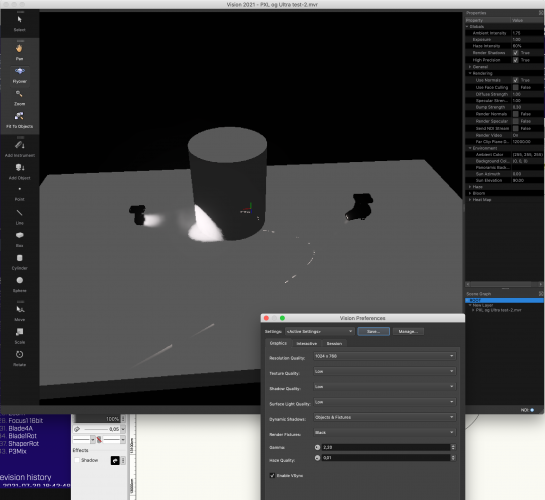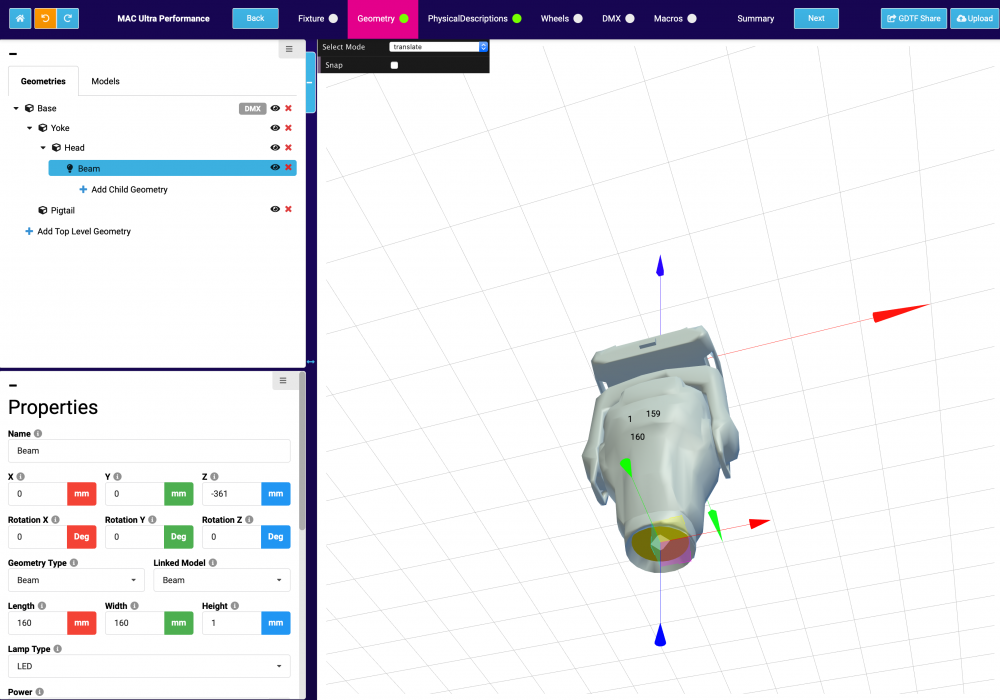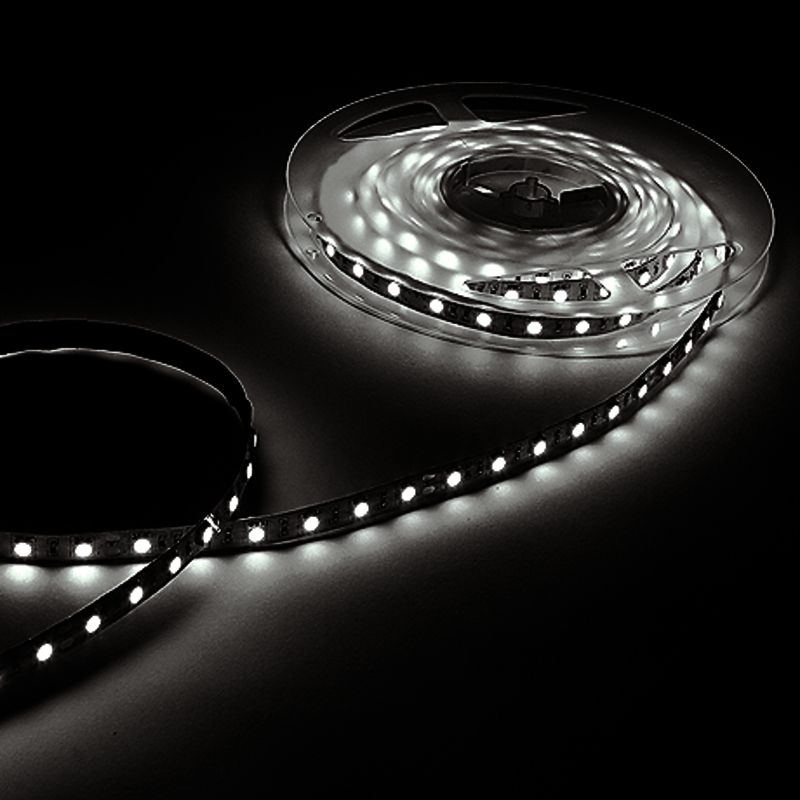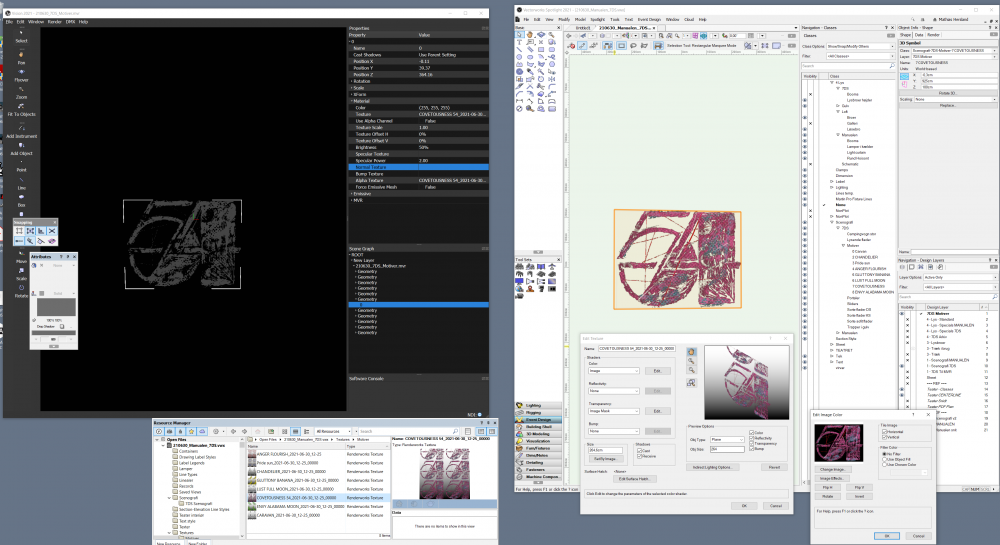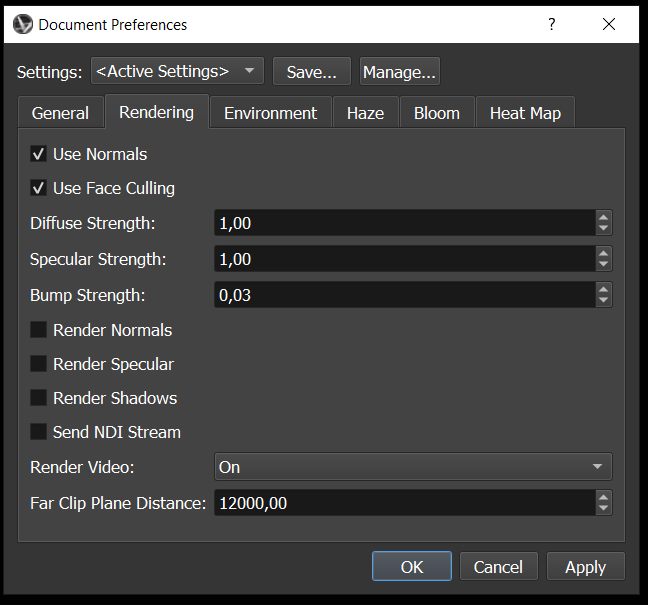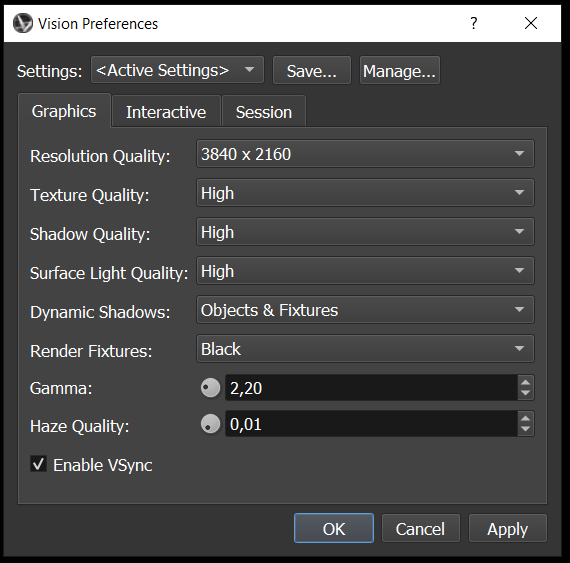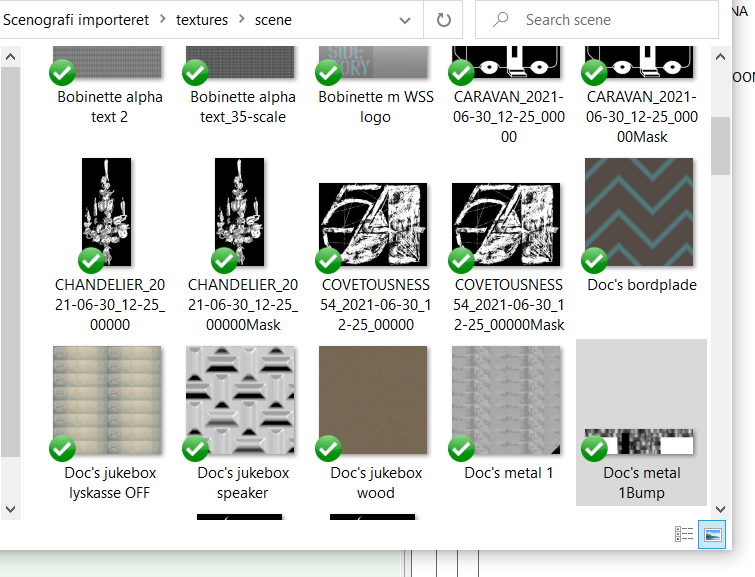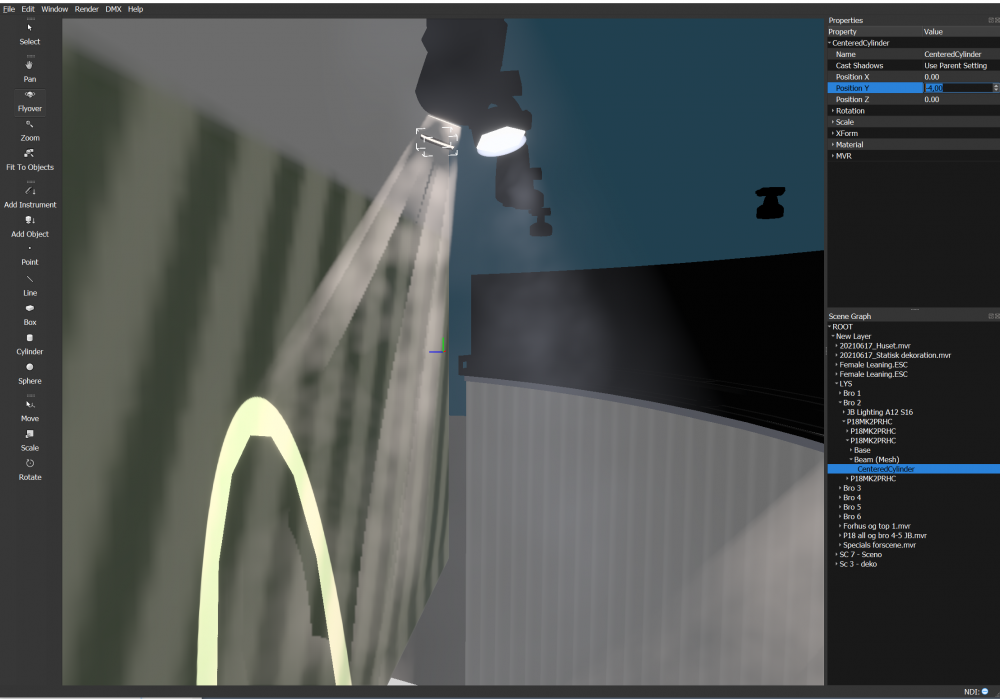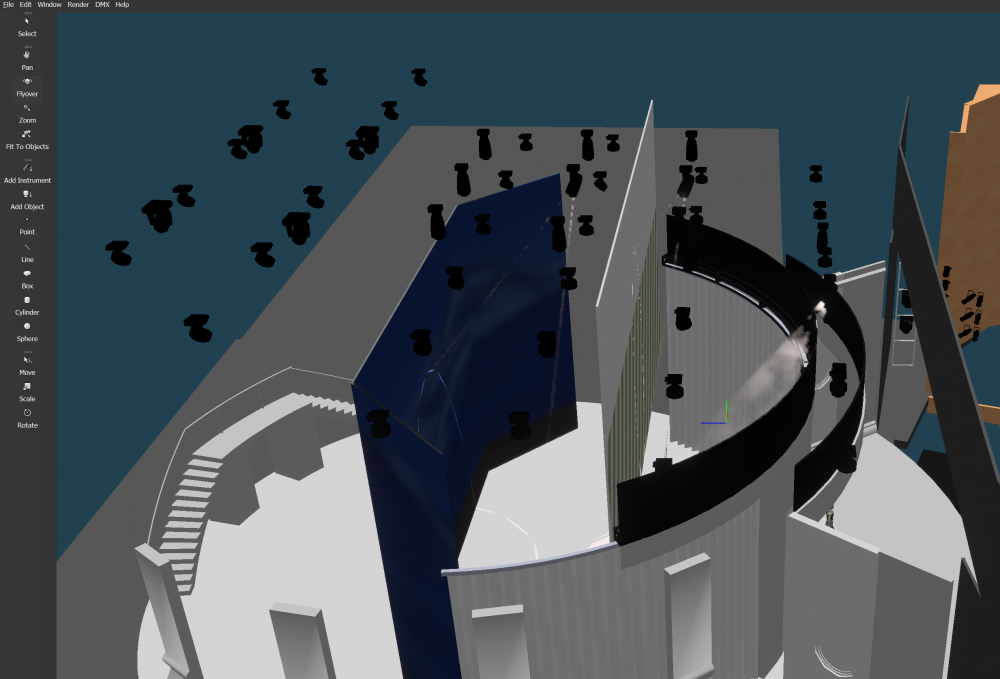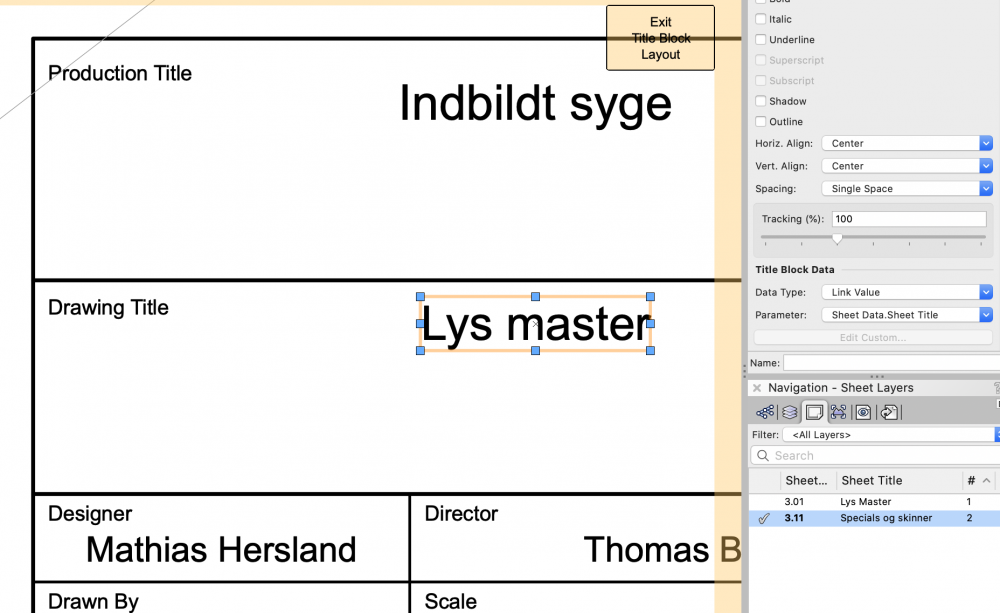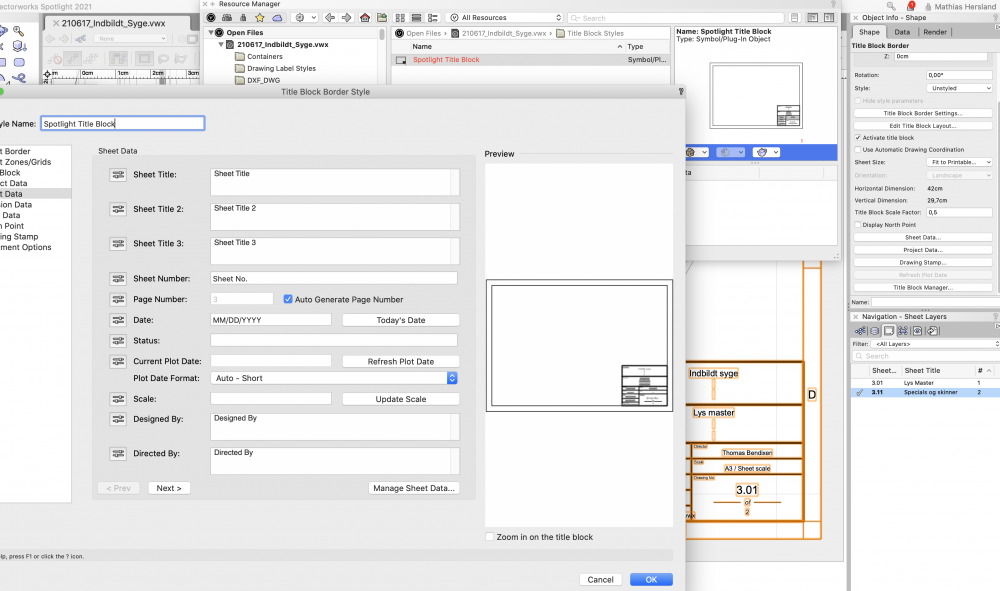mhersland
Member-
Posts
79 -
Joined
-
Last visited
Content Type
Profiles
Forums
Events
Articles
Marionette
Store
Everything posted by mhersland
-
Vision cannot load Library, DMX Providers / Artnet
mhersland replied to mhersland's topic in Vision and Previsualization
Hi. After a clean install of my system, and updating to Vision 2022, i get the popup i wrote about last year. I followed your guide @klinzey but the vision 2022 DMX providers folder looks right, regarding your advice. Here is a screen shot: I am using the same Vectorworks USB dongle as always. Is support for GrandMA2 net removed, or what to choose at the DMX providers dropdown? In this setup i am running from a console, directly connected to the PC, running the visualiser. Hope you can help again. Beat from Mathias- 9 replies
-
- artnet
- dmx provider
-
(and 2 more)
Tagged with:
-
Hi all I am currently trying to build a couple of GDTF fixtures, to work with vision. I will need the animation whell to work. Specifically I am trying to build the Rosco X-Effect. I don’t seem to get any rendering of the animation wheel. Looking and copying settings from other GDTF models, I still don’t get any rendering. After a bit of investigation, looking at other GDTF models, I don’t seem to have luck with any animation wheels in any fixtures. See attached screenshots of the Robe Esprite. It renders gobos fine. Also multiple gobos on top of each other. Has anyone experienced the same? It seems like animation is not yet implemented in Vision / GDTF? I did get the Martin Encore to work, but the model is a “original” vectorworks / vision symbol. Best from Mathias
-
- animation wheel
- robe lighting
-
(and 3 more)
Tagged with:
-
Thanks a lot for your great reply @Projx_CA I have never used Symbol maintenance, will take a look at that.
-
Thanks for Reply. How do I get an overview of that?
-
Hi all I keep running into a situation, not being able to change the symbol name of custom lighting fixtures in the Instrument summary. Can anyone point me in the right direction? I have made a demo file with a custom fixture, drawn completely by me. It works fine, and the name follows the one in my resource manager. However, I tried to copy a S4 36dg. The copy seems to interact with the original, both in the count, and the name. Even after changing names in resource manager, and the symbol name in the OBJ. I guess I am missing a point here. Best from Mathias
-
Martin Mac Ultra Performance Shaper problem
mhersland replied to mhersland's topic in Vision and Previsualization
Thanks for your feedback! I made a request for the fixture at your request site. However I guess both solutions will take some time to implement. Do you have any idea about how busy your colleagues are in the fixture request? We are working full speed in pre. vis at the moment. 🙂- 3 replies
-
- 1
-

-
- martin mac ultra
- shapers
-
(and 2 more)
Tagged with:
-
Hello everyone Are any of you also experiencing problems with the shapers of the Mac Ultra performance? It seems that they don't have any impact at the beam. See attached screenshots. I use the GDFT fixture, that are available online. Best from Mathias
- 3 replies
-
- martin mac ultra
- shapers
-
(and 2 more)
Tagged with:
-
Thanks for a great and clear answer bbudzon! It makes a lot of sense, and I believe you are right, that most often I dont need fixtures to cast shadows. At the moment we are working on the file at a Windows system, with a GTX 3080 graphics card, that does a pretty god job in performance. The screenshots are from my MacBook Pro, that struggles a bit more. However it seems like a god performance upgrade to use objects, and not Objects & Fixtures. It is interesting with the GDTF fixtures, and the edits to come in this area.
-
LED Pixel Tape fixture / visualization
mhersland replied to mhersland's topic in Vision and Previsualization
Thanks a lot Jesse. I also found Sebastian at YouTube https://www.youtube.com/channel/UC5FCBswShIbv3dKLipLSVPg He has some videos. -
Yes, it works when I disable shadows. However I usually have a set-design to interact with, so I need shadows. A work around for the JB P18 was to disable shadows for fixtures. This solves the problem to. But since the problem keeps coming up, I hoped to find a better solution, or at least make my own GDTF files for the fixtures I use often. I will send you the MVR file directly. 🙂
-
Hi I am having some issue with the Martin Mac Ultra Performance, and the Aura PXL GDTF files. It seems some geometry is in the way of the lens. I tried to move the emitter away from the lens, but it don't seem to solve the problem. Are any of you seeing the same behaviour? Here the Mac Ultra only has a ring of light. When tilting and pacing it changes. The PXL does kind of the same. It has small flickering when moving. IMG_2470.MOV
-
LED Pixel Tape fixture / visualization
mhersland replied to mhersland's topic in Vision and Previsualization
Thanks a lot Jesse. That has been my work around until now. 🙂 I was hoping someone knew a genius trick. 🙃 Do you have any documentation on how to build a GDTF fixture from scratch? I am having a little difficulty finding the complete information. Best from Mathias -
LED Pixel Tape fixture / visualization
mhersland replied to mhersland's topic in Vision and Previsualization
Hello everyone. Does anyone have a solution to this? Best from Mathias -
Hi all Do any of you have a trick for visualization of LED tape, and Digital Pixel LED tape? I have some custom fixtures that I use in different cases. The tape is like this one: Best from Mathias
-
Textures change when exported to vision
mhersland replied to mhersland's topic in Vision and Previsualization
Thanks for your reply @bbudzon. I see - I just red @ajpen post about the bug. Sorry about that - it makes sense now 🙂 I am updating now 😉- 2 replies
-
- 2
-

-
- vision2021
- texture
-
(and 3 more)
Tagged with:
-
Hi I seem to run into a problem when exporting some set-elements from Spotlight, to Vision. My worksflow is to export to MVR, and then import the MVR to vision. But my textures seem to loose all color when exported to MVR. I use the alpha channel of the texture, as alpha channel in vision. Does any of you experience this behavior? Here are screenshots of my settings. I found that the textures in the vision texture folder is Black and white as well, like both are alpha textures. See the screenshot: Best from Mathias
- 2 replies
-
- vision2021
- texture
-
(and 3 more)
Tagged with:
-
Thanks a lot for quick and precise reply! I tried different things now. It seems like there is a "Centerd Cylinder" in the beam. See attached - i moved it out of the beam here. Might just remove it from the fixture. Best from Mathias
-
Took this video as well IMG_1190.MOV
-
Thanks a lot Mark! I found it on GDTF Share. However it showes a little strange in vision. It is flashing when i move the fixture, just as when you have to surfases right on top of each other in vectorworks. So i often times only get the outline of the beam. See attached. Did i miss a setting someware? I tried to remove the fixtures, and do a new MVR export, and import into vision. Best from Mathias
-
Hi Does anyone have a JB P18 symbol, that works in vision? Best from Mathias
-
Hi Nikolay Ohh... of cause.. that slipped my eye - thanks a lot for your quick reply!
-
Hi. I often run into this problem, that my sheet title on the title block stop linking to sheet title in the sheet editor. As well the sheet number don't link. Se attached where they don't update. When editing the title block, the parameter is set to a linked value. Does anyone have a solution to this? Best from Mathias
-
Hi Is the show FPS removed? I don't seem to get anything out of pressing "o" when in the root of my scene graph. Best from Mathias
-
Vision cannot load Library, DMX Providers / Artnet
mhersland replied to mhersland's topic in Vision and Previsualization
Arhh i see. Thanks a lot! I will test it later. Thanks again.- 9 replies
-
- artnet
- dmx provider
-
(and 2 more)
Tagged with: