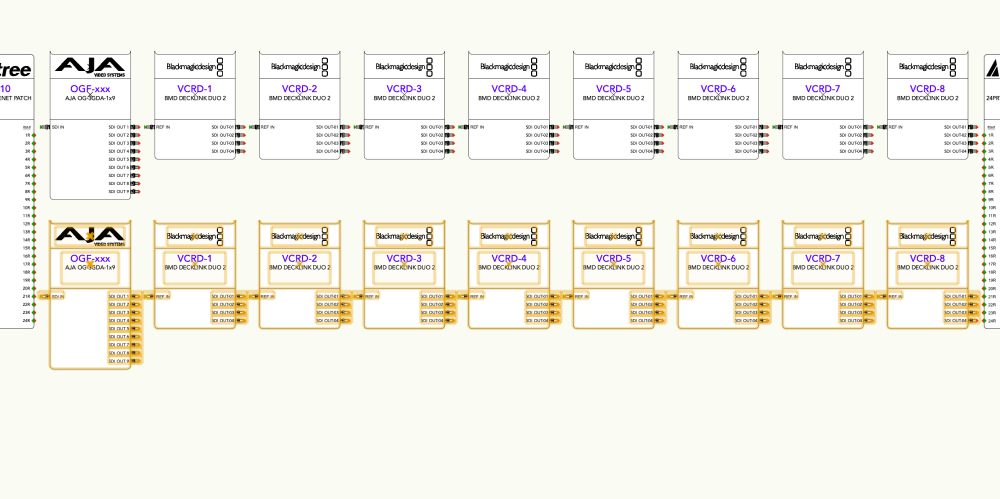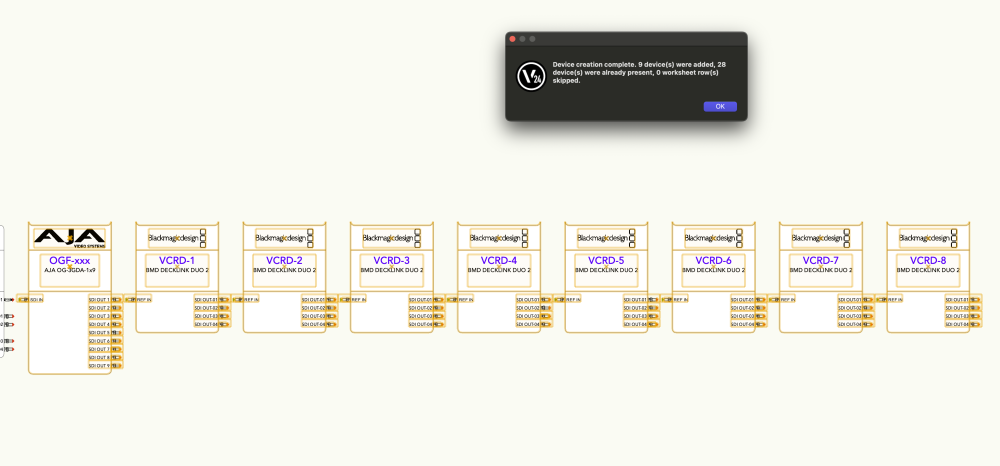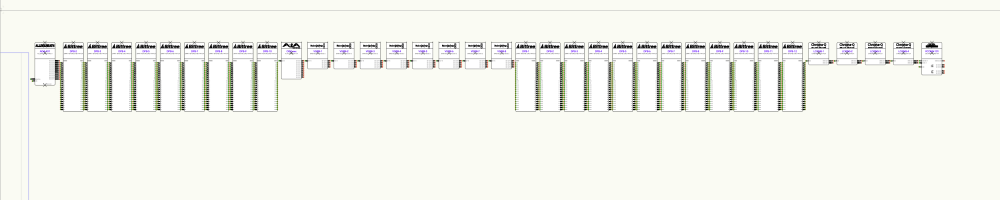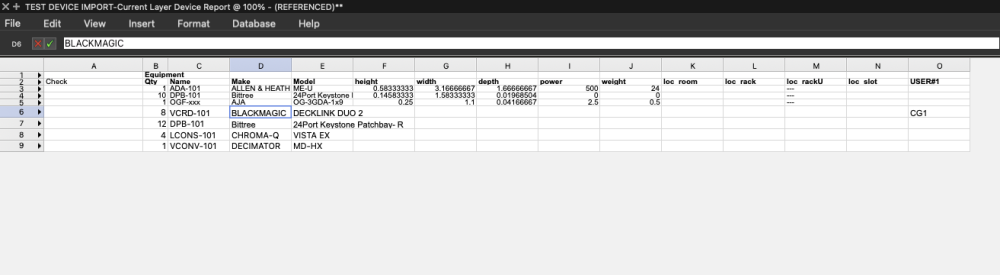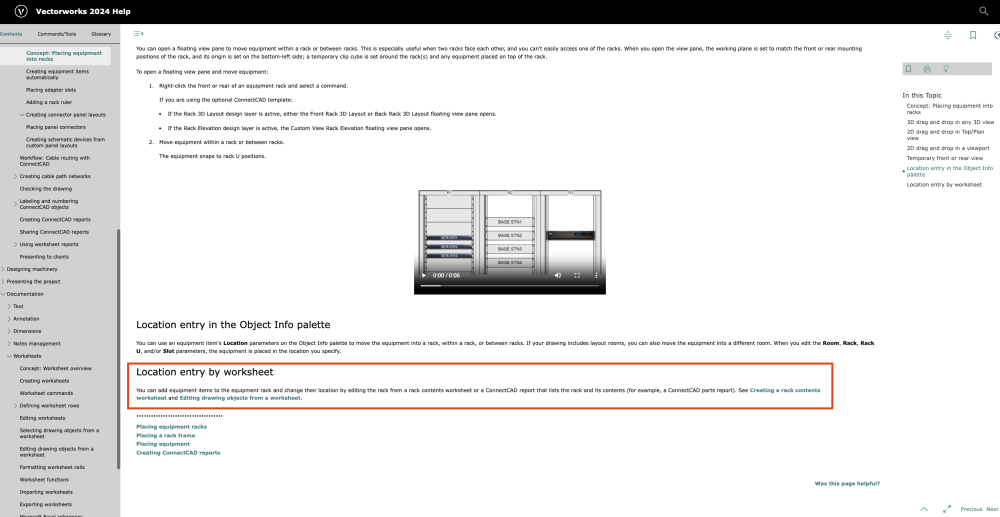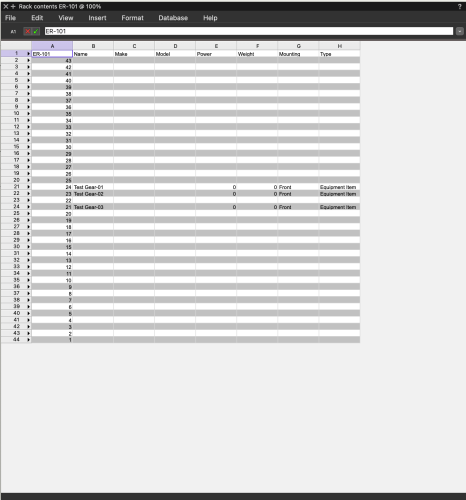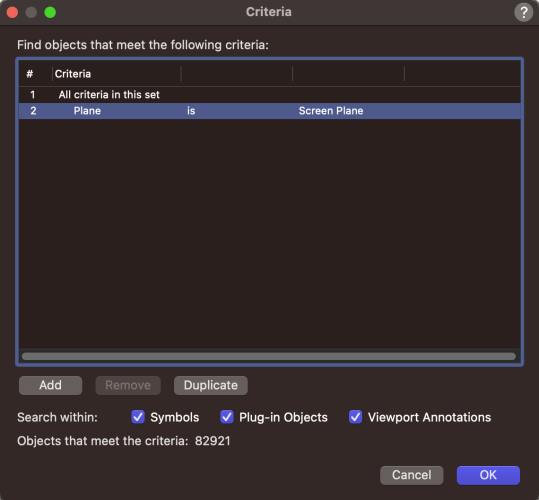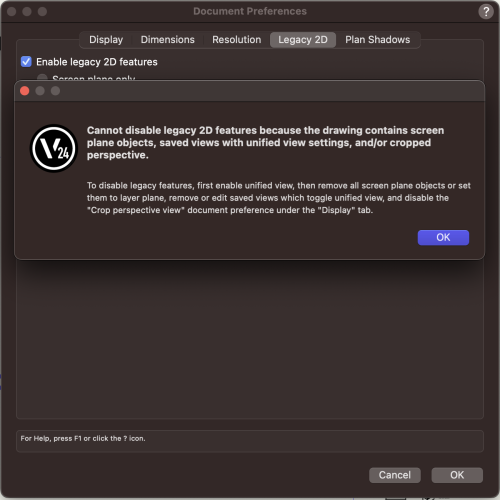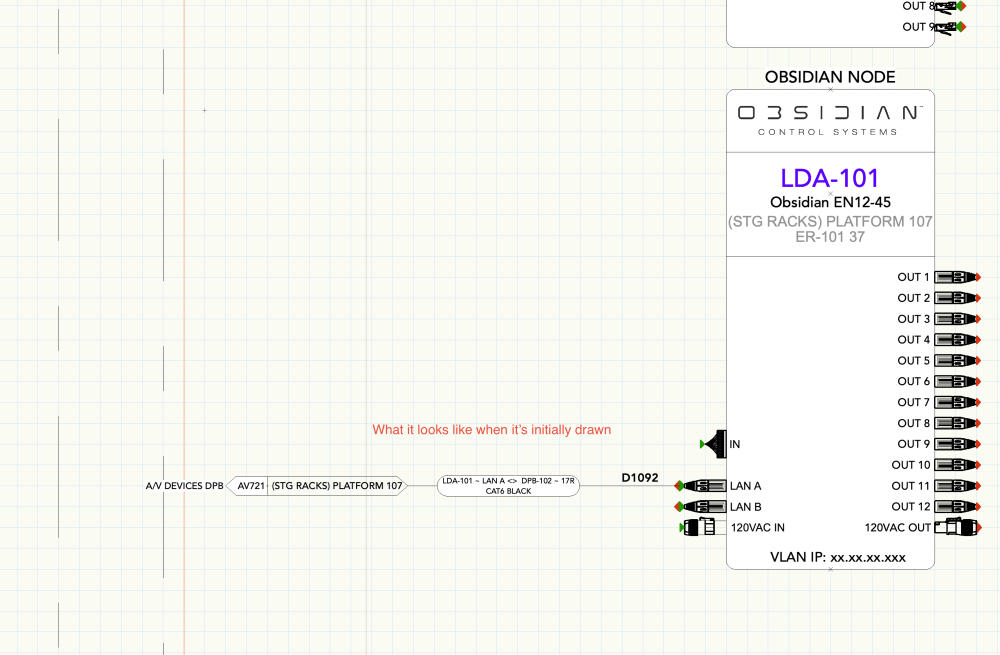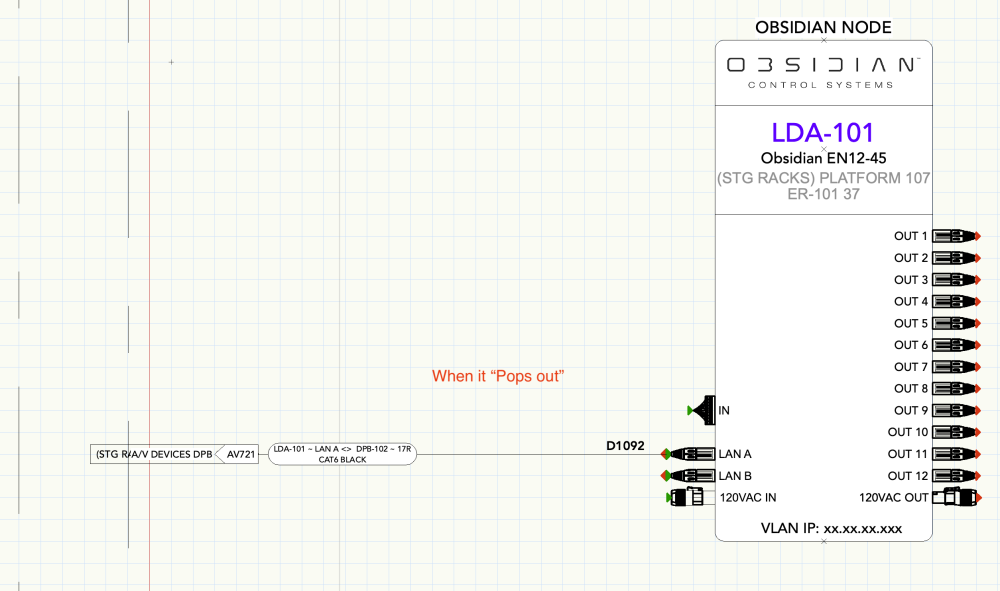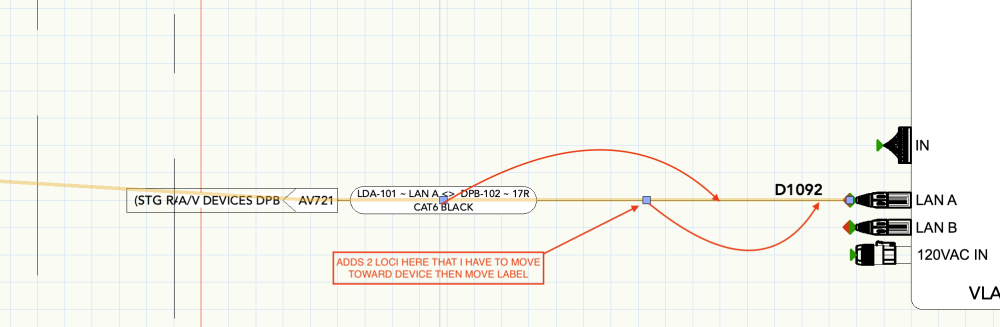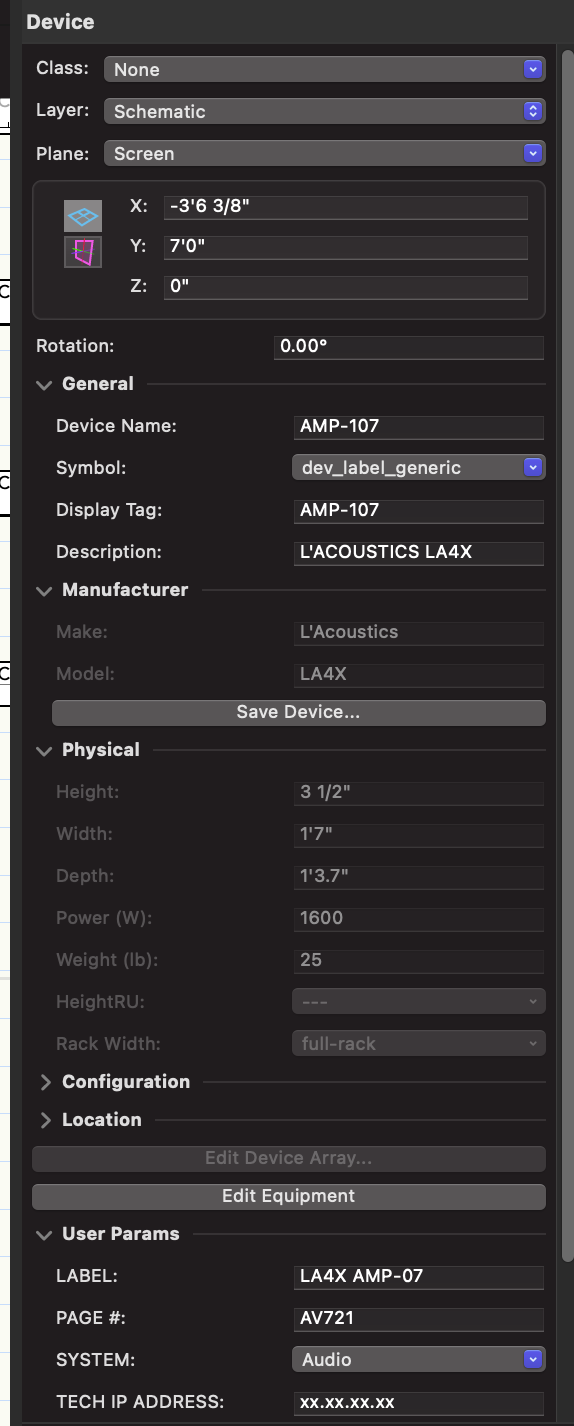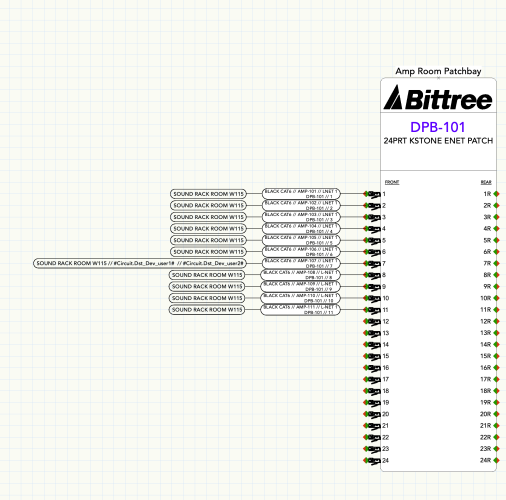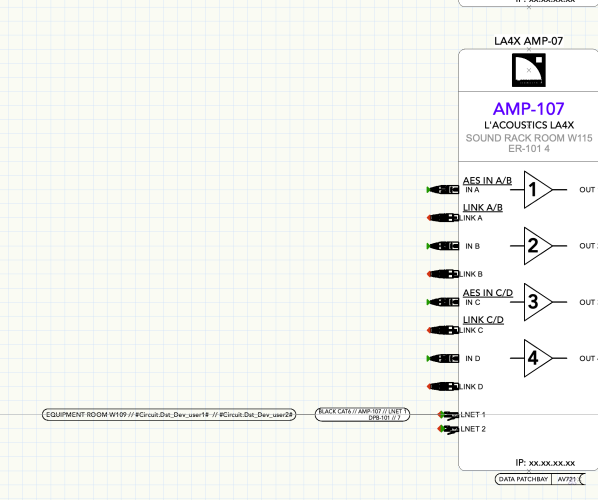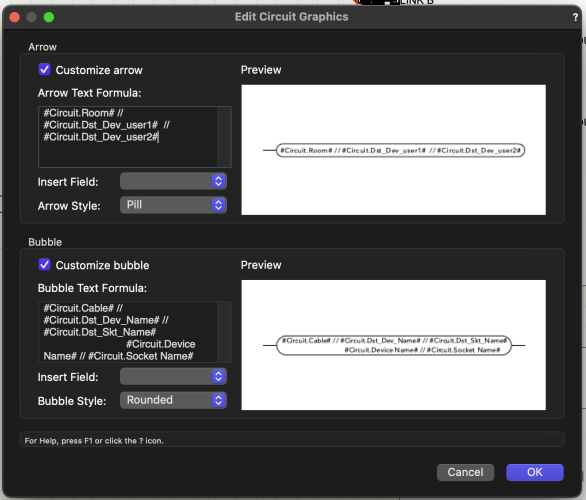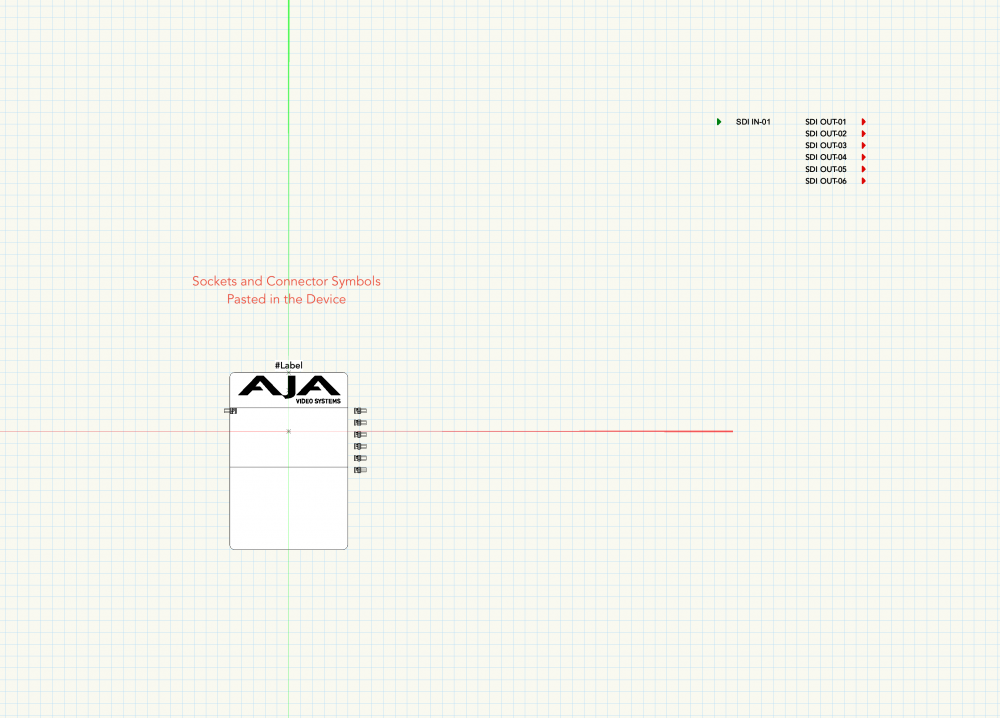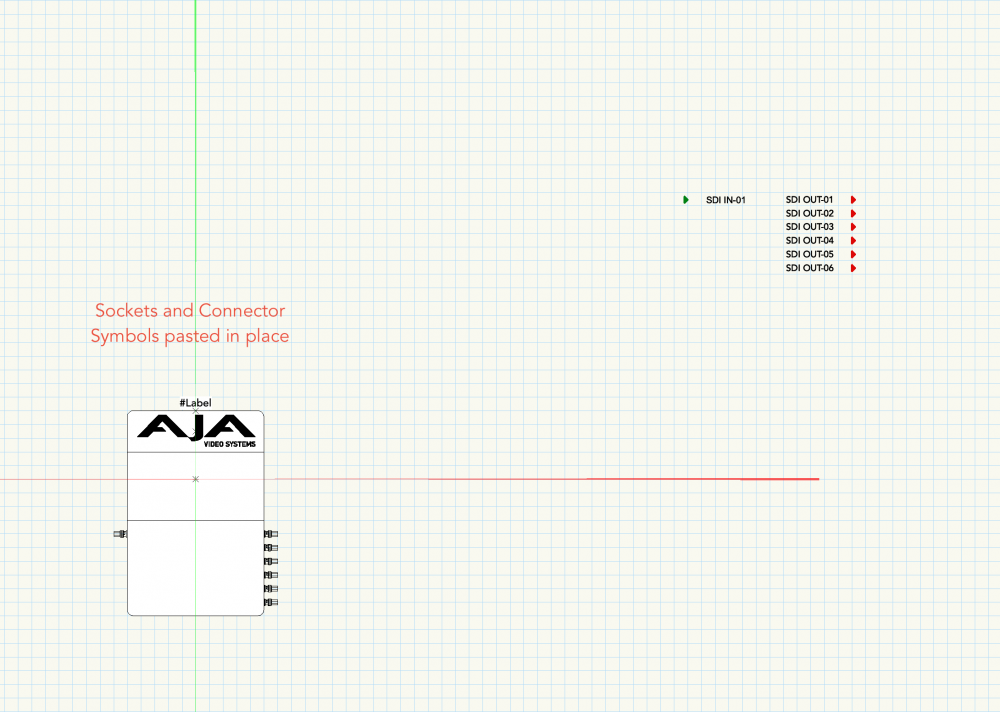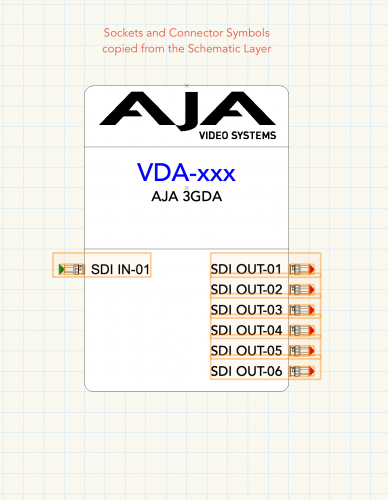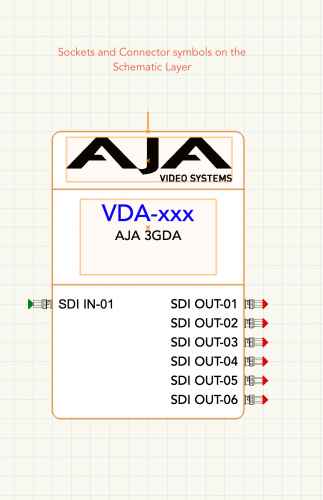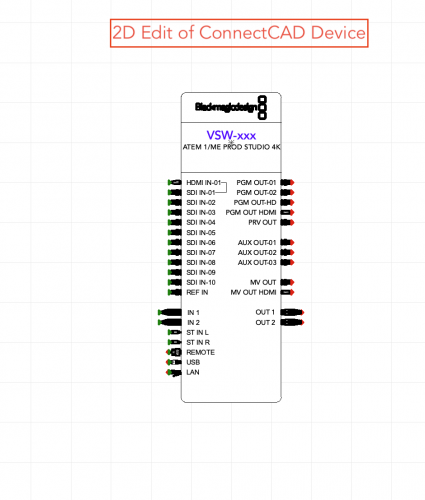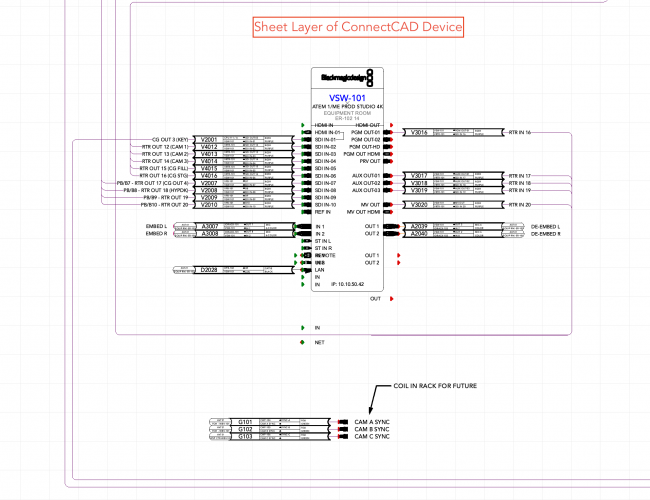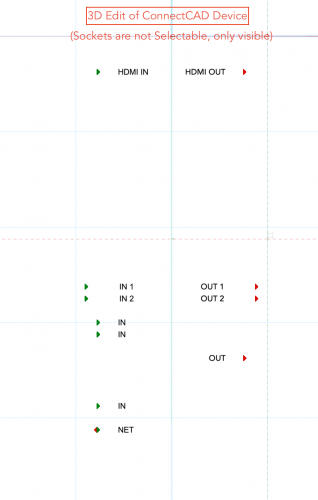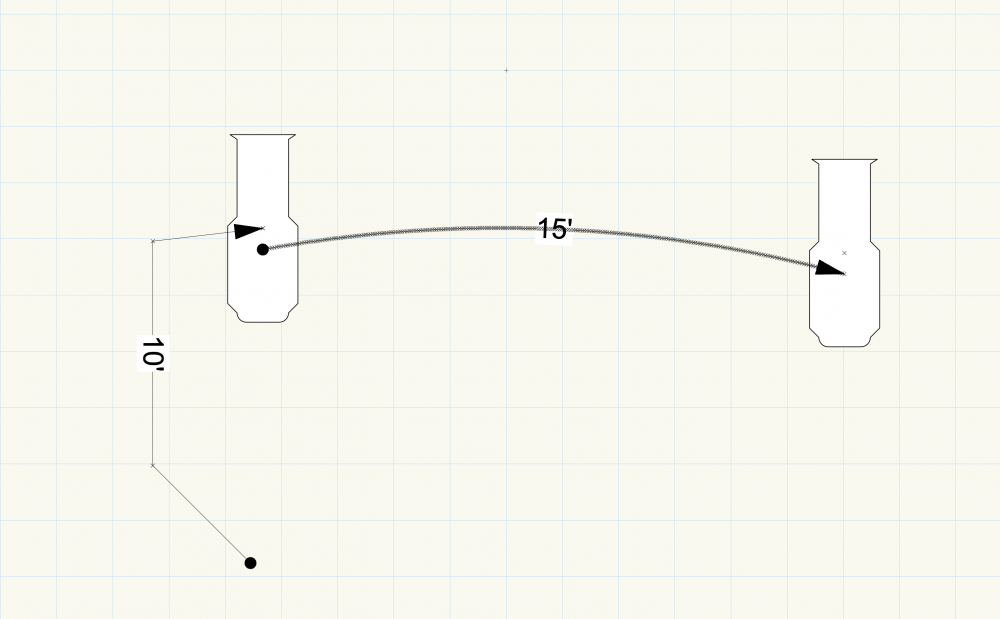TLeatherman
Member-
Posts
15 -
Joined
-
Last visited
Content Type
Profiles
Forums
Events
Articles
Marionette
Store
Everything posted by TLeatherman
-
Hey All, Wondering if you could help me understand the "Create Devices from Worksheet" command in VWX 2024? It seems like a really powerful tool that would save us a lot of time if we get it setup. On initial tests it's working great on the first time the command is used, but it's not always recognizing that devices have already been created. Wondering what Vectorworks is checking when it checks if there is already a device present? With a pretty large library of devices we've built would love to know a common thread or way to troubleshoot it? Also, bonus if there's any way to number things starting at 101 instead of 1. In the worksheet I put "DPB-101" in the device field, and got back DPB-1 through DPB-10 populated. Happy to DM a file if it's helpful. Thanks so much, Travis
-
I was just about to ask this same question. Maybe the 2024 Help article is misleading? There doesn't seem to be a way to update the worksheet and the information change the Rack since it's not populated as a database? Rack Elevation Worksheet Update Test.vwx
-
Wow, this is incredible. Thank you so so much for the detailed response and help! I was able to toggle it off after running the script, thanks so much! For future reference, I think I'm tracking for the most part on hybrid symbols/annotation layers still using screen plane. Are there any symbols or objects that when brought in from a workgroup or older file that will force the "2D Legacy Features" back on (or otherwise not appear correctly when brought in)? From your explanation above my assumption is that on a design layer, with "2D Legacy Features" off any symbol, group, etc. would default to Layer Plane correct?
-
I'm starting the process of migrating to VWX 2024. We have a couple templates that have been around for a few years, and we had previously used Unified View and what is now called "Legacy 2D features". When I start a brand new file it defaults to having "Enable legacy 2D features" to Off in the Document preferences. When I open our template in 24 and try to disable it, it gives this dialog (below) saying the drawing contains screen plane objects. When I go to Tools>Custom Selection>Select "Plane is Screen Plane", I get a whopping 82,921 objects that meet the criteria, but when I hit OK, it only selected 10 objects. Our templates include a lot of custom symbols we've built over the years that we still use regularly. I would love for the words "Unified View" to not be in our vocabulary anymore but I'm a bit at a loss of how to make that happen. I recognize there could definitely be some TLC and cleanup of the template, but going through every symbol, punching into every group, and trying to find every screen object sounds painstaking. Is there something I'm missing or a way to migrate this well? I'm open to starting a new file if it doesn't recognize screen plane objects when dragged in or something? Thanks so much for the help, Travis
-
Just DM'd you the file. Thank you Nikolay!
-
Hey all, After drawing arrow circuits, the circuit will pop out and add 2 Control Points that we have to move towards the device and then move the label in as well. There seems to be no rhyme or reason as when this happens or what circuits it happens on, seemingly random as far as we can tell. Has anyone else experienced this? We have 5 users that have all had this happen when we all installed SP5, and it's happened in multiple files. It's pretty frustrating when we're about to publish and have to go back and scrub through, the drawings to catch all of these. Vectorworks 2023 SP5 Thanks for the help!
-
Hello, I'm trying to show page number and practical label (user1 & user2 fields) of a destination ConnectCAD device in circuit graphics. Is this possible? Is there syntax I'm missing? Thanks so much for the help!
-
ConnectCAD Sockets paste in place far from device
TLeatherman replied to TLeatherman's topic in ConnectCAD
Awesome!! Thanks a lot @Conrad Preen! -
Hi there, I know this isn't probably the typical workflow, but this is something we've experienced since ConnectCAD 2019. Is there any way around sockets pasting in place way off from where they were copied from on the schematic layer? From my limited knowledge I would assume it's to do with how planes work, but would love any explanation and workaround if someone else knows. Pictures below to explain it a bit better. This is the best case example, usually they're pasting way off which is time consuming to 'Fit to Objects' and drag it back to the device. Thanks a lot!
-
First off, love the new functionality of "Navigate to Other End of Circuit" in the OIP for arrow connections in 2021. I'm guessing I know the answer, I didn't see it in the plug-in manager, but I was just curious if there's a way get a keyboard shortcut for that "Navigate to other end of Circuit" Function? Thanks a lot for the help.
-
Thanks a lot for the response Nikolay. So after your response I tried opening up the 'Test 2020' file in 2021 and I still get the extra socket information. I tried clearing preferences and reinstalling 2021 to see if that may have been a factor and it still opens up the file with the extra sockets in 2021. I also didn't experience the changing layer reset as you described. When I changed layers on the design or device layers neither reset the sockets. However, after the reinstall - whether it was the newest service pack or the fresh install, the sockets are selectable and are able to be deleted in the 3D device layer. After deleting and re-saving the symbol all seems to work well. Still strange, but I'm just thankful to have a workaround. Thanks a lot, Travis
-
Hey there, wondering if anyone else has experienced this, or has a better workaround than rebuilding all the blocks. I submitted this to Service Select portal, but haven't heard of a workaround yet, so we've been sticking on Vectorworks 2020. We've switched to ConnectCAD this past year and have built a pretty extensive schematic block library of our own, to add a bit more of a polished look. However, the blocks we've built, when opened in Vectorworks 2021 from 2020 seem to hold extra information in the 3d layer that is not selectable nor deletable. Screenshots below to explain it a bit better and a couple example files. Would love any help, and also to know if there's any cautionary thoughts to consider with the roadmap of ConnectCAD and not losing, or having to redo all the work we've put in to our own custom blocks. Test File 2021.vwx Test File 2020.vwx
-
That did it! I was expecting a setting somewhere, thanks so much.
-
I assume this is a setting I'm missing somewhere. Does anyone know why there would be Loci populating on the cable tool like this? I've dug around in settings, and it replicates on a brand new document. The cable tools were working great in 2020 for me a couple weeks ago, not sure what I did to get here. Thanks so much, Travis 2020 SP1 (Build 512839) macOS Mojave 10.14.6