
Alvar
-
Posts
16 -
Joined
-
Last visited
Content Type
Profiles
Forums
Events
Articles
Marionette
Store
Posts posted by Alvar
-
-
Hi all,
I have posted this in another thread, VW technicians are aware of it and looking to resolve it in SP3. In the meantime I wondered if anyone could suggest an efficient work around?
The problem is that Twinmotion cannot see the Direct Link from the latest VW and no geometry can be imported into TM.
Clearing out the cache for Twinmotion and VW seems to help sometimes but the Direct Link soon breaks.
I'm running Twinmotion 2022.1 and Vectorworks 2022 SP2.1 on a Mac with Monterey 12.1
Any help would be appreciated as I have Clients waiting for renders. I can of course export a Datasmith or Cinema 4D file but each export resets the materials in Twinmotion which I am hoping will not be the case with Direct Link.
Thank you very much
-
Thank you
-
Ok so I spent a few hours trying to sort this out and managed to 'briefly' get the Direct Link to work.
There seems to be an issue with the cache that prevents Twinmotion from seeing the Direct Link sometimes.
I restarted the machine, cleaned out VW and TM's caches, deleted the Direct Link files from the user library and after a few attempts I DID get a couple of VW 2020 SP2.1 file's into TM 2022.1 via the Direct Link. This was exciting !!!
I edited the VW file and then re-synced to see if the Direct Link would update the TM model.....it did not. I refreshed the VW file from TM but it still did not update.
Then the link broke now TM is back to the "No Source Available Message"
🥵
-
No it doesn't matter in which order you launch the programs.
I'm using OS Monterey 12.1 BTW.
-
Thanks Dave,
Any idea when this might be resolved? Clients don't like to wait !
Thanks
-
Hi all,
I have a similar problem with Twinmotion 2022.1 and Vectorworks 2022 SP2.1 running on a Mac.
The Direct Link was formed by VW but cannot be seen by Twinmotion.
Has SP2.1 broken this link again ? The link did flash up once in Twinmotion but when I selected the VW file to import the icon had a broken link symbol on it and no geometry was visible in Twinmotion.
It's all running on locally on my machine, and the direct link data is saved to the default user library path.
Any help would be appreciated. This is the reason I upgraded to VW22 !
-
Hi Tasmin, thanks for the reply.
I can't use the Site Model Section because it doesn't cut a section through the building - only the site.
It would be good if I could use a single DTM to show proposed and existing but not sure how to do this. When I change the 3d Display to Cut and Fill in Object info the DTM seems to jump in position for some reason. Is this what you mean?
I have managed to get something approaching what I want by duplicating the DTM setting one to proposed and one to existing and then giving each difference attributes, so you can see the dotted line of the existing terrain and the solid for the proposed. The white fill problem seemed to because I was referencing in the terrain model, cutting sections through referenced files doesn't seem to work very well when I break the reference it seems to work.
-
Thanks Tom,
Reading through the thread it seems the only way to do it is by stacking Viewports !!!
I hope I'm wrong
-
Hi all,
I have a simple rectangular building which is partially embedded within the side of a slope. I have a proposed site terrain model on one layer and the existing terrain on another and I want to create a section which shows the existing and proposed terrain lines. Despite putting the Existing Terrain on a the NONE class and turning fill and skirts off, when I create a section the Existing Terrain creates a white fill which partially covers the fills of the perimeter walls although the outlines of the walls are visible. I have turned off 'Display Extents beyond Cut line" but still the white fill is present.
How do I get the Existing Terrain line to display a line only ? And how do I make the terrain lines thicker please?
Any help appreciated.
Using VW2020
-
I kinda agree with you. I have also used VW for many years. I think Nemetschek should offer more support to a product that is only 2 years old.
It's equally true Catalina has broken other applications, so I do have sympathy with VW. But on balance I think it's more important to keep the OS up to date for reasons of security and I did not expect the 2 year old software to become obsolete.
-
I’ve been struggling on with VW 2018 on Catalina. It just about works on newly created drawings but I have to switch computers and use Mojave if I want to open an older drawing.
It seems to be modifications to closed polylines that crashes the drawings on Catalina. Also opening older files from VW sometimes results in a blank screen (although they can be opened from Finder).
I have some sympathy with Nemetschek in that Catalina is an awful OS and has caused problems for other applications too. Having said that, although I will buy 2020 to allow access to completed work, it will be the last VW purchase.
-
It does work but not very well. Some files won’t open from VW only finder. Sometimes design layers do not show any content.
I agreed it’s disappointing. I am a small practice and I can’t afford new CAD software every year. I’m currently looking for CAD alternatives now.
-
Shorter,
Thanks for your response. I am not on Service Select, I will look into it.
Just by way of an update, I have removed all of the cache and plists and rebooted VW (the uninstall function will not work). This has improved things slightly, the design layers are working now. It's a little slower than it was previously and drawings cannot be opened from VW only from the Finder. It appears to be be just about useable but its not ideal.
-
Thank you Rob,
This is disappointing to know as VW 2018 isn't that old !
I did do some reading before installing Catalina but I could only find information on compatibility with 2019. I guess I will have to revert back to Mojave.
-
Hello,
I'm new to the Forum.
Just wanted to report that I have just downloaded Catalina and it has made Vectorworks 2018 pretty much unusable. The main problem is that drawn information is not visible in the design layer on most drawings I open, although it is visible in the sheet layers. Occasionally when opening an existing drawing no information appears at all - not even the editing window.
I'm using a 2019 iMac, 3.6 GHz 8-Core Intel Core i9 with 128mb of Ram. Any assistance would be greatly appreciated.
Thank you

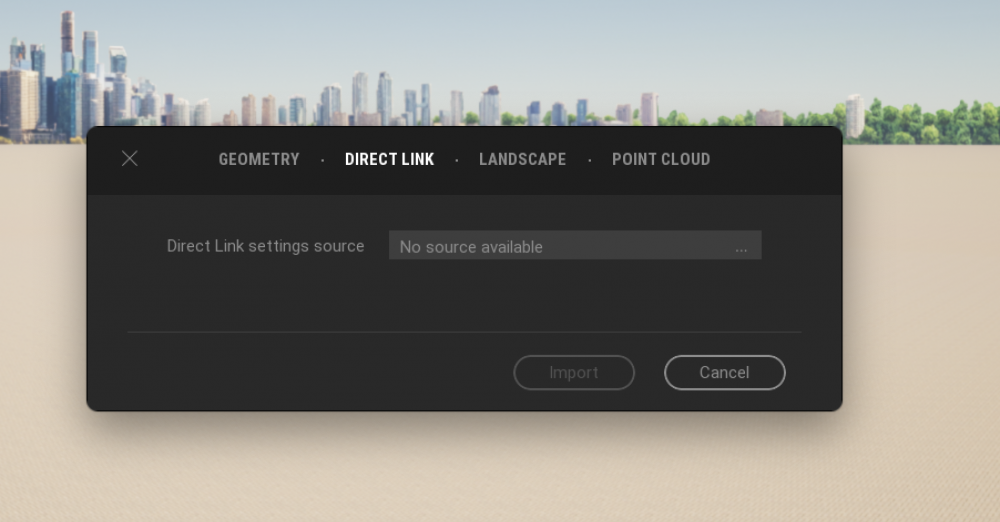
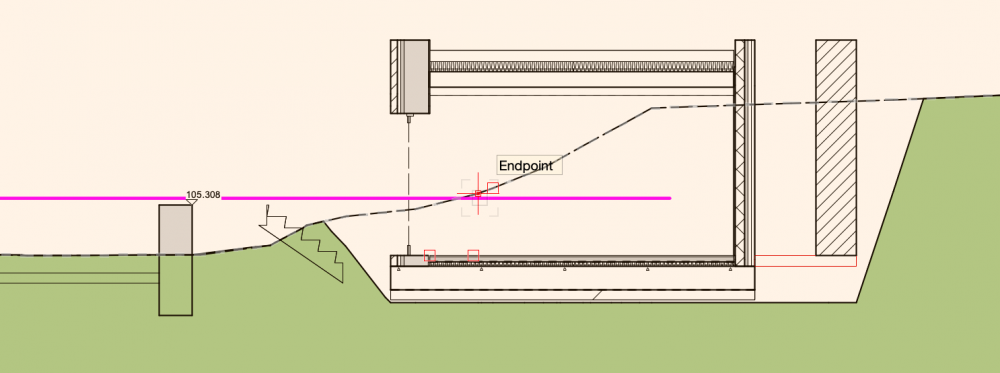
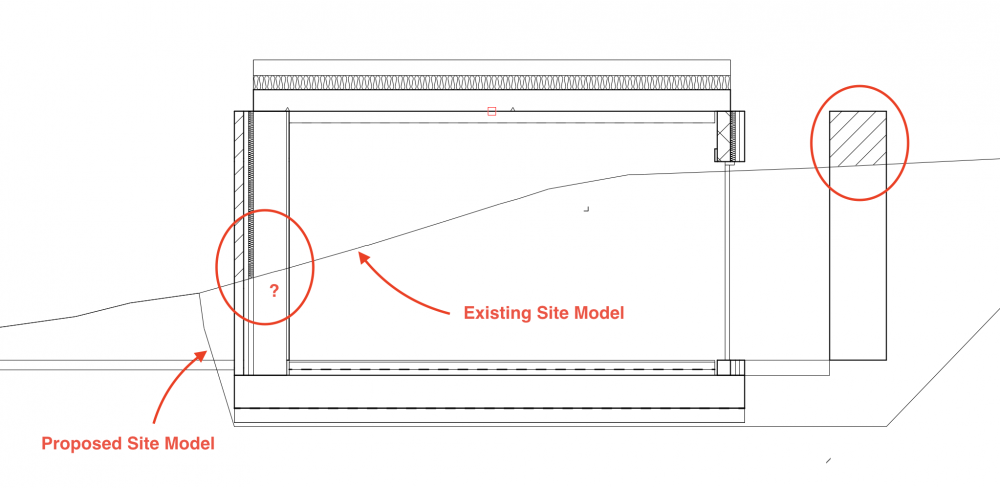
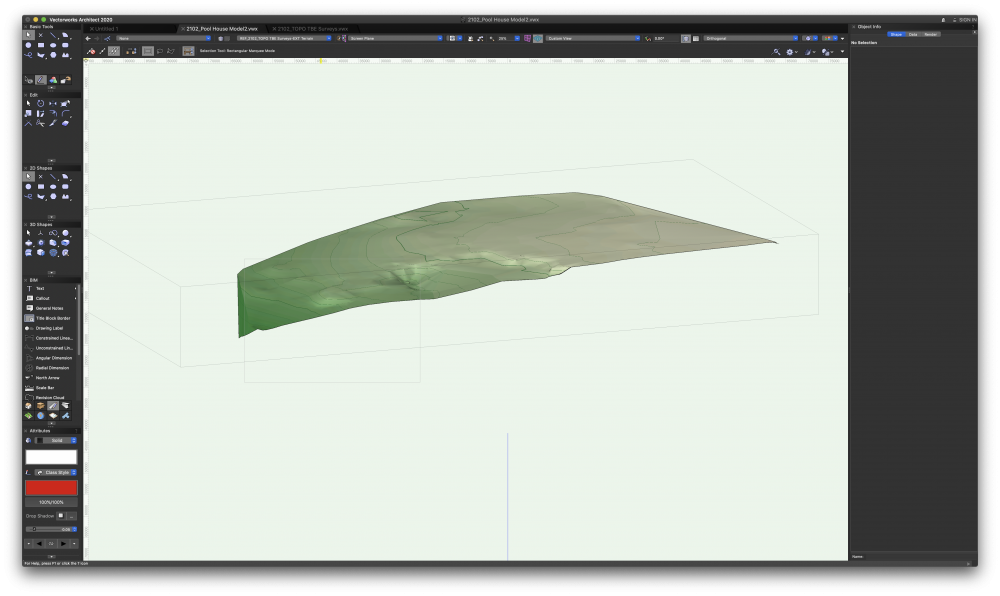

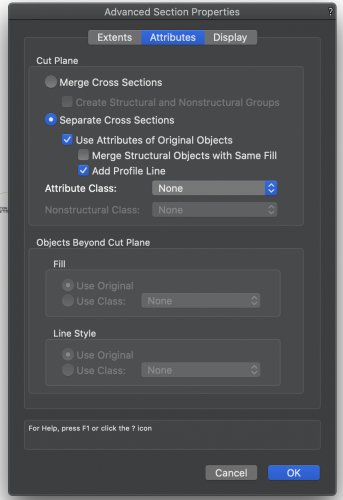
Direct Link and Not Working With Vectorworks 2022 SP2.1 and Twinmotion 2022.1
in Troubleshooting
Posted
Thanks Hans-Olav,
I used to find that planes disappeared with FBX files particularly on extruded shapes, which is why I switched to C4D.
I've just tried an FBX export again and whilst it doesn't reset the materials applied in TM there still seem to be issued with missing planes from extrudes for some reason.
Paul