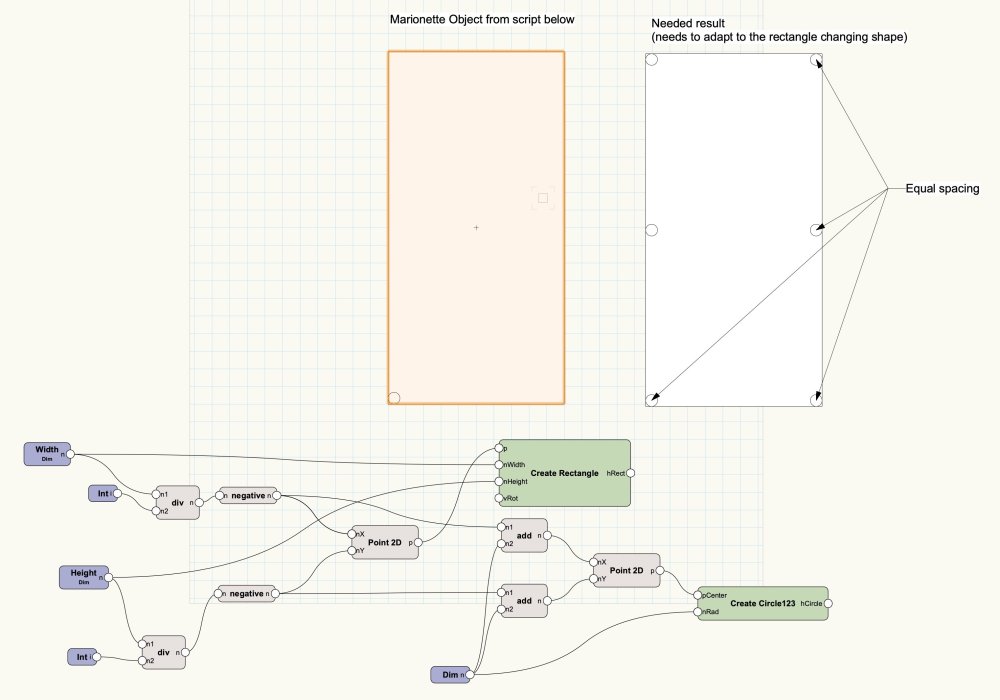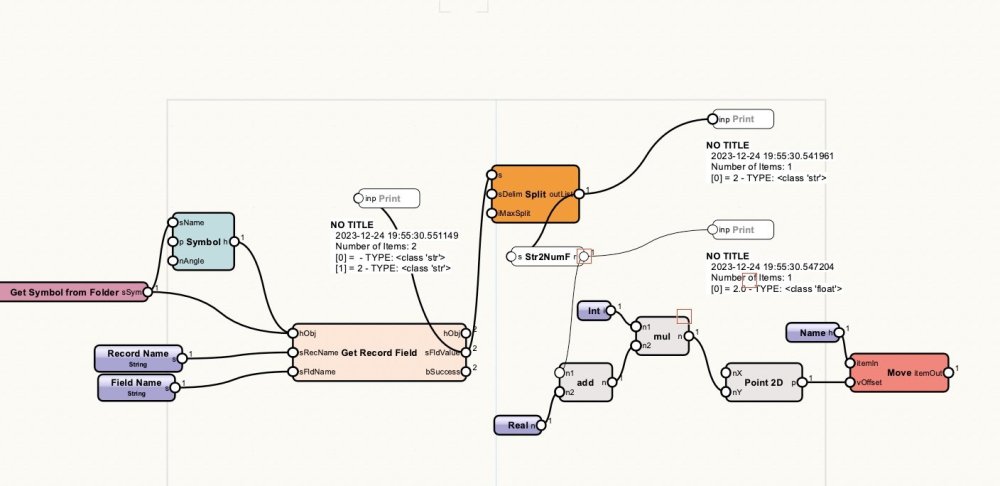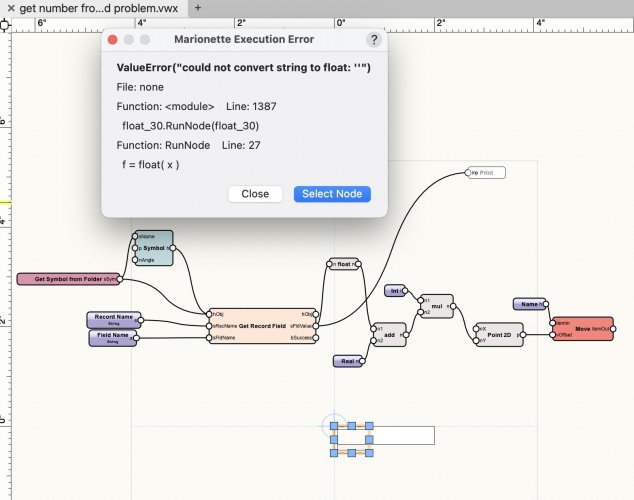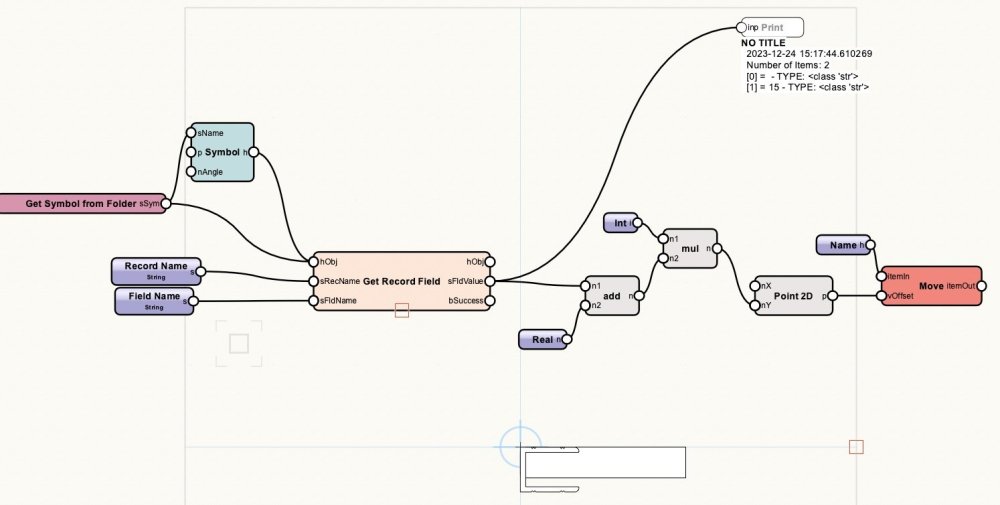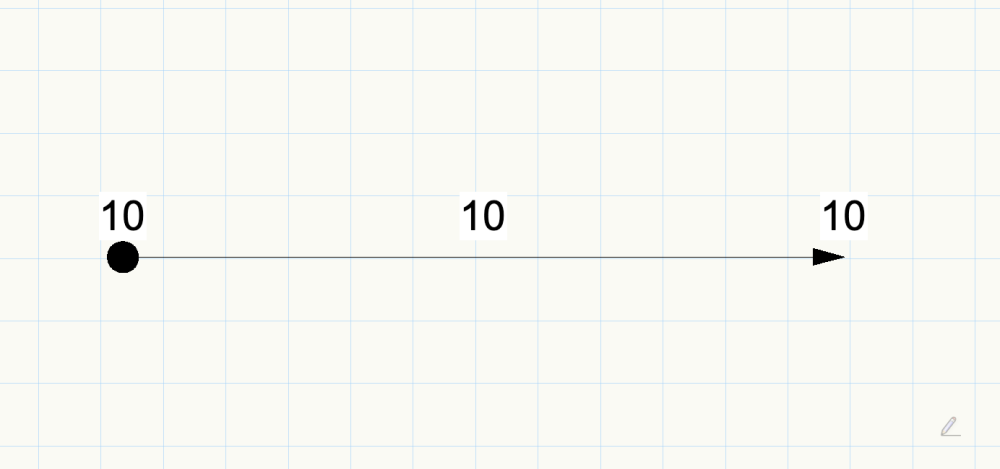-
Posts
10 -
Joined
-
Last visited
Reputation
0 NeutralPersonal Information
-
Location
United States
Recent Profile Visitors
The recent visitors block is disabled and is not being shown to other users.
-

Linking Record formats to referenced Excel worksheets
Maury Jensen replied to Tim Harland's topic in General Discussion
@Tim Harland Came across this topic when trying to figure out an excel referencing thing. I have a site plan with symbols, each symbol will have a record attached to it with a unique number / letter code. I've attached a file. When I enter the "Footprint ID" into the "Vendor Record" connected to the symbol I want to pull the related data from the referenced excel worksheet When I alter the data in the Length and Depth fields in the vendor record I want it to update the referenced excel worksheet Basically a two way sync. What is the best & cleanest way to do this? To put it more simply, I need to two way sync a worksheet that reports symbol record data to an external excel file. The footprint ID field would be the "Key field" that is used to match up the data. I can enter the footprint ID manually into each symbol's record field. I watched the coffee break above and it looks like this is possible, but I'm struggling to understand how to set this up. Mainly, how do I sync the worksheet that is made from the records in the drawing with the worksheet that is synced to the external excel file? Or can a worksheet made from the record formats be synced to an excel file on its own? Do I need two worksheets in this case? Any help greatly appreciated! Thanks. Connect Record to Referenced Worksheet.vwx Footprint Master Spreadsheet.xlsx -
This picket fence tool is really great! I've modified some of the post symbols to make event site temporary fencing posts with bases. What I need now is to report the total linear feet of fencing on my drawing. I found the "Line length" parameter in the Picket Fence record and that is returning the length of each fence section I've drawn, but it is also returning a ton of 0" results in the worksheet database. I summed the items to get it down to one 0" entry, but I need it to not show that on my drawing. In fact, I only need to show the total length of all the fences. I don't really understand where the 0" results are coming from either making this tougher to troubleshoot. Related: I don't see a line length (aka fence length) parameter for the standard VW fence tool at all, how can this be? I attached the file I'm using to test out this worksheet. Any insights greatly appreciated! Thanks again for the great tool! Worksheet to get line length of fence.vwx
-
I have a rectangle that changes size based on user input for width and height. I need to place circles in each corner of the rectangle. Then, duplicate and distribute circles around the edges of the rectangle with equal spacing, the spacing will be based on a user input. The quantity of duplicates needs to be based on the rectangle's size and circles spacing distance. I may also need to fill in the middle of the rectangle with circles in a spaced grid with the same spacing, but one thing at a time.. There is probably a easy solution for this, but I can't seem to find the Marionette way to do this at the moment... I know about duplicate array when drawing this the normal way, but am trying to find a Marionette solution. Anyone got an idea or node that would do this simply? I've attached a VW2024 file. Thank you in advance for helping a Marionette newbie out! Circles evenly spaced test file .vwx
- 2 replies
-
- marionette command
- duplicate
-
(and 1 more)
Tagged with:
-
Maury Jensen changed their profile photo
-

Convert dimension value from Record field to Real number
Maury Jensen replied to The Hamma's topic in Vectorscript
@Jesse Cogswell I solved my own question about the output being two lines. I mistakenly had two connections to the get record field node HObj input resulting in two lines of output. With that removed, the float node also works properly, without needing the split node. Thanks for your help! -

Convert dimension value from Record field to Real number
Maury Jensen replied to The Hamma's topic in Vectorscript
@Jesse Cogswell Thanks so much for your insights on this! The string output from the get record field node is two lines a "0" line and a "1" line. I don't know why that is. In you example you are using the tape measure record, which seems to be outputting a single number from its field. What I did is add a split node that seemed to remove the first line, making it a single number and useable by the add node. I've only got one field in the record, any idea why it would output two lines for the string? I'm also not exactly sure why the split node is giving me the correct output. But, in the end, it is doing what i need by providing a single number to the add node. -

Convert dimension value from Record field to Real number
Maury Jensen replied to The Hamma's topic in Vectorscript
@Jesse Cogswell Thanks. I tried using the float node earlier, but it resulted in an error. see this screen shot. What am I missing? I also did see that thread you linked to, but could not figure out exactly how to put the function into a user function node. -

Convert dimension value from Record field to Real number
Maury Jensen replied to The Hamma's topic in Vectorscript
Hi guys, Came across this thread when searching for how to convert a string from a record to a real number for use in my marionette network. Basically I need to get numbers from the an attached symbol record, add some other numbers to that data, then use it to set a point. Then I'm using that point to move existing geometry, (the rectangle in the document). The data from the record is showing up as a string. I can't figure out how to convert it into a real number that can be used in the math nodes. I'm brand new to this and don't fully understand why the output from the record is what it is, but it clearly does not work as a number. I know this thread is about more strait up scripting rather than marionette nodes, but I'm thinking the solution to my problem is similar to what you're talking about here. But I can't figure out how to implement the functions you're talking about in marionette. Any insights appreciated, VW 2024 file attached. get number from record problem.vwx -
When drawing a cable using the cable tool, and entering a Cable run ID number in the object info pallet for the cable run, that number appears on the cable as shown in this attachment. Is there a way to modify how the numbers are displayed, or turn it off the number display entirely? Only thing I've found so far is the ability to change the font size, but I can't find any place to modify how these labels are displayed. VW 2023 SP3
-
I'm drawing a hardscape with pavers. I need a material take off for each component of the hardscape for material ordering and budgeting purposes. I tried to use the "Hardscape Budget and Quantity" worksheet, but the material depth, area, and volume is not filling in when I generate the report. Am I using the correct report for this? Any idea why it would not fill the information? If this is the wrong way to get the area and volume of these materials, what is the correct way? Related: I also need to add in the compacted aggregate base material beyond the edges of the hardscape. Any advice on how to show / calculate that material as well? I've attached a VW 2022 test file showing a test hardscape and the worksheet I'm trying. Any insights appreciated. Hardscape.vwx