-
Posts
9 -
Joined
-
Last visited
Content Type
Profiles
Forums
Events
Articles
Marionette
Store
Posts posted by G.B
-
-
Hello everyone,
I'm trying to use the worksheet for the quantity takeoff.
My goal is to obtain the quantity of the individual components of an object (for example the area of a wall cladding), in variable ways:
For example, sometimes i need the gross quantities of the components, other times i need the net quantities by imposing specific conditions (for example, the area net of the holes that have a surface greater than 4 square meters).Is it possible to set the criteria to satisfy these conditions?
Thanks in advance -
Thank you for your answer
I uninstalled and reinstalled the software. The message no longer appeared, but the graphic malfunctions persist. From the things i noticed one is that the settings in The interactive tab change independently and this produce purple or yellow screen and other things.
Maybe you are right, maybe it's just the version...i hope, because i want buy it, so... -
-
Thank you@EAlexander and@Pat Stanford .
I did it (or i think i did all), but i still have problems.
I'm using the italian trial version, i did not say it before.
If you look the first pic all is right, it's want i expect to see (all the different materials), but when i want see the section with a color fill there is the problem.
For example in the second pic you see the section in black, than i want it in red and i change the setting, but instead of red, the section is white.
Sometimes, during my test, the contours of the section disappear despite the outline being active in the options.
-
Hello,
I'm using the demo version of vectorworks 2020 to evaluate the purchase.
I have a problem with the section viewport: I'm trying to apply color fill to the section, but I can't. In fact, with the exception of black and white I cannot apply a different color, for example gray or red or blue etc.
No one has the same problem? -
23 hours ago, JuanP said:
I think this could be a good teaser for today.
Thank you
:)-
 1
1
-
-
I would like to know the system requirements for the future version of Vectorworks(2020)...someone can tell me them?
Thank you -
Hi everyone,
I'm a new member of the forum.
I'm interested in buying vectorworks. If possible, I would like to know the system requirements for the future version of the software.
Thanks in advance



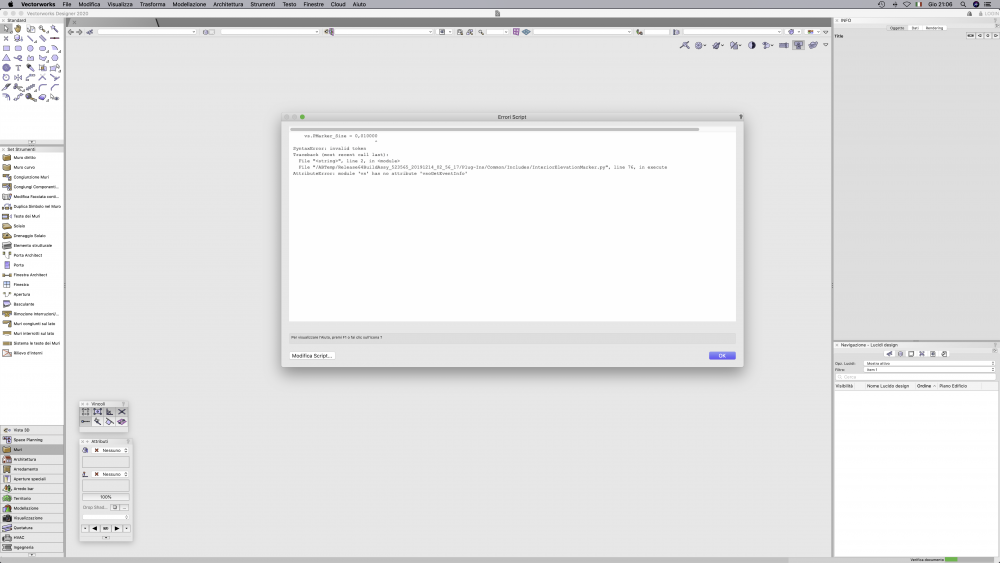
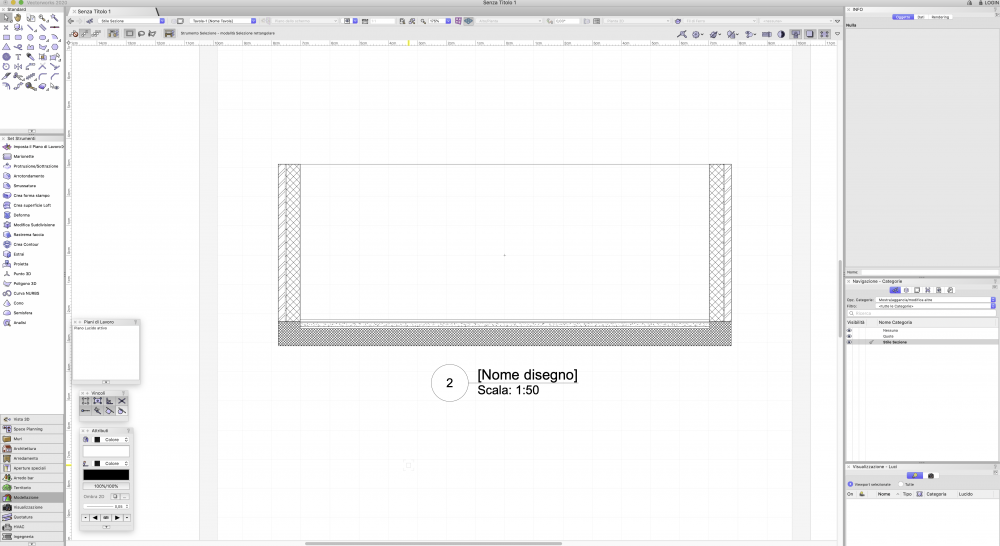
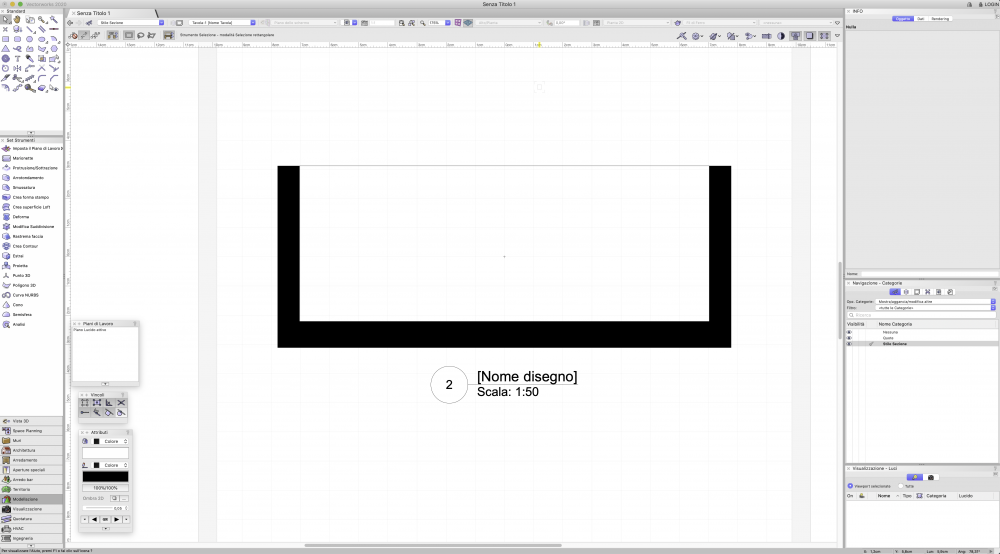
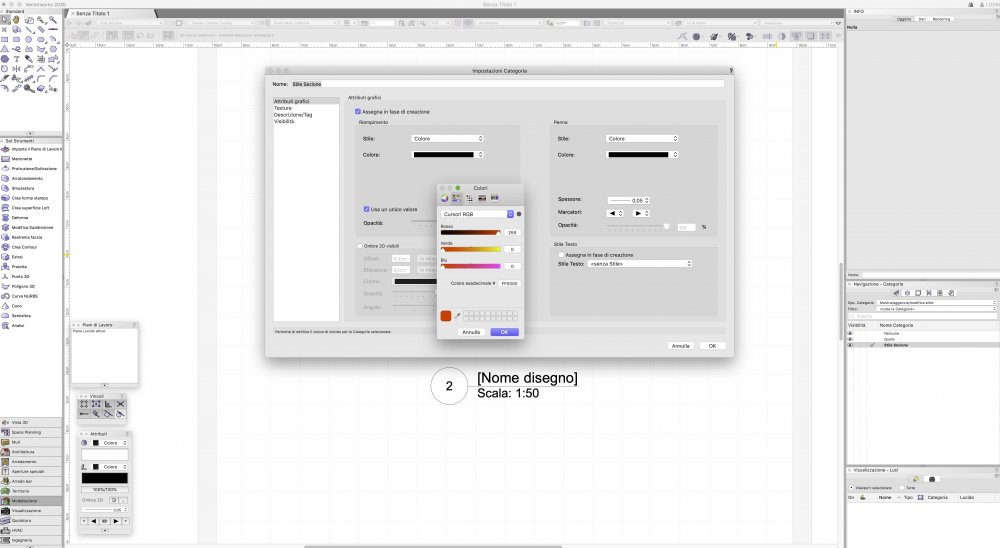
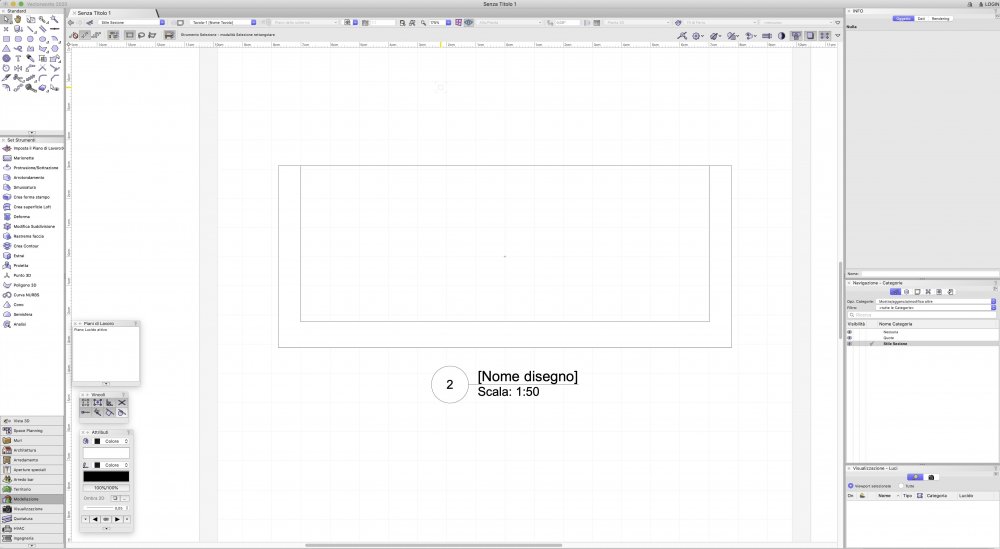
Quantity takeoff of individual components
in Troubleshooting
Posted
Thank you.
If the worksheet is currently unable to return these results (in the manner described) I will try to "correct" the results by doing some additional manual operation.
G.B.