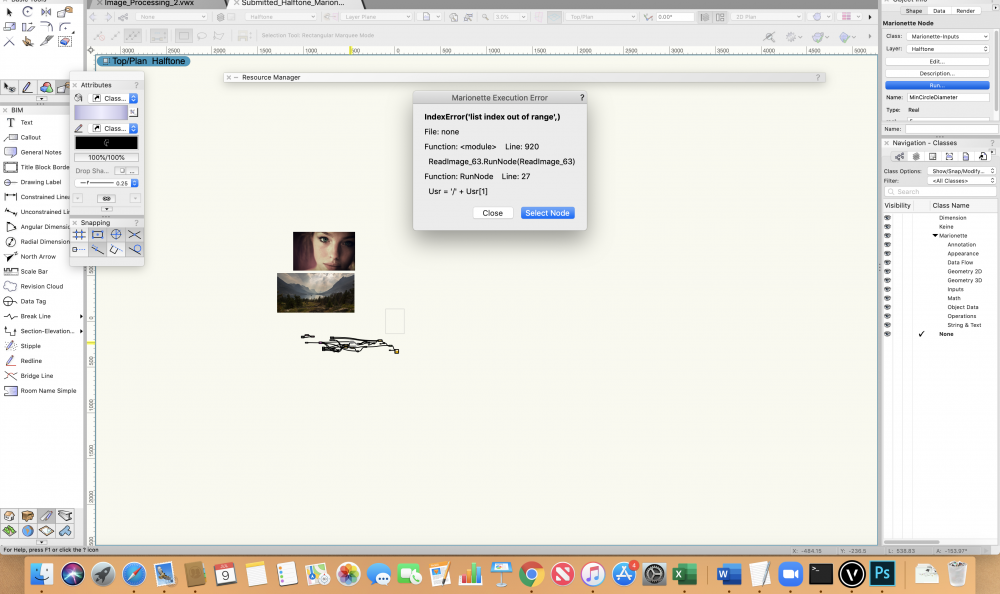Nomi
Member-
Posts
22 -
Joined
-
Last visited
Content Type
Profiles
Forums
Events
Articles
Marionette
Store
Everything posted by Nomi
-
Great, thanks for the help. Grabbed a node from Sarah and that did the trick.
-
Hi all, Numpy_2021.pdf I'm trying to install numpy in Vectorworks 2021 with no success - I've updated the install nodes from @DomC with the 3.8 version of numpy (see attached), and tried renaming External Packages to ExternalPackages. Don't quite understand the bit about PIP incompatibility - any help appreciated! Thanks, Naomi
-
Aha! Perfect, thank you!
-
Hi all, Ran into a snag with the vs.GetLayer(h) command in marionette. Instead of returning a handle to the layer of the object, it returns a handle to the current layer in the document. What am I missing? Do I need to regenerate the object/something along those lines? I've attached a script with a modified Get Layer node that returns the name of the layer rather than the handle (just so it's easier to see what you're getting back). Any help appreciated! Thanks, Naomi Get Layer.vwx
-
Can't get vs.TrueTypeToPoly(text) to work
Nomi replied to Nomi's topic in Resource Share - Marionette
Aha, didn't know there were different ways to grab the handle for the created text. The node would run once but crash on the second time for some reason with (a,b) = vs.TrueTypeToPoly(vs.FSActLayer()). Did some playing, this combination seems to be the winner: text = vs.CreateText('hello') (a,b) = vs.TrueTypeToPoly(vs.LNewObj() ) self.Params.out.value = b Thanks! Naomi -
Hi all, Coding question for those who write their own nodes. Every time I try to run a node with the (a,b) = vs.TrueTypeToPoly(text) the program crashes - has anyone run into this/has any suggestions? I've attached a simple sample node that creates text and then uses the above command to turn it into poly lines. It doesn't crash if I don't try to assign the output to the tuple (a,b), but also doesn't convert the text. Thanks, Naomi text test.vwx
-
Hi Dom, Thanks for the script! I've modified it for my needs (see attached file) but don't understand where you're pulling your record from. You've set the Record Name to be Space, and the record field names to be Name, 11_Number, and 11_Space Name Cust. Is the Space record internal to Vectorworks? How do I find its corresponding record field names? Thanks! Create spaces.vwx
-
Thanks Sarah! Got everything to work.
-
Hi all, I'm unable to set the elevation of a story - when I create multiple stories the elevation is by default set to increments of 9'. I've attached a file with the test node that shows the script I'm using - any input appreciated! Initialize Story.vwx
-
Ah perfect, thank you.
-
Hi all, Quick question about the matrix rotation node - it works fine if I specify rotation around the z access, but doesn't work when I try to rotate objects out of the x-y plane (i.e. when I set the input vector to (1,0,0)). What am I missing? See attached file. Thanks! Matrix Rotation.vwx
-
Perfect - running smoothly. Thanks for your help!
-
-
Hi Marissa, Thanks! Your script that extrudes rectangles works a charm. When I run the second one I encounter the error shown in the photo below - any thoughts? I can go ahead and rewrite a similar script based on your initial one, but figured I'd see if there's an easy fix!
-
Hi all, Does Marionette have something similar to the image sampler in Grasshopper (for reference https://www.grasshopper3d.com/forum/topics/image-sampler-8). Thanks! Naomi
-
Ah one more thing - could you point me towards the correct Scipy file for Mac as well? Thanks again.
-
Nevermind, figured it out - thanks for your help!
-
Hi Antonio, Thanks! I've downloaded version 3.5 but am having trouble locating where to put them in the Vectorworks library. I'm following the instruction in the thread I linked above, specifically this paragraph: To install Numpy and Scipy on a Mac, use the description you got with these files. Make sure to install them where you can find them later because you'll need to move them to another folder. Once they are installed just go to your Vectorworks.app and right-click it to enter the contents of the app ('show package contents'). Browse to Contents:Frameworks:Python.framework:Versions:3.3:lib:python3.3:site-packages and drop the folders "numpy", "numpy-1.9.3.dist-info", "scipy" and "scipy-0.16.0.dist-info" in there. Any thoughts? Much appreciated!
-
Hi all, What is the easiest way to install numpy for python in Vectoworks 2019? I found a thread (below) that discusses it but I get an error message when I try to do as instructed with the file provided. Thanks!
-
Hi all, What is the easiest way to install numpy for python in Vectoworks 2019? I found this thread that discusses it but I get an error message when I try to do as instructed with the file provided. Thank you!
-
Hi all, I'm attempting to install numpy in Vectorworks 2019 using the file Marissa provided in the thread above (VoronoiObj_v2017_CrossPlatform_MFarrell.vwx). It isn't working, I get an error message that says 'module numpy cannot be installed' when I attempt to move the object inside the file. Marissa, are there updates in 2019 that make the file from 2017 incompatible? Thanks!
-
Hi all, I'm trying to extract the outline of a wall (including window opening). Ideally I would then have a polygon in the shape of the wall elevation on which I could explore different facade designs. I'm new to Marionette, particularly with regards to pulling BIM object attributes into a script - any help appreciated! Thanks!