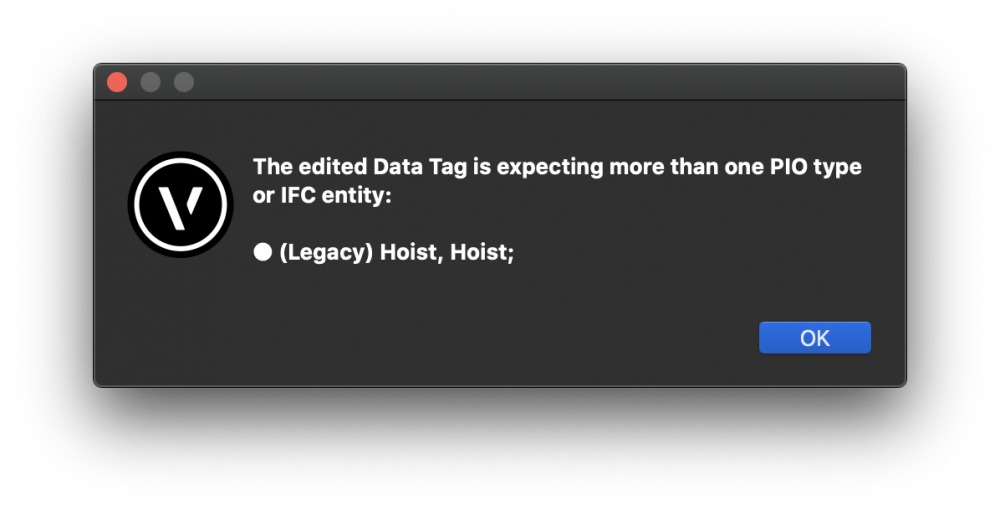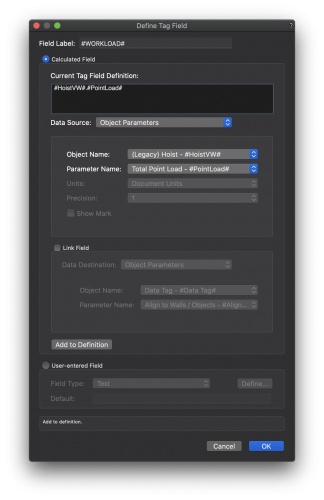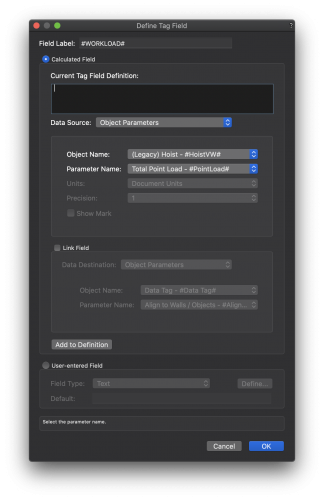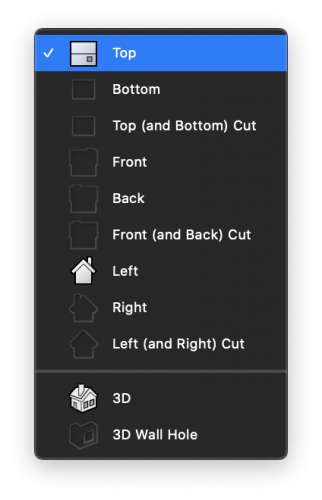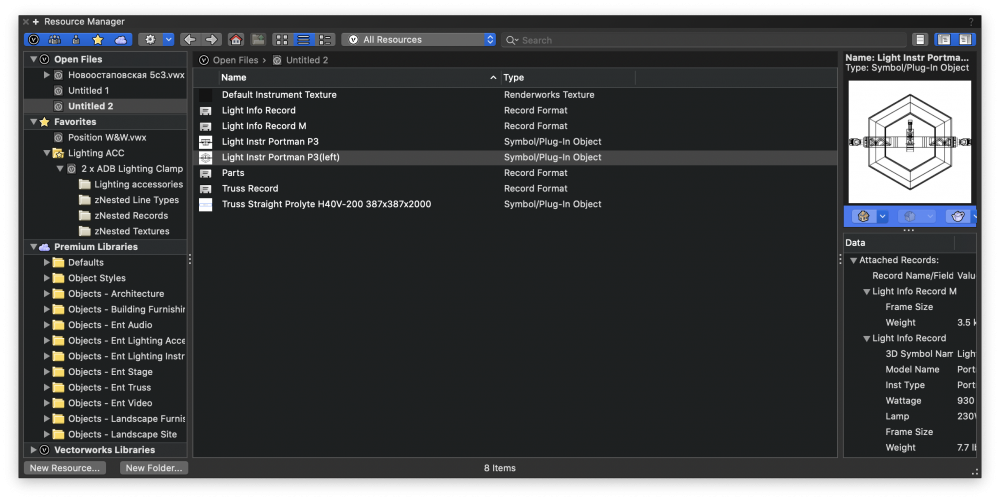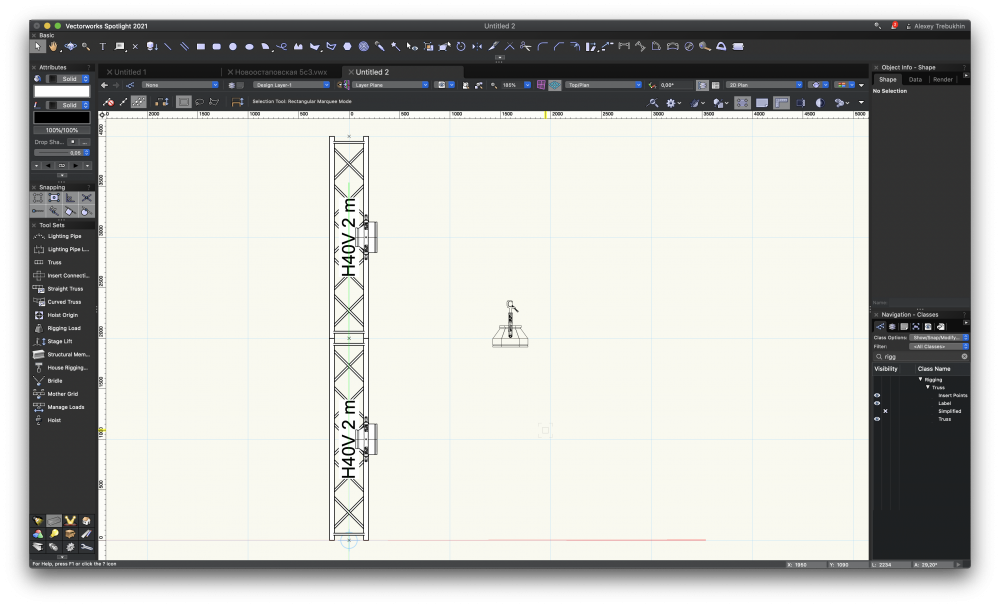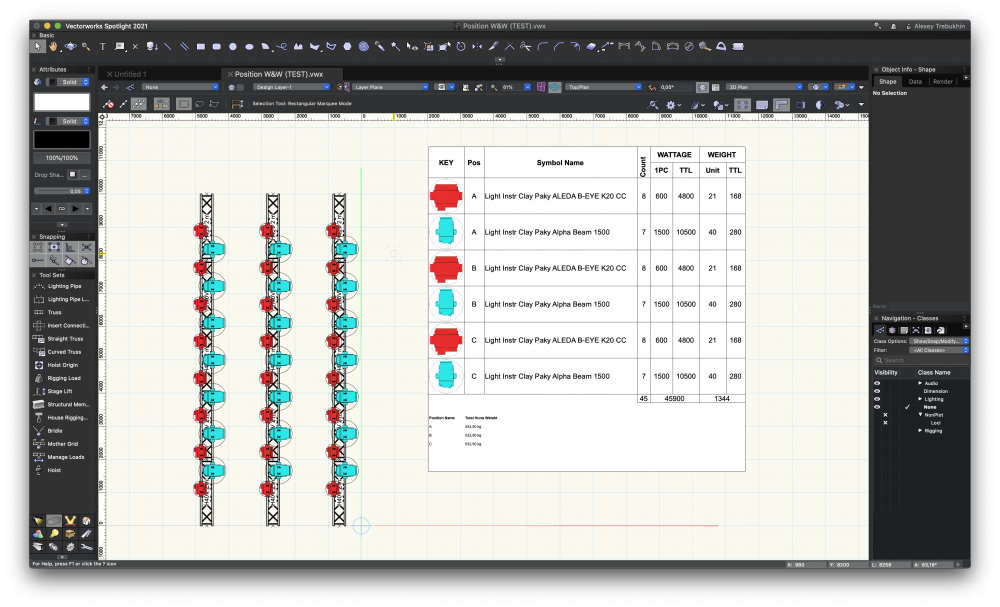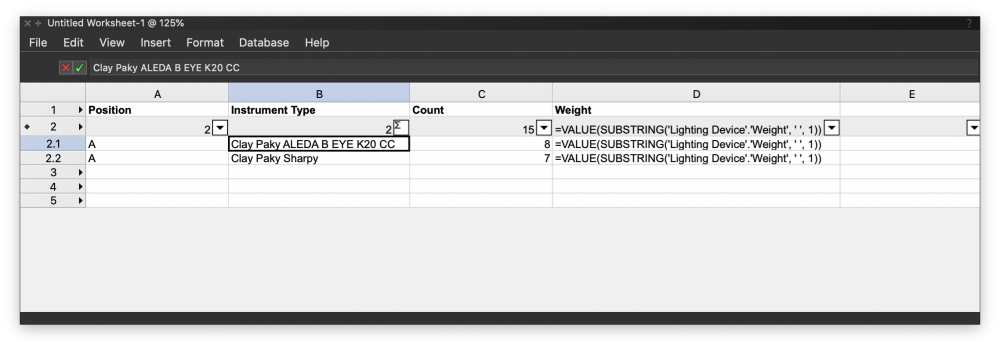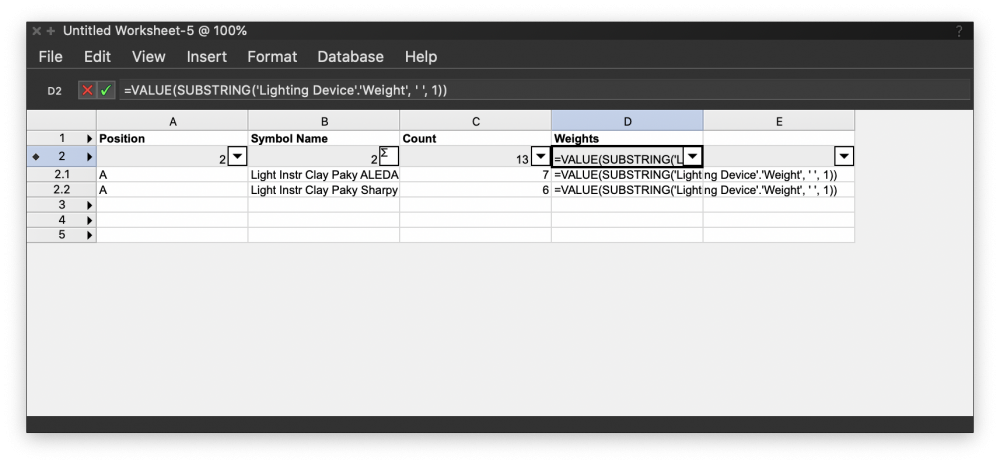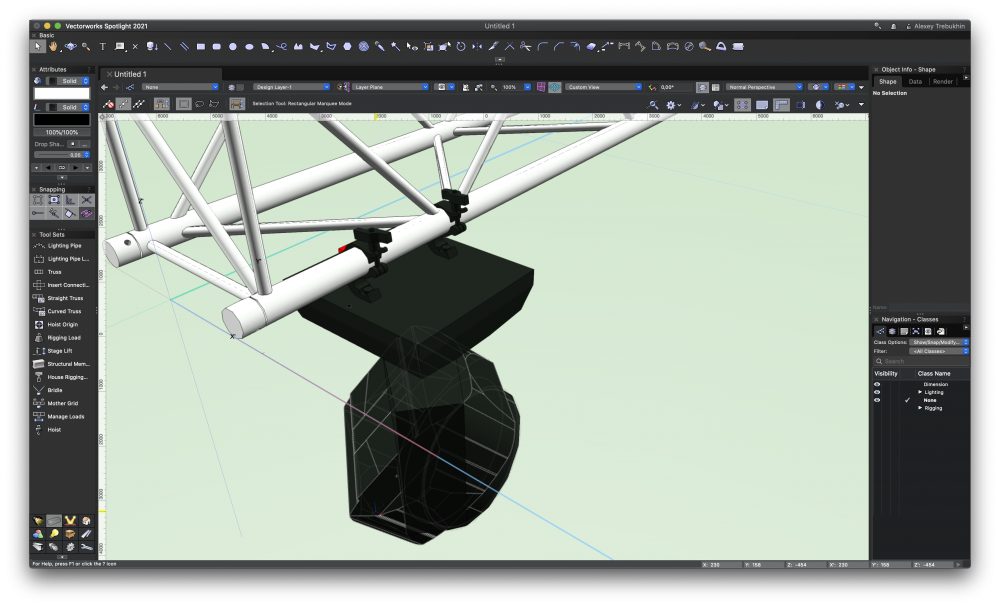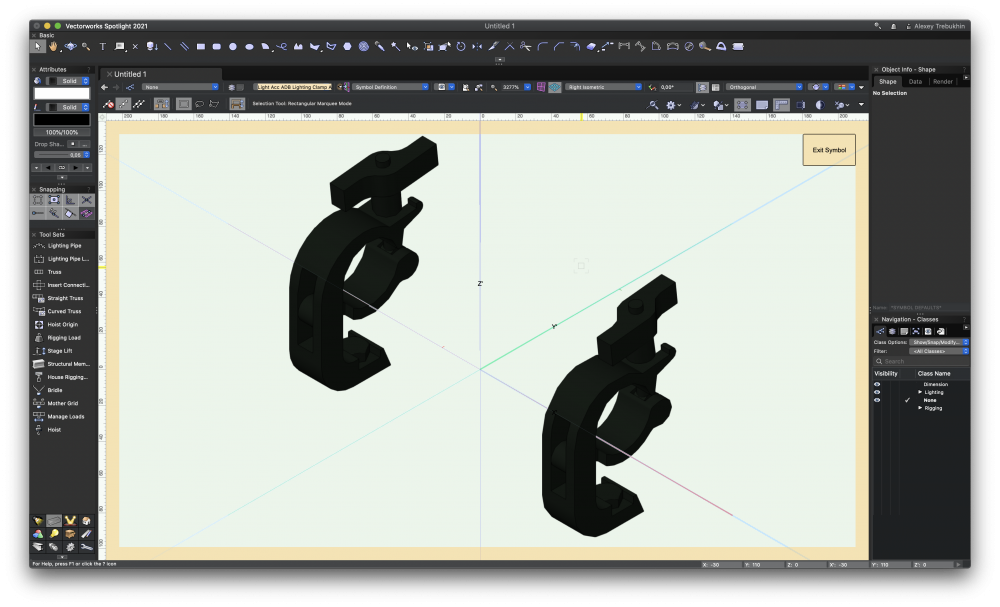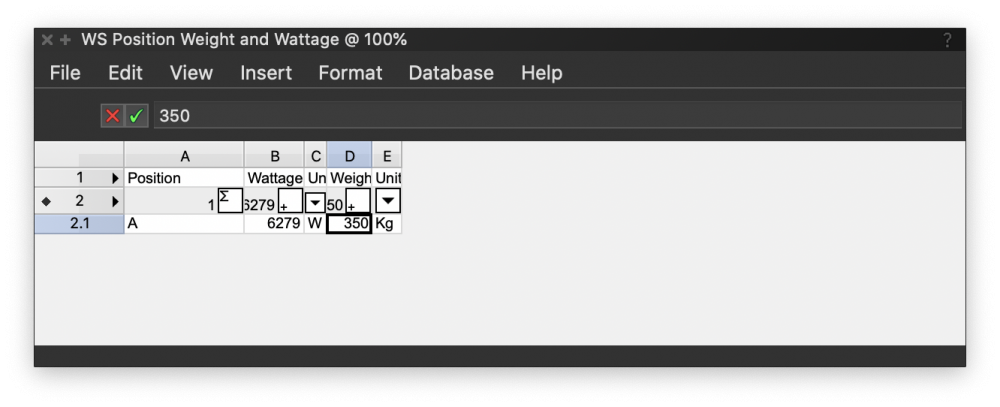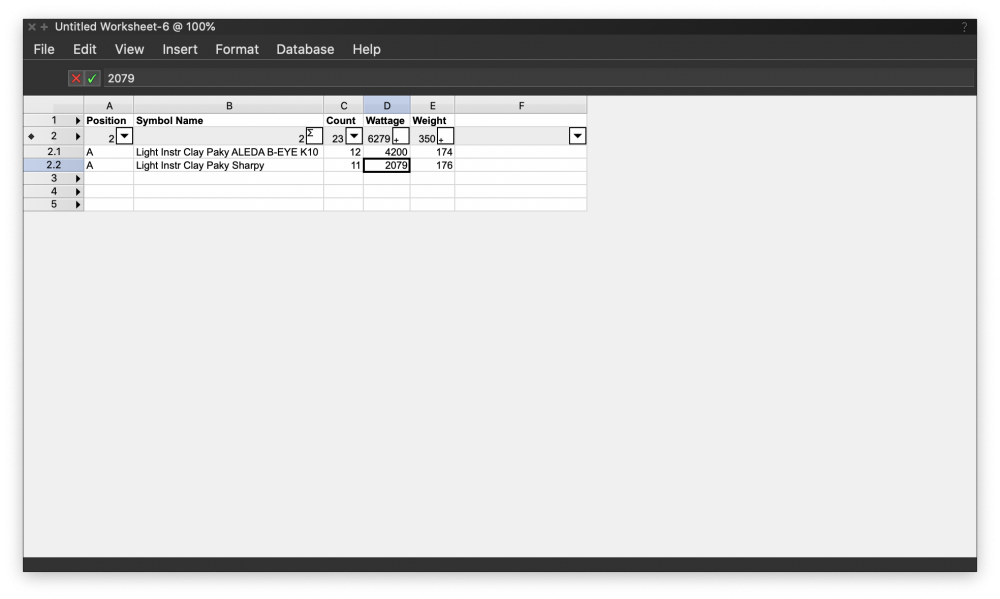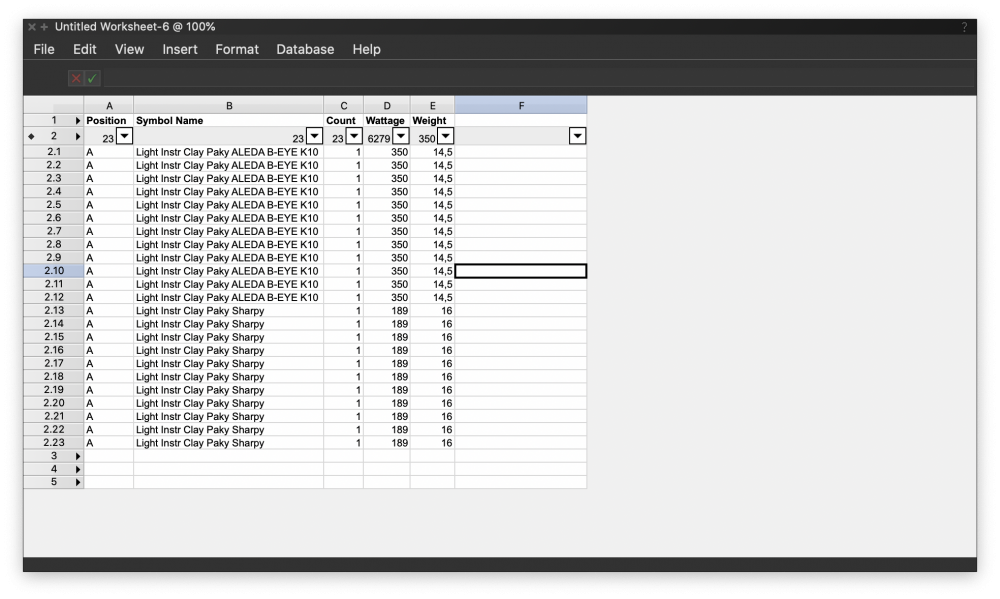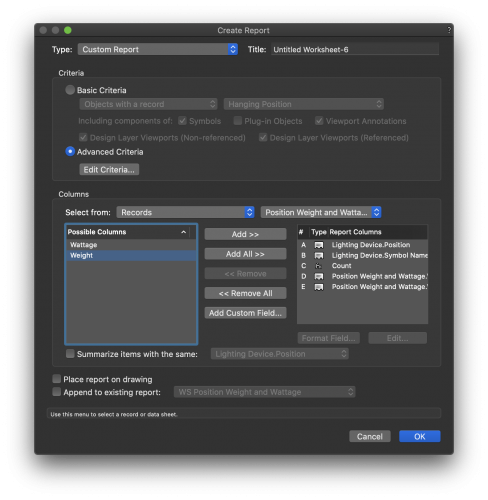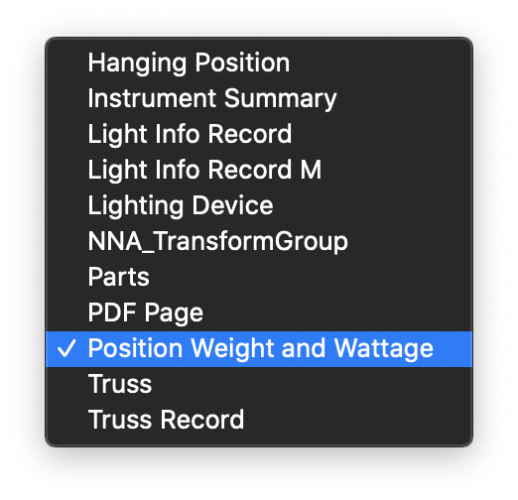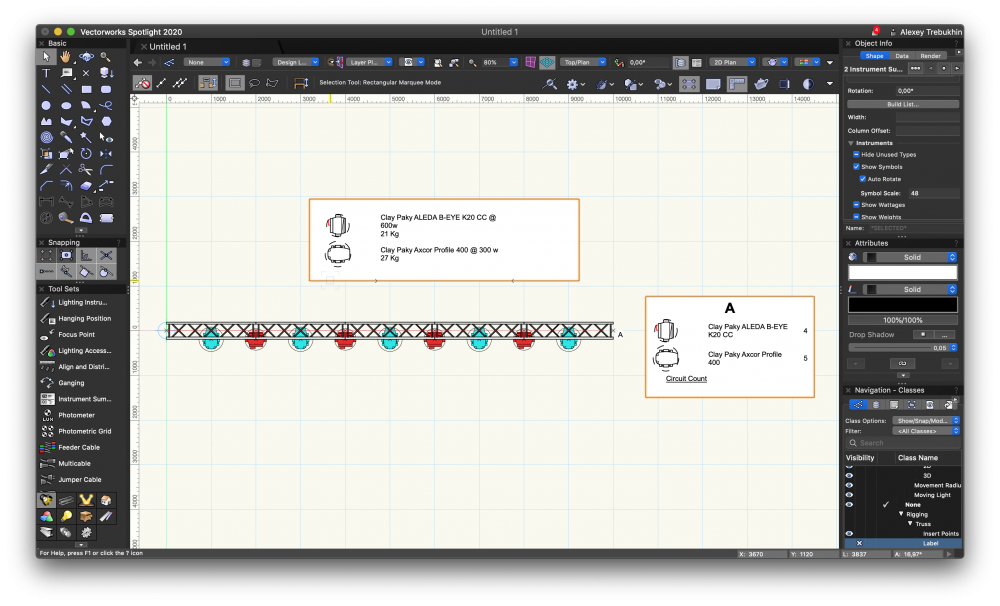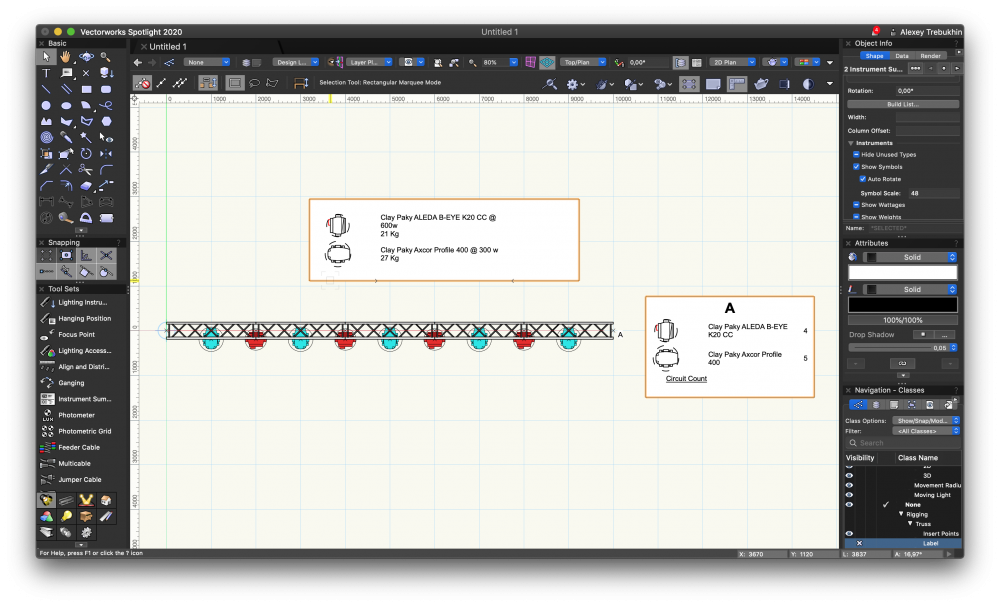Alexey Trebukhin
Member-
Posts
24 -
Joined
-
Last visited
Content Type
Profiles
Forums
Events
Articles
Marionette
Store
Everything posted by Alexey Trebukhin
-
Retain object overlay while moving
Alexey Trebukhin replied to mahmoudsmonem's question in Wishlist - Feature and Content Requests
Hi Mark, is it possible to turn this function off/on? Couldn't find that. 😞 -
Hey folks! When im trying to move+copy truss segments to connect it to the boxcorner truss it sticks to random magnet. Please find video in attach. Запись экрана 2021-10-03 в 20.56.10.mov
-
@JBenghiat Thank you! 🙂
-
Hi! Anyone knows how to calculate nurbs surface area? Convert? Report? Data Tag?
-
@TomWhiteLight Hi! If I have the same problem in viewport GL rendering? Unchecking VGM didn't help.
-
@patrickbellll hi! %) I used scale before I found grouping. 🙂
-
Hoist Display Options - Where did they go in v2021?
Alexey Trebukhin replied to Mark Aceto's topic in Entertainment
Hi! Did anyone managed how to add point load information in Hoist data tag. Or now it's possible only in Braceworks? I faced with the issue I cannot get how to solve.- 23 replies
-
- braceworks
- hoist tool
-
(and 1 more)
Tagged with:
-
@markdd thank you for clarifying this. I usually have different light setups with the same units inside but different positions. As I mentioned before now I'm struggling with vertical and horizontal rig for the same lighting device in 1 setup. And I was just wondering if there is a way to simplify the workflow without multiplying the same lighting device for different positions. 🙂
- 3 replies
-
- spotlight 2021
- lighting device
-
(and 1 more)
Tagged with:
-
Hi all! Since 2019 I mentioned that there is option to make a few different 2D symbols inside 1 hybrid lighting devise symbol in "Edit 2D components" menu. But I couldn't find any chance to switch between them inside document. For example: I have 2 different rig types for 1 lighting device 1 - is vertical 2 - is horisontal Now I have to duplicate my lighting device, change its name and 2D Symbol. And in that case it works: But I hope I miss something and there is option to switch between 2D Components in one Hybrid symbol without duplicating? Any help highly appreciated.
- 3 replies
-
- spotlight 2021
- lighting device
-
(and 1 more)
Tagged with:
-
@robertino hi! Is this what you are looking for? If If yes, use: =IMAGEBYDATAVIS('data visualization name') in first column.
-
Lighting device weights and worksheets
Alexey Trebukhin replied to markdd's topic in General Discussion
@markdd Thank you! It works perfect! And I found my mistake! 🙂 -
Lighting device weights and worksheets
Alexey Trebukhin replied to markdd's topic in General Discussion
-
Lighting device weights and worksheets
Alexey Trebukhin replied to markdd's topic in General Discussion
@markdd Hi! How did you manage this formula: "=VALUE(SUBSTRING('Lighting Device'.'Weight', ' ', 1))" to work? I'm struggling with text to numbers issue for "Wattage" and "weights" field since 2019! 🙂 And it seems for me that you found the solution? What am I missing? Thank you in advance! -
Weight and wattage counts for hanging position issue
Alexey Trebukhin replied to Alexey Trebukhin's topic in Entertainment
@jcogdell thank you! I tried before this function and it works if you have only numbers in the field, but if you have units like "kg" or "W" in the same field, this function doesn't work! 😞 I couldn't find formula or function that could split units and numbers and put it in 2 different fields. Is there something similar to Excel function "Text to columns" in VWX? -
Hi @JBenghiat , is there any option to summarize power consumption for all units on the hanging position or rigging object as well? Or only script can help?
-
Y! I totally agree, it was nice and easy option to scale the viewport. Is it possible to turn back this option? Please find video in attach. viewport resize.mov
-
@JustinVH the tool "edit acc" is really limited. It's not possible to use mirror tool(to mirror the clamps or other objects) and other tools so its easier to make adjustments in 3D of Clamp and add weight in "light info records M". But I hope someday you will fix that. Also I hope, someday there will be info about default positions for the clamps in 3D model of lighting fixture! It could be really useful when you have custom Light plot on the truss to check if it's possible to rigg the fixtures between the truss crossing sections. UPD: I didn't check the reports to find out if it makes the proper counts of clamps amount if you make changes in 3D of the clamp. I think this could be a problem. 🙂
-
UPD: Nice Tool, really nice! 🙂 But still have 1 question: if I need 2 clamps in a row, do I need to make it as 1 symbol or there is another way to add it? If I make it as 1 symbol I need to change the weight records to have the right calculations?
-
😞 it was so much easier in 2020. I was just adding clamps in "Edit 3D component" for the lighting device. And everything worked perfect!
-
When you spot lighting fixture on the focus point lighting acc(clamp for example) moves with the head of lighting fixture. Also when you add lighting acc(clamp) to the 3D model of the lighting fixture, it doesn't appears in the model even after refresh.
-
Hey everyone! I started to use VWX Spotlight in 2019 and I always face with some-kind of unpredictable issues that I used to think would be a "one button solution" for such a software. Most annoying thing is that it's not possible to make a report with counts of weight and wattage for the hanging position because weight and wattage are the text fields. But! My friend spend about 1,5 hrs in pyth and wrote script that converts those fields in numbers in one column and text in another(kg/w/etc.*) please find pics below. This script even adds those parameters in Basic reports as an option to choose. Well, my main question is: Why WVX inc. cannot do the same function as a stock in the spotlight(I've seen some topics about that issue before in this forum)? I don't know python lang(hope someday I will learn it) but I do really want and need some kind of this option to be in the Spotlight. It would be perfect if would be automated report as "Position summary". Am I missing something? Any thoughts? PS: yes I know that this report doesn't include truss weight but I hope WVX inc. will make this "one button solution" one day with calculation of weights not only for the lighting units but for speaker arrays and projectors as well.
-
2020 Teaser Tuesday - Live Data Visualization - Vectorworks 2020
Alexey Trebukhin replied to JuanP's topic in News You Need
Is there any chance to have the same colours for the symbols in "Instrument Summary Tool" or "Position Summary" as it was assigned in Data Visualisation? It could be really useful! 🙂