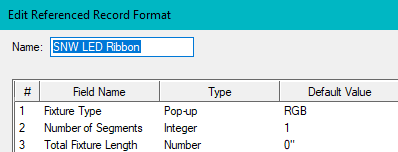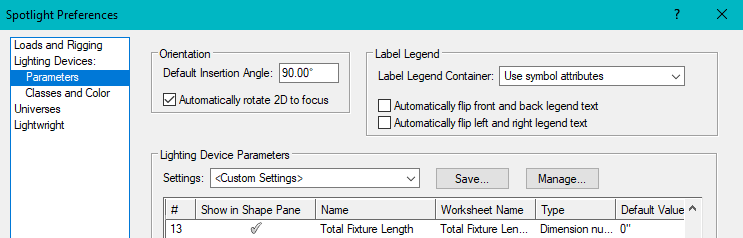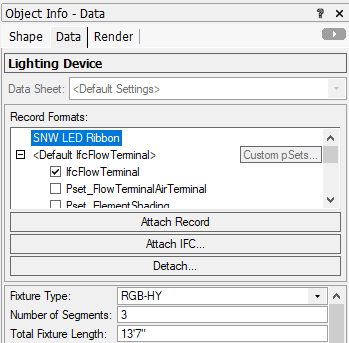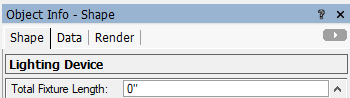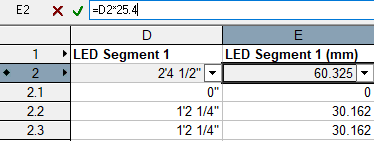-
Posts
148 -
Joined
-
Last visited
Content Type
Profiles
Forums
Events
Articles
Marionette
Store
Everything posted by A.D.K.
-
Thanks @zoomer, I'm not seeing a "Global Illumination" setting. May I impose for a screenshot, please?
-

How do I backup the Vectorworks Preferences
A.D.K. replied to BobWeaver's question in Troubleshooting
Yes, but some are device specific. I've had to unsync a few to get it to not break stuff on different machines, for example. I'll have to check which ones, and I don't have it totally figured out yet -

How do I backup the Vectorworks Preferences
A.D.K. replied to BobWeaver's question in Troubleshooting
Oh goodness I would like the answer to that too. I think I've mostly trial-and-errored it, but there are occasional headaches with the syncthing. +1 vote for official VWX answer on this? -
This might be a silly/obvious question, but how do I make an object or surface emissive? Ideally I'd like to be able to do it both by class and by object. Can't figure it out or find it in the help files. Thanks!
-
Bump because I would love to know the answer to this as well. It looks suspiciously like you're trying to draw the exact same s60 softbox I am. Also by your signature, we're basically desktop twins (only mine's "SUPER"). We should talk lol
-

How do I backup the Vectorworks Preferences
A.D.K. replied to BobWeaver's question in Troubleshooting
@BobWeaver I have syncthing syncing my preferences between my home and work machines. As of reading of your terrifying troubles, I'm going to add a read only syncthing instance of that folder on my laptop, where I occasionally CAD but won't change prefs, so that will effectively act as a backup. You could also automate a versioning backup of the folder to whatever drive or cloud server you use for backing things up, or just remember to manually do it every time you make changes (I''d automate, because I'm constantly tweaking). I don't know of any built in solution, though. -
@DMcD I don't know if this is at all helpful, but in this troubleshooting post it was suggested that I remove and readd the offending shortcut, and with a restart of the program that fixed my problem. I know it's a different problem, but might be worth a try?
-
Copy that @klinzey thank you!
-
Hello everyone, Trying to make fields from custom records show up in OIP, and (Spotlight) export to Lightwright. Per this help article: "Additional Default Records Opens the Additional Default Records dialog box, to select additional records with default data for lighting devices. Only applicable records display. Select one or more record formats from those present in the file; a check mark in the Use column indicates that the default data in the record will be included. At insertion or replacement, the lighting device processes the additional record. If a match is found for a record field name, the default data from the record attached to the symbol applies to that field and displays in the Object Info palette." This suggests to me that if I make a custom record, then make a custom parameter whose name exactly matches the custom record field, then I can make it show up in the OIP, edit it, and manipulate it for export. I have done, that, and it's not tracking. Screenshots attached. The OIP shots are for the same lighting device. When I change the field value in either the data or the shape pane, they do not relate to each other. Both the record field and the parameter are set to "dimension" numbers. I have turned vectorworks off and on again. I'm immensely frustrated and could really use some help. I don't know what I'm doing wrong here.
-
Could be worse. At least I don't have to rely on this math to get anything to function once it's been sent to space. Nest mini beside the computer to do maths for me. Cheap. Highly recommend.
-
My google nest thingy exists mostly to do exactly that.
-

Publish file naming for single pdf
A.D.K. replied to A.D.K.'s question in Wishlist - Feature and Content Requests
Thanks @Art V -
@michaelk brilliant, thank you! My tired brain couldn't see the multiply by 12. You're awesome. I'm in Canada, working for a US network with an English production designer. Everyone works in feet and inches, but our LED tape stock comes in mm. I'll get the hang of it;) Thinking of it as exercise for my brain, so it's a good thing.
-
Hi everyone, I'm rather new to worksheets. Trying to make a cut list for materials, based on a custom record attached to lighting device symbols (I'm in spotlight, but I assume it doesn't matter that they're lighting devices, only that they're symbols with a custom record). So I have the worksheet nicely populating with the lengths in inches, per construction/art, who work in inches. I want this worksheet to then have a column beside the length (inches) column that is populated from the record, which would calculate the length in mm, which is what I need to give the guys building the fixtures. So if I've got my vwx spreadsheet terminology correct, the database header cell for column A is linked to the length field in my custom record. I want the database header cell in column B to be the value from column A, but converted to mm. So in excel I'd make cell b1 "A1*25.4" How do I do that here? Is there a more sensible way of going about it than that formula? Does it complicate matters if my imperial measurements are fractions, but I want the metric measurements to be decimal? Thanks! EDIT: I should add, the lengths can't be calculated from the symbol itself, it's LED tape represented by a generic pixel. The custom record in question is where I manually give it info based on what we're cramming it into. So the stock "find length" functions won't work:( Attached a screenshot. 14.25 inches is 362mm, so I've obviously got something wrong...
-
Oh goodness, thank you. Pro tip: it shows up as a placeholder in the pdf if you print with the worksheet open. D'oh.
-
Hello, When I try to put a worksheet on a drawing, it shows up and prints only as pictured, not as the worksheet. What am I doing wrong? I am inserting it by clicking "worksheet on drawing" from the worksheet's file menu. I have restarted vw several times since noticing the problem. It occurs in several files, including a fresh blank one. Thanks!
-
@Nikolay Zhelyazkov I would like the naming scheme to apply as in case 1). I would also like it to apply to multiple PDFs published with "Export PDFs as separate files" checked, but I think that is the current behavior. I have been using this to name sheets that are published individually. Sometimes I do several at once, sometimes only one. I would like the naming scheme to apply to any individual sheet. If I publish several sheets together as a package, I usually prefer to name it manually. Am I doing it backwards or weirdly? I'm open to workflow suggestions; I'm making this up as I go!
-

Publish file naming for single pdf
A.D.K. posted a question in Wishlist - Feature and Content Requests
As discussed over here... Is it possible to make the custom naming scheme apply to single pdfs as well as to sets of multiple pdfs? At the moment, if you publish only one you have to manually name the file. Should be an easy fix since the function is already there? (She said, probably massively underestimating how complicated this will be to implement) Thanks! -
Awesome, thank you!
-
Yes, this is my question. Is it not possible to define the file name for a single pdf the way you can with multiple pdfs?
-
Hi @Nikolay Zhelyazkov, thank you. I don't know how to directly use a command, I only know how to click on the Publish menu item. Command line 2021! (?) (Just kidding) This also occurs when I click "cloud publish," which makes sense. Attached is a screenshot of the naming scheme that I swear makes sense to me. I'd like this to apply to a single pdf export as well. At the moment, when I try to export a single pdf, it pops up as filename.pdf and I have to enter the desired file name manually. What am I doing wrong? Thanks!
-
Hello all, I like the multi-file naming scheme options for publishing, but how do I apply the same scheme if I'm publishing only a single sheet? Thank you.
-
Hello all, I'm trying to put a drop shadow on a viewport crop, which is set to visible. I go into annotations, and apply the drop shadow to the crop object only. Looks good. When I publish, however, it applies drop shadows to every line in the viewport. I do not have a drop shadow applied to the viewport itself. How do I make this stop? Thanks.
-
Posted this in entertainment, but since it's absolutely catastrophic I thought I'd make sure it's here. Vectorworks 2021 completely breaks data exchange if there are any copied/duplicated fixtures. Do we have an eta on fix?
-
Thank you for clarification. I guess I'll be sticking to 2020 for a while. What a pain.