-
Posts
291 -
Joined
-
Last visited
Content Type
Profiles
Forums
Events
Articles
Marionette
Store
Posts posted by bgoff
-
-
@rDesign yes! Architect, Landmark and Designer
-
 1
1
-
 1
1
-
-
@drcrescencio yes, as a mater of fact all you need to do is set a point on your blank sheet. It will then ask you to choose a coordinate system, and you can simply type an address or the coordinates of the site. Its that easy! and if you choose to ensure your positioning and accuracy you can use the Gret Circle tool to check the length over the coordinate system and site.
-
@Andrew DaviesIts a short wait! And wow it is SWEET! Unbelievably fast and easy! Time to think how to redesign "LIVE"
-
 2
2
-
-
@Diego-Resuelvectorworksdepending on the information and the record format! Yes! IT CAN! And yes even I was giddy with this! Hang in for the release! ITS AWESOME!!!!!
-
 3
3
-
-
for simple calculation generate the shape and create a pad modifier from it. here you can set the top and bottom elevations and also set the rise/run or percentage of rise/fall. This will also give you exact elevations that can then be copied to another to continue the slope in sections.
-
The short of it! YES! the main piece here is the ability to set the design layer 0,0 to your geolocated point and have everything lineup and import correctly. As far as GIS functionality for drawing, its only a few simple clicks to perfection!
-
 1
1
-
-
@Mark Aceto As far as imagery, As far as I know, satellite or liar imagery, however you could create your own maps in Esri and link to those. As far as I know there is free map content and there are other services that exist that are free you can link. But for a full fledged Esri account with all the bells and whistles, that would require an Esri paid account.
-
@herbieherb as we only support imagery, we can link to any WMS server.
Hope this helps!
-
yes it will update based on the style chosen. ie. triangle colored slope vs 2d contour colored slope
-
 1
1
-
-
@rexwexford I think I have a workflow for you. Let me work it up this weekend and post in a couple of days. I am just reading this now (its getting late) and I am gone for a couple of days. This however should be very do-able!! 🙂
-
 1
1
-
-
Its in the source data. Adding modifiers where needed help. Let me know which ones you are specifically referring to and ill show you how to fix.
Man I love DTM's. !!!!!!!!! 🙂
-
Here you go! Hope this works for you. Let me know if it didn't.
-
 3
3
-
-
Benson, I just saw your post. I will reproduce and send video for you to see.
-
The solution is to use the Foliage tool. just draw the shape of the hedge over your DTM set the configuration to Area-Hedge and in the preferences set the height. you can also set the leaf image to anything you desire.
Super powerful and super easy.
-
 4
4
-
-
Layer scale is something I see many people having issues with. I have worked in the industry and trained many people and have found that a 1/4 or 1/8 scale tends to work best for most everything. when starting out in VW use one of those and things will work great. Key is to stick with a scale. It is the content change from one scale to another from drawing to drawing where most people get hung up.
I should also clarify this practice is best when starting out. As you become more versed in the nuances of VW, then feel free to modify scale all you want.
The best practice I found is decide what is the most prominent scale you will be outputting (not details or closeups) just primary VP's if it is say 1/8 then set your design layer scale to 1/8. If you have an occasional 1/4 or 1/2 that is fine as the scales are close. The big problem lies in major scale swings. for instance I had an individual drawing everything 1:1 and outputting at 1:1800 everything was a muddy mess.
Hope this clarifies a bit.
-
Many people are also using Vectorworks for design and moving the renders to Lumion or Twinmotion! It is very fast and does a fantastic job.
-
 1
1
-
-
simply go to the advanced plant settings in the OIP and set a custom size per plant while using the same symbol.
-
 1
1
-
-
@NoemiM VW will do the same! there is the plant tool (generate symbols with data attached) there is also the landscape area tool. this generates an outline shape, you then load your chiselers of plants and yes mixes of plants set the percentage and plant rate and it will load the area automatically. These mixes and choices can be saved for future use as a resource. There is no need to copy a specification. You can also load any plant data into any plant symbol effectively making any specific plant symbol be any number of species. The only thing is you can't have the same symbol be multiple species in the same document.
-
 2
2
-
-
No problem glad to help.
-
I just sent the file to you via PM.
-
 1
1
-
-
There are no existing files for what you are looking for. I found taking a word document, from online or existing company info and cut and paste to create a new set is about it.
Sorry there isn't an easier way.
-
@tekbench I played with the file and managed to get thing corrected and to scale for you. Tech should be sending the file out soon. There does seem to be a slight issue with importing that file but the new one they are sending is corrected, georeferenced and set to design 0,0.
I hope this helps
-
 1
1
-
-
Image props are where its at!! They are generally smaller in file size and help drastically with rendering times. Images can be collected online or create your own with a photo editor to knock out the background. Or take it to the extreme and buy an 8' x 14' chroma key fabric cut a 6' slit up the middle on one of the 8' sides. prop the screen over a simple snap together frame of 1"pic and bingo you have a green screen. just set it up behind your plant and use the tails to run along either side of the ground. you have now isolated your plant and you can get some top notch photos for image props. Image props work great for people, I have used them for garbage cans, mailboxes, water spouts, plants, backgrounds and best yet gorgeous planted pots I find near businesses. Fast and simple to make they should be in everyones toolbox!!!!
-
 3
3
-
-
Simply set your design layer to 1/8" and leave it there. I have found this scale work very well for small and very large sites, accommodates the graphics I want and moves all to VP's very well.

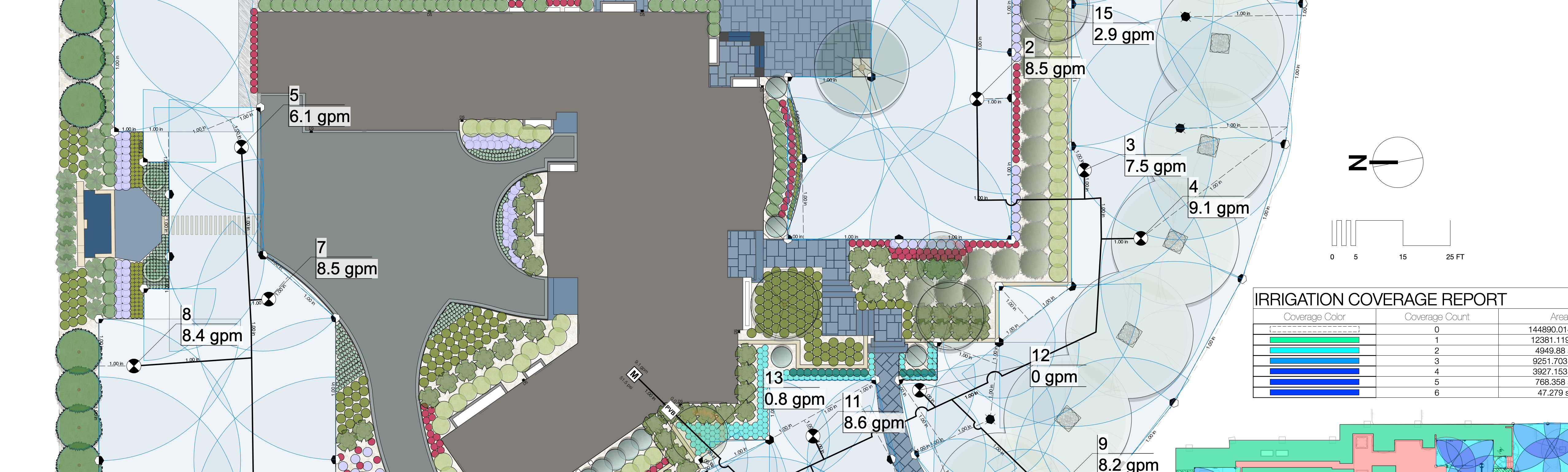

2020 Teaser Tuesday - GIS Improvements - Vectorworks 2020
in News You Need
Posted
@Matt Overton as far as I know, all should be good. This system was vetted with Esri. As for any other server, That would have to be inquired with that provider.