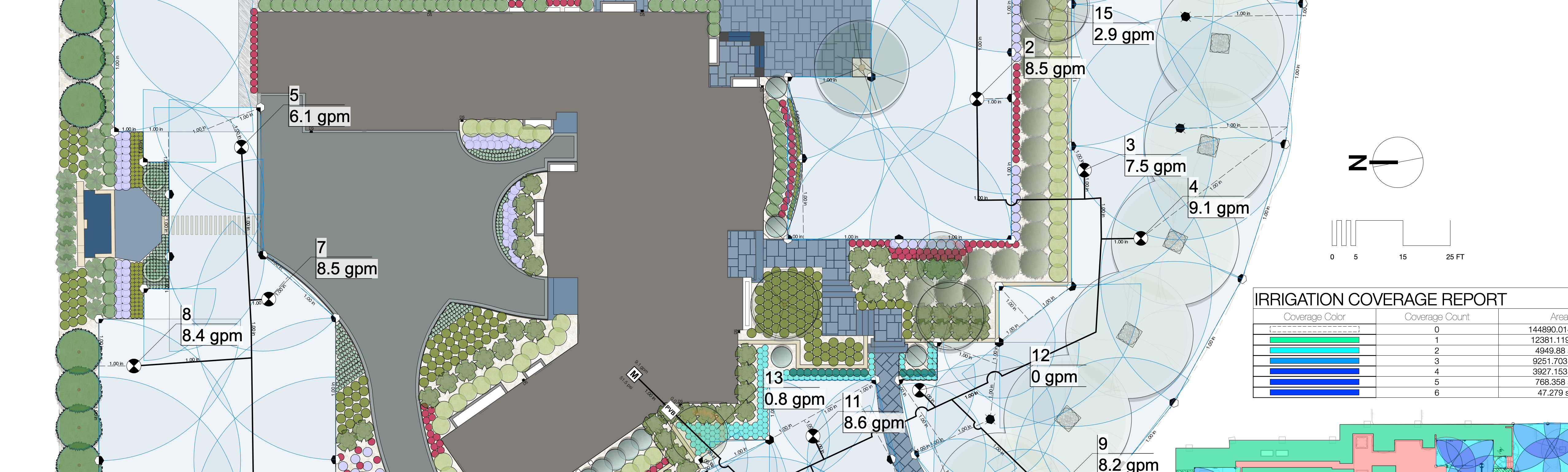@Roger WebsterI agree that at first this can get confusing. The main issue is there are terms used throughout Vectorworks such as "style" that are designed to be universal. ie. wall styles for Architects, or other "sales" for Spotlight, Renderworks or pretty much anything. Not always can the software completely line up with a specific expertise's terminology thus the confusion. But I will say that once you get past the terminology part, generating plants as symbols is really quite easy and very powerful. The fact that you can create your very own graphic styling (yep I said it) is fantastic. Furthermore the ability to define your own library of symbols and set them in a Favorites or a workgroup library is in itself powerful fast and simply elegant in its process.