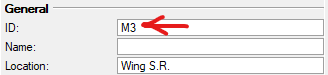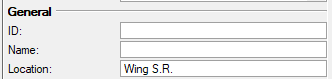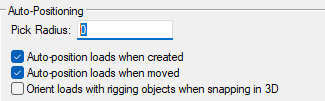-
Posts
32 -
Joined
-
Last visited
-
I can really recommend pCon Planner. Opens and handles the most heavy .DWG and .SKP documents you can find. https://pcon-planner.com/ It's feature rich with options such as purging or exporting to other document types. There's a free download on the site.
-
It's been a while since this was reported as a bug. Are there any updates on this issue? The behaviour of datatags with the clipcube seems still the same in Vectorworks 2023 SP3.
-
Hi all, I've sumpled upon an issue in Vectorworks 2023. Something that used to work in previous versions of Vectorworks. I'm used to using a data tag for labling trusses within a hanging position. But in V2023 this only seems to work for trusses that are not inside a hanging position. Is this a known bug, or is there anything changed in V2023 that can cause this to no longer work? These datatags were very usefull for 3D views of truss systems. Thanks in advance! Best regards, Jeroen
-
The title of this topic discribes my issue pretty well. When using the Reset Braceworks ID's command from the dropdown menu, all of the distributor ID's get cleared. Took me a while to realise what the issue was. Before resetting Braceworks ID's: After resetting Braceworks ID's: Is anyone experiencing the same?
-
Hi Nikolay, I'll send you the file in private chat.
-
Here's a screen recording of whats happening: Edit: I'm using Vectorworks 2022 SP3 Build 636848. Same issue on both Windows and Mac. This issue existed also in previous builds.
-
Hi everyone, I have a issue with editing worksheet database criteria. When adding lines in the "Edit criteria" window, the dropdown menu's stop working after line 3 or 4. My current workaround is to edit the criteria in the database line. Is anyone experiencing the same issue?
-
Adding a option to only apply datatags to symbols within the clipcube bounding box would be a great timesaver! I hope this feature will be up for concideration. Using "Single Eligible Object Mode" will also show all the symbols outside of the clip cube at the moment. Edit: Please note that I'm using this tool in viewport annotations
-
Hi everyone, I love using datatags as lighting labels in 3D viewports. To limit the amount of design layers I often clipcube a single object or construction. While placing datatags using the "All Eligible Object Mode", objects outside of the clipcube also get a datatag. This can result in some lighting devices having the wrong datatag. Is this a known bug and are other people also experiencing issues with this?
-
You can add it to your fixture using the accessoiry tool. If the barndoor is already an accessoiry, double clicking the symbol in the resource manager will automatically active the tool.
-
Hi everyone, I have this issue with truss auto-connect when I use ctrl drag to duplicate a truss and immediately connect it to an existing truss using the red auto-connect lines. It seems the distance from the original truss location is doubled. When I first duplicate my truss using ctrl and use auto-connect afterwards, there's no problem. Here's a video that shows this issue: https://youtu.be/rAfPAn1X0Po Is this a known bug, or is there something wrong with my configuration?
-
There is a menu command that will the magnets to your libraries, 'Update Truss Magnets'. After using it you will still need to check the allowable rotation parameter of the magnets as it will only set a default of 180° Thats what I used to update our custom truss library to the new magnets system. It worked fine. But by updating I mean replacing the existing trusses in a drawing with the newly updated trusses from my custom truss library. I understand. What I mean is the following: I changed the weight of a truss in a custom truss library using the truss properties. I also added a custom record to the truss symbol containing the productcode and other information of our warehousing software. When I replace a truss in an existing drawing with this modified symbol (by deleting/replacing the symbol in the resource manager), the weight does not change and the custom record isn't added to the previously drawn truss. The only way to update the existing truss correctly in a existing drawing is to delete the drawn symbol from the design layer and draw it again with the newly modified symbol. This can be extremely time consuming, especially with large or complex truss systems. To update modified lighting devices I can just select all of the same instrument types, and replace them with the modified one. For trusses only the trusses without "draw 3D only" selected and hanging angle update (geometry only, BrxTrussItemRecord and other records do not refresh. They will only use the new information when they are redrawn on the design layer).
-
Adjusting the pick radius seemed to do the trick. Thanks for pointing me in the right direction.
-
The objects I'm trying to place on top don't seem to be in the same system. I'll send the file to you in a private message.
-
Hi all, I'm having trouble with adding the load of fixtures wich are on top of a truss system. It's neccecary to correcly attach every load since I'm using Braceworks for most of the load calculations. Most of the time I'll fix issues like this by adding point loads, but that's not the most elegant way of doing it. I was wondering, is there another way or is this simply a limitation of the software? Here's screencapture showing the issue: