
dtheory
-
Posts
171 -
Joined
-
Last visited
Content Type
Profiles
Forums
Events
Articles
Marionette
Store
Posts posted by dtheory
-
-
-
@Tom W. is correct... Vectorworks MUST be closed in order to run the repair function.
-
Just FYI, the update installer is a separate program in the same folder as VW.
That app "Vectorworks 2024 Updater" also has a repair function which you could try running before updating.
The repair function is under "advanced options".
-
curious.. are you moving to a different CAD/BIM package?
-
I recently used graphic legends developing a kitchen project... worked very well for what I was looking for, the layout took a bit of fiddling
and it's hard to eliminate unnecessary white space as seen below the vertical size of each cell is keyed to the cabinet that's' tallest...
and the layout for the others isn't ideal. Does anyone know a workaround?
-
27 minutes ago, grant_PD said:
@dtheory looking through your website you'll probably be happiest heading into twinmotion/lumion/enscape. They are all fast gpu style renderers and pretty easy to get used to. I would think the complexity of C4D or some other 3d modeling program+renderer will be too overwhelming for what you produce.
Thanks for the feedback, I was a user of C4D in the past, and yes, it's really not justifiable for what I'm doing now. I'm currently exploring TwinMotion.
-
 1
1
-
-
Pardon me if this has been covered.. seems like the subject is in flux.
Anyone want to chime in with recommendations for a supplemental renderer for VW Designer.. anything from free on upward..
I'm a solo operation, so probably biased toward low cost and speedy renders.. (pick two.. cheap good or fast!).
Thanks all..
-
 1
1
-
-
3 hours ago, michaelk said:
I'm familiar with Interiorcad.. I've been an owner, but can't really justify the purchase since they've raised prices.. I do design build, and cabinets are a part of what I do, but not the main thing, hence the need for estimating..
-
 1
1
-
-
Thanks for the input and sample files, some good stuff to try, though, by way of a comment, seems like area of doors and drawer fronts, in categories by material would be a good ones to be available in the basic built-in criteria..
-
 4
4
-
-
Hi All,
Is anyone aware of a worksheet criteria that would allow the extraction of square footage (or square inches, whatever) of cabinet doors and/or drawer fronts?
I can ballpark this with cabinet width and height, however, on this project, I have a significant number of "two sided" cabinets, and it would be convenient to extract the
square footage of those parts for estimating purposes, also possibly extract numbers for different door materials such as solid slab, shaker, or glassfront..
Thanks!
-
M1 Mac Studio. Not run into any major issues, there have been a couple of graphic glitches that resolve by restarting VW.
-
 1
1
-
-
Mac Studio M1 Ultra 64Gb RAM 6:45.. substantial difference from @Don Seidel
An earlier test performed on VW2023 came in at 6:33
-
this is a good one.. should be very useful
-
been waiting for something like this for quite a while.. I design cabinets, but not often enough to justify the expense of Interiorcad.
-
@JuanP Is it anticipated that 2024 will come with some viewport styles premade?
-
Hi.. I've been a user for ages, and I have a number of old installer disc sets.. is there anything that can be done with these:
donate, give away etc, that would adhere to the licensing agreements?
Apologies if this has been asked before...
-
M1 Studio Ultra 64GB RAM:
6:33
-
 4
4
-
-
Hi @zoomer thanks for chiming in.. I’m on the Ventura PB and 2023 as well.. at least so far, it’s been completely normal.
-
@Christiaan Still on Ventura? Have you had a go with 2023? Impressions?
-
just to comment, I’ve been using an M1 mini, over a year, set up dual monitor for quite a while.. no issues of any kind..
-
How are folks feeling about the Max vs Ultra question at this point?
More RAM more important than the better processor? ornot?
-
 1
1
-
-
it’ll be interesting to hear about RAM usage during a long work session..
-
 1
1
-
-
Hi Ed, David from Seattle (bike group) my bad if this is a different Ed Wachter.. Chiming in on 2022, performance is far better on my M1 mini, invisible object bug seems rare.. I did get some locking or crashing, but that was on early builds, that seems much better with the updates..
-
Is your firm shifting away from Vectorworks to another package, or just selling spare licenses?


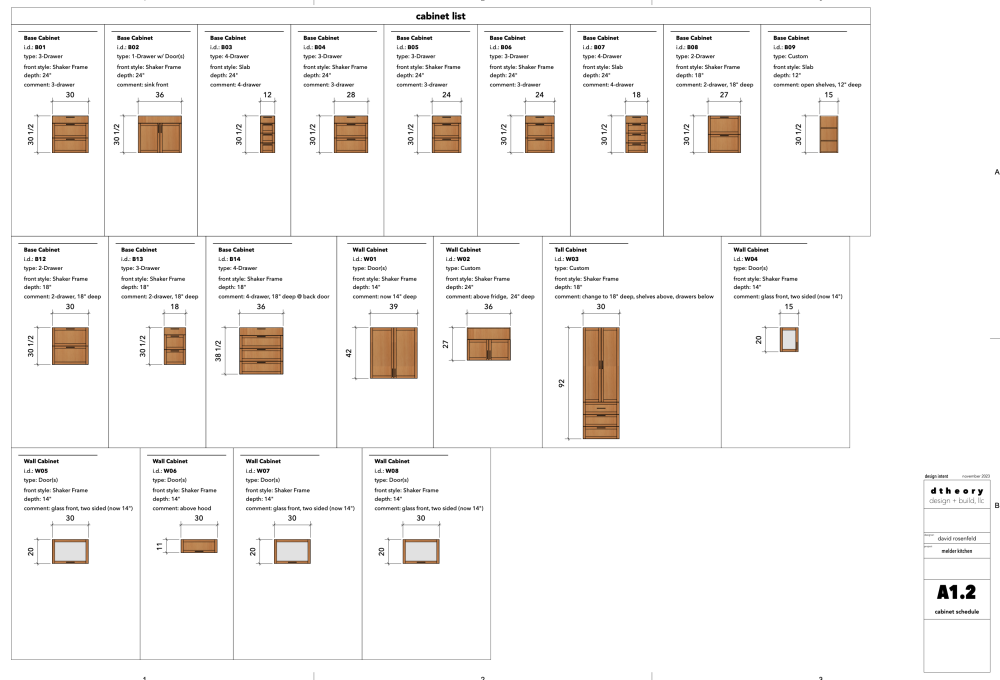
Realistic Spotlight and Redshift Interior and Exterior Viewport renders black, or horrible in latest update Jan 24, 2024
in Troubleshooting
Posted
FYI, I've had the same experience, certain surfaces that should render as white, render as black.. I'll let the forum know if I come up with a solution or contact support.