
STA
-
Posts
25 -
Joined
-
Last visited
Content Type
Profiles
Forums
Events
Articles
Marionette
Store
Posts posted by STA
-
-
Hello good people,
I've created some marionettes for our company to simulate extendable stage legs.In my file that is being used as a shard favorite for everybody it works fine. As soon as I import it an and-node doesn't give true/false values but only 0.
As soon as I replace the broken one with a fresh and-node everything works as expected.
-
Hi @Marissa Farrell Did you get a chance to figure out what setting it was in the workspace?
-
The file that I am copying from is made from 2022. The workspace that I have uploaded has been migrated from previous versions, starting at 2019 I believe.
-
Still, after copying the entire network to a new file, even in the working workspace, all of the connections just disapper. 😞
-
-
I'm using 2022 SP3.
I just changed from my custom workspace back to the default spotlight one and now have the option to wrap the network.
Which setting in my custom workspace might prohibit me from wrapping my networks?
Thanks for the inital bugfix 😉
-
I can.
I just opened a brand new file.
Put in my network and want to wrap it. To no success.
Curiously, when I had created the same network in another file and then copied it to a brand new file, all of the connections within the network were just gone.
-
Hello folks,
I just created a very simple marionette network and vwx won't let me wrap it to make it into an object node.
The option is simply not there, when I right click the network.
It seems to me like I just ticked the wrong box somewhere, it's most likely a user error.
Can anybody help? 🙂
-
Just add a delete node for the original poly?
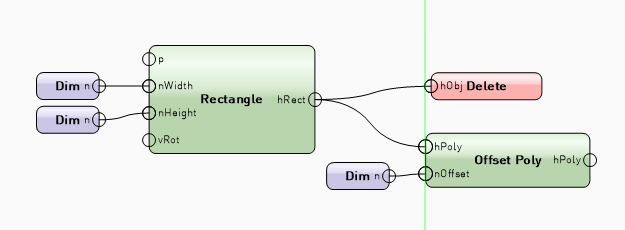
-
Hi folks,
I'm trying something new with Marionette where I don't want to create a new objector but want to change the class of a bunch of symbols according to a chosen drop down in a linked record.
I thought that using the name node would let me change every symbol of a certain name in my drawing but that does not seem to work.
Any hints on how to manipulate already placed symbols?
Thanks in advance and kind regards
Sebastian
-
I just had the same issue as you.
Please check the screenshot for my solution
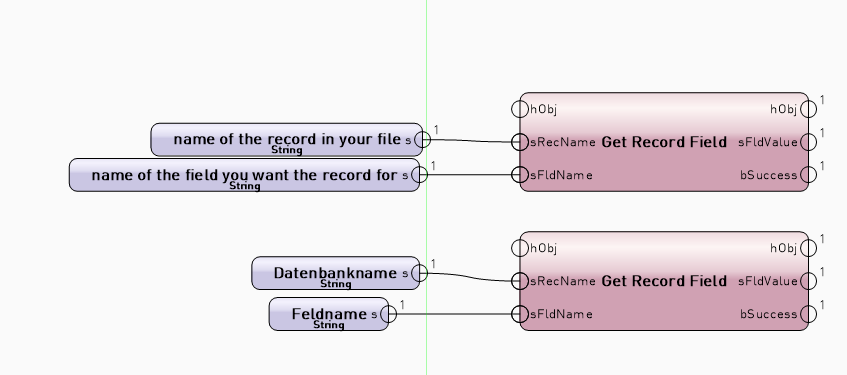
-
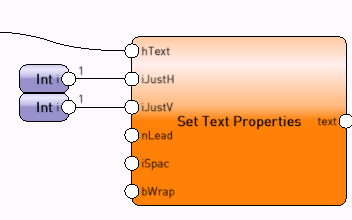
Set Text Properties with 2/3 on iJustH/iJustV should be what you're looking for.
-
 1
1
-
-
Hello again,
I've created a marionette which lets me adjust the length of a leg for stage decks.
Works as expected as an object node, but after making it a symbol, it's kind of broken:
1) It now has two dim inputs in the OIP
2) When looking at the actual marionette script, everything is crazy messy and nothing really seems to be connected
3) Alert dialogs that should get triggered don't pop up.
I'd appreciate some help 🙂
Thanks in advance
Sebastian
-
I've had the same issue and found help here:
-
I am currently working on something similar and have two questions:
1) Are the modifications really necessary? I just put the list of options in the square brackets whiche are there by default, where you put the optios variable.
2) Is there any way to use a comma for decimals? So 0,5 instead of 0.5, which is the German way to write decimal numbers. Unfortunately at the moment when I use the comma, it seperates the two numbers, making it two unique options in the dropdown, although the comma is inbetween the two apostrophes.
Thanks in advance
Sebastian
-
Thanks guys,
I used the backwards node from Dendecko's file which worked like a charm.
-
 1
1
-
-
Hello everybody,
our company has some custom made speaker stands, which we would love to use with the speaker tool.
Is there a way to incorporate them, so I can choose them from the dropdown?
Thanks in advance.
-
-
That's somewhat I assumed, thank's for your answer!
I haven't used 3d locus points yet, maybe it's time to familiarize myself a little more...
As my case is more related to trussing, I might convert my frames into truss symbols and try it out.
-
Hello folks,
we use a modular wall frame system for trade fairs, simple backdrops or more advanced constructions.
We have 3d symbols for every size frame.
I'm wondering if it is possible to have symbols snap to each other like with the truss tools, so they will connect in the correct orientation.
Thanks in advance and greetings from Germany,
Sebastian
-
That‘s what I mean. After copying the entire network the three wrappers that import symbols (which is just a shortcut to declutter for me) have the opposite input connected but still to the same wrapper which results in the bug in your screenshot.
-
-
Just a quick addition regarding this: When the network is not wrapped or converted to an object node, it does exactly what I want it to do.
-
Hi Forum,
I have created a marionette network to create new symbols for our company's library.
After a lot of trial and error, I am almost there but can't figure out why the offset and extruded body in the middle is still there, although it shouldn't be after the planar boolean and delete.
The created frame should be hollow on the inside like this.
My process for now is:
Type in proper dimensions->wait for the black screen to go away->ungroup->delete inner body->create symbol.
I'm sorry about it being in German, I hope that it's still understandable.
Thanks in advance
Sebastian

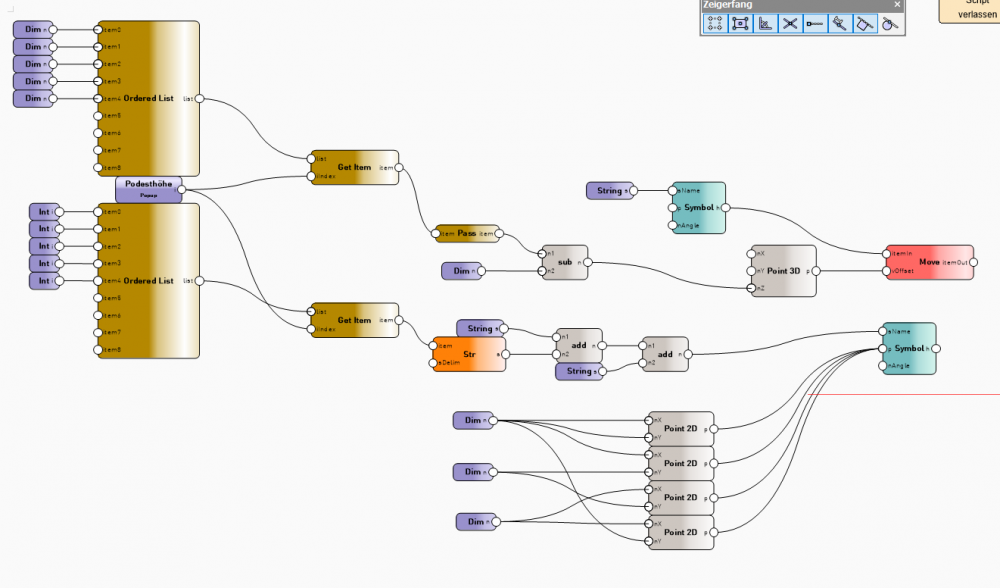
and-node loses its function when used in red symbol and shared
in Marionette
Posted
I believe it was was 2022 SP3.0.1. Might have been one version before that as well though.
I don't know how that happened but it is way worse. It's great that you found a solution but it sounds kind of like a weird workaround. I have a couple of these symbols and don't want to resave each and every one.
Yes, I believe that this might have been the issue, although at first, all of them worked fine for me.
Maybe SP4 will help. Any new when it will be launched?