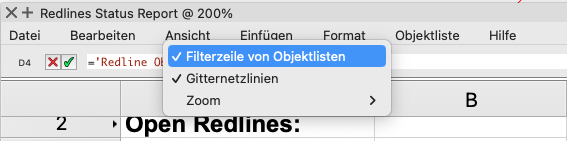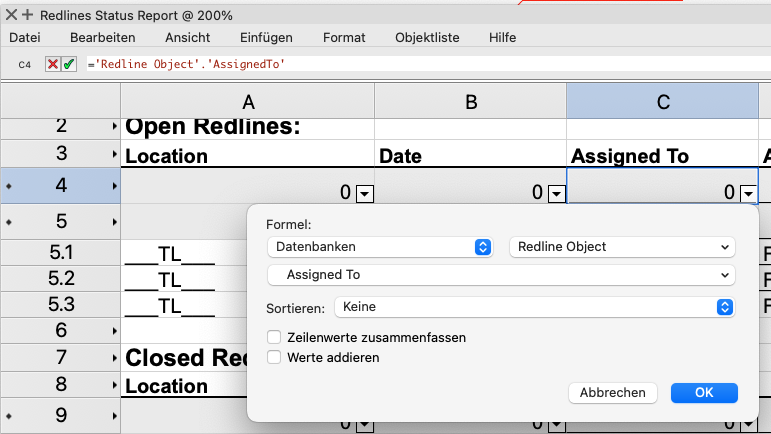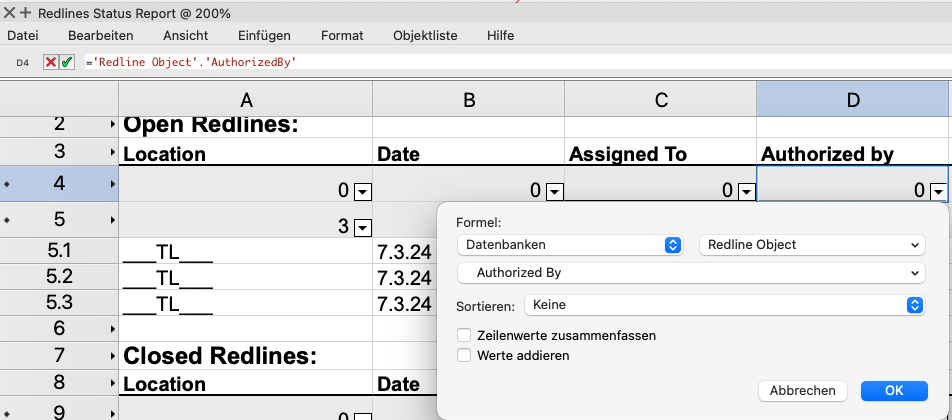FKA
Member-
Posts
39 -
Joined
-
Last visited
Reputation
5 NeutralPersonal Information
-
Location
Germany
Recent Profile Visitors
The recent visitors block is disabled and is not being shown to other users.
-
Hello, It is possible, the report is a standard worksheet. I am working on the german version so I hope I can make it clear, the object filter row (in german "Filterzeile von Objektlisten") is hidden in the report that's created, you need to activate it in the menu View (its "Ansicht" in the German version) You have to add two Column and set the parameters in all filter rows to ='Redline Object'.'AssignedTo' and ='Redline Object'.'AuthorizedBy' After that you can turn the filter row of. I hope my german screenshots do help.
-
Hello! first of all, I am from Germany and I am working with the german version, so I may not name all functions with the original wording of the international version of Vectorworks. I am working on a Project that has 20+ VW Files. Each is containing a building and the design layer have identical naming across all files. In the drawings are different kind of objects (symbols and PIO) that share the same record format that contains planing information for these objects. I created an "Overall" file, in which I have referenced all the 20+ files and I have viewports of each referenced file on different designlayers. I would like to use a worksheet to see all objects, that have the record format attached to get an overview of all objects and see their individual planing informations. Therefor I imported my worksheet from one of the files. This WS shows the record format fields of all objects that are linked to the record format. I edited the filter in my worksheet, so it does also contain objects in viewports placed on design layers (see screenshot of German version). The filter is set to filter all objects that are linked to the Record format. My Problem: It does not find any Objects in the referenced viewports (the visibility of all layers and classes in the viewports are all checked) I have tried: If I change my filter to object type = symbol, it does find all symbols across the referenced files, but the fields in my worksheet that are linked to the record format fields remain empty. The only data I can see is general Data, like the class in which the Object is classified or the coordinate within the original file. I started a new "Overall" file with the reference method set to "import design layers" and referenced only 1 file. That fixes the problem and everything is there as expected. BUT this will not work for all files, because the naming of the Designlayers is the same in every File and this leads into a name conflicts when I reference more than one file. Renaming these layers will, not work for all the other people that are working with the files, so I have to stick to the viewport reference method. final Question: What am I missing? Or is it not possible to get a summary of all objects in referenced files and their record formats in a worksheet while using the viewport reference method? Thanks for the help Florian
-
Hello, I found this post and realized that the suggestion is now available so, I thought you may like another suggestion for that "EDIT SOCKET" dialog. It would be great to be able to edit the custom parameters of the selected socket, ie "user5" that could be the resolution of a signal @ this port, or to add a VLAN ID of a network port. That way it would be much easier to feed the sockets with the needed information. Thanks for your great support. Florian
-
Hey Pat, thanks for the quick response. Ok I see, lets say we add a „CC“ in the beginning. Or a dialog box appears and asks for an addon. Would that work? my usecase is, that I have architectual drawings with lots of spaces, and I need to do cc cable planing in these so i would like to speed up my workflow by dublicating and converting the existing spaces to get the benefit of layoutrooms in cc. i know about the ws function =roomnameofobj which could do most of what the layoutroom can do when it comes to worksheets, but i would prefer to have layoutrooms that talk with Droppoints and Equipment objects. thanks for your help!
-
Hello, is there anyone who has thought about s script to convert a space object into a CC Layout room. My scripting is quite basic, so I can not build it by myself, but I think it could be done by the following steps (I am working on the German version, I hope I get the int. names of the functions correct): - select a space obj - duplicate the selected space at same place - safe name in a var - ungroup Space > result is a group (polygon + Loci) + maybe a datatag - ungroup the resulting group - select the Polygon (loci doesn't matter if selected) - create object from shape > Layoutroom rename Layoutroom with name of the space (in var) Is anyone able to put this into a script? Would be very helpful;) Thanks in advance! Flo
-
Sure hể a file with the script in it. Script_ConvTxtToCallout.vwx
-
Hello, I have built a marionette that draws a dynamic aluminum frame for use in event and trade fair constructions. I intend to use it as an object node. The marionette has become quite complex, as it offers various options that manipulate the object's size, details, and general setup. It also attaches records and sets classes. I have attempted to create or manipulate the geometry using different concepts, but they have all resulted in the same problem: they are very slow. Whenever I make changes in the OIP or duplicate them, it takes 30 seconds. Even if I turn options off (build with valves) the object doesn't seem to get much faster. What did I try: I've tried to isolate the parts of the code which cause the long waiting time, by deleting parts of the code. The parts that creates the connectors and the panel have the biggest impact. I've changed the code to insert a symbol, instead of drawing the connector everytime but it didn't seem to make a difference. Is there anyone who can help me optimize the marionette code to create a well-functioning dynamic object, or is this the limitation of marionette scripting? If I want faster and better code, do I need to hardcode it? I can imagine that the resulting code of a marionette network is quite long because every node brings a code header..., which could be simplified in a hardcoded PIO. Attached is a version with some comments, as I'm from Germany everything is named in German but I've tried to add some English comments to make things clearer. Thanks in advance Florian Visiova_Share.vwx
-
Hey there, that's exactly what I was looking for;)🤗 But...;)There is always a "but"...🙈 Is it possible to make the script work with multiple text objects at once? My Problem is, that I have a plan with lots of text objects that I would like to get all of them in a worksheet...a callout could do the Job. Thanks in advance Flo OK, I managed to edit it by myself;) I added a procedure TXTtoCALL and ForEachObject(TXTtoCALL,((SEL=TRUE) & (T=TEXT)));
-
Vectorworks 2023 Service Pack 3 Available for Download
FKA commented on JuanP's article in Tech Bulletins
Hello, is it possible to change the settings of the new photogrammetry function to get a dense point cloud with a higher resolution? My first test gave me a pretty low res obj result which is nearly the same that the app "Photocatch" does (it is also using apple framework). The "old" photogrammetry function was slower but it gave me higher resolution point cloud, or am I missing something? Thanks Florian -
And again some time... is it now possible? I ask for a friend...;)
-
How can I reference my Marionette Object in a worksheet?
FKA replied to Dmoozak's topic in Marionette
Hello, I am using your WSS an it worked fine for String and Num Fields. Thanks for sharing! I have no python experience so I am not able to fine-tune the WSS. Is it possible to make it work for bool fields? It seems that this is not working. With PopUp fields it gives the number of the selected item, ok that's how popups work, but is there an easy way to get the string instead of the number? As the script searches in all marionette objects I get a dialog if the script finds a marionette that does not have the field. Is it possible to filter by the Marionette Name? Thanks in advance Flo Question in German: Hallo, ich nutze dein Tabellenscript und soweit funktioniert es auch wunderbar, vielen Dank schonmal fürs Teilen! Ich habe leider keine Erfahrung mit Python und kann daher selbst nicht das Skript optimieren. Ist es möglich dieses auch für boolsche Felder nutzbar zu machen? Mir scheint als würde dies nicht funktionieren. Bei PopUp Feldern gibt das Skript den Zahlenwert des ausgewählten Listeneintrags wieder, gibt es eine einfache Methode anstelle den Text wiederzugeben? Das Script durchsucht alle Marionette Objekte, daher bekomme ich auch immer eine Meldung, wenn er ein Marionette Objekt findet, dass nicht das beschriebenen Feld besitzt, gibt es eine Möglichkeit diese Objekte im Skript zu filtern (zB nach Marionette Namen) oder die Meldung zu umgehen und die Felder einfach leer zu lassen? Danke im Voraus Grüße Flo -
I Just recognized that styles are now available for marionette objects in 2023, that is great, but I couldn't find a way to set a field as "defined by style" this would grey this field out and would kind of do the trick...like this I could select a different style for a round object and change the blocked fields.
-
Hello, is it possible to grey out or hide Input fields in the OIP of a Marionette object? For Example, I can choose via PopUp if I want my object to be a square or circle, and I have fields for "Width", "Height" and "Diameter". Can I grey out or hide the Diameter when I choose square an vise versa for the circle? Thanks for the help Florian
-
Thanks! That helps a lot!👍
-
Hello, I am wondering if it is possible to read out the device name/tag of the socket in a worksheet. Or in other words, does the socket anyhow "know" the name of the device it is part of? This would make working with sockets and user fields in sockets much easier, because I could sort my worksheet by Device Name and edit the sockets information in worksheets. Thanks for any suggestion