
LCarm
-
Posts
42 -
Joined
-
Last visited
Content Type
Profiles
Forums
Events
Articles
Marionette
Store
Posts posted by LCarm
-
-
I keep looking for a setting that is making the whole interface in black and white but after reading this, HELP!! It is not just the icons but everything is in black and white. Is there no way to add the color back in via settings?
-
swapp.ai is made for revit but would be awesome to have Vectorworks build their own!
-
 1
1
-
-
I have been using midjourney for feasibility studies and has worked great, this needs to go on the requests forum page!
-
 1
1
-
-
once I edit an elevation marker, it doesn't matter if I just add one letter or adjust the offset but my text adjusts to not be correctly aligned.
I do not see a variable to change and do not know how to edit and just move the text into the right position. Any ideas?
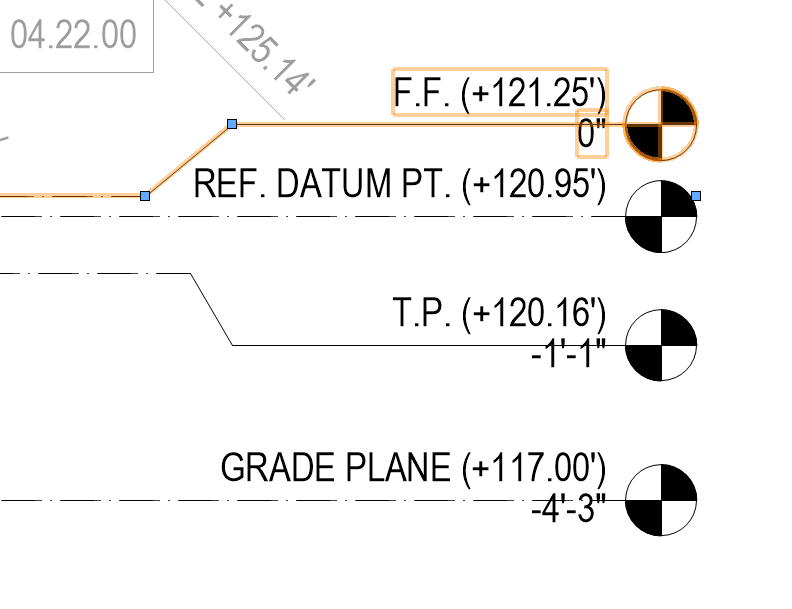
-
On 12/21/2021 at 2:17 PM, LCarm said:
@Wes Gardner any thoughts on this issue?
I agree, my pet peeve is messy drawings, I have all notes, keynotes, etc. lined up left justified. drives me crazy, anyone know an easy fix for this?
also, a "CALLOUT STYLE" would help so that it doesn't have to be revised every time and can help drafters do things the right way.
and...does anyone know how to change the "width factor" of text?
-
I am getting a 1" offset on the slab using the model massing tool. Where is that setting? I want it flush with my walls but can't figure it out unless I only show roofs as floors.
Thank you VW pros!!
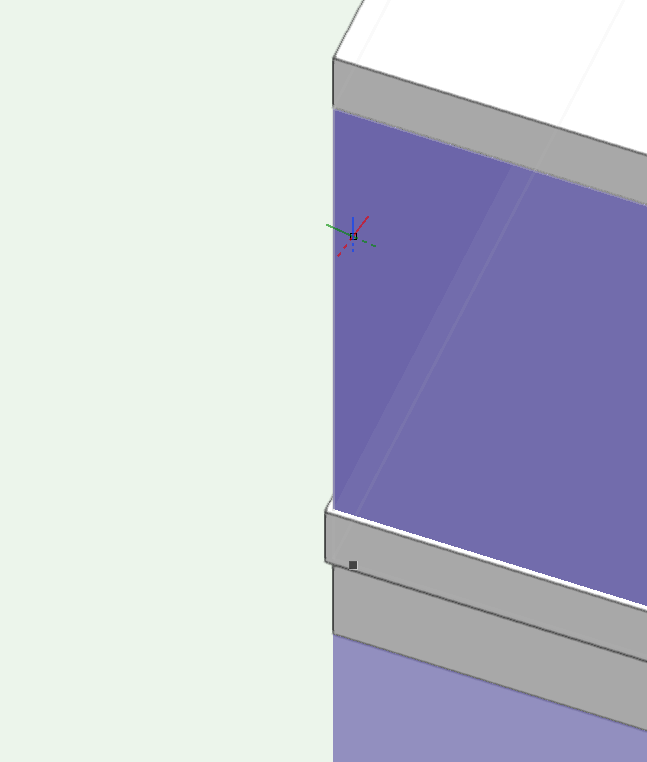
-
On 12/14/2021 at 11:05 AM, Shortnort said:
It is SOOOOO frustrating trying to add callouts to section viewpors. I have set up preferences, etc. but for some reason they are ignored each time I add a callout, which means changing line weight, arrow style, etc. each time.
A MAJOR problem is shown in the attached pic. For some reason I can not get the text to align to the left, though this is supposedly left aligned. When I added the callout, the box went to the left side, though I had pointed to the right. so I changed the box alignment to right and the text shifts all the way to the right. I can work around this by placing the callout on the other side, but it makes no sense from an annotation standpoint.
Also, as can be seen, the arrow is a dot and not an arrow as set up in preferences...
Strange and frustrating - so much time has been spent on trying to add notes to the section!!!
Any advice is most appreciated.
I agree, my pet peeve is messy drawings, I have all notes, keynotes, etc. lined up left justified. drives me crazy, anyone know an easy fix for this?
also, a "CALLOUT STYLE" would help so that it doesn't have to be revised every time and can help drafters do things the right way.
and...does anyone know how to change the "width factor" of text?
-
 2
2
-
-
On 9/2/2021 at 5:46 AM, _James said:
I would also like to know this.
With the below update from Dave Donley, i've come back to take a look at VCS,
As a practice, we have all our documents on GoogleDrive. For big projects that require project sharing, this is obviously an issue. A workaround for this is to have a free dropbox account, but this adds a bit more friction, spreads files out across multiple services and is very annoying when you bump up against the free limit.
Is there a way for VCS to access GoogleDrive Shared Drives and then administer the project sharing?
100% agree, please help us Google Workspace clientelle... I will keep trying and see if it gets fixed
-
We just figured out that more than one person can open a file without the typical "read only" or other warning (leading to work not getting saved). We recently moved to google workspace with google drive for desktop running our files through the shared google drive. Any fixes?
-
Hello all, I am having a hard time using the site modifiers tool in Vectorworks Architect. My intent is to place a vertical edge using the Pad with retaining edge mode, but it doesn't give me the option to establish a vertical edge. Is there a setting for this tool that creates a vertical edge instead of a sloped "terrain" edge. I have attached an image with the settings I am using. Thank you very much.@Wes Gardner @Pat Stanford
-
Looking for in-house or consultant for project coordination and/or project management for small architecture firm in San Diego. Projects include multi-family and single family residential, mixed use, affordable housing and luxury coastal projects in San Diego and Southern California. Tend to project needs from conception to construction completion while addressing sustainability.
Produce conceptual layouts, full design development, management of construction documents, materials selection, specifications.
Working within budget and schedule parameters.
Modeling / design and direct drafters in Vectorworks
Currently accepting applications and conducting interviews
Please send resumes including salary requirements to liz@ecohousegreen.com
-
 2
2
-
-
Any luck in getting "Shared Drives" google workplace drives integrated with Cloud Services?
-
 1
1
-
-
@jeff prince Thank you! 💪👊👈 Saved this office from madness! 😵
-
 1
1
-
-
Is there a way to universally change to inches instead of points for text heights?
My brain works in inches but the other problem is that we have the text to the correct height but it is not printing correct nor when measured is it the correct height.
For instance, 3/32" height (entered in inches) = 6.8 pts at 1/4" scale viewport, the text should measure 4.5" and print to 3/32" but it measures to 3.243" and prints smaller than 3/32"
Is there some other international point system VW goes by? I'm baffled and incorrect text height is a big pet peeve of mine so I'm driving everyone crazy!!!
-
@Pat StanfordIs there a shortcut key to toggle on and off "Object Retention Mode" in the Move by points tool? Also Tape Measure? Or a way for me to add one to my workspace? Thank you!!
(old school, prefer keys as much as possible for speed 😏)
-
@Nikolay Zhelyazkov Thank you. Oddly enough it has not been crashing lately. The driveway is turned on and it is odd that it shows it as it is rendering but the final does not show it. I will remember to do a screen recording next time I have this issue. (hopefully does not happen!!)
-
I figured it out.... my linetype was set to fence! 🙃
-
 1
1
-
-
I have my floor layout as active and active class as none. Yes, I was working on this file and everything was going swimmingly and then I inserted a 2nd double patio sliding door and the entire drawing started giving me loci when drawing new rectangles or inserting doors. I closed and restarted VW and they were still there. You can see in the second clip, the first slider I inserted has no issues, that work was done yesterday. Did I accidentally turn on some setting I'm not familiar with? I have not tried printing yet but it is distracting while modeling.
Im attaching the file for reference. Thank you!
-
-
This file keeps crashing SFR Bldg 2. It has a reference file SFR 2, which does not crash when working on it, if I go from a sheet layer to a saved view in design layers. I am attaching both. I would prefer to not have to recreate this file (again! did once already and it didn't help). I have trees turned off as I was thinking that was the problem...but still crashing. Any help would be appreciated! (this file also created a 258mb, which I grabbed a backup so as to not use it)
Also viewport of aerial view does not show the driveway on top of the surrounding area but it does in the other views, I have no idea how to fix it.
-
FORUM stars save me again! Thank you all...
-
Thank you! I also stumbled upon the "Enable Cut Plane at Layer Elevation" which also worked for my situation where the openings go to the floor... but I will definitely use this technique, also a "duh" but I have a lot of those in my newbie-ness.
-
I have large openings in a CMU wall that show up as solid, how do I make them dashed line type?
I made the openings with a bottom offset from top of slab.
Thanks VeeDub Forum
-
Yes it worked. Thank you!

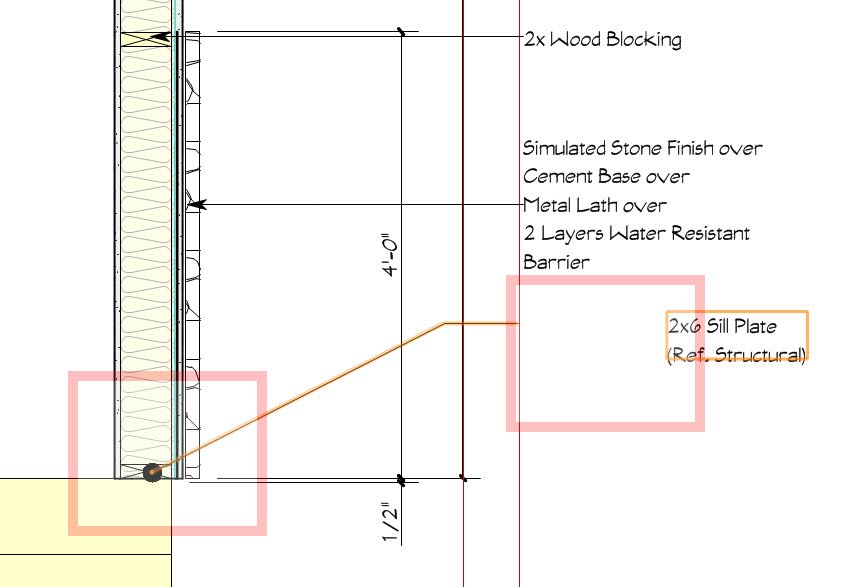
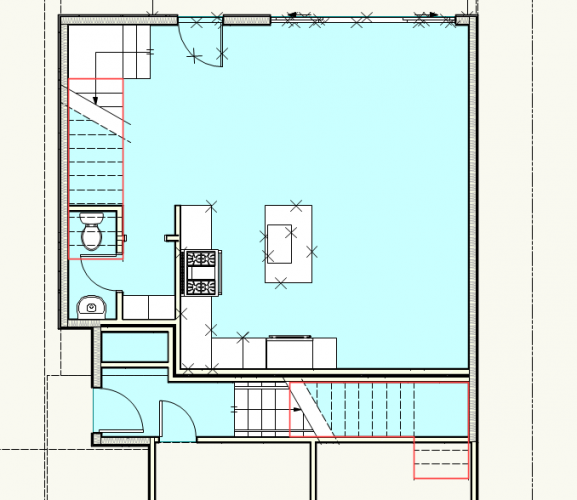
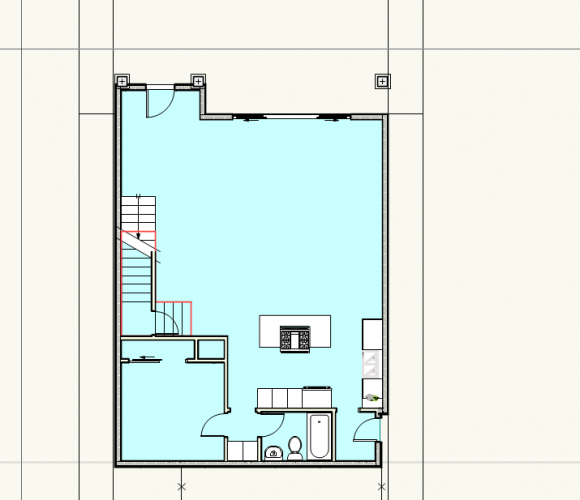
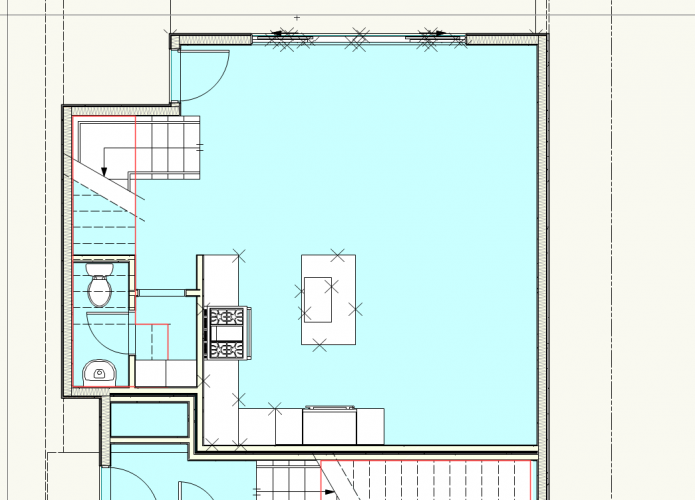
AI Visualizer - FAQ
in AI Visualizer
Posted
Can you walk me through this? I don't see "refresh". Cloud services is running, and says it is up to date. I did all the steps above except for the "refresh" because I can't find it....but I also still do not see AI Visualizer in the model menu. Thank you!