
jmccain8
-
Posts
55 -
Joined
-
Last visited
Content Type
Profiles
Forums
Events
Articles
Marionette
Store
Posts posted by jmccain8
-
-
@Nico_beThank you. I was able to do this before, though when the landscape areas are ungrouped, the 2D symbols were no longer functional plants, but at least they looked the same and I could move them around on the plan.
-
Unfortunately I am stuck with 2022 for awhile. I upgraded just for this plant-defined landscape area tool, which used to work wonderfully whenever I wanted to ungroup and tweak placement a bit. Ironic that this no longer works!
I'll report the bug and hope it gets prioritized, as there are other threads with users wishing for more flexibility in tweaking placement after using this tool to rapidly fill in large planting areas.
Thank you very much for your time, Jeff!
James
-
 1
1
-
-
Hi Pat,
When selected, it is a locus. After selecting the Landscape Area, I selected 'Yes' to 'Are you sure you want to ungroup high-level objects?'. When I go to select the ungrouped Landscape Area which has been converted to Group with the grid of bird's-feet. When I Ungroup this Group, the area is converted to 317 3D Loci.
Any ideas?
Thanks!
-
Any idea where I can turn or steps I can take to troubleshoot the problem? This is clearly a bug, at least with my particular installation of Vectorworks 2022.
-
-
Thanks, Tom! I wasn't familiar with that feature, and it worked beautifully.
-
Hi Everyone,
Using Vectorworks Landmark 2022 (2D planting plan), Windows 10 Pro.
I've created a Hardscape Area and assigned a 4"-wide Border with one of the built-in VW hatches called 'Brick Economy Running Bond HF'. I was expecting a single course of 4"-wide x 8" long bricks to continue around all four sides of the rectangular space, but only the top border looks as expected. I get that there might be some adjustments since the length and width of the area isn't evenly divisible by 8", but I would hope to get close for illustrative purposes.
Attached is the area, which I've selected to highlight the Hardscape Area in question. Having the same problem with the adjacent brick areas where I also want this basic running bond border.
Any idea how to achieve what I'm looking for? Basically wanting the border along each of the 4 sides to display a single row of 8" long x 4" wide bricks.
Thanks for your help,
James
-
Hi Everyone,
Using Vectorworks Landmark 2022 (2D planting plan), Windows 10 Pro
I used to be able to ungroup Landscape Areas in order to shift some of the symbols around for a more fine-tuned 2D planting plan. When I've tried this recently, the plant symbols disappear, and I am only left with a grid of bird's-foot-like marks.
I've attached a small sample of a Landscape Area and one of the same area after it has been ungrouped. This has been happening for the past couple of months and on several different drawings.
Any ideas as to why this is happening and if there is something I can do to get it to work again?
Thanks for your help,
James
-
1 hour ago, zoomer said:
That looks strange indeed.
I think you can argue which way it would be more suitable.
While I tend a little bit to your argument.
Would not want Geranium extend the border.
But a large Oak Tree (?)
But what do I know,
I am a mere Building Architect.
Yes, you'd want the tree canopy to extend over nearby spaces, but you'd never want to center the tree right along the edge, right? Seems like the tool has a fault or I just don't fully understand it yet, which is definitely a possiblity!
-
@jeff princeI'm not sure I understand how to offset the landscape area while maintaining the definition of plants and plant spacing, percentage cover of each plant within the area and all come out accurately in a plant key (worksheet).
Are these just glitches with this feature, in which case we have to hope for a fix in a future version?
Thanks,
James
-
Hi All - Using Vectorworks Landmark 2022, 2D plans only:
Why does Vectorworks display plant symbols centered along the edge of a defined landscape area? It is visually confusing to the client since one would never plant a shrub or perennial centered on the edge between a planting bed and the adjacent lawn area, or along a deck (in my case, see image below).
I would expect some overlapping of plants that often cascade over the edge of the lawn or a patio or deck, but the plants shouldn't be centered along that edge. It would be impossible, for example, to dig a hole along the edge of a deck and center the plant at the line where the deck meets the soil.
Anything I can do within the various 'Edit Plug-in Style' menus (General, Graphics, or 2D Display) to better contain all the plants within the landscape area with only a little spillover of plant symbols onto surrounding areas?
Also, this why does Vectorworks often NOT display any plants within areas of a curvilinear landscape area (see lower-right of landscape area below)?
Thanks for your help!
James
-
@Benson Shaw WOW. Just WOW. This is amazing. Thanks for taking so much time to so thoroughly work this out, and yes, to reveal that this might not be a good design choice after all!
@unearthed Yes, I agree that sometimes it's better and certainly more efficient to use generic hatching to convey an idea rather than being so literal as to show every line, though as Benson noticed, taking the time to render this revealed that this radial arrangement may not work well, which will save me and others a major headache down the road.
-
 2
2
-
-
Thanks for the clear answer, however frustrating it is!
I appreciate your help.
James
-
 1
1
-
-
Thanks, Jeff - Is there any way to apply a hatch to the area in a way that orients the rows of pavers perpendicular to the curved edge?
-
Hello - I am working on a 2D plan in Landmark v2022 and trying to create an irregularly curved walkway made of pavers with each row of pavers arranged running bond that is roughly perpendicular to the side of the walkway. These are the steps I thought to take, but with no success:
- 2D Polygon Tool to fill areas defined by the edges of the walkway
- Select the polyline (created by the above step) and go into the Landmark menu - Create Objects from Shapes - Object Type 'Hardscape' - Show Properties Dialog
- Hardscape Style - Unstyled
- Configuration - Pathway - Width *** not sure what is meant by 'width' and would think it would just read the shape I've highlighted, which has a width that varies along the way ***
-
Draw 2D - Joint Pattern - Pavers Curved Path
- Set Curved Path Pattern Options - entered 9" width across path x 5" length along path x 50% next joint course offset
Something tells me I am not understanding some of the terminology being used in these tools or am using the wrong tools to try and achieve my goals.
Any ideas? Attached is a screen-clip of the plan. One of the walkway sections is outlined in orange (selected). The photograph is to give you an idea of the orientation of the pavers that I would like to illustrate.
Thank you!
James
P.S. I also struggled to show pavers in those narrow bands running perpendicular to the length of the driveway and had to completely fudge it. The bands are actually very shallow arcs created from large circles with a distant center point. In this case, I kept receiving the error "The pathway hardscape could not be created because it is self intersecting."
-
Thanks, Jeff! I appreciate your help.
-
 1
1
-
-
Thanks for these rated ideas, Jeff! If I mask the section beyond the fence with a polygon, wouldn't it have to be filled and at 100% opacity? I'd rather not fill the entire area beyond the fence. Or have I misunderstood you? I'm still somewhat of a novice 🤪
-
I'm wondering if there is a simple way to hide the parts of plants that extend beyond a fence or wall in 2D plans. In some circumstances, it makes sense to place plants close to walls, and depending on the type of plant, the growth will not extend beyond the surface of the wall (or fence), so it would be easier to understand a 2D plan if I could clip the part or the symbols beyond the wall.
In the example below, I would like the 2D symbols for these shrubs and coniferous trees to stop along the inside of that dark fence.
Thanks for any tips you can provide!
James
-
@Michal Zarzecki Thanks for the tip, and for your help. I downloaded the free trail for 2022 and am exploring it now and will likely be in touch soon!
-
 1
1
-
-
Any idea why the 'Show Properties Dialogue' option is dimmed (not selectable) if I select 'Landscape Area' for 'Object Type' within the Create Objects from Shapes dialogue box?
Using Vectorworks 2020.
Thanks,
James
-
@Michal Zarzeck and @Edgar RAMEL - THANK YOU! This is really fantastic progress, though I'll have to invest in the upgrade! I appreciate your help.
James
-
Hello -How can I get Vectorworks 2020 to automatically generate the plant quantity for each plant within a defined landscape area where I've added several plants and assigned their distribution rate? The tag info correctly displays the percentage of each plant but it would be very helpful to include the actual quantity of each plant, based on the total square feet of the defined landscape area.
Thanks,
James
-
On 11/27/2019 at 2:37 PM, Katarina Ollikainen said:
That the landscape areas are NOT showing the individual plants is actually a request which came from Landmark users. It's an extra step put in just because designers didn't want the individual plants visible - they wanted clean, large areas without the fuzziness of all the plants.
However, we have received this request before and it is put in as an enhancement request.
Hello! Has anyone at Vectorworks followed up on this topic? It would be transformative to the process if Vectorworks offered the option of displaying 2d plant symbols defined by the Landscape Area Settings.
Per the comment by @SurroundingsCS on Nov 2019:
"In the hypothetical scenario where 2D plants could be displayed having the versatility to move the plants within the landscape area would be preferred. But simply having 2D plants displayed without the capability of moving them would still be very helpful."
and per @Michal Zarzecki on Nov 2019:
"I can clearly understand where this might have come from. In our work for example, for large residential or school projects with limited budget and time constraints, we don't have the time for showing each specimen on our plans - we tend to show areas of single or mixed-species. However, I think it would be great if there was a choice - similar to the one we have with the 3D representation."
Thank you,
James
-
Any idea why suddenly when I select a plant style to insert onto my 2D plan, it reverts back to the previously inserted plant? I've tried it a few different ways and even though the Plant Style field updates with the plant I've selected from the Resource Library, once I click a location of the plant, it reverts back to the previously used plant style (for an entirely different plant species and symbol).
Thanks for your help!
My system:
Vectorworks 2020 SP6 64-Bit
Operating System: Windows 10 Pro, Version 1903, 64-bit
James

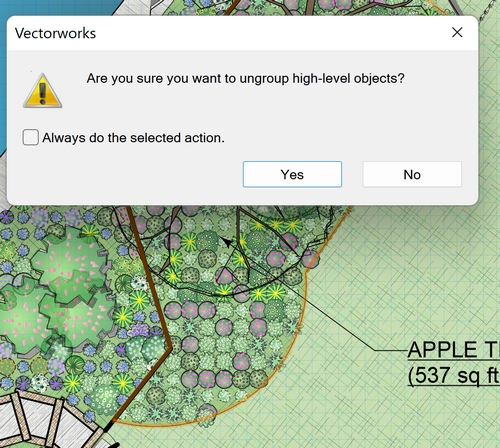
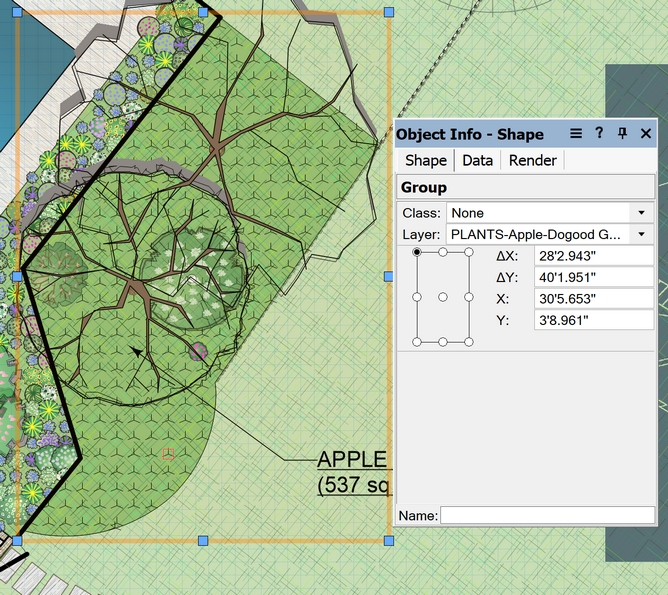
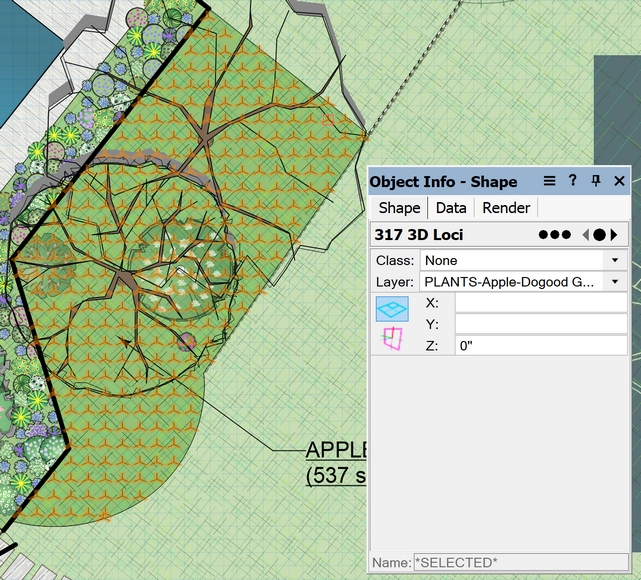
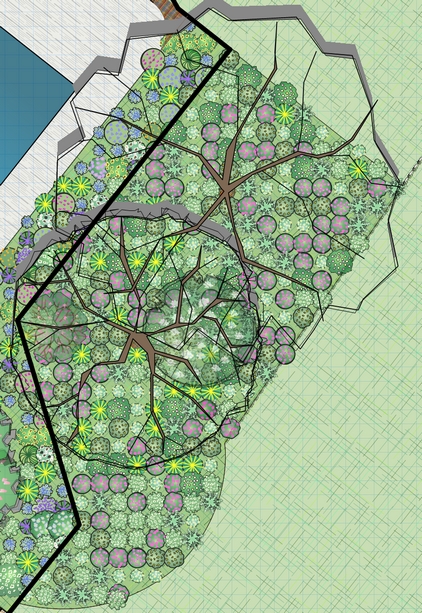

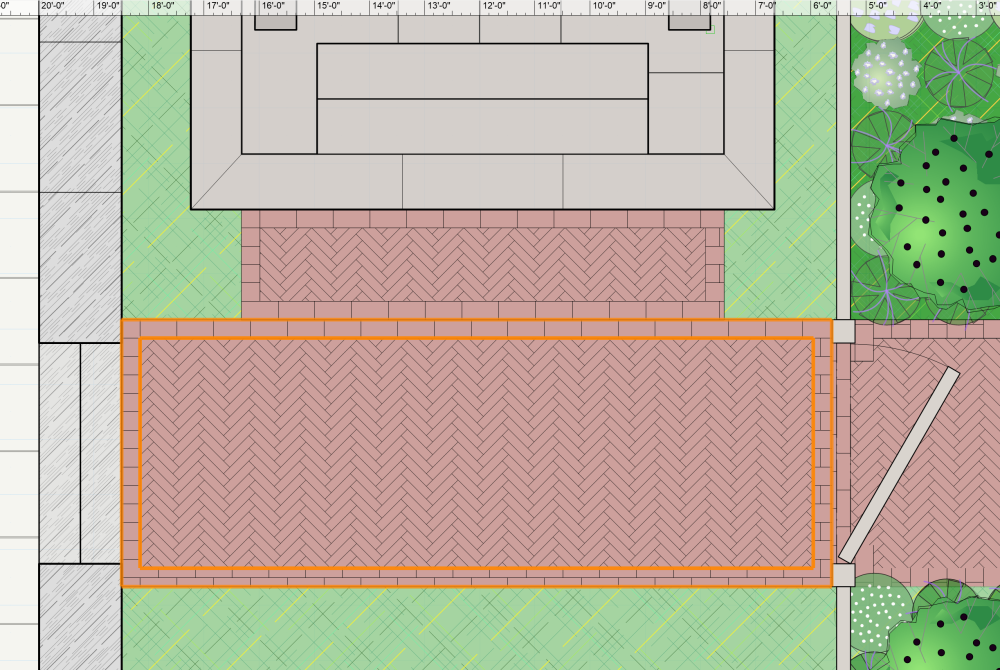
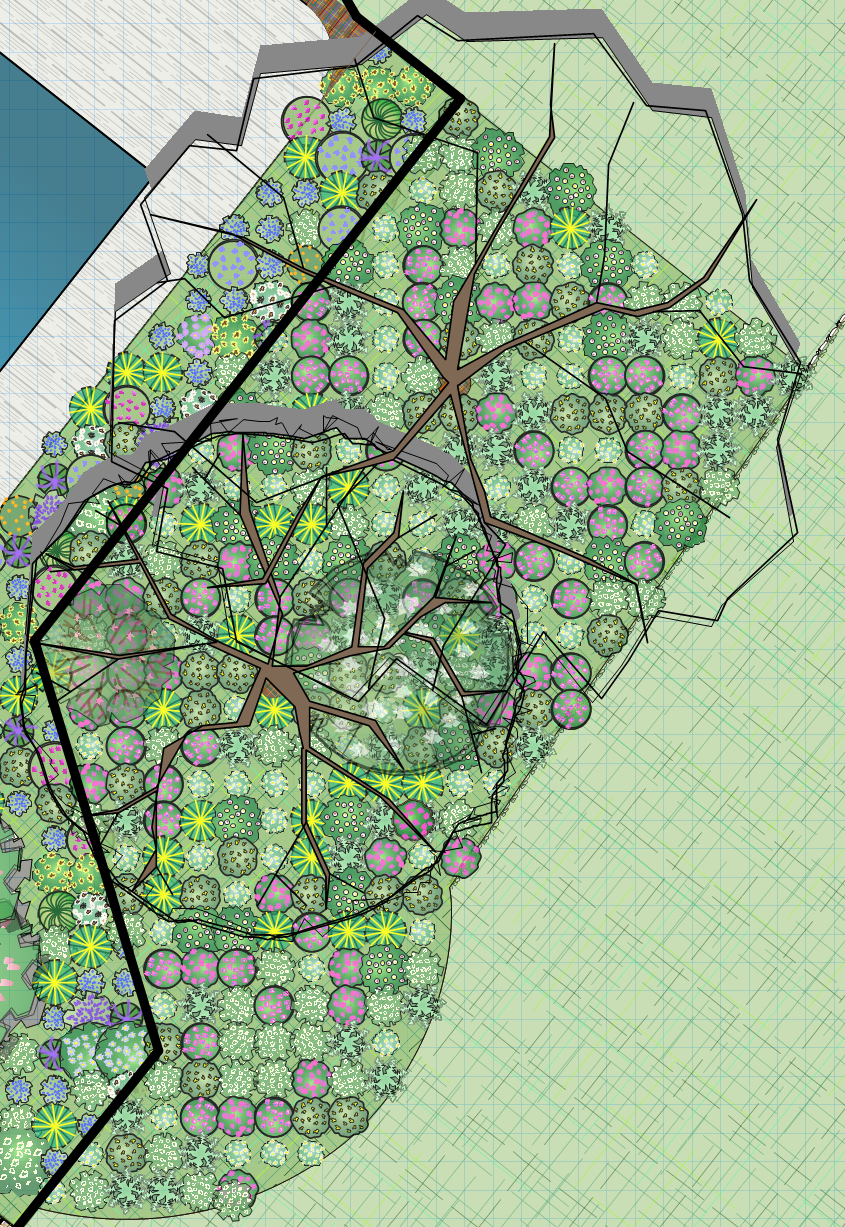
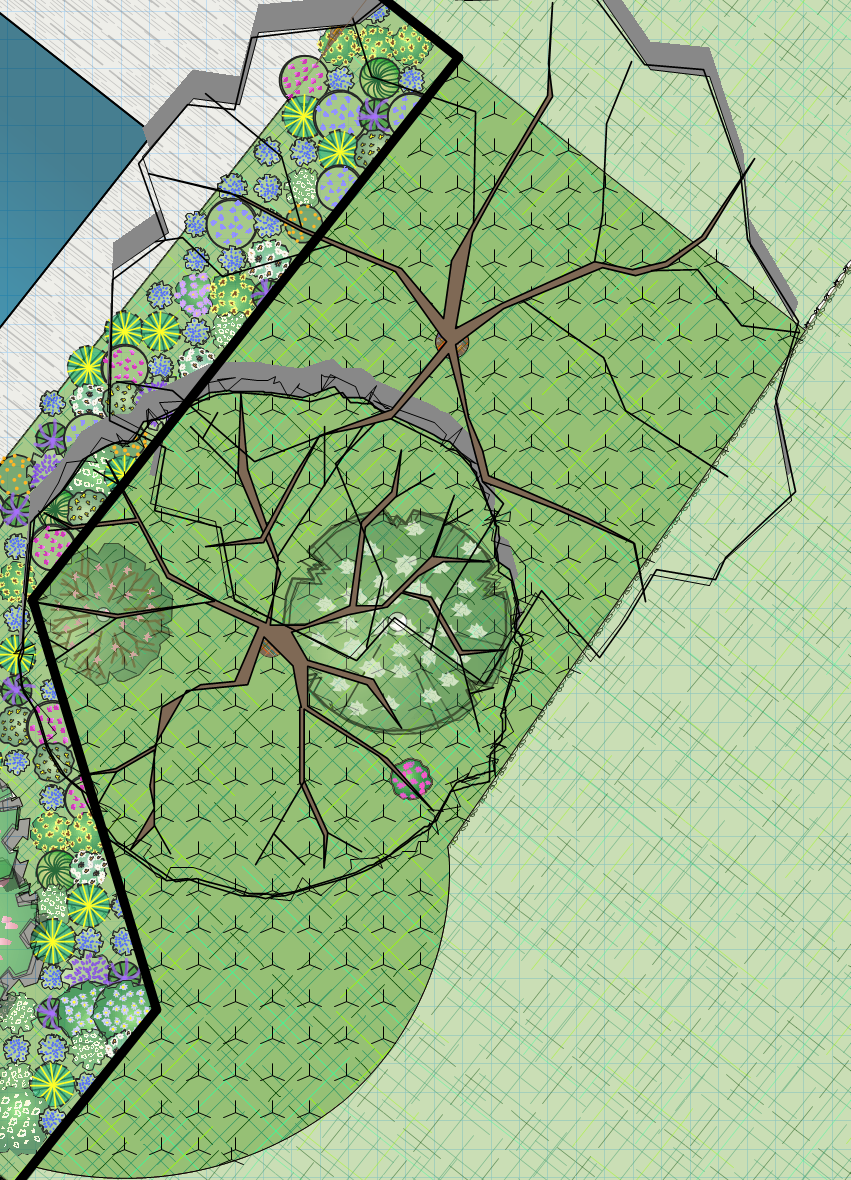
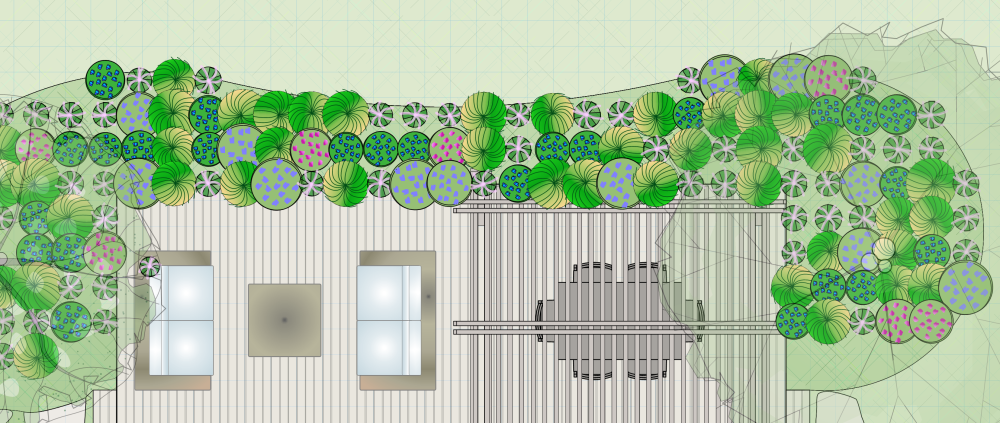
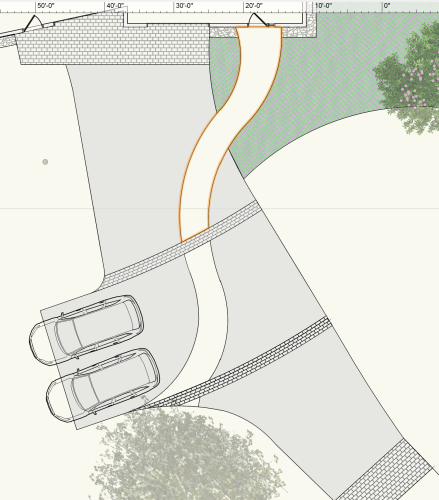

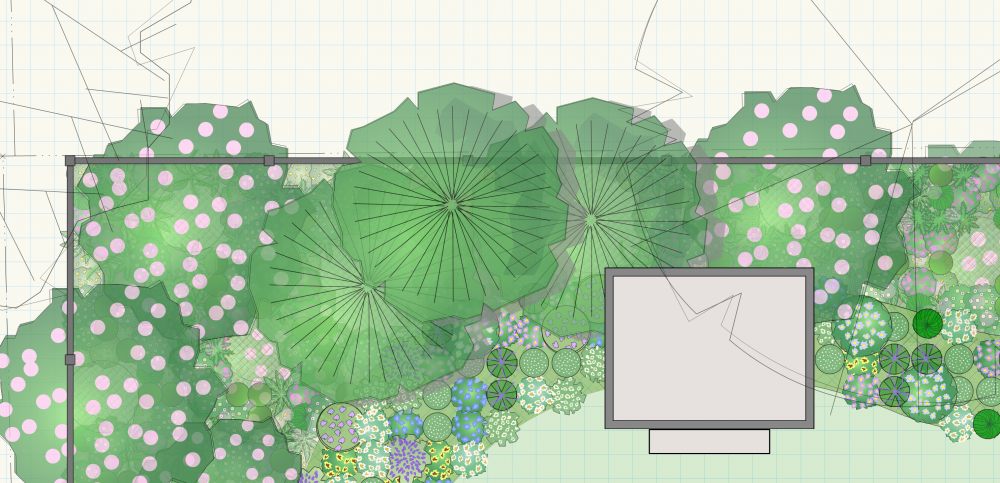
2D Polygon - Inner Boundaries Crash Problem
in Troubleshooting
Posted
It's a disaster. I have wasted hours on this tool with complex shapes where it's not apparent where the leaks are. Wish the tool was smarter. The level of exactitude required for this to work when used in the space created by many different types of lines and arcs is troubling.