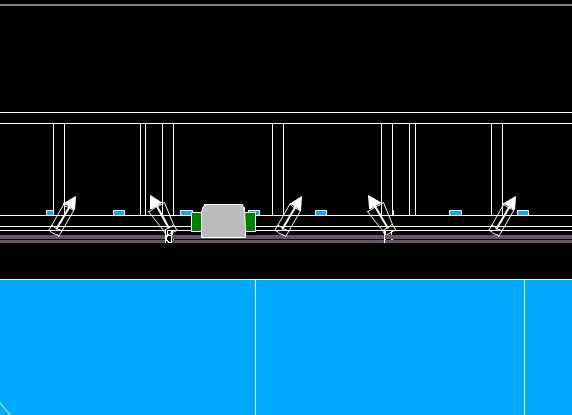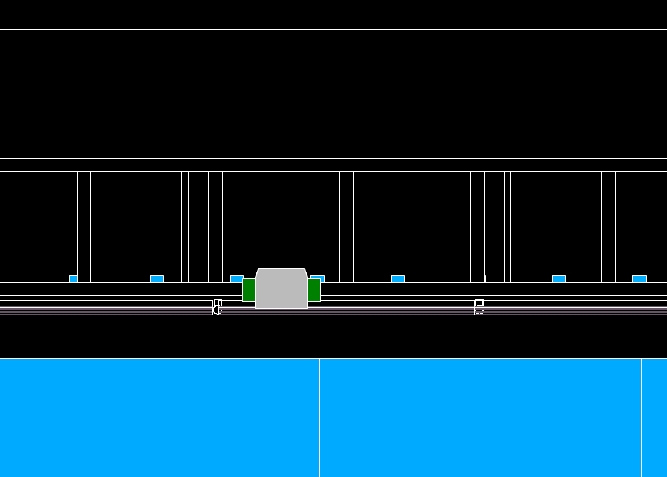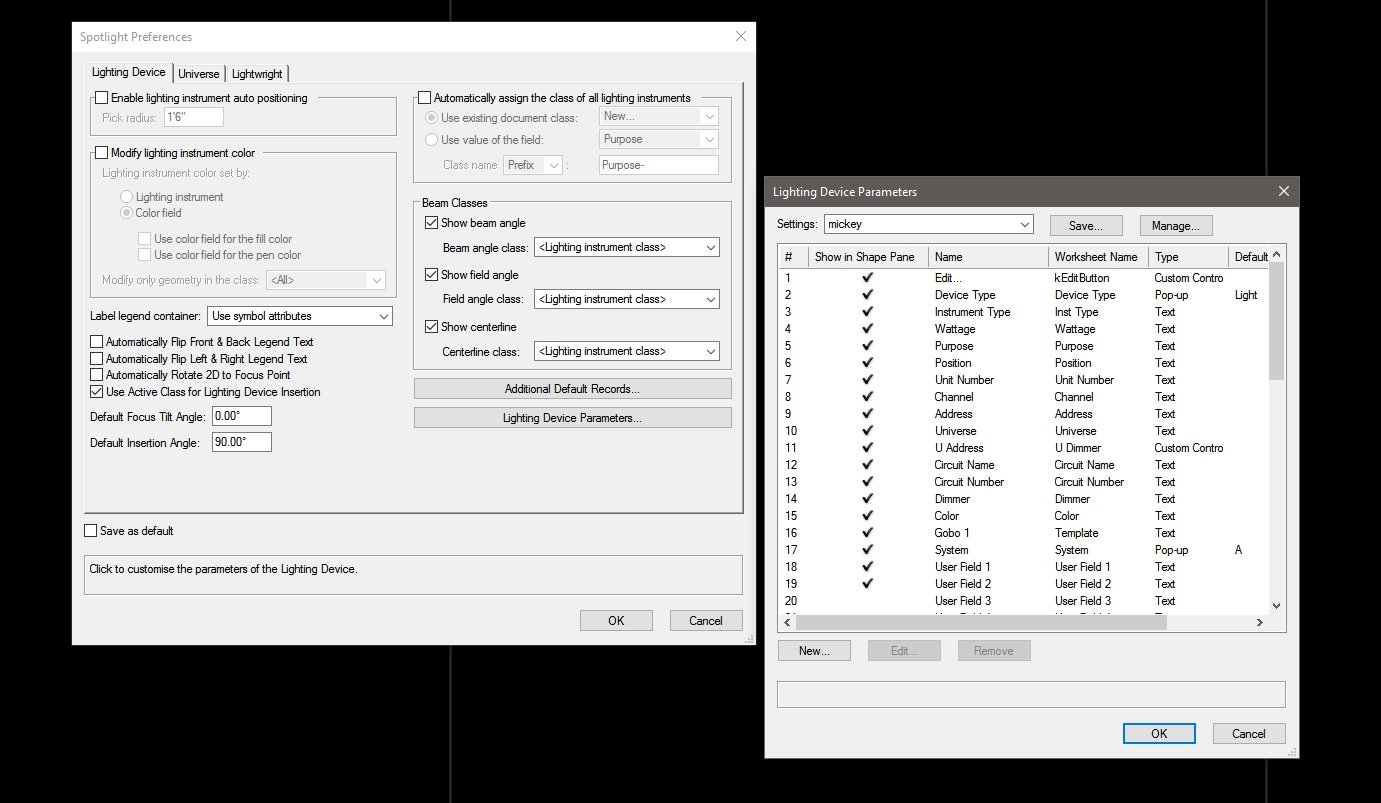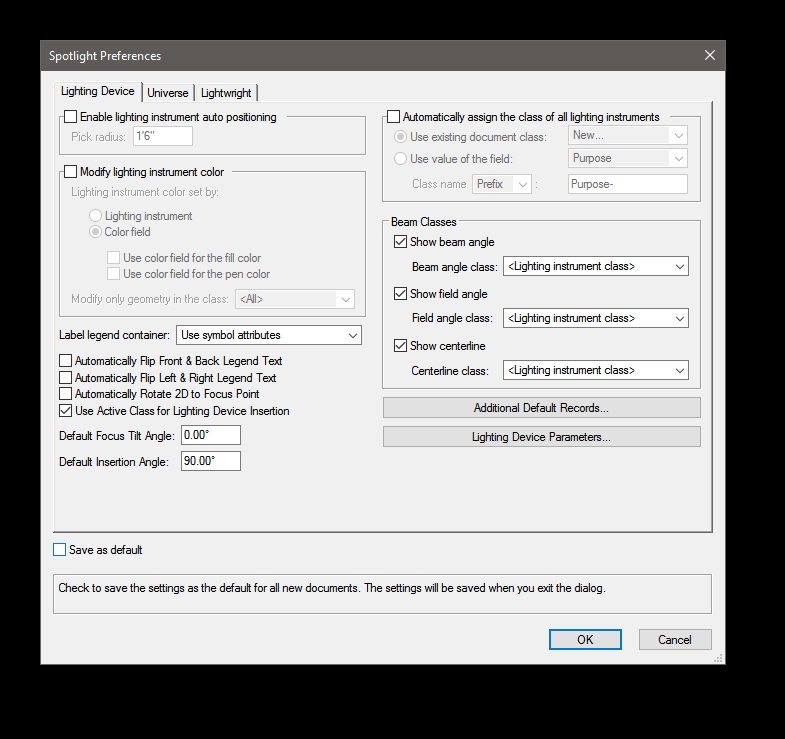-
Posts
526 -
Joined
-
Last visited
Content Type
Profiles
Forums
Events
Articles
Marionette
Store
Everything posted by Mickey
-

wish: drag and drop symbols to symbol folder
Mickey replied to Bas Vellekoop's topic in Wishes Granted / Issues Resolved
I know right? Please Please Please With sugar on top I wonder if this is an entertainment thing? Does entertainment use more symbols than everyone else? I so wish I could drag and drop. -
Welcome to the ty class structure of Vectorworks. This was something they started with 2016, and it sucks out loud. Read through this thread. I don't know which designers they talked to, but none of the ones I work with like this way of classing. It's down right dumb. I hate the radius thing in the symbols, I HATE that each time I bring a symbol in it drags along it's baggage of classes. The way I deal with it, which is an absolute waste of my time that VW doesn't seem to care about wasting, is by deleting all of the garbage classes and assigning the objects to "none" But wait there's more. Now all of the lighting symbols have their class as "None" but their insertion class is assigned to none so if you have an active class set for example "Front Light" when you drop the symbol in place it does not take on the active class but instead is assigned to none. The way to fix this is by right clicking (option click?) on the symbol and Edit Symbol Options / Other Options / Assign to Class - select Active Class. You have to do this for every symbol. The other way is after deleting all of your crappy classes and assigning to None is to got to File/Document settings/Spotlight Preferences/Lighting Device and uncheck "Use Active Class for Lighting Device Insertion" So amazingly frustrating.
-
Why WHY WWHHHHYYY is the U Address not in the OIP. This should be so easy, and we're so close to it being easy, but instead I'm beating my head against my desk AGAIN trying to get the addressing to work. If we just had access to it in the OIP all would be well. Actually I don't now if that would make it any better. Unless it's different in 2017, but in Spotlight you can't auto number by U Address, but you can by Address. So I have to do my addressing in LW. (shakes fist in the air)
-

Instrument Light Object showing in Design Layer viewport (2016)
Mickey replied to Mickey's topic in Entertainment
Aww man. Look at all those things over there. And here I've been trying to find a way to switch between black and white background as a macro. I'll see if this fixes the problem. -

Instrument Light Object showing in Design Layer viewport (2016)
Mickey replied to Mickey's topic in Entertainment
That example doesn't look anything like my VW. Is that 2017? -
OK Vectorworkians I have a real head scratcher and maybe I'm missing something really simple. I have 2 files that a couple of people have been tag teaming in and out of. There's a stage file, and another file that is referencing the stage file. The stage file appears in the main drawing on a layer as a Design Layer viewport. Until today all was fine. Here's the issue. In the stage file everything looks as it should. There's an Aura hybrid symbol, and there's these Tube fixtures I created for Martin Sceptrons which are 3D only. All of them are Lighting Fixtures You can see in the image on the right it's looks normal, and this is from the native stage drawing The Image on the left on the other hand is from the file that has the design layer viewport and you can see that the light objects are showing, but only for the fixtures that I created, and they are a 3D only symbol. So I ask WTF?!?!?!? I can't figure out to turn on the light objects in the stage drawing, and I surely can not figure out how to turn them off in the drawing with the reference. Anyone got a clue how I can make those go away?
-
Any chance you're using project sharing? If so LW data exchange will not work.
-
I ran into this problem the first time I used LW6 earlier this year. Try adding in exporting to an MA2 console and it'll really smoke your brain. UAddress did not show up in 2016 either. It's clearly a field in the lighting device parameters but does not show up in OIP. Why?
-
It's an interesting change in dynamic as observed by me. In the early days of VW in the entertainment crowd it seemed everyone was Mac because Mini-CAD as VW was in it's early days was a Mac only software. In my shop we had all iMacs, you know the jellybean colored ones, but we had 1 Windows based machine so we could run ACAD which is what lighting people drew with back then. Now I see a 50/50 split and maybe a 60/40 split. (W/M) I see 3 reasons in no particular order Cost - You can get a powerful Windows laptop, or desktop for less money than a Mac Software - In the lighting world there's lots of other programs that we use that only work on PC, and yes many people dual boot their machines so they can jump back and forth, but that gets fishy when you introduce a 2nd computer. VW>BrandMA3D>GrandMA OnPC. The networking to get these all to work means Mac's are not allowed. Horsepower - which is kind of a dumb term considering we're talking about computers here, but the amount of computing power you can push in a custom build is really impressive. When I'm done with my build I'll have dual liquid cooled video cards, and a liquid cooled main chip.
-

VW2016 Extremely slow after W10 Aniversary update
Mickey replied to Mickey's topic in General Discussion
Being just generally suspicious about Microsoft sucking I uninstalled my video card driver, but funny enough after deleting the driver suite which was Catalyst 15.7 and rebooting nothing in my video displays changed. Usually when deleting the primary driver the video resolution drops, and all 3 monitors have the same image, but not this time. It was like all my video settings stayed the same. That's suspicious. Like Jim said had windows hijacked my video card, and was using it's own drivers instead? I installed the newest software suite I could which is Crimson 16.2 Also the Razer Synapse would not longer sync with the mothership so I uninstalled / Re-installed . Performance is noticeably improved. I knew something was fishy with this update. My laptop is doing fine, but it's much newer. I think my issues are related to my legacy hardware (I really need to build a new desktop rig) -
I didn't ask Windows to install their update, but I guess I didn't tell it not to. I went to wake my computer up from it's nights slumber, and it had rebooted, and I was welcomed to a fresh new hell. I'm trying to un-suckify what it has done, by turning off as many of the spyware crap it installed, but my biggest issue right now is that VW2016 is so sadly slow. My desktop rig is not super sprightly, and I need to build a new one, but the VW software was working just fine. Not as fast as my laptop but satisfactory for getting work done. But now, oh....... I move one object, and I have to wait for it to appear where I dragged it, and then wait some more before I can touch another object. It's brutal. Anyone else having issues with the new Windows?
-
Well look at that. I never realized you had to save a specific set with a new name. I did, and now when I open a new document this saved set is the default. oh will the wonders never end
-
Every time I start a new drawing one of the first things I do is open File/Document settings/Spotlight settings I then go into the button "Lighting Device Parameters" and uncheck most of the options because I don't need to see all the shutter angles, and lamps, etc. It makes my OIP much cleaner. Many times have I checked the box "Save as default" but nothing actually happens. I still have to go into the parameters and uncheck everything for each file. So what gives? Why does it not save as default as it advertises. Has anyone else had this work for them?
-
Originally the idea was to do the left and right monitors vertical because I have to work off of PDF's often, but that didn't really work for continuity, besides playing games at 5760x1080 was too tempting.
-
When say this do you mean you don't see the legend on your screen for editing, or do you mean after exiting the edit you don't see the instrument change until you hit refresh? It's really common to not see instruments change when global edits are made until you hit refresh instruments.
-
I thought I should post this now since I just cleaned the stack of paperwork, and other debris off the desk. The laptop gets used either as a render engine if the main desktop burps, or to do other work while the desktop renders something.
-

English Version of Vectorworks 2017 Software Available
Mickey replied to Lauren's topic in Announcements
That's what I needed to know. Thank You for confirming. I'll be calling the VW sales team shortly to discuss my new discounted Service Select pricing. -

English Version of Vectorworks 2017 Software Available
Mickey replied to Lauren's topic in Announcements
Of course. Without discussing pricing can you confirm if Renderworks is now an included feature in Vectorworks or is it a stand alone product? -

English Version of Vectorworks 2017 Software Available
Mickey replied to Lauren's topic in Announcements
Can someone elaborate on this? The way it reads is that Renderworks is included in VW. If that's the case I want my subscription fee reduced since I'm paying for VW, and RW. My guess is this is just bad wording. -
Oh sooooooo white. It's harsh on my eyes. I'm not a fan.
-
I've been using Razer products extensively for years. I had their very first mouse. Mouse http://www.razerzone.com/gaming-mice/razer-deathadder-chroma I have an older one that doesn't change color, but it's the same device. I map CTRL and ALT to the side keys. I also highly recommend this http://www.razerzone.com/gaming-keyboards-keypads/razer-tartarus-chroma I map my most common keys to this, and combined with the CTL/ALT on the mouse I rarely have to touch the keyboard. One step further is the keyboard http://www.razerzone.com/gaming-keyboards-keypads/razer-blackwidow-chroma I map even more functions to the macro keys on the left. Why all Razer? It's not that I'm a fanboy, but I like having the unified driver. All the products can be customized from one software suite. That software also syncs the profiles to the cloud. I have older version of the mouse, and keypad I keep with my laptop so the profile syncs to that computer as well. If I make a change (which I rarely do) it keeps them all the same. You can get all of the products as the non Chroma version as either New Old stock, or factory refurbished for way less on Ebay. I bought both my keyboard and keypad that way and they are as good as new (well they were when I bought them.)
-

Opening up New instance of VW2016 causes crash
Mickey replied to Josh NZ's topic in General Discussion
Yes it happens all the time. I see it more often when I double click a file more than if I open from the software. I'm so nervous about the software crashing I save every few key strokes. It's ridiculous. -
Spotlight users. If you have to deal with Auto CAD files and get stuck with hundreds of classes that you wish you could rename then you need this tool. Class and Layer Mapping The problem is that tool is only available to Landmark, and Architect as well as the full Designer series. My original thread I've started a wish list here Wish List If you think this tool should be apart of Spotlight then you need to make some noise about it. Comment in this thread, or the wish list thread.
-
I want this http://app-help.nemetschek.net/2015/NNA/eng/index.htm#t=VW2015_Guide%2FSetup%2FMapping_Classes_and_Layers.htm&rhsearch=class%20layer%20mapping&rhhlterm=class%20layer%20mapping&rhsyns= to be included in spotlight. See this https://techboard.vectorworks.net/ubbthreads.php?ubb=showflat&Number=213784&Searchpage=1&Main=42894&Words=Mickey&Search=true#Post213784 It doesn't make any sense that it isn't inlcuded.
-

How many cores / threads does VW take advantage of?
Mickey replied to Mickey's question in Troubleshooting
Very good. Thanks that's really helpful. I milk my desktop computers for close to 5 years. So if I spend the extra money now on a higher spec multi core processor (looking at Intel 6800 or 6850)that will have a longer life when the VW software takes advantage of the extra cores. I plan on getting one video card now with a mother board capable of supporting crossfire, and another card in a year or so when the matching card is half as much. Brilliant. I'll post some pictures when it's done. Thanks again. -mickey