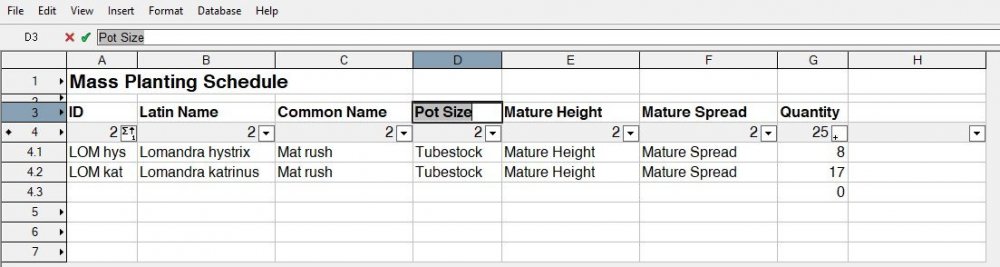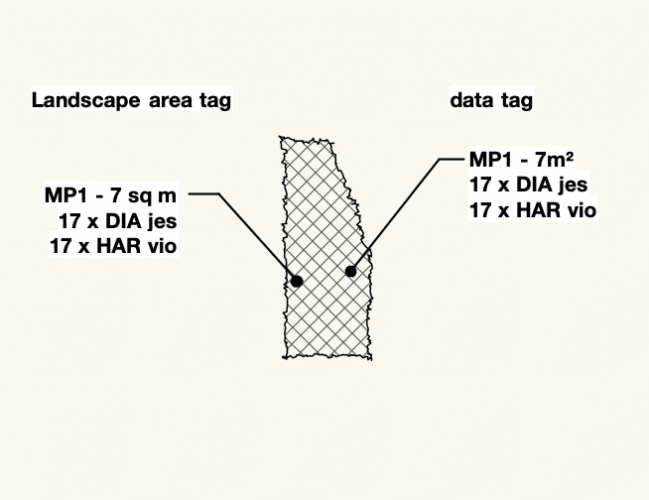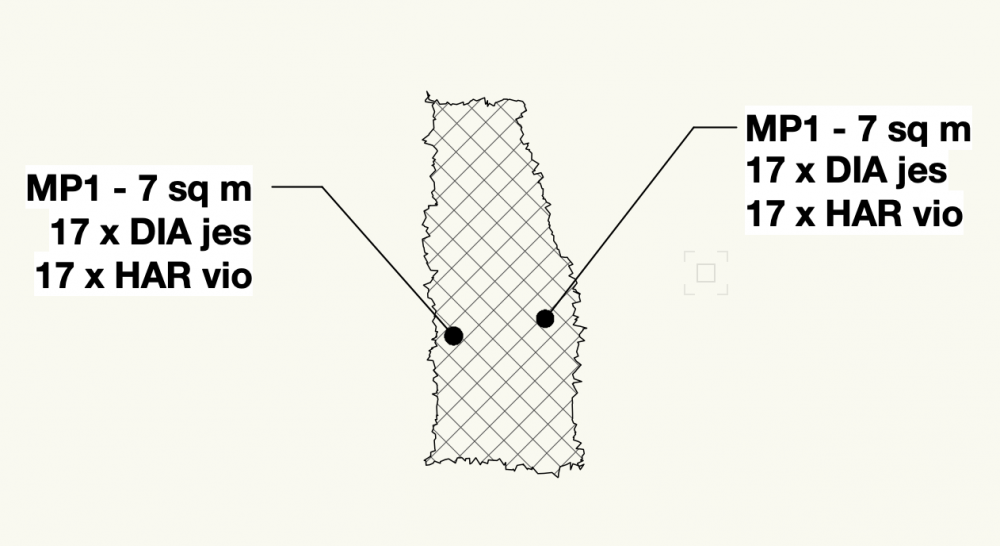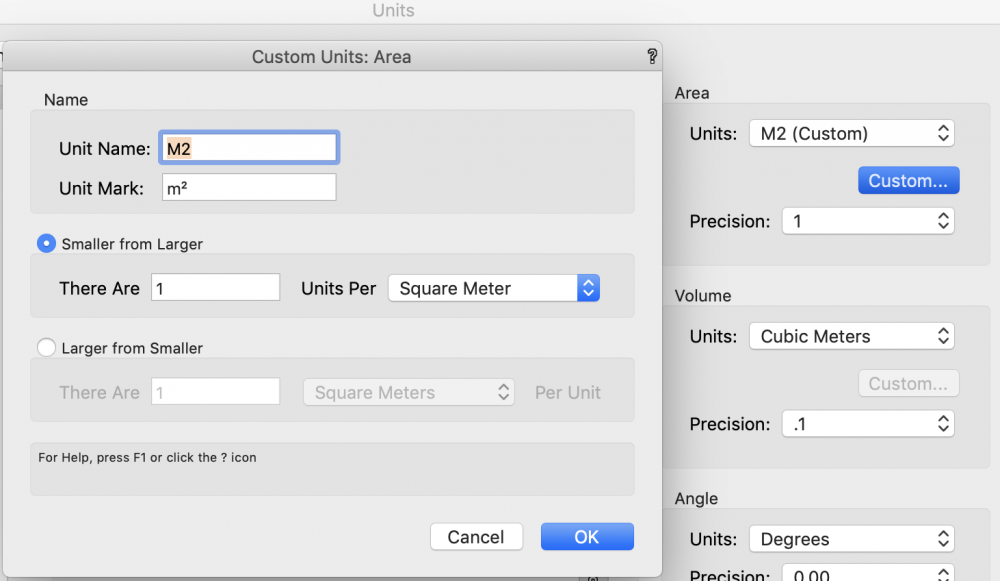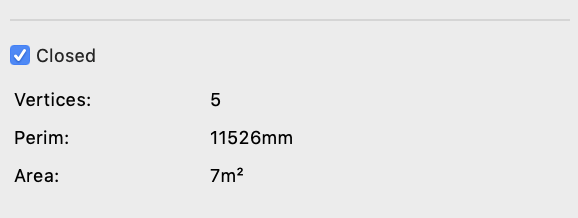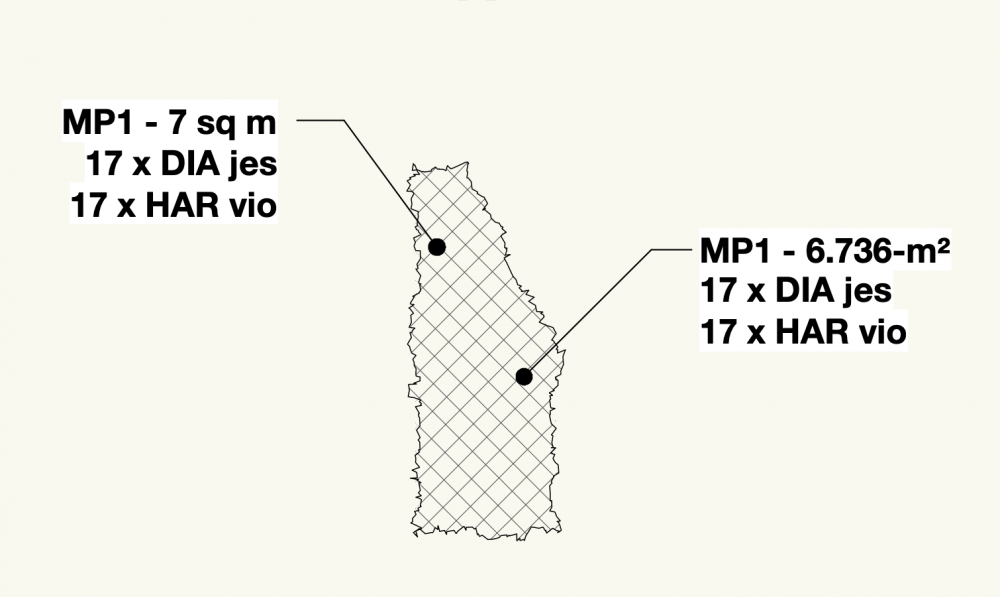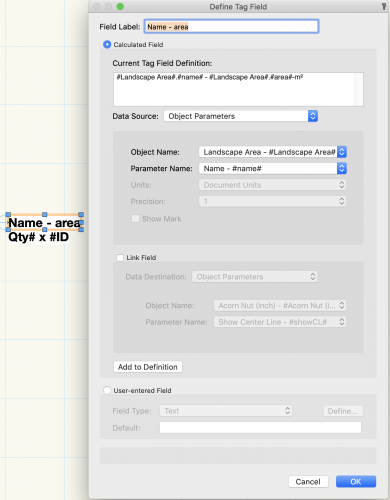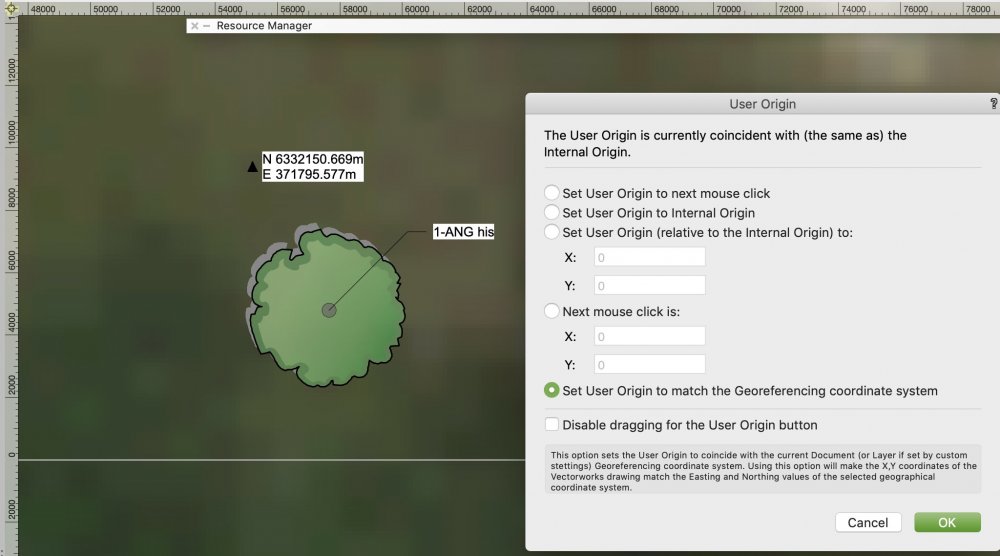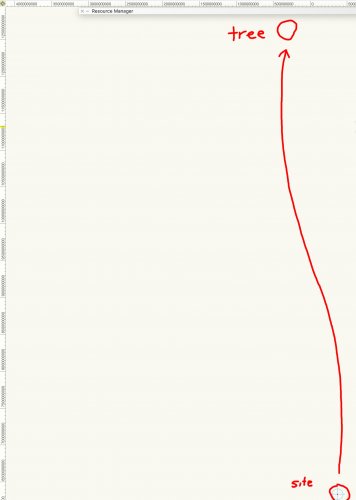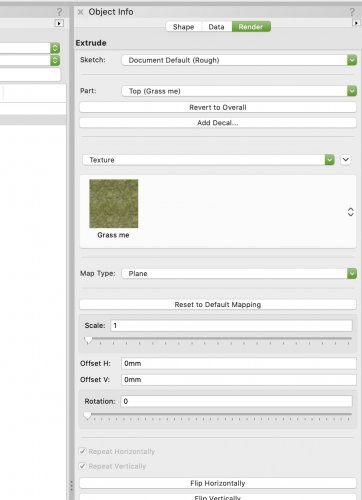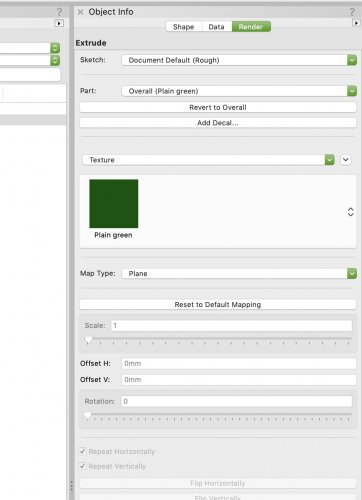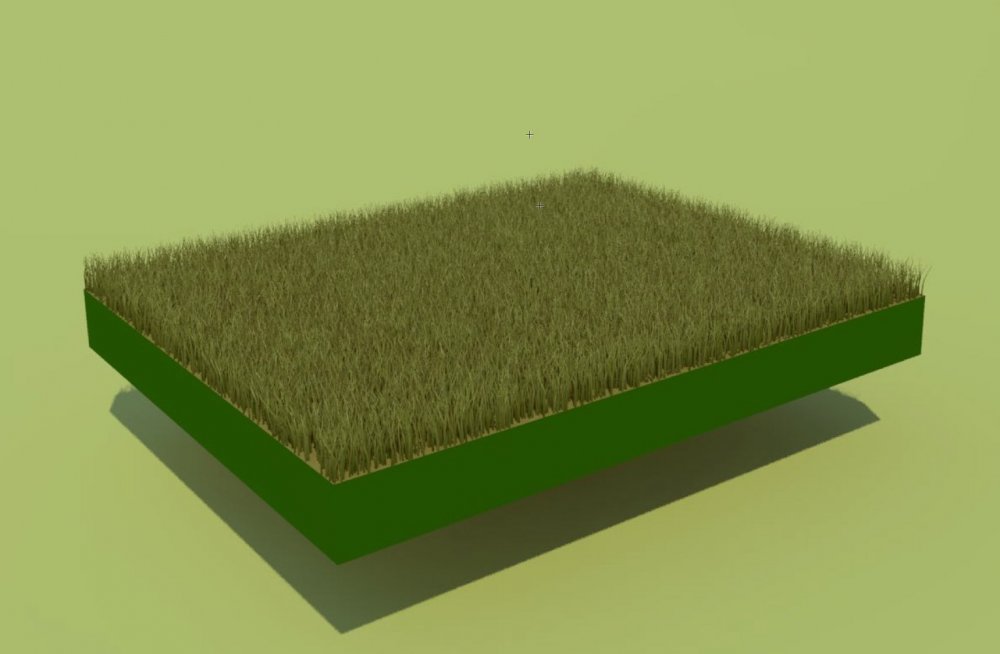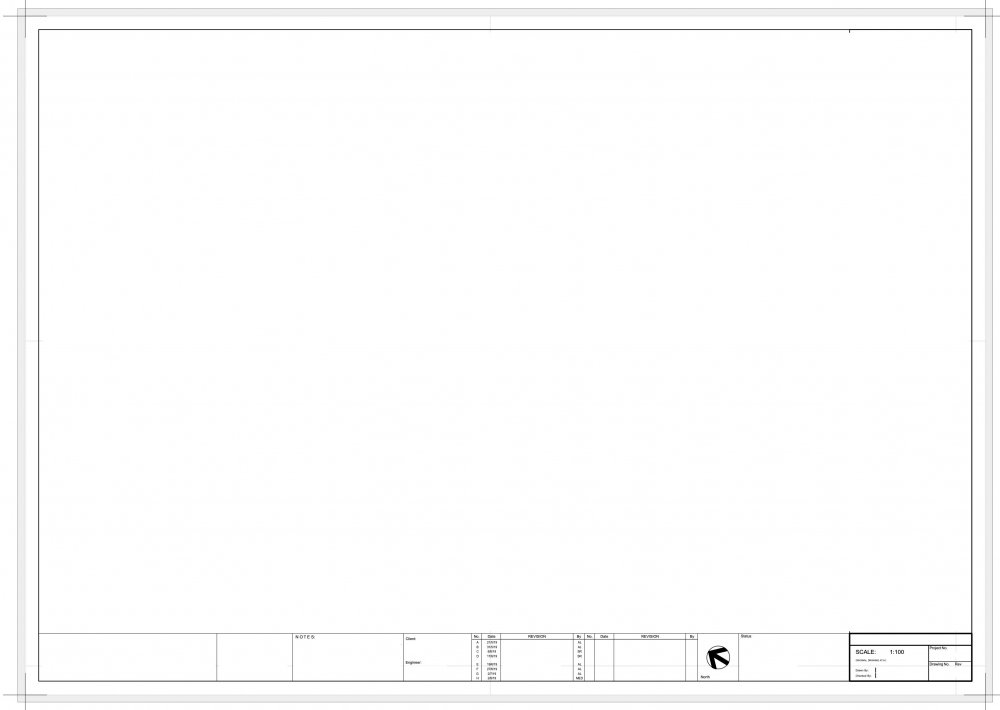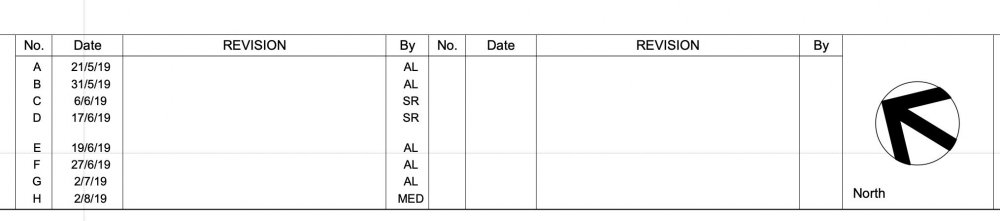SeanR
Member-
Posts
21 -
Joined
-
Last visited
Content Type
Profiles
Forums
Events
Articles
Marionette
Store
Everything posted by SeanR
-
We are getting the same thing randomly since moving to Vectorworks 2022. Plant schedule worksheet inside a viewport. The viewport just goes blank.
-
Landscape Area planting schedule worksheet - 0 at end of quantities column?
SeanR replied to SeanR's topic in Site Design
Hi Bob, I had to add another criteria Subpart type / is / Plant All the rogue zeros disappeared -
Landscape Area planting schedule worksheet - 0 at end of quantities column?
SeanR replied to SeanR's topic in Site Design
Thanks Pat. I needed to add another criteria to the row which removed the rogue object. -
I used the Garden Design template to create a new template and it still happens. Yes, the problem is still happening. This is the temporary fix I use. The next time I open the file and add a plant, the decimal places issue returns, and I have to go through all of this again. Every day on every file.
-
@Tamsin Slatter Is there a fix for this issue yet?
-
It's been over a year and it's still happening. Where are your Engineer's at with a solution for this. I'm having the same issue. Solve it with Edgar's workaround. Then the next time I open the file, it's gone back to 2 decimal places. It's very frustrating.
-
Customise plant data tags / landscape area tags
SeanR replied to SeanR's topic in General Discussion
OK, thanks Pat. -
Customise plant data tags / landscape area tags
SeanR replied to SeanR's topic in General Discussion
Hi Pat, that would be great, thanks. tagging setup.vwx Yes, VW 2020 -
Customise plant data tags / landscape area tags
SeanR replied to SeanR's topic in General Discussion
Thanks Pat. I'm almost there. I have the DATA tag showing m², but haven't been able to get the Landscape Area tag to show m² I can't find any setting to choose Document Units instead of Square Metres. -
Customise plant data tags / landscape area tags
SeanR replied to SeanR's topic in General Discussion
Thanks Pat. I have been able to adjust the data tag so that it's format matches the Landscape area tags using the object function in the data tag pull down menu. I have also changed the document units of my drawing so that sq m is now m². The m² shows in the area part of the landscape area's OIP, but the tags still only show sq m. Have I missed a setting, or is it not possible to have the tags show m²? -
I've been looking at creating custom plant data tags to replace the tags generated by the Landscape area so our tags can be placed on the annotation layer. I have managed to get something close to what I want, but in the data tag the area is to 3 decimal places. I would like to change it to remove the decimal places. Image attached. The left tag is the Landscape area tag which has the area to the nearest sq. m. The tag on the right is the data tag. Is there a way to make the data tag show the area to the nearest sq. m? Any help would be greatly appreciated. Also, for the landscape area tag is it possible to have the area noted as m² rather than sq m?
-
Do you have a link to this video? I am hoping it will be useful for me as I'm just getting into the GIS capabilities of VW2020.
-
@Vladislav Stanev Thanks. All working well now.
-
Thanks Vlado, we will leave the user origin as is until the patch comes through.
-
Hi BGD, your plants have 0% opacity in top/plan view Select a plant, and in the attributes panel, you will see 0%/0%. Click that and change to 100% and the plants are visible.
-
Hi Vlado, yes, the plant tool works correctly if I don't change the user origin. regards, Sean
-
I have started to use the Georeferencing tools in VW 2020. I have followed this thread which had some good information. https://forum.vectorworks.net/index.php?/topic/66659-gis-stake/ I am able to geolocate my site and place stakes and they have the correct eastings and northings. What I then do is 'Set the user origin to match the Georeferencing coordinate system', so that my user coordinates and eastings and northings match. When I do that all appears fine, until I place a plant into the drawing. The plants don't appear where I place them, but a very long way away from my site. When I 'set user origin to internal origin' my origin changes back to what it was previously and plants get placed in the drawing at the position I placed them. I'm not sure if it is a problem with a georeferencing setting somewhere or a bug. Anyone able to provide some assistance? Attached some screenshots for reference.
-
To remove the horizontal shoots from a solid do the following:- - in the objects render tab - under part - 'Overall' apply a texture that has just a colour only under part - 'Top' apply the grass texture. You should then get the grass growing upwards only.
-
Thanks. That should be OK for us to do for now.
-
My work's title blocks have all the information running along the bottom of the sheet. The Revision list allows for 8 or 9 revisions before running out of space. Is there any way to make the revisions continue on a second column? Or do I need to rethink the title block? It's not often revisions go beyond 8 revisions but it does happen. I am fairly new to my current job and and new to Vectorworks, so I have inherited the titleblocks that other people have set up. Any solutions would be appreciated, Sean