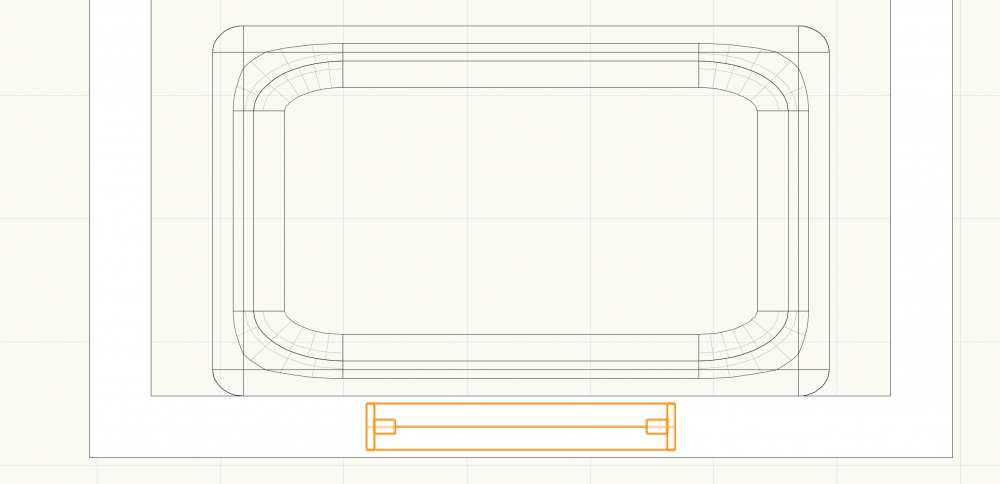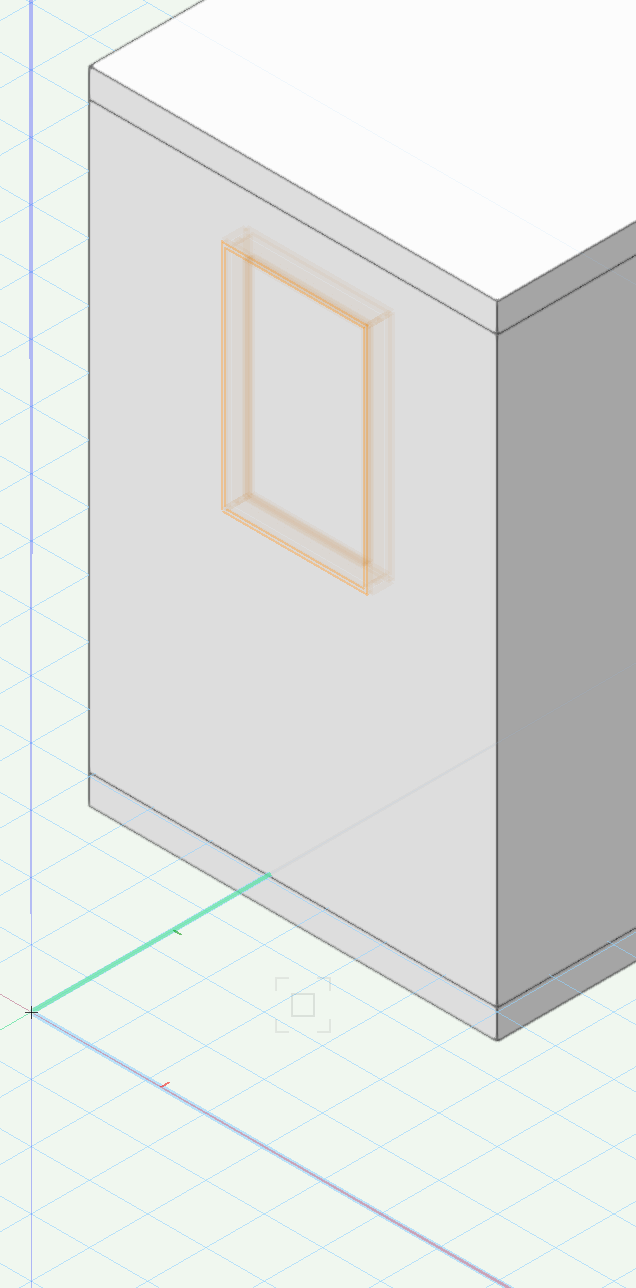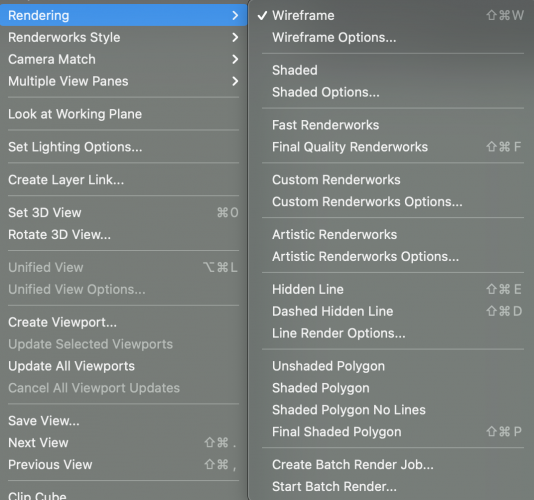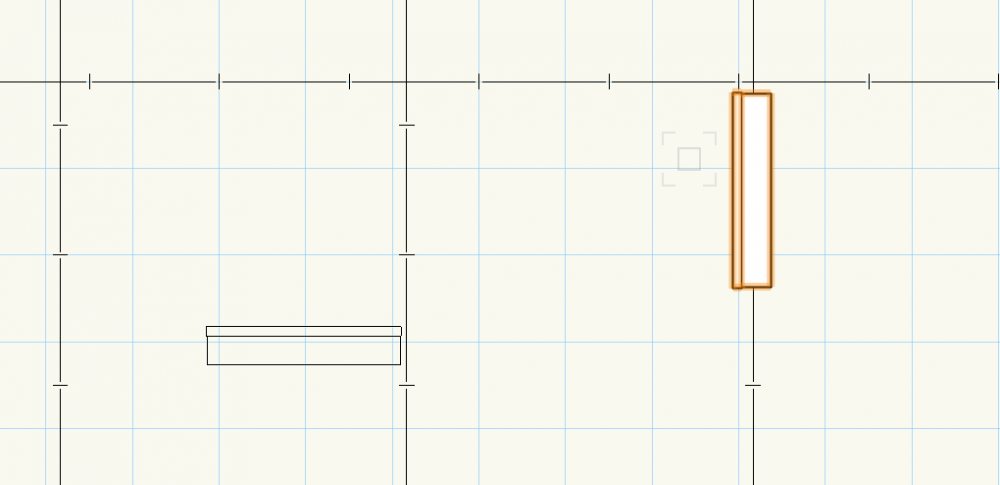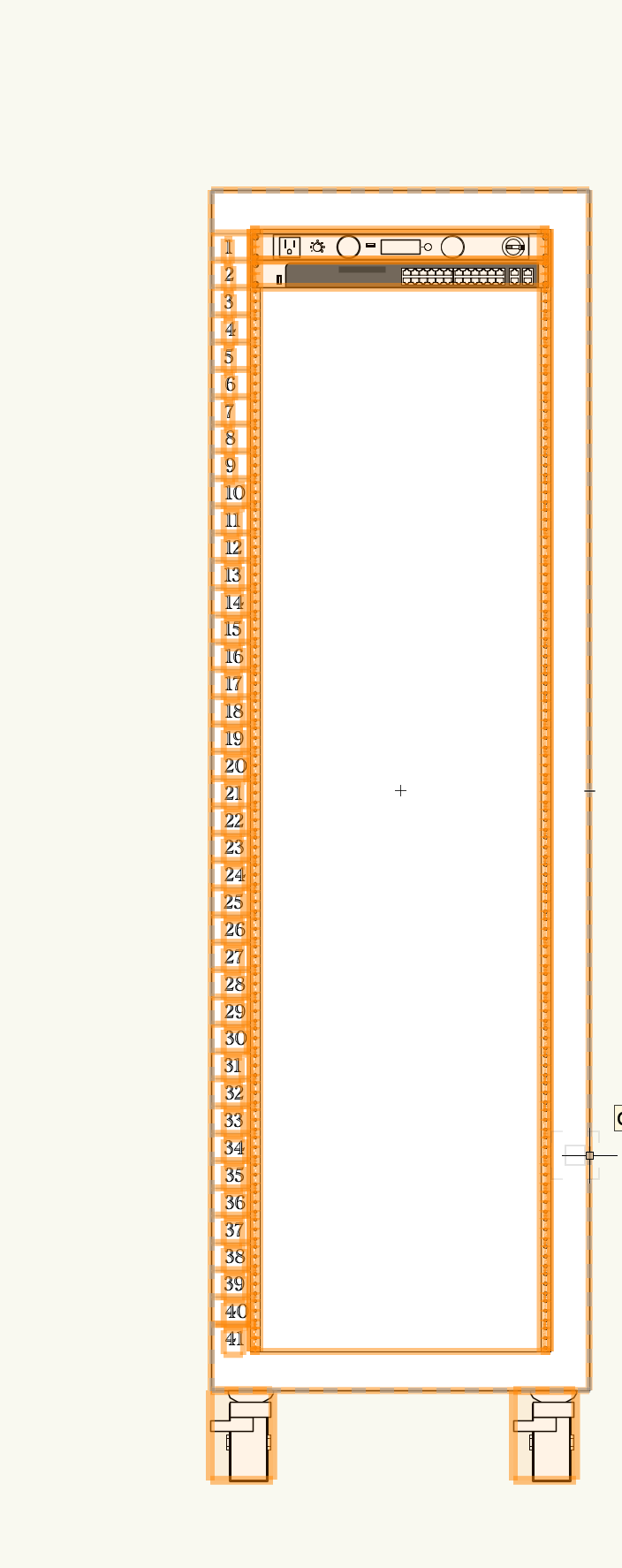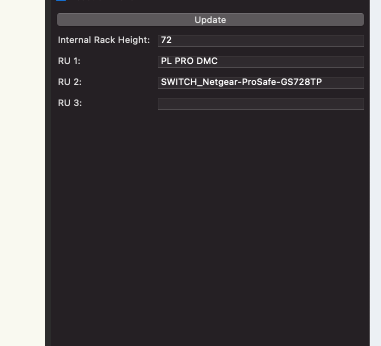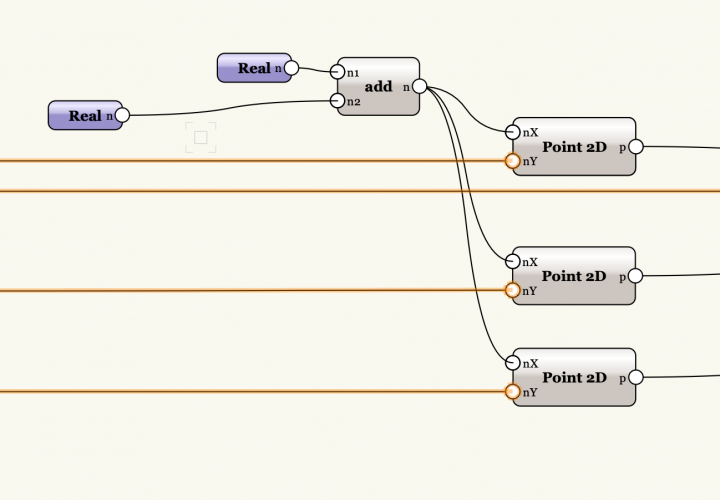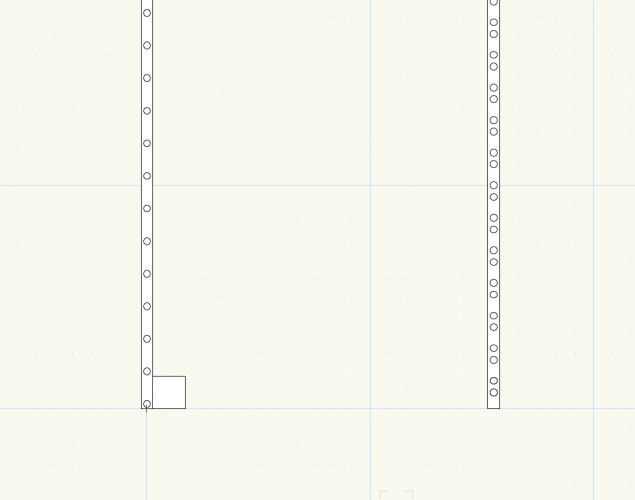Dendecko
Member-
Posts
130 -
Joined
-
Last visited
Content Type
Profiles
Forums
Events
Articles
Marionette
Store
Everything posted by Dendecko
-
I've recently had an issue where when I render in shaded only some of my lights are rendering as "on". When some stop functioning all new instruments that are inserted also refuse to turn "on". Many of the instruments have been copied and pasted from already working lights and placed in new locations. Is this a known issue or does anyone know what might cause this? I've had it happen in 3 different drawings.
-
Okay..... Tried the stupid thing.... I restarted vectorworks. worked after I did that.
-
@Andy Broomell I checked just in case and I do have insertion activated. @Pat StanfordI checked and don't have duplicate overlapping walls. Not really sure but I haven't done this in 2022 before since I downloaded it like 2 days ago. In 2021 was not having this issue.
-
I have inserted a window into a wall but the wall is staying solid in VWX 2022. Any thoughts as to why? Is there a setting I need to add for the window to cut into the wall like it used to?
-
So since this has been moved into ConnectCad Settings and no longer need to restart to take effect, I have found the whole process intuitive and not frustrating anymore. Thanks for the change on that one. I think it was both needed and extremely easy.
-
@Nikolay Zhelyazkov Thank you for the update. I'll take a look at my drawings that were having that issue.
-
Thanks, that wasn't clear for me. Appreciate the quick responses.
-
Anyone know what Open GL has turned into or where it can be found in the render modes for vwx 2022? I have lost it and still want to use the functionality.
-
@Mat CairdThat is not an overly complicated drawing at all. Very interesting. Granted I have had it crash by moving lines around in wireless view so. Hard to say what drives that.
-
@unearthed I pivoted to every 50 actions with mine and it has worked pretty well. I totally hear you though, Around the 2015 version I feel like I started to run into issues with crashing all the time and that has not improved over the past 6 years. But it is probably the function I would like the most is that the program could do all of the things it says it should do well.
-
@taoist I found I have fewer crashes on my windows device even though it has less RAM and is year older. Interesting how that works out. What settings did you change? Do you recall?
-
@Mat Caird Snap was it a complicated drawing?
-
Roughly how often do people usually have vectorworks either crash or have to be forced quit in an eternal pinwheel of doom?
-
Did this ever find a fix? I've found ways to do it similar to @AS@KD did it but curious if there were other solutions found.
-
Are there any video tutorials for using connect cad? I've not found anything longer than like a minute so far. Looking to improve my workflow but not sure how to even start. Any help appreciated.
-
In VWX 2021 and I've been using it about a month now, I keep seeing a phantom light appear the first time I insert a light into a document. it is greyed out and cannot be selected but always appears. If I save, exit and reenter it goes away but if I insert a new light a phantom version of that light appears. It only happens to the first light inserted into a document. On a macbook pro and current on all service packs. Anyone know what could be causing this glitch? I did not have this issue with previous versions. Thanks, Image has real light selected and phantom light is perpendicular to it and floating.
-
@Marissa Farrellfair enough, thanks for the quick response. I'll just brute force a couple of them as stock builds then. Appreciate your help with stuff!
-
Hey Guys, Thanks for all the help so far. I have a question related to inputs in the oip. I am building a network rack in marionette and want to be able to place symbols into the rack for the different kinds of devices that will be installed on mobile racks. These are custom built so vary in size. Now I can build a couple of standard ones, in face I have already but am wondering if I can change the number of possible inputs in the object info palette by adjusting the rack height. I've shown an example where I have manually placed them within the object but want to figure out if I can automate it so I don't have a bunch of unused boxes in my OIP.
-
Kept searching and found a workaround using @Marissa Farrell had created an auto number for object points that was pretty easy to augment to an auto numbering system. Probably not the easiest way to do it but worked out.
-
Is there a simple way of creating an autonumbering system in marionette? Background I'm building a marionette network that will build network racks for me and I want to number each RU level.
-
This is exactly what I was missing! Thank you so much. I did not realize there was a specific node that did that but rather a general node you would input the test into. Still wrapping my head around the logic on a lot of things but this helps so much. Thank you @sbarrett
-
I've been looking for a bit but haven't found any current threads about this so if it exists please route me. I'm trying to create an if node with a test. I can't figure out how to input my test. currently it is just a simple "if x>=Y then Z+1, Z". if that makes sense. I am looking for just a nudge in the right direction as I can't figure out the correct way to approach this. Thanks in advance for your time!
-
@m.grafHey, totally I was just trying to show the exact challenge by zooming in and showing the 3 had the exact same real number input for the x position while having different y positions. The larger script I think was just going to confuse what I was trying to do. It unfortunately turned out to be an in session bug. When I closed vectorworks and restarted it, it worked correctly.
-
Hello, I'm building a repeating set of circles on a Y axis but my circles are appearing in different X axises even though they have the same x point going into them any ideas what I might be doing wrong? picture to explain. all circles should appear on same x position but different Y positions however that is not what is happening.