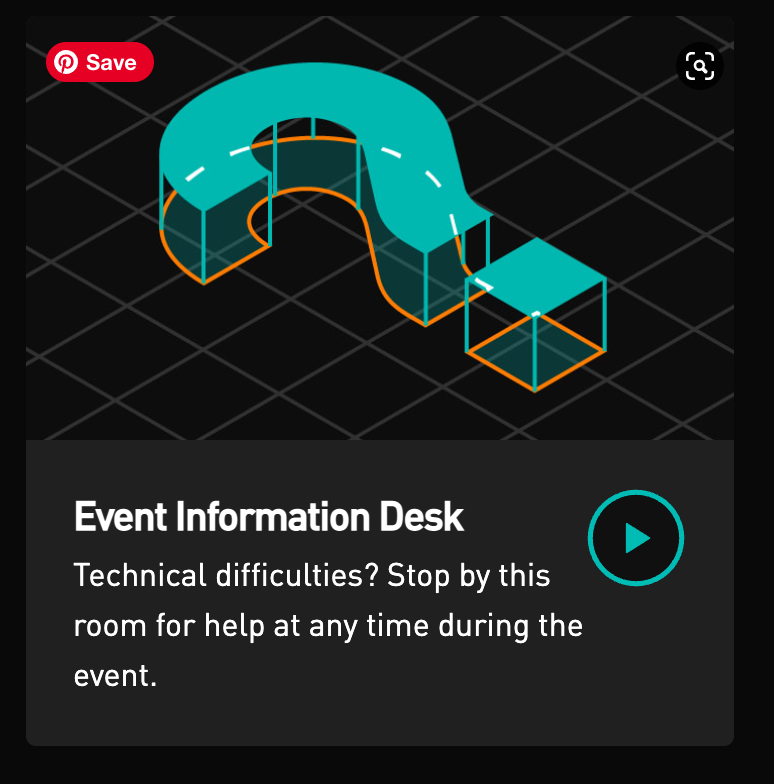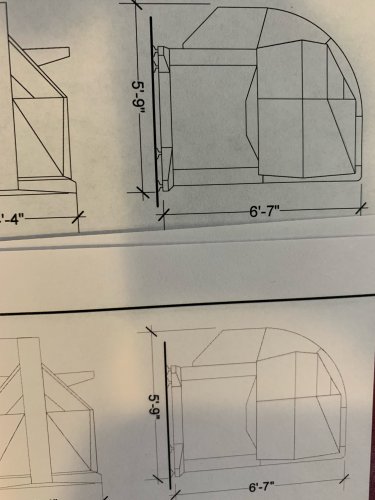Dendecko
Member-
Posts
130 -
Joined
-
Last visited
Content Type
Profiles
Forums
Events
Articles
Marionette
Store
Everything posted by Dendecko
-
@ThreeDot I've always noticed it... just assumed I was doing something to cause it rather than it being an actual malfunction of the software. Makes it so difficult to navigate the view sometimes.
-
Hello, Periodically I will have different files that will suddenly have strange effects every time I scroll within the file. I am trying to figure out if there is a common cause for this but for the most part I have no idea. I've attached an example. Scrolling Chaos.mov
-
Would you be able to share the file?
-
Gotcha, so that functionality does not exist, I wasn't just missing it in the options.
-
Trying to figure out how to insert 2 windows into a single slot for sound proofing. How is this accomplished?
-
-
Thank you. I thought it would have its own and there are so many I got lost.
-
The help desk at design summit has a broken link, so currently if you are having a problem and are looking for help, it takes you to an error message page. Heads up!
-
@Marissa Farrell Trying to find the breakout room for today, do you know which topic area it is under?
-
I'm having 2 text issues, not sure the reason, some of my connections have upside down text and some of my device labels have halved text. Any thoughts on reasons?
-
@zoomer I agree, I have tried a lot of different methods. Sometimes when I need to maneuver around a shape a lot I find time sometimes functions better, since I'll be changing views a lot. Unfortunately I don't have hours to spend waiting for it to react or unfreeze, since it is faster to redo the work of 15 minutes than wait an hour. I just find it so frustrating sometimes how often it crashes for me. In general when I talk to people it is rare they spend a full day without having to perform a force quit or it actively crashes.
-
I have been working with vectorworks since 2011. I feel like consistently for the last 6-7 years I run into several crashes a day. Today I had one that lost me 15 minutes work under a time crunch. not the worst but also pretty frustrating. Now I find that constantly saving seems to slow my processes down as well. I have been as low as 3 minutes on backups or 50 actions, I've tried a lot of different things but the program still will crash forcing to redo those residual minutes of work. This is not a specific type of work or a specific file or workspace. It is the standard workspaces and includes 2d, 3d, connectcad, lighting, scenic, and many other kinds of drafting. Today I made a viewport and vectorworks froze with the pinwheel of doom. I sat for the amount of time since my last autosave, which was 15 minutes prior, before I force quit and redid that work. I was 30 minutes into my day when it crashed so you can bet I felt a little cheated of my time and sad that such a basic workflow element crashed the program. Maybe I missed it at some point but is there a way to stop processes in vectorworks so I can save and then restart my program? I just find that it is such a burden to work with a program bringing out "new innovations" when the basics don't function smoothly. Side note, I am up to date with all service packs.
-
Not sure. Part of the struggle was it happened after importing a dwg file into this one. It became very unclear as to why that triggered the change. So I didn't even think to look for a hidden light stuck in a wall when multiple people are in the file.
-
@michaelk Fascinating, do you know why if I turn it off and then on again that the blackness stays gone? The marionette general happens periodically. Can't figure out the main cause but is not consistent.
-
Trying to see if there are setting for when you convert to pdf that change the quality of lines of objects. When I print directly from Vectorworks my files come out crisp and dark however if they are saved as a pdf and then printing, the lines are much lighter.
-
I am running SP1.1. Text moving is inconsistent, I think it is unrelated to the specific files since there has been no consistency between what causes the issue. Sure here are a couple example files generally I have found work around solutions because of needed timelines but it is so frustrating when an industry standard is also a troubleshooting session. It all turned black.vwx Moving Marionette Nodes Crashing.vwx
-
So far the issues I have run into with 2022 have been sudden crashes based on changes in text, moving nodes in marionette. I have had issues rendering in shaded suddenly becoming jittery when moving around an image. I have had text half disappear. I have had imports DWG files cause all 3d objects to turn 100% black and could only be fixed by cut and pasting it back into the file. I've had paste in place not function without a restart, Ghost lights appearing Title blocks losing geometry when inserted into new files. It is pretty buggy. It also has some great new features for things like connectcad functionality. I still wish the approach was to make the thing work more consistently rather than be new and shiny. Additional note, very disappointed there was no Covid support for entertainment designers and fabricators. Company could have done a heck of a lot better hearing their user base who literally could not work using the program they made... but that is a longer rant.
-
Would you be able to post the file? My first question would be if you have checked if the information is being mapped correctly for your import.
- 3 replies
-
- 1
-

-
- lightwright 6
- lw6
-
(and 1 more)
Tagged with:
-
I definitely agree with a lot of what people have been saying. 1. Share your examples and you can get a lot of great feedback that is specific, as different kinds of drawings would want different information shown. 2. Consistency between drawings is very useful and means that you can create template files and example files to use when you find something you like. 3. Control over fonts is huge. I personally would say max 2 fonts and have a reason for the difference. It generally is much better to use 1 font for the whole drawing however if you do. 4. Use a title block, they will make it so each page has the same information in the same places to find, that continuity is really helpful. I recommend using a base version that vectorworks has in its libraries and then modify it so it looks the way you want. 5. Build a drawing label symbol. That will help speed up the process of communicating your drawings and filling out information that is tied to your viewport names. This symbol then can be set in a template or easily imported into new files. 6. Line up your drawings whenever possible. If you line up your drawing labels on the x and y planes then it will give you visual symmetry which tends to look more slick. 7. Use reference lines. If you have elevation or section views that are in place give a reference line on the ground level and line them up on the same plane. 8. Control your line weights. Generally think of drawings, fine details are smaller, perimeter lines are thicker. If you figure out something that works for you, continue using the same line weights across drawings. 9. Line up your callouts when possible. When you are giving information you want to make sure that people can use minimal energy to find what they need so lining things up and being consistent really helps.
-
So found the answer by playing around a bit. The split tool was the answer. Selecting an edge rather than a face allows for the wrap around.
- 1 reply
-
- 2
-

-
I know I can add edges by connecting them one at a time, is there a quick way to add an edge in subdivision mode that will wrap around the object rather then drawing all sides independently? I feel like that used to be a tool used but it has been a little bit since I've needed the tool specifically so wanted to pick the brains of the hive mind.
-
Do you have a file that you can share? I feel a little confused, the image seems to say one thing but the text is asking about a script?
-
Diamond shape window inside of a door on this one, but in general I don't know much about the process of putting any custom shape into it.
-
Is it possible to insert a window directly into a door or are there parameters that control windows that are in doors? Trying to figure out where I would find that interactivity.