-
Posts
359 -
Joined
-
Last visited
Content Type
Profiles
Forums
Events
Articles
Marionette
Store
Posts posted by The Hamma
-
-
Is it possible to edit both the Net and the Gross boundry of a space without affecting the other?
-
-
Thanks, I never remember that this is an issue.
-
I created the attached DTM from 3D contours but when I view it as a rendered solid it only shows the bottom faces and appears empty.
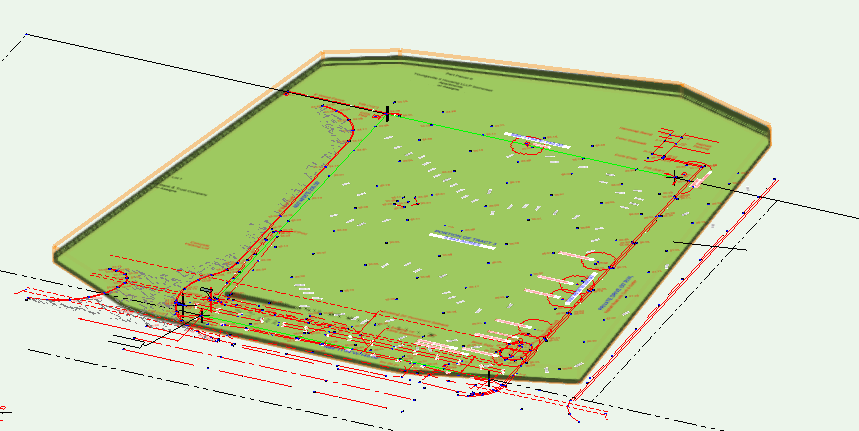
-
I want an option to turn of the autoincrementing numbers for the Revision Bubble Tool. We may have many revision bubbles on a page that are all the same revision number.
-
I have started to create some models for 3D printing and in most cases the "Very High" setting when converting to STL or Meshes is sufficent but in the case of a large rounded surface the facets are noticable in my prints. I would like the option to increase the number of facets to above "Very High" in some cases. Maybe a 3D Power Pack command.
-
Did you ever figure this out?
-
-
1 hour ago, Scott Schwartz, AIA said:
Thank you for your excellent, simple tutorial on the Keynote DB process
You are welcome, I am glad it helped!
Anyone else looking for the tutorial they can find it here ->
1 hour ago, Scott Schwartz, AIA said:What are you doing to make your DB text descriptions searchable?
Of course, I have all 5,000 keynotes memorized, don't you? I wish! Unfortunately, as you said there is no search option so I open the keynote.txt file with Notepad++ and use it to search for the keynote. I have requested that feature to be added.
1 hour ago, Scott Schwartz, AIA said:Also, I have supplemented the 00 Division with a series of "Comment" notes like "Line of roof above" or "NIC" that aren't part of a division. How do you handle keynoting non-division items?
That is a good way to do that. I have them in division 01 10 00 SUMMARY. You can also create another database but you would have to switch back and forth, but the keynote legend would show both keynote databases in the same legend.
-
 2
2
-
-
- Popular Post
- Popular Post
My way would be to use the clip cube and create section veiwports from the faces of the clip cube. If you limit the distance that a section cuts it will elimnate any objects behind the object in question.
Highlight the object you wish to view and then turn on the clip cube function. Choose the face with the select tool and
right click to choose the create section viewport.
-
 5
5
-
My most ridiculous data visualization set yet to overcome the missing option.
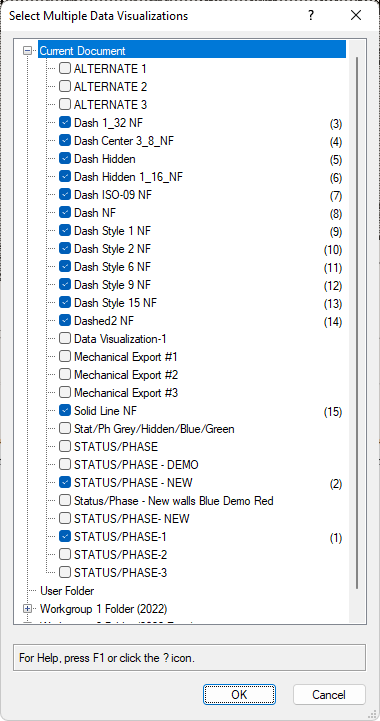
-
There is an option to save viewport cache but it only saves viewports on sheets. Please add another option to save Design Layer Viewports Cache.
-
On 6/15/2022 at 4:00 PM, Tom Klaber said:
What benchmark are you using?
Novabench. My 3090 FE performace gets a lower score than the 3080 TI on the fastest machine because the processor and chipset is faster on the faster machine, and the 3080 TI on the last machine score is the lowest of them all.
On 6/15/2022 at 3:53 PM, The Hamma said:Fastest running Vectorworks - Novabench overall score 5447
Intel Core i9-12900KF Desktop Processor 16 (8P+8E) Cores up to 5.2 GHz - Novabench score 2821
Nvidia 3080 TI FE- Novabench score 1938
32 Gigs Ram DDR4 2400- Novabench score 322
samsung pro 980 2tb- Novabench score 366
Next - Novabench overall score 4330
Intel(R) Core i9-10900K Desktop Processor 10 Cores @ 3.70GHz - Novabench score 2096
Nvidia 3090 FE - Novabench score 1624
64 Gigs Ram DDR4 2400 - Novabench score 358
samsung pro 980 2tb - Novabench score 350
Last - Novabench overall score 2798
Intel Core i7-7700K Quad-Core 4.2 GHz- Novabench score 1055
Nvidia 3080 TI FE- Novabench score 1156
32 Gigs Ram DDR4 2400- Novabench score 304
samsung pro 980 2tb- Novabench score 283
Also, The only thing that takes a long time to process in Vectorworks is renderings which affects publishing speed as well. simply moving throught the drawing on any of the machines is rather quick but the redering and publishing time is twice as fast on the fastest machine as compared to the next and four times slower on the last machine. Vectorworks list the time to render after processing a render.
-
 1
1
-
-
Upgrade you CPU and Motherboard if you can. I have three computers with three different processors and two different graphic cards and the fastest CPU wins in all cases.
The graphics card performance is greatly affected by the CPU performance.
The three Windows 10 builds
Fastest running Vectorworks
Intel Core i9-12900KF Desktop Processor 16 (8P+8E) Cores up to 5.2 GHz
Nvidia 3080 TI FE
32 Gigs Ram DDR4 2400
samsung pro 980 2tb
Next
Intel(R) Core i9-10900K Desktop Processor 10 Cores @ 3.70GHz
Nvidia 3090 FE
64 Gigs Ram DDR4 2400
samsung pro 980 2tb
Last
Intel Core i7-7700K Quad-Core 4.2 GHz
Nvidia 3080 TI FE
32 Gigs Ram DDR4 2400
samsung pro 980 2tb
-
 1
1
-
-
-
Yes
49 minutes ago, Mark Aceto said:Hey David,
I was able to work around this by stacking a few Data Vis (think you taught me that trick) to achieve:
- .18 line weight
- Blue pen dims (otherwise would have been black because of line weight DV)
- Black fill walls (otherwise would have been white because of line weight DV)
Yes this was my work around for the time being. LOL
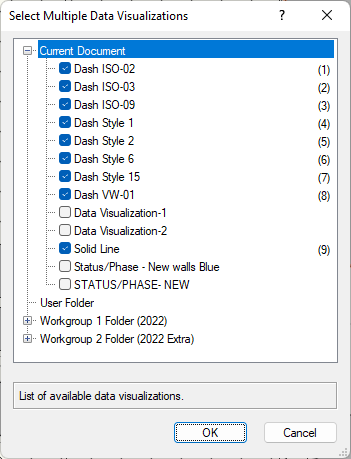 On 6/9/2022 at 11:05 AM, line-weight said:
On 6/9/2022 at 11:05 AM, line-weight said:Select the viewport
In the viewport OIP press the "classes" button
Brings up the "viewport class properties" dialogue
Select all the classes in the list in that dialogue, and press "edit" button
Then under graphic attributes>pen>Thickness, set the line weight you want (but don't touch anything else)
That'll overide the pen thickness for all classes viewed in that viewport
Does that work?
And no we don't use by class exclusively enough to use the class overrides to make this work.
-
 1
1
-
I need a way to overide all lineweights in a viewport to one lineweight. The veiwport advanced settings only let you scale lineweight which is good but there are many times that I would like to export a simple line drawing without different lineweights. Data Visualization should work great for this but it missing the switch to modify linewieghts if you retain original pen. If there was an option here I could retain linetypes but change lineweights.
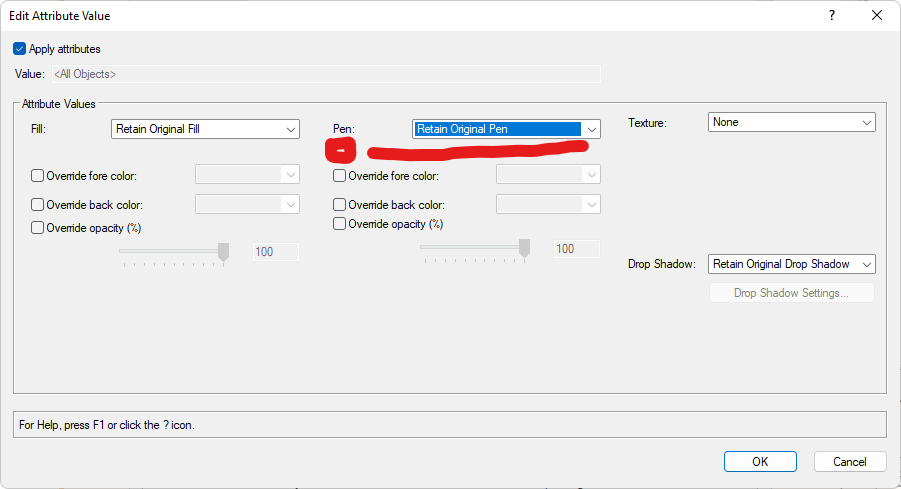
-
 4
4
-
-
Everytime I approch 24 gigs of ram usage in Vectorworks it slows down. Is there a limit? I have 64 gigs of ram specifically for Vectorworks but I am unable to utilize it?
-
On 5/27/2022 at 4:33 PM, michaelk said:
Wow David! Slumming down here in VS…
You didn't rewrite it in python?
Thought about it LOL!
I don't think it would have many less lines of code.
-
Awesome thanks. I added a few lines to the script to create the record in the file if it does not exist.
Procedure MarkOverriddenDims; {May 27, 2022} {©2022 Patrick Stanford pat@coviana.com} {Licensed under the GNU Lesser General Public License} {No Warranty Expressed of Implied. Use at your own risk.} {Object Variable 6 indicates if a Dimension has the Show Dim Value} {Check box checked. If true it means that the dim value is showing} {False means it is not showing.} {This script runs looks at every Dim in the document and deletes a Record} {from those that have Show Dim Value checked and adds the Record} {to those that have it unchecked.} {If you don't ResetObject on each Dim, a Data Visualization} {will not see the correct Record attached/detached value.} Procedure Execute(Hd1:Handle); BEGIN If GetObjectVariableBoolean(Hd1,6) Then DelRecord(Hd1,'OverriddenDim') Else Record(Hd1,'OverriddenDim'); ResetObject(Hd1); End; BEGIN if GetObject('OverriddenDim') = NIL THEN; BEGIN NewField('OverriddenDim', 'Overridden', 'TRUE', 4, 0); END; ForEachObject(Execute, (INSYMBOL & INOBJECT & INVIEWPORT & (T=DIMENSION))); End; Run(MarkOverriddenDims);-
 1
1
-
-
19 hours ago, Pat Stanford said:
We can make this work a couple of ways:
1. I can attach a record to Dims with Show Dim Value unchecked. Then you can use Visualization to set them as you need.
I think this would work best for my needs then I could either select items with the record or display them with Data Visualization. Which script command gives you the status of the Show Dim Value Checkbox?
-
29 minutes ago, Pat Stanford said:
@The Hamma Do you still need this?
Yes Please
-
-
In Revit you can draw a 3D object with constraints. This model then becomes a dynamic model (symbol) that can change based on the parameters given in the OIP. Very similar to what we can do with PIO but much simpler to make and control.
-
 1
1
-



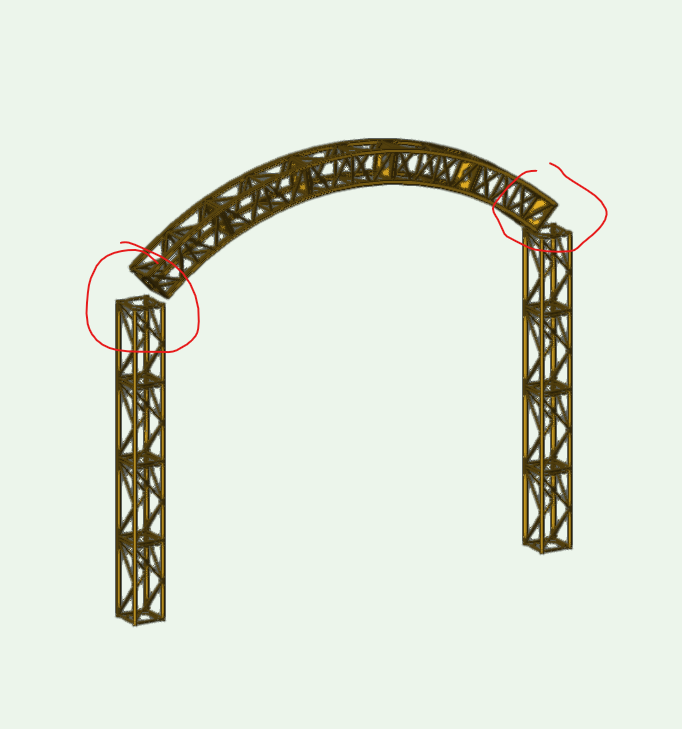
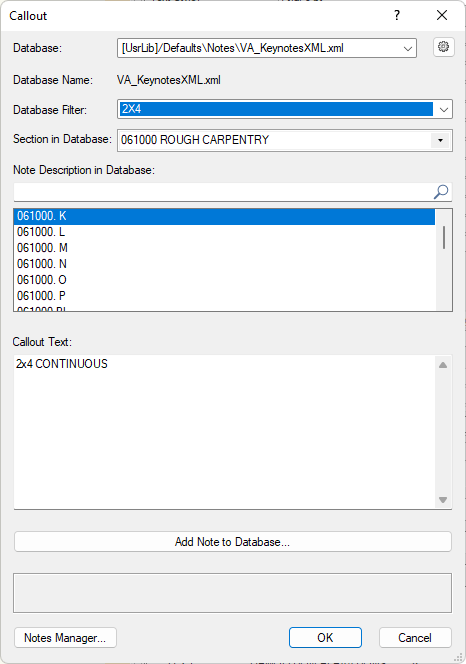
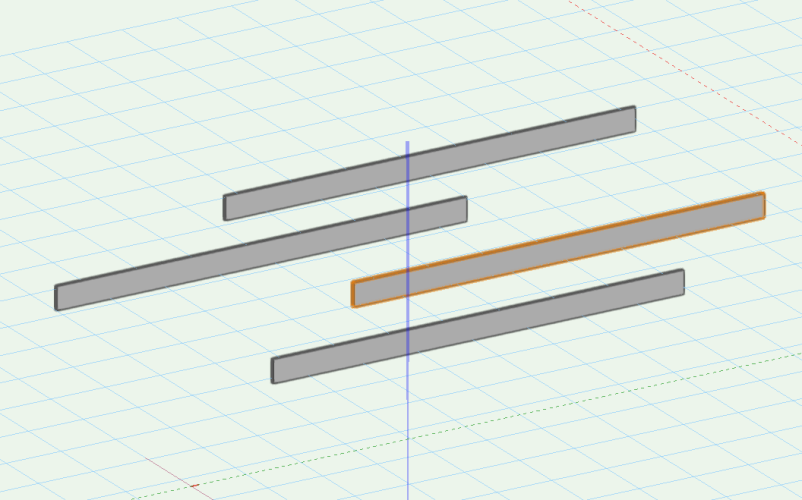
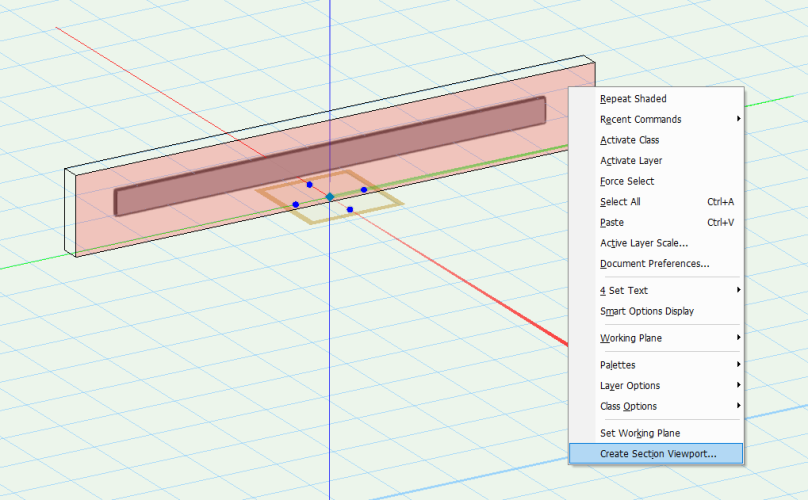
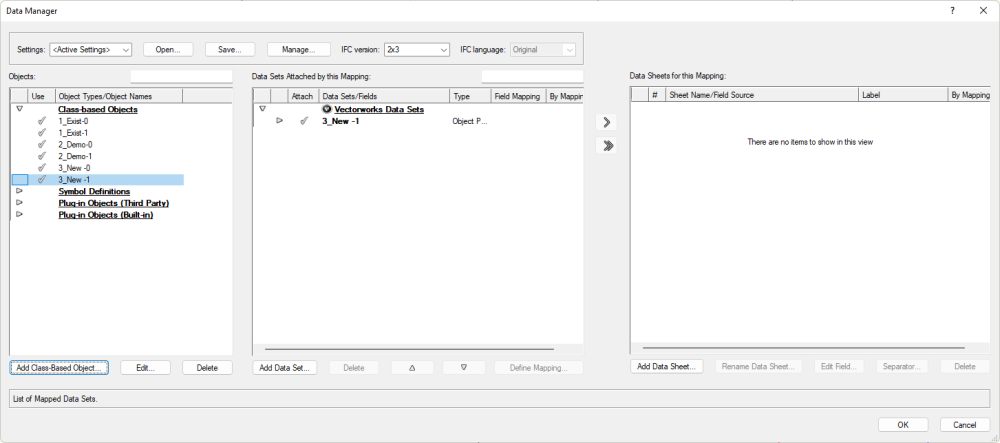
Slow performance on i9 10 core processor
in Troubleshooting
Posted
Why when I update section viewports am I only using one cpu instead of multithreading. I thought everything was moved to 64bit multithread. It takes way to long to update.
If it is using more than one core it doesn't appear to be in the resource manager.