
GregB
-
Posts
22 -
Joined
-
Last visited
Content Type
Profiles
Forums
Events
Articles
Marionette
Store
Posts posted by GregB
-
-
I have had this sort of crashing issues for years, on 3 different Windows platforms, starting from VW 2019 up to 2023. I have sort of accepted it, for me it is nature of this software. Luckily backup works well in VW.
-
Hi All,
I am looking for some new opportunities to work in Vectorworks. I have got over 15 years experience in interior design, retail, architecture, but also manufacturing.
If you are looking for someone reliable, accurate & passionate about 3d design to help with your projects, please get in touch.
Here is my LinkedIn profile:
https://www.linkedin.com/in/greg-biernacki-a6121b48
My email: greg.biernacki@cadwise.co.uk
-
 1
1
-
-
@ZEROIN I have managed to sort it out myself. You have to go to your workspaces /Tools tab. Replace current Elevator tool in Building Shell palette with new one from the left hand side Tools column. It has probably something to do with migrating workspaces from previous VW version.
-
 2
2
-
-
I have got the same problem and message. Does anyone know how to resolve it?
-
I have recently started using VW 2020 SP3 and I need to back up @Kevin C and others . It feels worse than VW 2019 SP6, especially in performance field, no question about it.
What I do not like about VW 2020:
- it is generally slower, It feels laggy & unresponsive, viewport refresh takes definitely longer (comparing exact same project & same viewports). It is against what has been promised on VW 2020 launch. Graphics Module Improvements - no , it is not true.
- new icons - terrible, designed to confuse a user of previous versions. No idea what is a purpose of this change, perhaps they are optimised for 4k screens?
There are some new nice features like:
- class search boxes in wall / slab editors - love it, so much easier to use classes. However it feels like VW is dosing this sort improvements very gradually. Search boxes have been available in object info palette since VW 2019, it would be logical to propagate it to other dialog boxes straight away...
- improved modelling history - great feature, finally if you need edit your Shell object, you dont have to start from scratch.
- direct text editing in dialog boxes - finally
- data tagging grouped object
- like Enscape integration - it is a shame it is free for trial period only
- I have noticed reduced amount of software crashes, but it could be just a case of specific project I am working on. There are lots of stance moments, with spinning blue ball or just freezing screen (this one is very regular), but small amount of them end up with crash 🙂 which is amazing.
-
 1
1
-
-
Did anyone else watch UK webinair about data tags? I am pretty much sure that tagging objects in group is possible (according to webinair), but I can not do it on my machine.
-
PhysX setting is correct.
My Geforce Card is the only active graphic card so no option to choose it in Program Settings tab.
What email shall I send file to please?
-
I checked all points mentioned by @Tamsin Slatter .
All objects are just around Origin. Even though just after about 15 minutes of working with file, some objects start disappearing when rotating model. Longer I work, more objects become invisible. If I save file, close it and open it again, problem is gone for a while.
-
@Tamsin Slatter please can we all have a solution for it? I am struggling with the same problem constantly.
-
JuanP thank you for looking at my case. I have turned error reporting on. Will check on naming of classes in my projects.
Yes I confirm it happens on all projects. Saying that, yesterday I used only one screen all day long as suggested by @Richard Finnegan and had no crashes at all, which is quite unusual. However this is reducing my productivity a lot, so I can not imagine it as a long term solution. Will keep on testing it with various project to be sure if an extra screen is a case.
-
@JuanP Please see my DxDiag & Log file. I found only one log file in suggested location.
-
7 hours ago, Richard Finnegan said:
Unplugging my 2nd monitor has removed all crashes - presumably there is a video card issue with my setup.... Try working with one monitor and see if the problem goes away...VW increases Video card requirements all the time and I find i need a new computer now to keep up.
Good point I will try to work with only one screen.
Thing is, I have built that computer just 2 months ago specifically for VW. Graphic card is 1080 TI capable to manage 4 screens easily, I have got only two...
-
Had the same problem , but title block is not the only one disappearing.
There are also some symbols disappearing from plan. They are still there but invisible. Usually turning VW off and on will fix the problem for another hour or two.
-
I have actually turned off Autosave completely recently just to see if it solves the problem but it doesn't.
Crashes seems to be unrelated to Autosave. VW still crashes a lot randomly!
-
I have got lots of same type crashes like the others. VW just turns off absolutely randomly or usually it happens when I look for some class in Object Info Palette , typing few letters in search box, it will usually result in crash.
It happens several times a day and drives me crazy. I am using brand new PC of decent spec all drivers are up to date.
I have attached DxDiag file and example of screenshot from Windows Events Log for a reference. Any advice would be much appreciated.
-
@Kevin it is a very good point. I have not been aware of switching autosave to number of operations. However it seems to be just a temporary walk around.
Interesting is that previously I have worked for several weeks on another machine: Dell 7710 mobile workstation and it has never happened to me. Just trying to figure out if any setting could prevent it but still no clue. For now I have reduced speed of RAM memory to standard 2133Mhz (was overclocked to 3200) and will test it for couple more days.
-
Hello All. I have experienced several program crashes last week. No spinning ball , no warning, program just vanished from screen after split of second hesitation. All I did meanwhile, was using search box to find a specific class. After crash I went to folder which keeps backup files and each time back up was saved exactly same hour when crash happened. My backup autosave interval is 5 minutes. It might be coincidence but I suspect that crashing is somehow related to auto saving.
Did anyone else had similar problem?
It is a brand new computer just built a week ago. I am using VW 2019 Architect SP2. Software and Backups are on Partition 'C' (SSD) , project files on separate hard drive (SSD). I attached DxDiag for your reference.
-
So I disconnected computer from docking port.
Run same publishing task forcing VW to run with GPU 0 (Intel) & later GPU 1 (Nvidia) . Please see attached log file from publishing same page to pdf. Again Intel GPU is nearly 2x quicker on the same task.
I have also attached another DX diag when only computer screen is in use, VW forced to use GPU 1(Nvidia). I have noticed that in windows task manager GPUs for VW are changing from GPU 0 to GPU 1 constantly. Most of the time it is GPU0, GPU1 activates if (for example) I go to design layer and start rotating / zooming in or out model.
-
Used 2 methods:
1. I tried assigning program to Nvidia card in Nvidia control panel - it does not always work from my experience.
2. I open VW with right click and choose a graphic processor to be used - it always works as it should.
Then I verify which card is in use in Windows Task manager.
-
6 minutes ago, Jim Wilson said:
Reply back with the following from that machine please:
Hi Jim
My DX diag attached
-
Hello All. I hope someone could give me some idea what the problem is with my computer.
I am using Dell Precission 7710
CPU: i7-6620HQ (2.7MHz - 3.6MHz)
GPU 0: Intel HD 530
GPU 1: Nvidia Quadro M3000m 4gb (latest drivers)
Ram: 16gb 2130 DDR
Display: Dell 24" 1920x1200 + computer monitor - it is connected through docking port
VW Architect currently 2019
I have been using this machine since VW 2017 but had same issues with efficiency in VW2018 and now in VW 2019. Computer is lagging, refreshing viewports takes quite a long time etc.
Yesterday I installed VW 2019 and accidentally started working on GPU0 as default. I was impressed how much quicker it became. Then I switched back to GPU 1 and it was much slower on dedicated Nvidia card again!!!
Could someone please explain me what is happening here? Is there any setting which could fix this?

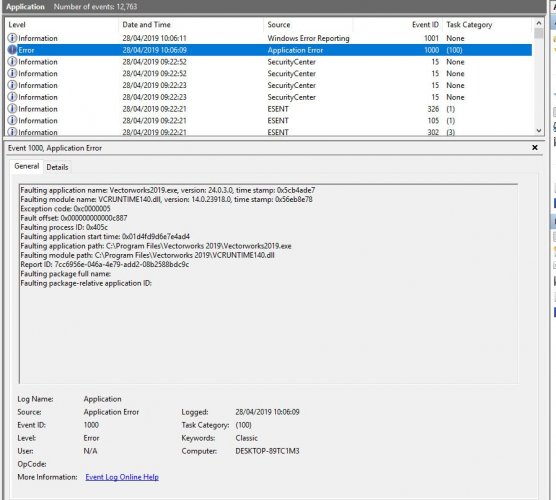
VW retail design & documentation experts - Sydney, AU - Contract work
in Job Board
Posted
Hey there. I am UK based CAD & Vectorworks technician with over 15 years of experience in retail and interior design. I am sure I can help with your projects. Please feel free to get in touch at greg.biernacki@cadwise.co.uk