
BGD
-
Posts
114 -
Joined
Content Type
Profiles
Forums
Events
Articles
Marionette
Store
Posts posted by BGD
-
-
-
Hi,
Can you please suggest easiest way to draw a curve mirror that is standing on ground? I need to draw a mirror that makes a person looks smaller.
Thanks for your help
-
@Nico_beThank you. Your reply is spot on. It works now.
-
Hi,
It is so strange that 3D view of designed planting plan is not showing properly in design layer. However, the elevation of the same design layer shows the plants 3D in sheet layer. Any idea why is this happening? Why in design layer suddely all plants' 3D view has turned into rectangles and not showing plant's image prop properly..
Thanks for helpingPlant plan.vwx
VW19
-
Hi,
Is there a way to get sketching style or artistic style of rendering a plant in 3D view? These rendering style make any plant object look like rectangles :-)...
Thanks for the help
-
 1
1
-
-
Hi,
I have created my own slab component in a hardscape. How can I quicly create section detail of this slab that can be used as construction detail drawing to be handed to the builder.
Thanks for the help.
VW19
-
That is excellent. Works now. Thank you so much. I would have never been able to fingure this out.
-
 1
1
-
-
Hi,
I'm having strange problem. No matter whatever I try, changing the hardscpae setting, changing the top component of slab, or OIP>Texture setting, the hardscape's 3D texture remains solid white. It just doesnt change. I want to change it to grey tiled sort of texture. Nor does it let me change the name of the hardscape. What am I missing here? Thanks for helping
VW19
-
-
Hi,
I have been trying to find out posts on this forum about an error that I'm getting - "The plant's 2D and 3D graphics are corrupt and have been replaced with a 2D locus and a 3D locus". There seems to be many posts from various users getting the same problem/error message but there hasn't been any to the point replies that answers the reason of this. Can VW please resolve this issue? So, basically I had created various plant styles and the file was working absolutely fine. But suddenly, now when I double click on the newly created plant styles, the 2D and 3D component disappears and only loci are left. The plant style already in VW libraries is working fine though. Pls find attached the file. Thanks.
-
@Tamsin Slatter I am getting the same problem. I can't access the Exported plant file by following the path, however when I am searching in windows explorer I can find the file. However when I am trying to export and save a plant sTest.vwxtyle for e.g. Amelanchier La Poma, it doesnt show when I want to use ot for a new file.
-
@Benson Shaw Checked all this, still I'm facing exactly the same problem. For e.g. in the attached file, when I double click on 'Amelanchiar La Poma' Plant instance and go to edit 2D plant graphics, the whole of plant's 2D disappears. Why is this happening?
Also, when I try to copy the plant symbol and paste on new document, nothing comes up except the plant annotation and insertion point.
Thanks for the help
-
@Tom W. Good idea to just make new one with different sized top. Didn't think about it . Thanks
-
Hi, I am trying to design this bench with wooden top & steel legs (so different textures on both). Then I want to save this as symbol, so that I can scale it up or down to suit the size I need. How do I go about this? If I do solid addition, all the solid test.vwxchange to one texture. If I group it and create the symbol, the scale change moves the position of legs. Thanks for helping.
-
Hi,
Can someone please help me with resolve 3 problems in constructing this hardscape?
1. Is it possible to change the size of yorkstones (650mm x 450mm) used for the paving, so that the changed size shows on top/plan and Side view as per the scale?
2. Is it possible to change the jointing width (again showing as per scale on top plan and side view)?
3. In the front view of hardcape, rather than coloured texture of slab components, is it possible just to show the black & white rendering as it shows for the slab on the Resource manager
VW19
-
@jeff prince @Kevin McAllister
Wow you guys are amazing and super helpful. Thank you both...
-
 2
2
-
-
@Kevin McAllister I still have no clue how you did it, but clearly you are very talented in 3D modelling. Thanks for helping out. Its amazing
-
 1
1
-
-
Thats exactly what it is for. And I tried to do manually for something simpler and it is amazing how a 2D shape can be converted into 3D by following simple steps.
-
This is great. But still cant understand how to go about it. Can you please explain the steps used? Also, same request as last one... Can you pls convert the file in VW 2019
Thanks
-
OMG! You have made it look so simple. I was trying for almost half of the day yesterday, just learning to build Helix... This is amazing. Can you please explain the steps you followed, so that I can learn how to go about such 3D modelling. Also, I dont know which version is the file in, but cant open it. I use VW 2019.
Thank you so much for help. Really appreciate it. Any suggestion on good tutorial on how to use these spiral tools? I looked on youtube, but nothing explains in detail.
Thanks once again
-
-
-
Hi,
Sorry for late reply. Yes, this is for a academic course which has strict guidelines. So have to follow that...
-
@jeff prince You completely right. Maybe the term I am using is wrong. Yes it is the military oblique I am after
@zoomer Thats so true that this projection looks awful practically. But I suppose the educational courses go for 90/45/45 look because it is easiest to draw by hand and the idea is to teach how to go about drawing these projections by hand. So, have you nailed this projection in VW (i mean 90/45/45)? How do you go about it? I have tried my best and looks quite close but still not perfect.
Thanks both



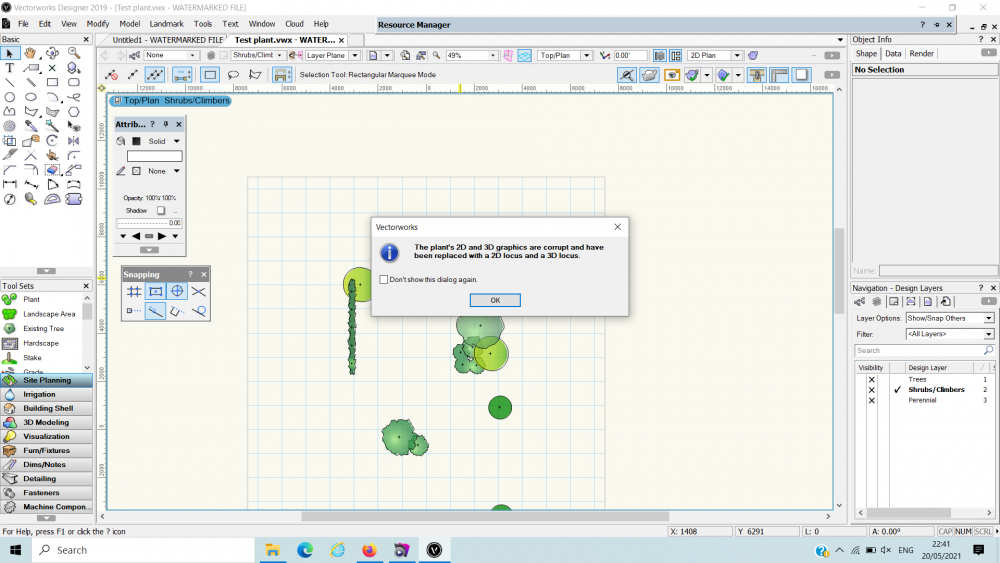


Broken (run down) brick wall
in Site Design
Posted
Any suggestions on how to draw broken brick wall that has run down sort of ends?
Thanks for the help