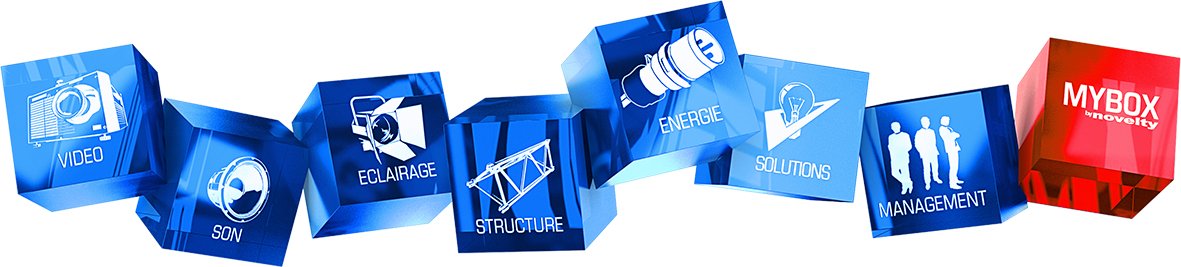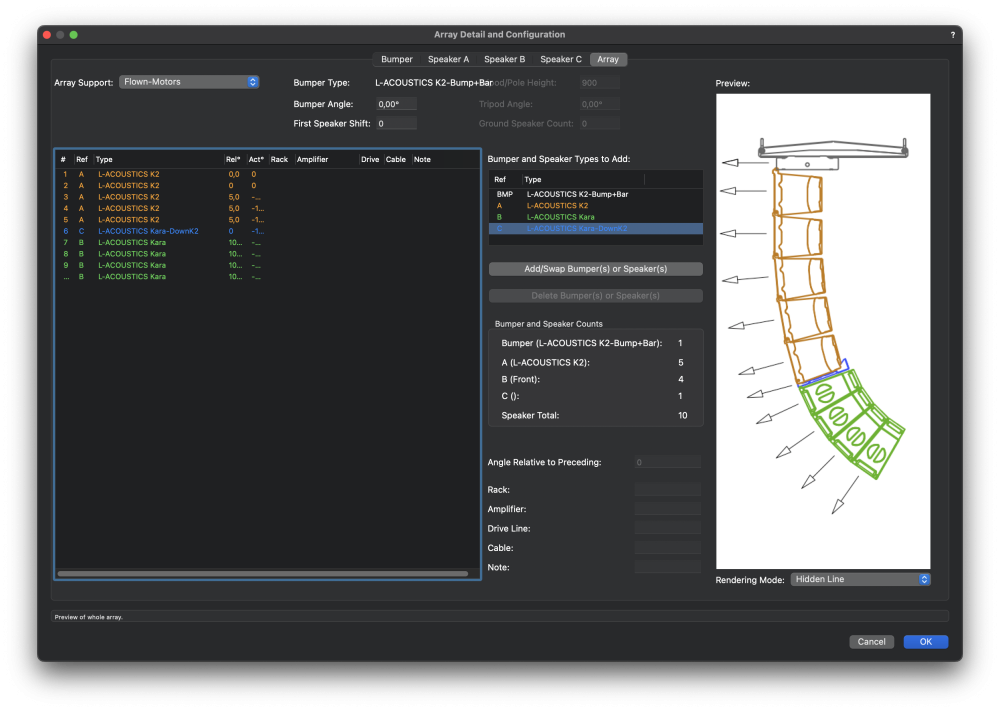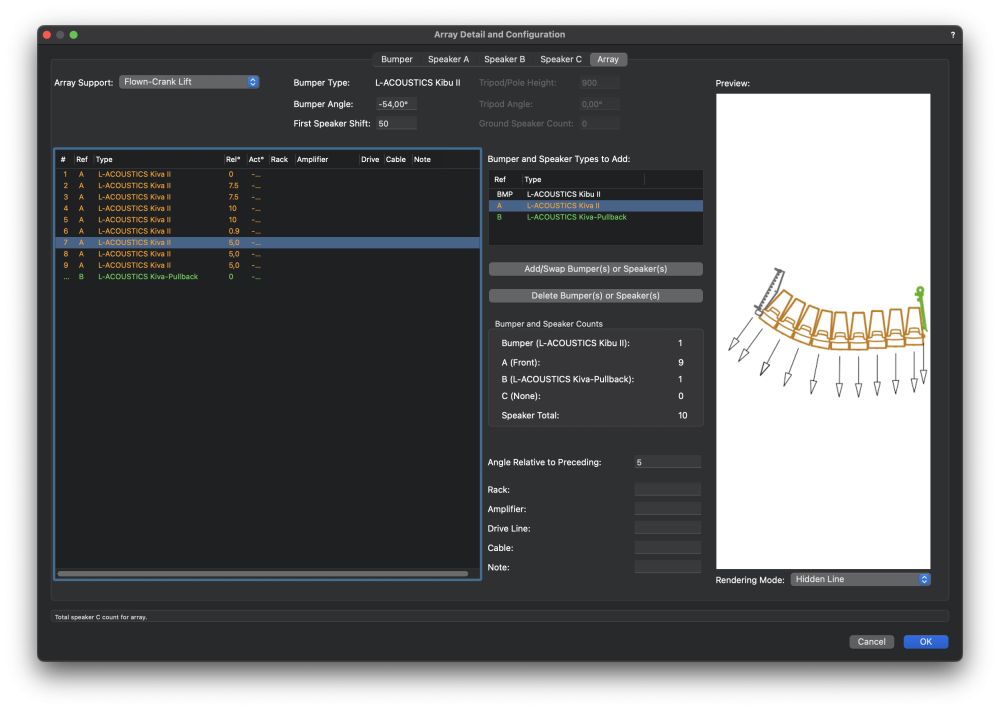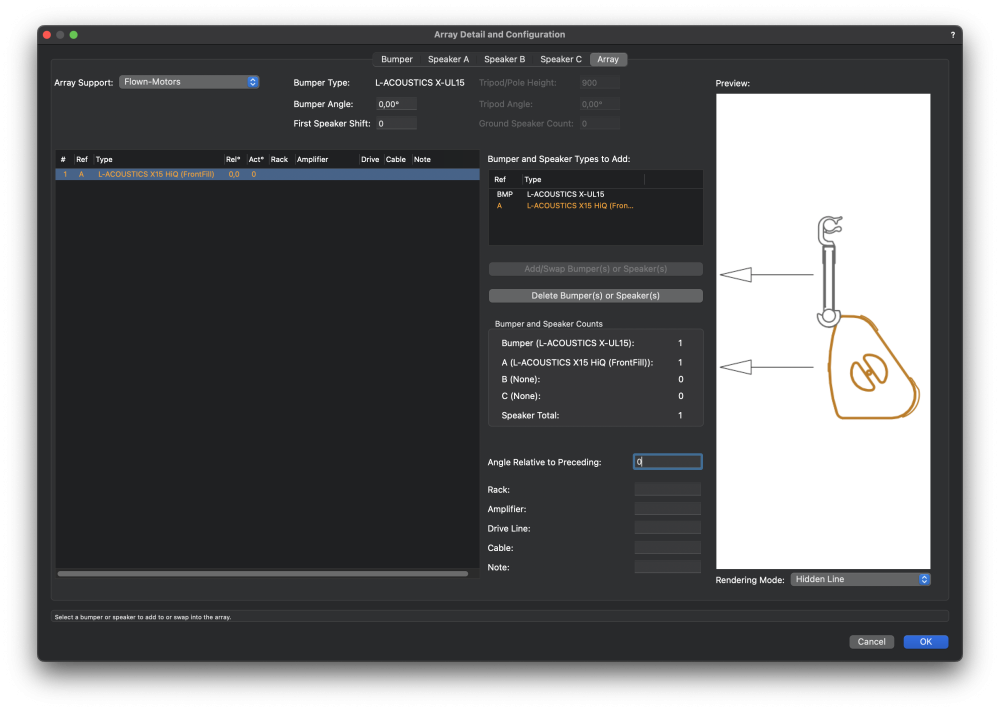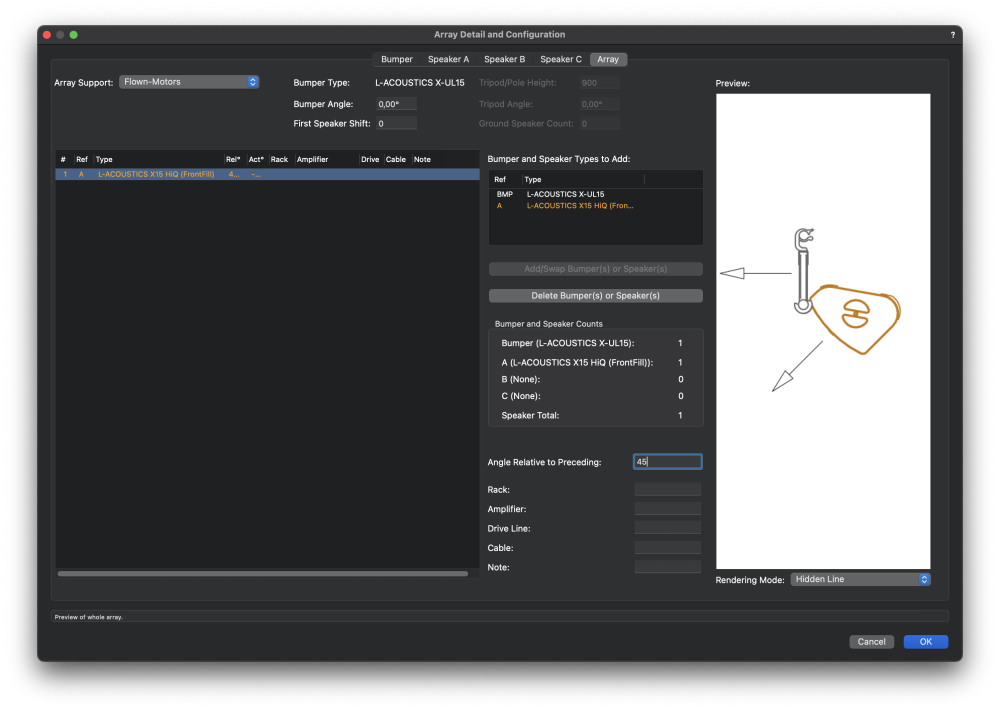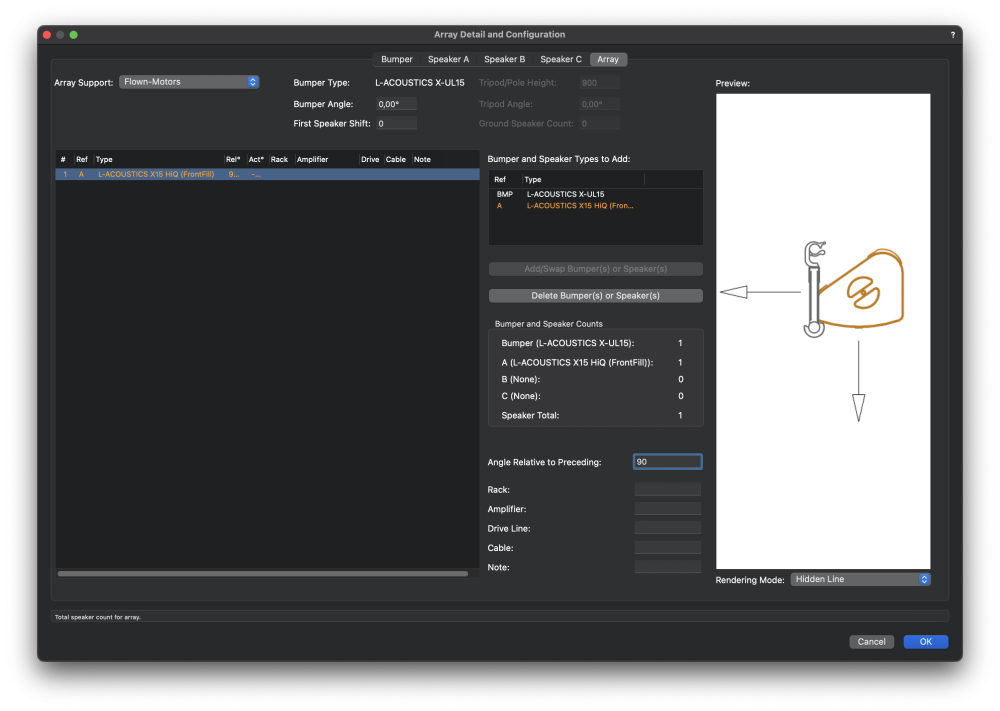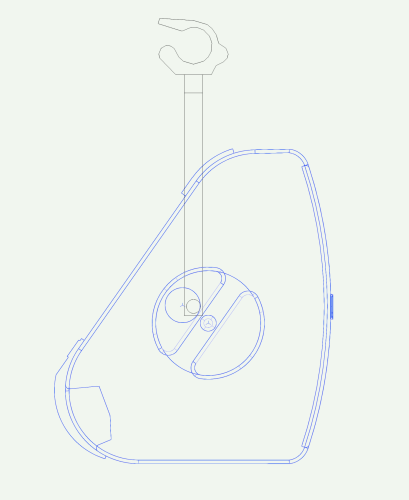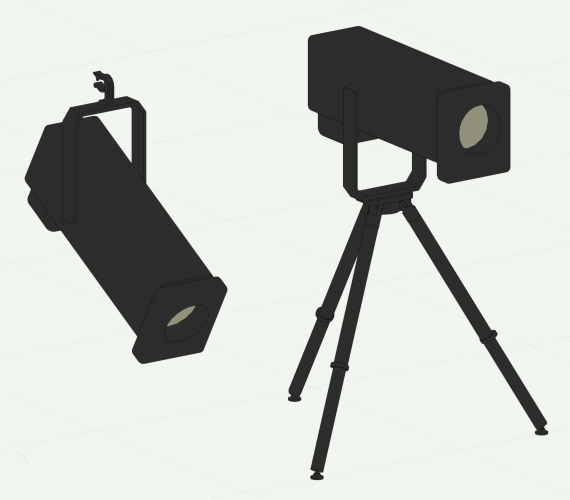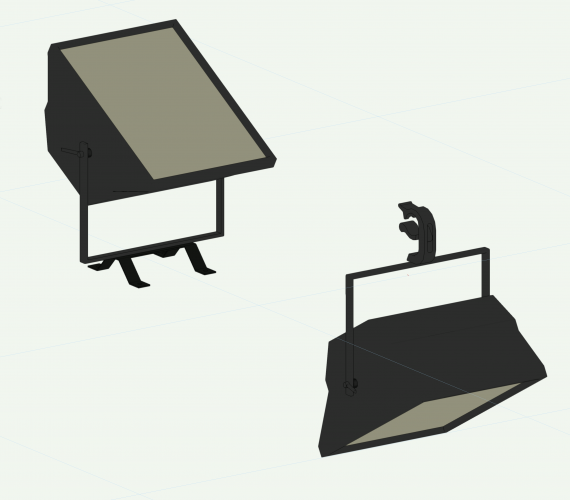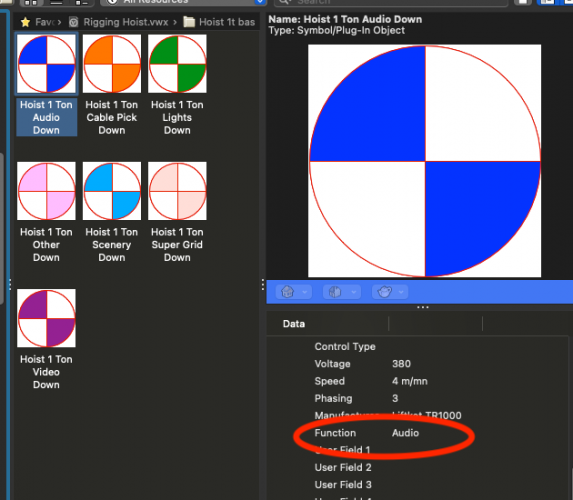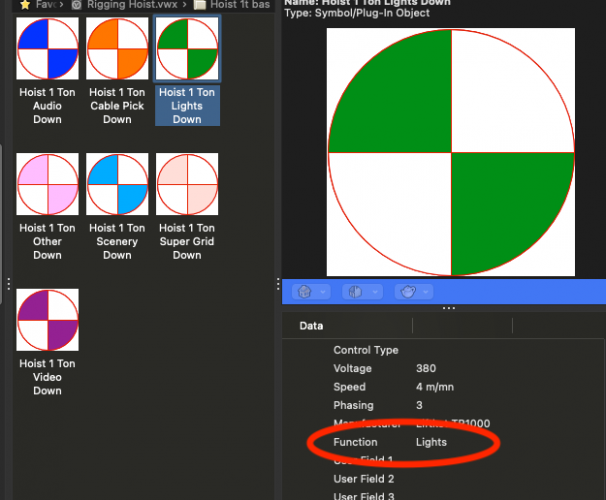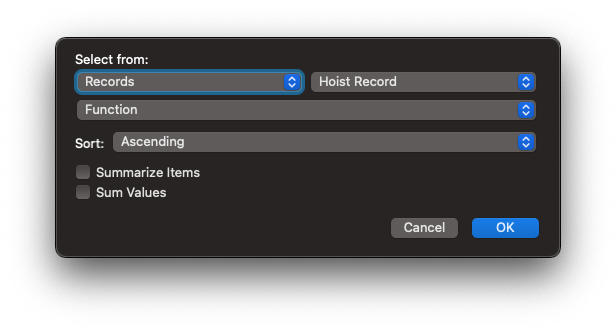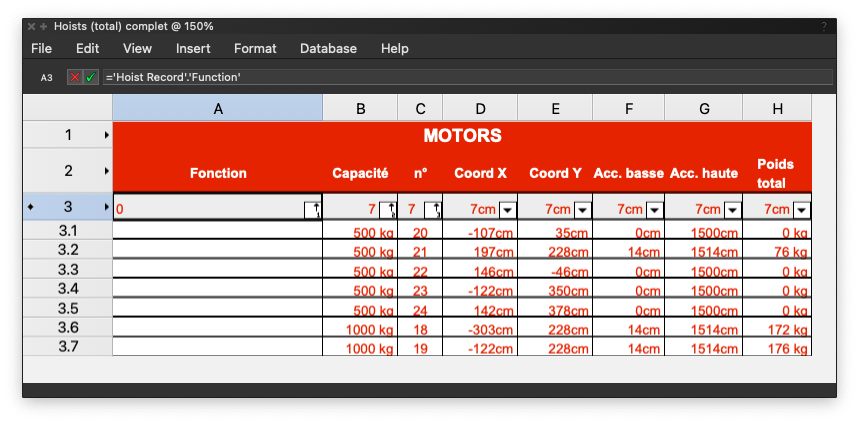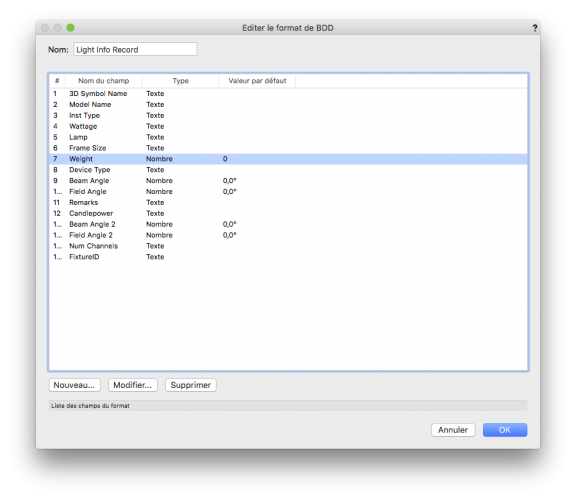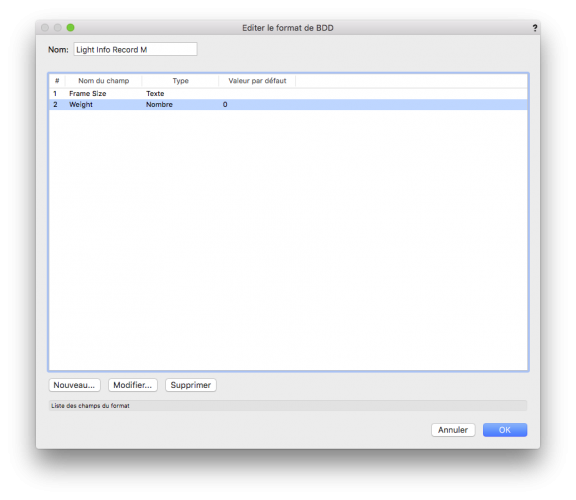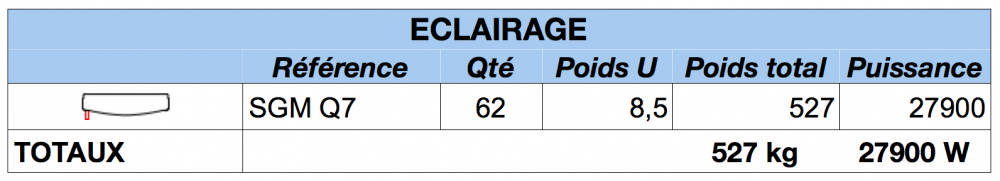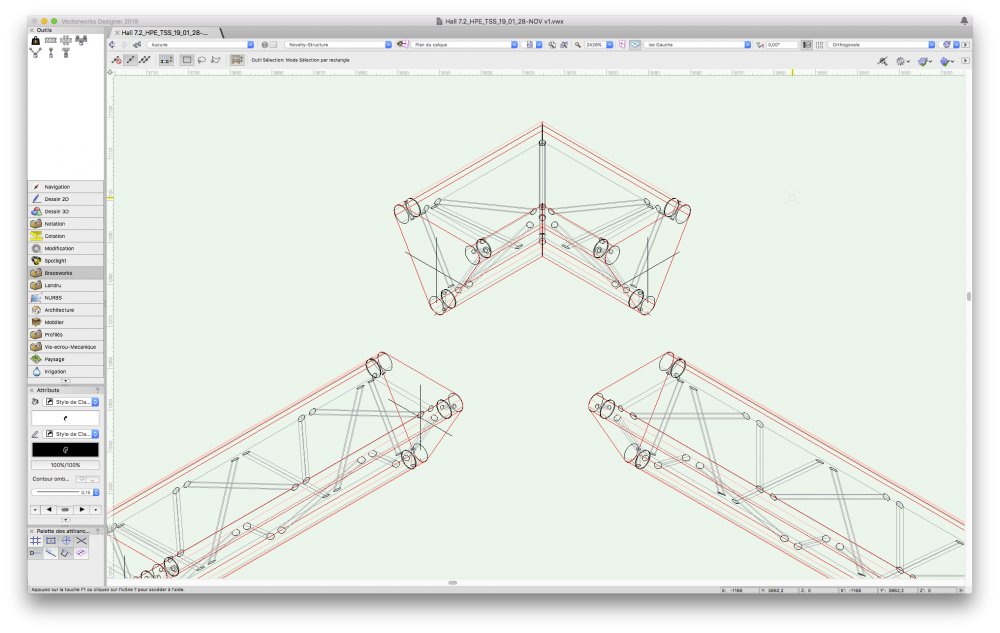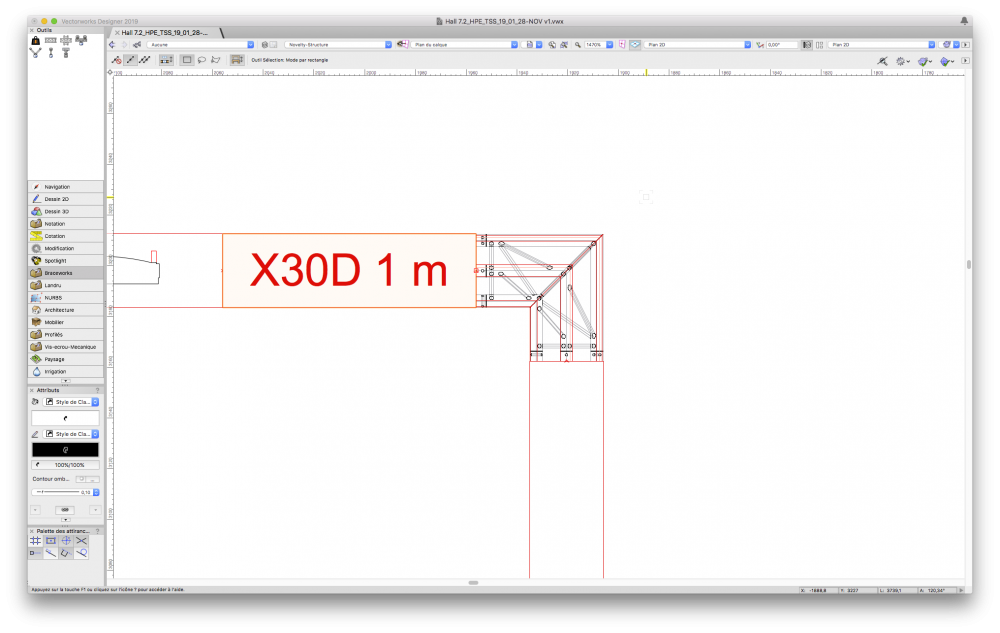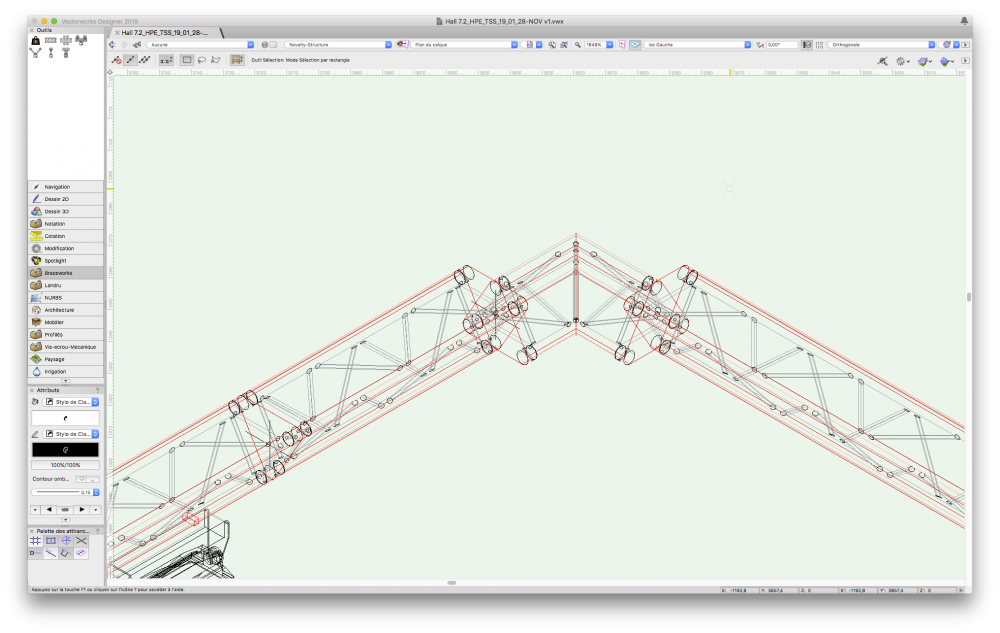-
Posts
53 -
Joined
-
Last visited
Content Type
Profiles
Forums
Events
Articles
Marionette
Store
Everything posted by David Dauphin
-
Hi, I’ve got questions about EntEquipUniversal : Is this record automatically populate when using spotlight device ? I created in my template a custom EntEquipUniversal because I would have more fields and then may be able to mix with more facility some fiels in worksheet. By example, if I want a worksheet with truss, hoist, speakers, lights, video, … I can’t have a simple and direct «weight» field because each device has his own field with different name (weight, weight imperial, weight metric, …)and different unit (g, lb, kg). Then formulas becoming very very complexed ! If this new EntEquipUniversal record is automatically populate by spotlight instruments, how can I reproduce it with my own EntEquipUniversal_Novelty ? Here is my custom EntEquipUniversal :
-

Speaker and Speaker-Array Tools VERY VERY important improvements
David Dauphin replied to David Dauphin's topic in Roadmap
yes it's really the bigger issue of this tool 😞 -

Speaker and Speaker-Array Tools VERY VERY important improvements
David Dauphin replied to David Dauphin's topic in Roadmap
I got some of my symbols in 3 positions like yours. Same problem with z0. It will be very very netter if speakers would work as good as Lighting device 😉 -

Speaker and Speaker-Array Tools VERY VERY important improvements
David Dauphin replied to David Dauphin's topic in Roadmap
Hi Ben, I use stand as lighting accessory. Just need to draw your stand upside down. then when you rotate the lighting device 180° X or Y, then stand is in the correct way. Hope my english is good enough to be clear... -

Speaker and Speaker-Array Tools VERY VERY important improvements
David Dauphin replied to David Dauphin's topic in Roadmap
Hi Christiano. No solution for me. Sorry -
Bonjour, Dans le cadre de renforcer notre bureau d'études, nous recherchons : Pour notre entité soit à Paris (7ème), soit à Longjumeau (91) (au choix) : un ingénieur en structure et charpente, ou un diplômé de BTS/BUT en génie mécanique/construction. Pour notre entité à Nice : un ingénieur en structure et charpente, ou un diplômé de BTS/BUT en génie mécanique/construction. Le principal du travail portera sur des projets scéniques, majoritairement en poutres treillis, mais pas que. Nous assurerons une formation apprentissage des logiciels RStab et RWind sur lesquels nous simulons nos structures. Pour plus de renseignements, me contacter en MP.
-
Hello, We use speaker and speaker-array tools every day with more than 100 users. We've got many restrictions with those 2 tools, mainly when using with symbols instead catalog mode. Symbols are really important to have correct geometry. Here are our problems with those tools : Speaker-array tools is unworkable with symbols. When array is populated, then you can't easily move array, or do anything else, because it seems hat this tools draw new 2D geometry permanently. A solution will be to don't use 2D and use only 3D when speakers inside array are angled. Like Truss tools. You can have hundreds of truss angled and easy to move Speaker array files are too much big. Here attached files example. One set with 4 configurations : Speaker-Array-Catalog no populated = 17,1Mo, catalog populated = 17,8Mo, speaker-array symbols no populated = 123,1Mo, symbols populated = 1,79Go (I can't upload it, too big) !!!! We need to have our yoke, with correct geometry, and with real insert point. Now, the insert point is systematically at the center of the speaker, but that's not right in many real speakers. There is usually a Y/Z shift. Real yoke is very important to have corect geometry with scenography, decoration, ... Same thing, we need to put our correct tripod with real geometry sometimes we need to have specific shift between speakers in array When a speaker is used with a yoke, the weight doesn't change. It will be very important for braceworks calculation when we will able to put our correct yoke with symbol Speaker-Array tool is limiting global angle to 90°. We often use array with more than 90° Many often we have a second bumper in line-array but not the same than the first. Actually the tool is limited to 1 sort of bumper. I have a tip, I duplicated all my bumper and modified them as speakers. So I can insert them between 2 speakers in array (but then limited to 2 sort of speakers instead of 3). We need to have more than one bumper sort in an array. A tip to have correct yoke is to use speaker-array instead speaker for one speaker+yoke. But then when you angle the speaker, the alignment with the yoke is moving. So that tip isn't efficient.
-
Hi, same issue with Lit Fog acroos objects/textures,...
-
Bonjour à tous, Nous sommes à la recherche de 2 ou 3 dessinateurs, de préférence sur Vectorworks, mais tout novice provenant d'Autocad, Sketchup ou autre est le bienvenu. Principales missions : plans d'installation de structure scénique, plans de conception, calcul de charges, plan de fabrication de pièces sur-mesure. Localisation : France. L'idéal serait des dessinateurs sur Paris mais nous avons des agences à plusieurs endroits (Nantes, Bordeaux, Caen, Toulouse, Nice, Lyon, Longjumeau, Roissy, Gonnesse, Paris) qui peuvent servir de point de rattachement à une personne qui serait en province, voir en télé-travail une partie du mois. Nous recherchons aussi un ingénieur structure et charpentes métalliques dont la mission sera de calculer des résistance de structure, les lestes nécessaires à leur stabilisation au sol, la résistance au vent, au basculement, ... Ainsi que le dimensionnement des matériaux pour les fabrication de pièces sur-mesure. Pour plus de précisions, envoyez moi un téléphone par MP.Merci.
-

Schematic Views cannot be Pasted without the Model Object they are Based On
David Dauphin replied to pfalvi's question in Troubleshooting
Hi, Same bug with SP3.1 on OS X 12.4 -

VW 2022 SP2 Menu Bar not working
David Dauphin replied to Dennis Moore Jr.'s question in Troubleshooting
Hi ! Still got this issue with las VWX2022 SP2.1 and OS X 12.1. A colleague of mine has got the same issue on his MacBook Pro. To fix it momentarily, as I do, he had to change resolution of the scree, without closing VWX. Others colleague with Macbookpro, OS X 12.1 and VWX SP2.1 don't have this issue. We are only 2 with this issue, and we got same extension and our Mac to control screen : SwitchResX !!! Maybe this is the reason of the issue? Others users with this issue, have you got too this SwitchResX extension or similar one ? -

VW 2022 SP2 Menu Bar not working
David Dauphin replied to Dennis Moore Jr.'s question in Troubleshooting
Another precision : I quite VWx, then I start it again without change the display lower resolution. And then menu bar issue running again. I change again resolution with my previous highest resolution and then menu bar works. Trick seems to change resolution not especially for a smallest one. -

VW 2022 SP2 Menu Bar not working
David Dauphin replied to Dennis Moore Jr.'s question in Troubleshooting
Hello, I've got the same issue. Not everytime. Lan's trick seems to work, but hat's not a great solution for me, I used to work with highest resolution, and with this trick I had to smallert my display 😞 Here my configuration : VWX 2022 SP2.1 27.0.2 (627588) OS X Montereu 12.1 MacBook Pro (15-inch, 2018) / 2,6 GHz Intel Core i7 6 cœurs / RAM 16 Go 2400 MHz DDR4 / Radeon Pro 560X 4 Go Issue with 1900x1200 resolution. Seems to wrok with standart resolution 1680x1050 -

Tip: Changing height of multiple Truss Systems at once
David Dauphin replied to Peter Neufeld's topic in Braceworks
Hi again Peter, I have just re-install VWX 2020, and I can confirm that your tip is working great with 2020 but no longer works with 2021 😞 I post a bug issue. -

Tip: Changing height of multiple Truss Systems at once
David Dauphin replied to Peter Neufeld's topic in Braceworks
Hello Peter, I just read your tip. It's a great tip that i didn't know. I no long have VWX2020, i've got 2021 with new hoist tool, and that tips seems to don't work with 2021 hoist and trusses. All the system is moving and that change the high hook z ! May you test it in 2021 ? changer altitude truss multiples v2021.vwx -
Hello, I just begin to convert my Lighting devices v2020 in v2022 (with 2022 beta SP04). So I delete clamps from my old lighting devices, then I created clamps as "lighting accessory" that could be use with my new "lighting devices" library, and now I would like to create tripod and base as "lighting accessory" too. So I create tripod and baseplate like clamps, that means symbols in 3D must be under z0 and upside-down. Is it the right way to do that, or is there a special way for those plate/tripod that I doesn't see in VWX2021 / 2022 ? Here are screenshot of 2 lighting devices both with clamps and tripod/baseplate, and screenshot of my 3D tripod symbol/
-
Hi, Since hoist changes in 2021, hoist label is less customisable than in 2020. I know that we could use Data tag efficiently now. But data tags colors don't change after bracework calculation like the hoist label. Before 2021, I used hoist labels, and I could customizable all in one time and change all their position in one time. But nom in 2021 and 2022 beta, it appears not possible to move all label hoist, I have to move one by one. So is there a way to move hoist label for multiple selected hoists in one click? or Is there a way to color automatically data label with braceworks calculation results? And change automatically after each results? or Is it possible to have those possibility in a 2022 enhancement? or Possibility to have same hoists label management in 2022 than in hoists (legacy) tool in 2020? Thanks.
-

Hoist "Function" missing in worksheet
David Dauphin replied to David Dauphin's topic in Entertainment
Thanks Jesse -

Hoist "Function" missing in worksheet
David Dauphin replied to David Dauphin's topic in Entertainment
I would prefer function field come back in 2021 as 'BrxHoist'.'Function' . I could modify my hundreds of hoist with that old-new field in my librairies 😉 Instead of that, I put the function in each hoist symbol name, and I call 'BrxHoist'.'SymbolUsed' in my worksheet to replace the lack of "function" field. I hope this field will come back in 2021 in the new BrxHoist record. -

Hoist "Function" missing in worksheet
David Dauphin replied to David Dauphin's topic in Entertainment
Thanks Pat, but there is a correct function field in Hoist Recrod (='Hoist Record'.'Function'). I need to use it in worksheet, but there is an issue using it. As you can see, my hoists have this field used, but worksheet don't write the field when function is correct ; -
Hello, Until VWX2020 I used to sort my hoists with function in some case. "Function" is still present in Hoist Record, but when I add it in worsheet, nothing comes in the worsheet. All my hoists vave function (Audio, Lights, Video, Cable Pick, Scenery, ...)
-
@Rob Books thanks Rob. Effectively, if I set numbers to 'dimensions', worksheet display the lenght unit of the file (cm, mm, m, inch...). So I had to set it to 'general' as you said, and add suffix 'kg' and 'W'. But there still remain a problem : if I put another projector and I erase 'Light Info Record' when importing this new projector, so this database has agin 'weight' and 'wattage' in text fields. Is there a chance to corrige that in future upgrade?
-
@Rob Books For example, this is my file. I can't create the truss properly, and bracework can't calculate it. truss1.vwx I'm an old VWX user (since 1998) but a new Spotlight user for 2 weeks... maybe I don't manipulate correctly Spotlight tools?
-
Hello, After 2 hours of searching how to sum my projectors weight and wattage in a worksheet, I finally find that it wasn't possible with those original databases 'Light Info Record' and 'Light Info Record M' ! The issue is that weight and wattage are text fields ! So I change them to number fields and then I'm able to sum weight and wattage in a worksheet ! But then, there is another problem : when you change fields from "text" to "number" you have to put a default value, and then, all youy projectors loose their weight and wattage ! Then you had to manually update every projector's weight and wattage! It will be convenient to fix those kinds of fields in "number" instead of "text" no? I know that users could do mistake by filling fields with multiple units (kg, lb, g, t, ...W, kW, ....) but it could be mentioned weight in kg and wattage in W by exemple. For exemple, lenght in 'truss record' are always in mm, and when you know that, there is no problem. Fields that I change to be able to sum weight in my worksheets :
-
Hello, I've got an issue with inserting truss corners X30D : When I'm connecting a down corner to down trusses, this corner inverses vertical position !