-
Posts
12,808 -
Joined
-
Last visited
Content Type
Profiles
Forums
Events
Articles
Marionette
Store
Article Comments posted by PVA - Admin
-
-
8 hours ago, Cameron_Mobius said:
We currently have a PC with a i5-3470 16Gb RAM and 650Ti (1GB VRAM) and it is having speed issues working with models (particularly when the photo layer is on). We are looking at upgrading to a GTX1070 and cloning to an SSD, but before we go ahead I wanted to know if we are flogging a dead horse. My question is how heavy is Vectorworks on the CPU (not for rendering just designing work)?
If you're using more than one 1080p display or a single 4K or other high res display, I suspect you will see a significant improvement. The 600 series was powerful at the time but its lower VRAM allotment really hinders it today. If you like, send me the file and I can show you how it will perform on more recent hardware in a video before you make your decision. -
12 minutes ago, Rummelplatz said:
What about the limitations? = Amount of Layout-Layers // max. process time
E.g.: max. 10 layouts with max. 4 viewports on each ?
The only limit is time, if the total time of processing for a document takes over 24 hours, it will end the job. I am looking into getting this improved or at the very least, made optional so users can pay extra if they want not only for faster processing but a higher limit. Number of layers or viewports doesn't dictate the time to render, its dependant on the complexity of the file and not easily measured until an attempt to process it has been made.
I believe they have 16GB of RAM by default but that this can be scaled, not positive but I'll know more after digging a bit more into it for upgrade proposals.
12 minutes ago, Rummelplatz said:Is there a sheet where I can see the difference between a free and a paid cloud account?
These are the advantages of being a subscriber vs the Cloud Services for Everyone accounts:
- 20 GB storage capacity
- Manual or scheduledSheet layer to PDF cloud processing
- Integrated cloud publishing from the Vectorworks application
- Publish presentation and construction documents on the cloud
- Ability to measure objects in the PDF drawings generated on the cloud, using Vectorworks Nomad
I simply stole these from this page after some searching:
http://www.vectorworks.net/cloud-services/benefits -
5 hours ago, Mark Aceto said:
@JimWthis is super helpful. What are your thoughts on the 16GB Radeon Pro Vega 64, and the upcoming iMac Pro compared to the Windows workstation described above (other than the Mac being ridiculously overpriced)?
That GPU would be incredible overkill for Vectorworks unless you were working with maybe 3 or 4 4K displays. The iMac Pro is more geared towards rendering as far as Vectorworks is concerned, on paper its great (if not good value for money for anyone other than Apple) and I can't wait to get my hands on one for testing. -
-
If money wasn't a variable, what is the best CPU you could use for Vectorworks 2018?
- The Intel Core i9-7900X or the AMD Ryzen Threadripper 1950X as of the writing of this post. They're REALLY close in most of the practical benches I've seen.
-
Would it be worth considering building a machine with a xenon processor or would an i7 or i9 be sufficient?
- Its all about the benchmark when it comes to us, whichever configuration will end in faster renderings, the differences between those product models isnt very important for us, just their raw performance.
-
Is there much of an advantage to an i9 over an i7 for this application?
- If you are planning to use Renderworks heavily, the more cores at the higher clock (so, a higher Cinebench CPU score) the better.
-
Which mobo architecture would give me the best performance?
- This is mostly determined by the CPU you chose, just making sure the socket was compatible and then the one that allowed for overclocking if that was your plan, otherwise it just needs to be compatible with the type and amount of RAM you plan to use. I prefer Asus brand-wise personally.
-
Will the program take advantage of GPUs in SLI configuration?
- No.
-
Any difference in using a GTX card over a Quadro?
- Functionally GTX models tend to have better driver support for us, since we dont create our own drivers like a lot of Quadro-requiring software does. Also, GTX cards will be much cheaper for the same performance.
-
Is there a maximum amount of RAM the program will use? Would it be worth getting more than say 64GB?
- We can address upwards of 256GB of RAM but it is incredibly rare that you would have file that required more than 8GB of RAM total on it's own, having 32GB or 64GB max would be perfectly fine and even overkill.
-
If money wasn't a variable, what is the best CPU you could use for Vectorworks 2018?
-
Just now, QAV_Lawrence said:
Has there been any conversation on number of cores for performance? I'm looking at building some new PCs for our graphics teams and looking at 6 or 8 core CPUs (12 or 16 threads) - is there any noticable difference for more cores as well as processor speed? Would 6C @ 3Ghz or 8C @ 2.4Ghz be better for example.
For rendering, generally more cores is better, but the real indicator is the Cinebench Multi threaded CPU score:
-
On 3/15/2017 at 6:24 PM, barkest said:
Does custom crease angle have any effect on render time?
Little to no effect, from what I have seen.
-
19 minutes ago, rDesign said:
None of the 'HERE' URL links on this page seem to be working.
Should now be fixed, thank you!
-
13 hours ago, Jeremy Best said:
@JimWHi Jim, the link above goes to the old Kbase address. If you have time to update it, here's the link to the video's new location:
Fixed, thank you!
-
This will be fixed, and this article will likely be removed.
-
 1
1
-
-
This is in Vectorworks 2017 sp4? What operating system are you on? From the screenshot it seems like something might need to be corrected by Tech Support, which you can get in touch with directly at tech@vectorworks.net
-
2 minutes ago, Shai Vera said:
Jim, this no longer seems to be available to me in VW2017, was this functionality changed or removed? It would definitely be helpful for something I'm trying to accomplish right now.
The viewport name should now be at the very bottom of the Object Info Palette with a viewport selected, this field should now show on ALL tabs rather than just the Data tab. Let me know if you do not see it: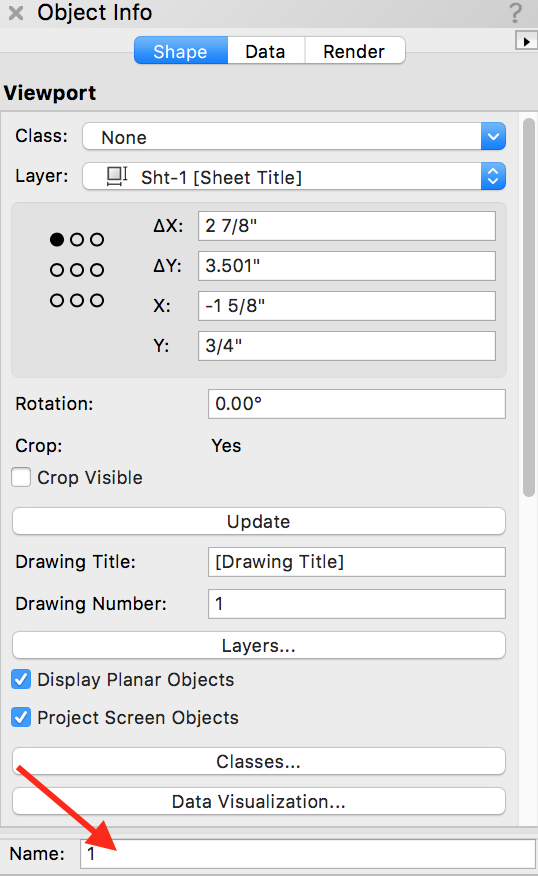
-
 2
2
-
-
8 hours ago, Daniel Saks said:
But that still does not deactivate the computer
Correct, deactivation has to be handled manually by contacting a support rep for the time being. We hope to make this easier and more user-controllable in the future. -
On 6/6/2017 at 3:18 AM, Alexander Thiel said:
Is PostgreSQL a supported database?
It is not, no.-
 1
1
-
-
4 hours ago, Asakash said:
Is it possible to still get the fixed Version of the SecurityHelperTool. I can't find it anywhere and I really need it to fix Vectorworks 2012 from crashing on my mac. Tanks in advance.
Tool added back to the article. Apologies, this was an oversight. -
3 minutes ago, Clarissa said:
2017 - green bar sits there for hours near the end!
If it was from a download, delete the one you have and then download the installer and retry, if the same delay happens (if it doesn't move from 15 minutes solid youll know its broke, no need to wait hours this time) get in touch with tech@vectorworks.net and they should be able to get you squared away. If you installed from a DVD, let me know and I can get you a download link. -
58 minutes ago, Clarissa said:
I have followed these instructions to download onto a PC but every time I get to the end of the installation ( the bar is nearly all green) the installer freezes and doesn't finish - what can I do?
Thanks
What version of Vectorworks are you using, 2017? How long does the green bar sit there for? There is a long period where there will be no movement near the end, but even on a slower hard drive the installation should take less than 25mins max.
-
Middle mouse on its own invokes Pan, if you hold ctrl/command in conjunction with it, you should get FLyover functionality instead. No problem!
-
You hold Ctrl or Command down (Windows or Mac) and then press and hold with the middle mouse wheel. This isn't possible on a touchpad or with a mouse that does not have a mousewheel click ability.
-
17 hours ago, maseto said:
Is there a way to change the shape of the blended screen and combine straight and curved or even Objects as a screen?
14 hours ago, bcd said:Projection mapping isn't here (yet? Jim?)
I do not believe this is possible currently no, if it hasn't been already, I recommend submitting a wishlist request:
https://forum.vectorworks.net/index.php?/forum/19-wishlist-feature-and-content-requests/ -
3 minutes ago, sle7en7 said:
Hey Jim, what about standard-naming , couldn't we have one more class standard (mapping) additional to AIA, VW, user I/II/III which is either OmniClass compatible or NCS compatible. (I hope you're getting what I'm talking about, let me know if not.) Because the classes in the Standard Classes worksheet are finite...
That's more of a wishlist item than something related to this article, this one is just about compatibility with a standard.-
 1
1
-
-
On 3/25/2017 at 7:58 PM, sparky said:
I am looking at getting ASUS ROG STRIX GL753VE-DS74 (i7-7700HQ, 16GB RAM, 256GB SSD, 1TB HDD, NVIDIA GTX 1050 Ti 4GB, 17.3" FHD, Windows10) Gaming Notebook for VW17 Spotlight w/Renderworks. I am working on drawings with lots of truss and lighting fixtures, with 15-30 fixtures turned on. This is not my primary machine for VW. Thanks
That machine should do just fine, even if it was intended as your primary machine. The 10 series Nvidia cards are excellent. -
You may be able to go to Manage Custom Sizes and then create the size needed or remove the broken one. However Vectorworks 2014 doesn't support OS 10.12 so there's a chance of incompatibility.
-
8 hours ago, Martin Baylis said:
16GB RAM and NVIDIA Quadro M1200 with 4GB GDDR5 dedicated memory
That looks like it should be fine as long as you won't be using multiple high resolution (2K+) displays.
-
4 hours ago, onyhus said:
I'm considering upgrading my home computer and have a few questions; one, does or will VW support SLI or Crossfire in the near future?; two, does VW utilize multiple cores, and does it utilize multi-threading?; three, AMD or Nvidia graphics cards, if you don't look at the specs (that is they are evenly matched at gaming performance)?
1) No, and I do not see it coming anytime soon.
2) For rendering, yes. For generating geometry and other mathematical calculations, not yet.
3) Generally there isn't much difference between the two brands if you don't consider the specific specs. Sometimes one or the other will have a driver related issue or a problem with a specific model but otherwise not much difference.



Vectorworks 2018 System Requirements
in Knowledgebase
Posted
At the time of this post, it looks like the Nvidia GTX 1060, the AMD RX 570 and the AMD RX 560 would be the best performance for the dollar in that range.