-
Posts
319 -
Joined
-
Last visited
Content Type
Profiles
Forums
Events
Articles
Marionette
Store
Posts posted by Peter Vandewalle
-
-
On 1/12/2024 at 6:34 PM, E|FA said:
What are the chances of the tool being available to users of other versions (e.g. USA)?
Years ago, we proposed the tool to the other distributors worldwide. The answer was that Vectorworks users (architects) never make these drawings. So they were not interested.
In Belgium, architects do make those plans.
-
 1
1
-
-
@bluelite In our localised version (Design Express region) we have a tool that does exactly what you need. In Belgium, architects are used to drawing electric plans that look like the example you attached.
-
 2
2
-
-
Seems like nobody has an answer... Too bad, I'll have to use a less clean workaround then.
-
Hi all,
I'm trying to clean all level types from a file. The goal is to create a new set of level types in a file.
I can use CreateLayerLeverType but I can't seem to find some DeleteLayerLevelType.
Did anybody try this before me?
-
I think it is a combination of the 4th and the 5th letter that determines the country and language. And then again a serial number for a localised version will also run an english version while the serial for an english version won't allow you to open a localised version.
If you need to know the language of the software, you'd better use the GetCurrentLocalization( VAR language :STRING; VAR subLanguage :STRING) call. It'll return you a code like ENG, NLD, FRA, PLN, ...
-
 1
1
-
-
In Python that'll be
Import <path to file>
The file path starts from the plug-in folder and doesn't need the .py extension.
In most cases I use this script in the Vectorworks editor:
import <path>.main as mod
mod.main()
The <path> just points to a folder in the plugin folder.
The path folder contains 3 files:__init__.py
main.py
code.py
The init file is needed to make the folder work as a Python module. It's just an empty text file names __init__.py
The main.py file contains:
def main():
import <path>.code as mod
from importlib import reload
reload(mod)
mod.main()The code.py file contains a def called main that contains the actual code.
-
 1
1
-
-
There is also another trick that you have to do at the top of the node to make it changeable that I can never remember. @sbarrett@Marissa Farrell can you help here?
To be able to change a marionette node, you need to remove the comment lines at the top of the script. Otherwise you can't change the modified script.
-
 1
1
-
-
I'm trying to edit the story bounds of a selected object. But the command doesn't seem to do anything. Any ideas?
hSym = vs.LSActLayer() iRes = vs.GetObjStoryBoundsCnt(hSym) iID = vs.GetObjStoryBoundsAt(hSym, iRes) vs.SetObjectStoryBound(hSym, iID, 2, 0, 'some level', 700)
-
Did you check the layer scale?
-
-
I used to organise my interface with an Applescript, but that was years ago. It doesn't work anymore.
I guess Pat is right (as usual), there's no real soliution.
-
If you could use the interiorcad custom parts, cut lists are possible too.
Otherwise a script running on stage plugs might do the trick also...
-
A script could indeed make the object list for the criteria. In that case you'd have every wall code just once with all its component underneath. Depending on the data you'd like to extract that could work.
If you'd need to i.e. count the number of walls for each code, that would need an additional script to calculate the results.
-
Try to also summarise on column B...
-
If I get I right, you're trying to draw 3D shapes that are mainly horizontal volumes. Since you just extrude a 2D poly...
Why don't you try using a slab? You'll find the slab command in the architecture menu. Just select the 2D shape and 'create slab...'
-
@Ben59 Then again, there is no difference between the French Spotlight version and the English Spotlight version, except partially for the language. The Spotlight functions, commands and libraries are English in both versions.
So if all users are comfortable using an English version, I would suggest they all use English versions.
-
@Pat Stanford I happened to encounter the same issue last week. I had a training for 2 users from the same company. 1 uses an English version, the other uses a Dutch version. I explained the advantages of workgroup folders until I encountered the language issue.
Library folders have different names depending on the language. So when one user creates the workgroup folder, the sub folders like "Library/Defaults" are created. When the other user adds the same workgroup folder, another subfolder "Bibliothèque/Ressources" (for French) is created.
This results in library objects that can't be shared between different languages versions.
Finally I had to make both users use the same language version (English). Which is a shame since the French version holds more tools and localized libraries than the international English version. Users with a French (or Dutch) serial number can run English versions but not vice versa.
-
I'm trying to get a handle to a selected object in a wall.
When I select a PIO object in a wall (in this case a pilaster) and I run this script:
def apply_code_to_objects(hObj): vs.AlrtDialog(f"Obj: {vs.GetTypeN(hObj)} in {vs.GetTypeN(vs.GetParent(hObj))}") vs.ForEachObject(apply_code_to_objects, "(INSYMBOL & INOBJECT & NOTINDLVP & NOTINREFDLVP & (VSEL=TRUE))")I get "Obj: 68 in 31", where 68 is wall and 31 is a design layer.
I can't find a way to get a handle to the selected pilaster though...
Any ideas?
-
To activate a layer just use Layer('name'). If no layer with the name exists, the layer will be created and it will become active. If the layer does exist, it just becomes active.
https://developer.vectorworks.net/index.php/VS:Layer
There's no way to activate a saved view in scripting.
-
 1
1
-
-
24 minutes ago, Pat Stanford said:
Isn't a closed NURBS curve actually a NURBS surface?
No. In a nurbs surface each vertex is more like a crosspoint of 2 nurbs curves, 1 in U direction, 1 in V direction.
-
 1
1
-
-
I never understood why users create those divider layers. Certainly not since we got layer filtering. I don't see the use...
-
 1
1
-
-
I guess @Hamois a Mac user, just like me. Mac users had the Mac OS color system for years. The Windows color system has always been far less complete. Now Vectorworks gave all the Mac OS color system advantages to the Windows users also. Mac users didn't loose anything, they just need to change some of their habits.
-
Relative paths are always the best way to use referenced files when you're on a server.
On Windows people tent to create server drive letters. This will create the same issue. And it can only be solved by using relative paths.
This is a part of my default explanation about references during Vectorworks trainings.
-
Would it be possible to use relative paths instead of absolute paths? As long as the referenced files are in the same project folder (including subfolders), that should work. The computer specific path parts won't matter anymore.
-
 2
2
-



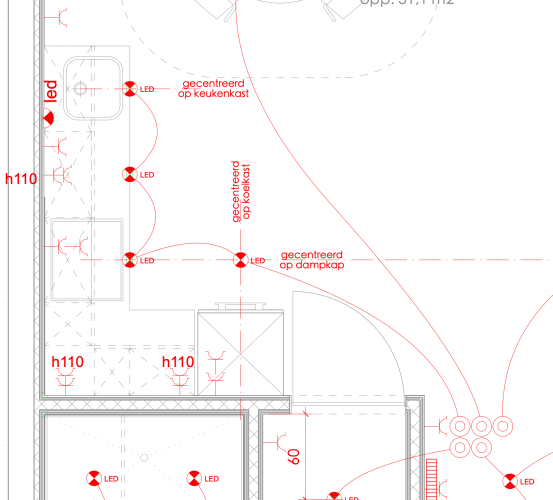
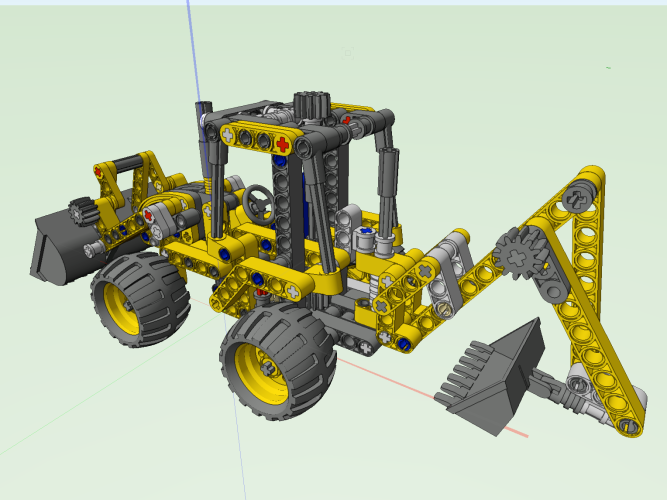
DWG file and Mac so slow!!!!
in Troubleshooting
Posted
Also check on the hatch definitions.
Often users scale dwg's after import because of wrong unit conversion during import. Units are almost always wrong in dwg files.
If you scale the dwg after import, hatch definitions won't scale along. This results in thousands or even millions of hatch lines that need to be calculated when zooming or panning. Of course this slows down the file.
Check all hatch definitions with a name in capitals.