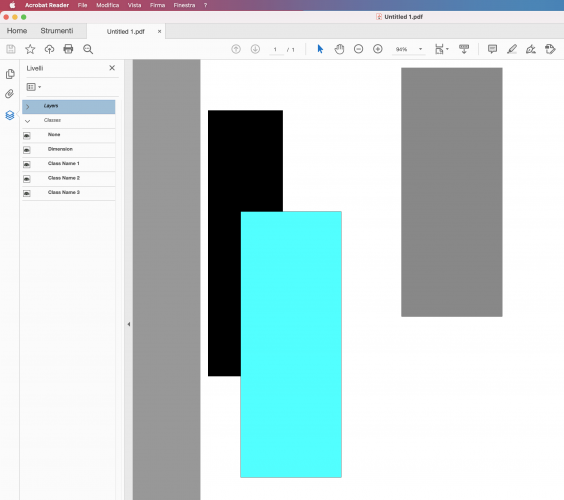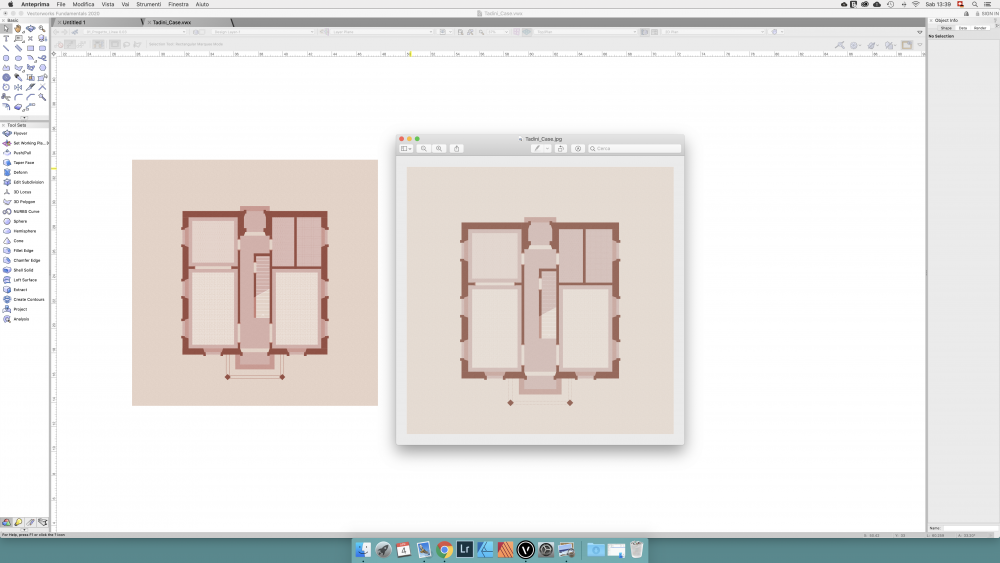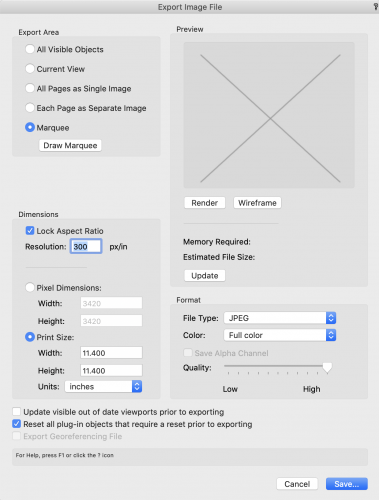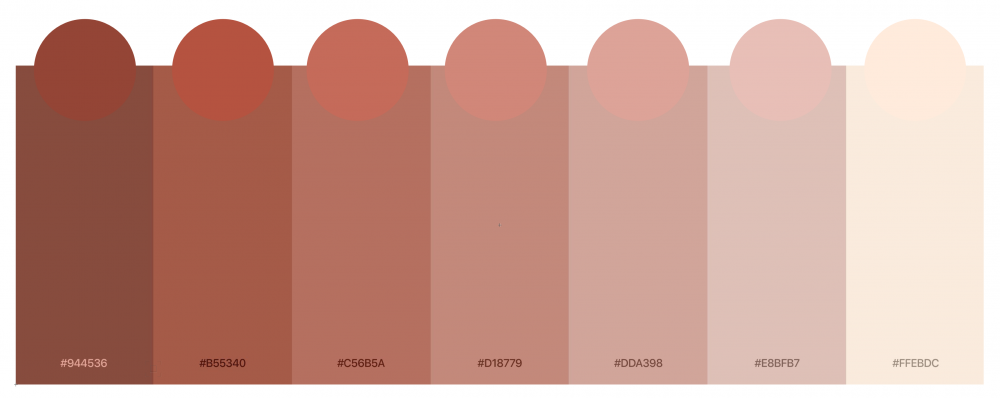FrancescoTadini
Member-
Posts
35 -
Joined
-
Last visited
Content Type
Profiles
Forums
Events
Articles
Marionette
Store
Everything posted by FrancescoTadini
-
Export Images with Layers (PSD, TIFF,...)
FrancescoTadini replied to FrancescoTadini's topic in General Discussion
@Andy Broomell Thanks for the reply. I don't want to export a render with layer. My goal is, for example, to export a facade or a plan with the layer structure to open it in Photoshop or Procreate. For example as the attached image, where every rectangle is on a separate layer. As you can see the export from Vectorworks can generate a PDF with layers. My question is to do the same exporting as PSD or a file type that can be opened by Photoshop or Procreate. Thanks Francesco -
Export Images with Layers (PSD, TIFF,...)
FrancescoTadini replied to FrancescoTadini's topic in General Discussion
@polylignum thanks for your answer! If I export as PSD file the layers are not imported in PS. The imported image is just flat. Is there a file type or system to export also the layers? Thanks Francesco -
Hi everybody I would like to export images (PSD, TIFF) with layers from Vectorworks to import it in Photoshop / Procreate. Is there a way to do that? Thanks Francesco
-
Hi all! If I create a group in VW, the group will be assign to the active class. Is there a way to have a class that is automatically used for new groups? Like with walls, even if I am in another class, the walls are always assign to the class "walls". Thanks! Francesco
-
Can someone explain why do I get color shifts?
FrancescoTadini replied to FrancescoTadini's question in Troubleshooting
Thanks everyone for the reply. it's a shame that VW can not do a good job managing colors... It would be the perfect software... regards Francesco -
Exporting Image File (JPG) is changing colors drammatically
FrancescoTadini posted a question in Troubleshooting
Hi! Can someone explain me why exportin a drawing as JPG is changing the colors so much? I'm exporting from the design layer, and not from the layout sheet. Attached you can find a screenshot with the VW project and the JPG open side by side Attached you also find a screenshot with the Export Image file dialog box. Thanks! Francesco -
Hi! Here is a short video of a problem that I have. Why are the two circles not the same colors? Thanks Francesco Registrazione schermo 2020-04-03 alle 22.33.21.mov
-
I have the same problem. Can I ask you what are the rendering settings did you use? I like the simple but shaded colors. Similar to SketchUp! Thanks Francesco
- 5 replies
-
- rendering
- renderworks
-
(and 1 more)
Tagged with:
-
@JuanP Thanks Juan. The navigation palette is something that should be part of Fundamentals considering the high price tag of the product. We can find a similar navigation palette in much cheaper products like MacDraft / TurboCad / Sketchup / High Design. Thanks anyway for your answer, regards Francesco
-
Color matching in Vectorworks
FrancescoTadini replied to FrancescoTadini's question in Troubleshooting
@rDesign Thanks a lot for your help. Does it mean that I have to enter a RGB value for a more accurate color match? Can it help? -
Color matching in Vectorworks
FrancescoTadini replied to FrancescoTadini's question in Troubleshooting
@ThreeDot Yeah.. maybe they will add a competent module in the next release... Thanks for your answer! -
Color matching in Vectorworks
FrancescoTadini replied to FrancescoTadini's question in Troubleshooting
@ThreeDot Thanks for your answer! It's a real pity. -
Hi i'm having some trouble matching colors in Vectorworks. Attached you can find an image that explains my problem. I imported a reference image made on https://colourco.de/ and imported the JPG image in VW. Than I gave at each circle the right color code reported on the reference. Despite the matching code, the color don't match. If I do the same thing in a software like Affinity Designer it works perfectly. Do anyone knows why? Thanks Francesco