
ianm55
-
Posts
4 -
Joined
Content Type
Profiles
Forums
Events
Articles
Marionette
Store
Posts posted by ianm55
-
-
I know there are some workarounds for this, but it'd be nice to just have the option to have fixtures excluded from paperwork in the object info panel. Either that or being able to select the classes that the paperwork will create from. I have a class for all standard fixture elements, but I also have a separate class strictly for house lights, so I can visualize with them on. Being able to remove them somehow in a native feature would be brilliant.
-
2 hours ago, JBenghiat said:
Last time I used one was in the 90's, and the theater had trouble sourcing the EGJ lamps, so when we had a burn out it would go out of inventory.
They're in my Photometrics Handbook, p. 348, Electro Controls Model No. 7367A, with the dimensions 25 11/16 x 15 ½ x 26 5/16. Weight 22.5 lbs (I remember the body being cast steel).
The plot still opens in 2019! I just used the generic axial zoom ERS symbol, which in 3D looks like this:
Where on your website is this particular handbook available?
-
Hi everyone,
I'm needing to add the Parellipsphere 170mm to my project for plotting a house hang. I've been able to retrieve the symbol of the fixture from separate sources, but don't have the full 3d model I can do pre vis with. Does anyone have a file for this particular fixture with the zoom lens, or has any idea where it might be in the fixture library in 2019? Thanks.


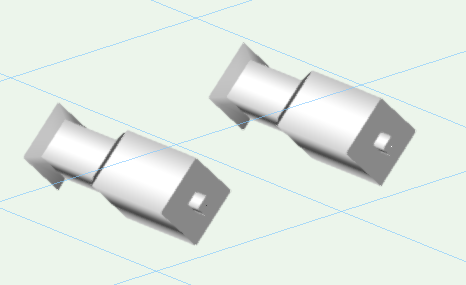
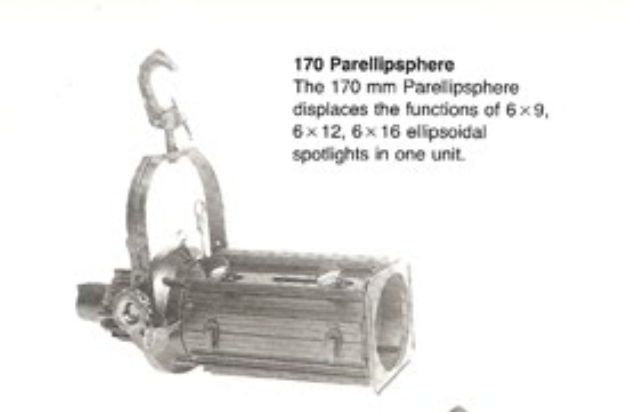
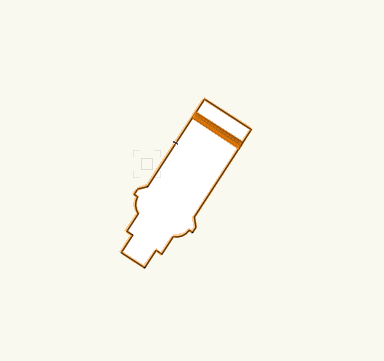
Light Output in OpenGL, but not any Renderworks
in Entertainment
Posted
Hi everyone!
I am trying to use the "Microh LED Tri Bar" in a project as a groundrow for a cyc. It renders fine in OpenGL but doesn't show up at all in any Renderworks modes (see images below). This has happened to me on multiple files, and also doesn't work as a top cyc. I'm not sure what would be wrong with the emitter itself due to the fact that it renders in OpenGL, nor do I know how to edit the emitter of a lighting fixture in Vectorworks Spotlight (v2019). Any help? Thanks!