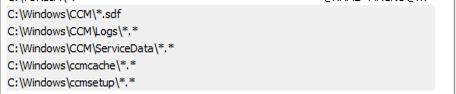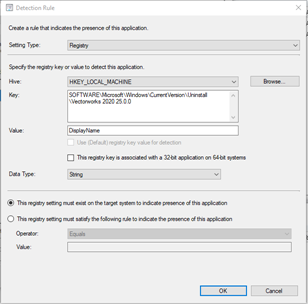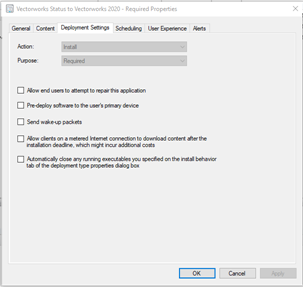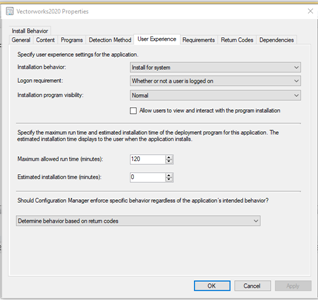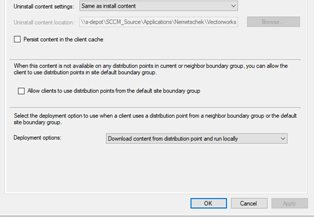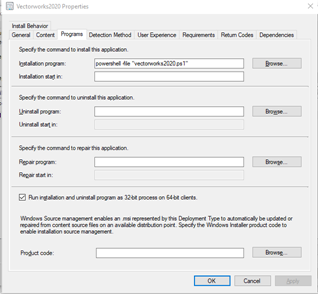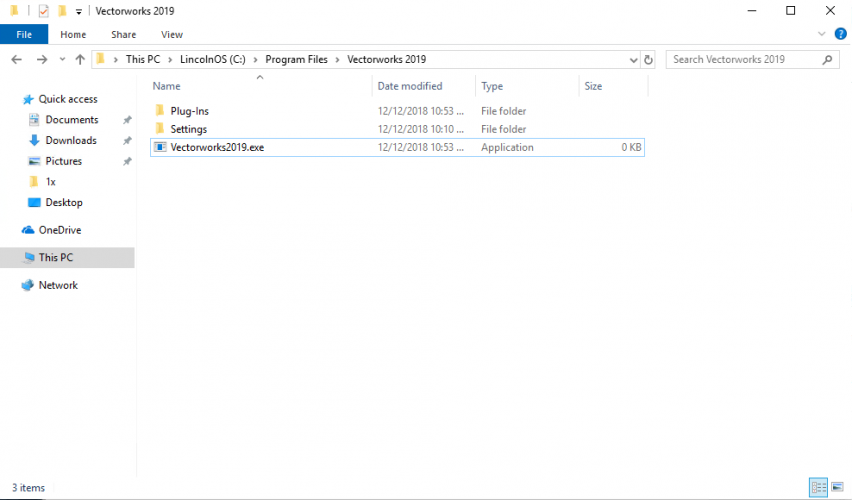georgebpnz
Member-
Posts
4 -
Joined
-
Last visited
Reputation
0 NeutralPersonal Information
-
Location
New Zealand
Recent Profile Visitors
The recent visitors block is disabled and is not being shown to other users.
-
I am deploying a new version of VW2021 to our student's machines. by default, the VW settings are stored under the users profile(AppData\Roaming\Nemetschek\Vectorworks\2021). Is there any possibility we can redirect that to Onedrive using VW settings for each user when they start the VW program?
-
vectorworks 2019 silent install using sccm as application deployment
georgebpnz replied to georgebpnz's question in Troubleshooting
in my case ccmcache folder exclusion made a lot of progress and moving the installer to root folder -
vectorworks 2019 silent install using sccm as application deployment
georgebpnz replied to georgebpnz's question in Troubleshooting
I did below changes and seems working my VectWrk 2020 deployment as required deployment. give a try and let me know if its helps. I have added the exclusion of below folders in my Antivirus exclusion path settings. I did move the installer from resources\installer to root folder and run the install from there using script. Powershell script I use .\Install-Vectorworks2020.exe --mode unattended --unattendedmodeui none --UserName "xxxx" --CompName "xxxx" --Serial "xxxxxxxxxxxxxxxxxxxxxxxxxxxxxxx" --installdir "C:\Program Files\Vectorworks 2020" |Out-Null Start-Sleep -Seconds 300 Detection method I used in my environment -
Hi, I am deploying vectorworks 2019 using sccm and the deployment fails . The install starts and install directory stuck as picture 1 attached and failed to timeout . anyone tried to install vectorworks using sccm ? Using commandline as $scriptPath = .\resources\installer\Install-Vectorworks2019.exe --mode unattended --unattendedmodeui none --UserName "User" --CompName "Compname" --Serial XXXX-XXX-XXX-XXX--installdir "C:\Program Files\Vectorworks 2019" | Out-Null +++ Application not discovered. [AppDT Id: ScopeId_6E8F8258-883B-4E1F-9960-3885F19C3671/DeploymentType_26dc66ad-b807-4441-8f83-a5fdf423497c, Revision: 12] AppEnforce 11/12/2018 1:38:54 PM 8744 (0x2228) App enforcement environment: Context: Machine Command line: powershell -executionpolicy bypass -file "install_x64.ps1" Allow user interaction: No UI mode: 0 User token: null Session Id: 4294967295 Content path: C:\WINDOWS\ccmcache\1x Working directory: AppEnforce 11/12/2018 1:38:54 PM 8744 (0x2228) Prepared working directory: C:\WINDOWS\ccmcache\1x AppEnforce 11/12/2018 1:38:54 PM 8744 (0x2228) Found executable file powershell with complete path C:\WINDOWS\System32\WindowsPowerShell\v1.0\powershell.exe AppEnforce 11/12/2018 1:38:54 PM 8744 (0x2228) Prepared command line: "C:\WINDOWS\System32\WindowsPowerShell\v1.0\powershell.exe" -executionpolicy bypass -file "install_x64.ps1" AppEnforce 11/12/2018 1:38:54 PM 8744 (0x2228) Executing Command line: "C:\WINDOWS\System32\WindowsPowerShell\v1.0\powershell.exe" -executionpolicy bypass -file "install_x64.ps1" with system context AppEnforce 11/12/2018 1:38:54 PM 8744 (0x2228) Working directory C:\WINDOWS\ccmcache\1x AppEnforce 11/12/2018 1:38:54 PM 8744 (0x2228) Post install behavior is BasedOnExitCode AppEnforce 11/12/2018 1:38:54 PM 8744 (0x2228) Waiting for process 5688 to finish. Timeout = 120 minutes. AppEnforce 11/12/2018 1:38:54 PM 8744 (0x2228) Process 5688 terminated with exitcode: 1 AppEnforce 11/12/2018 2:05:09 PM 8744 (0x2228) Looking for exit code 1 in exit codes table... AppEnforce 11/12/2018 2:05:09 PM 8744 (0x2228) Unmatched exit code (1) is considered an execution failure. AppEnforce 11/12/2018 2:05:09 PM 8744 (0x2228) ++++++ App enforcement completed (1575 seconds) for App DT "Vectorworks2019" [ScopeId_6E8F8258-883B-4E1F-9960-3885F19C3671/DeploymentType_26dc66ad-b807-4441-8f83-a5fdf423497c], Revision: 12, User SID: ] ++++++ AppEnforce 11/12/2018 2:05:09 PM 8744 (0x2228) +++ Starting Install enforcement for App DT "Vectorworks2019" ApplicationDeliveryType - ScopeId_6E8F8258-883B-4E1F-9960-3885F19C3671/DeploymentType_26dc66ad-b807-4441-8f83-a5fdf423497c, Revision - 12, ContentPath - C:\WINDOWS\ccmcache\1x, Execution Context - System AppEnforce 11/12/2018 2:05:35 PM 8744 (0x2228) A user is logged on to the system. AppEnforce 11/12/2018 2:05:35 PM 8744 (0x2228) Performing detection of app deployment type Vectorworks2019(ScopeId_6E8F8258-883B-4E1F-9960-3885F19C3671/DeploymentType_26dc66ad-b807-4441-8f83-a5fdf423497c, revision 12) for system. AppEnforce 11/12/2018 2:05:35 PM 8744 (0x2228) +++ Application not discovered. [AppDT Id: ScopeId_6E8F8258-883B-4E1F-9960-3885F19C3671/DeploymentType_26dc66ad-b807-4441-8f83-a5fdf423497c, Revision: 12] AppEnforce 11/12/2018 2:05:35 PM 8744 (0x2228) App enforcement environment: Context: Machine Command line: powershell -executionpolicy bypass -file "install_x64.ps1" Allow user interaction: No UI mode: 0 User token: null Session Id: 2 Content path: C:\WINDOWS\ccmcache\1x Working directory: AppEnforce 11/12/2018 2:05:35 PM 8744 (0x2228) Prepared working directory: C:\WINDOWS\ccmcache\1x AppEnforce 11/12/2018 2:05:35 PM 8744 (0x2228) Found executable file powershell with complete path C:\WINDOWS\System32\WindowsPowerShell\v1.0\powershell.exe AppEnforce 11/12/2018 2:05:35 PM 8744 (0x2228) Prepared command line: "C:\WINDOWS\System32\WindowsPowerShell\v1.0\powershell.exe" -executionpolicy bypass -file "install_x64.ps1" AppEnforce 11/12/2018 2:05:35 PM 8744 (0x2228) Executing Command line: "C:\WINDOWS\System32\WindowsPowerShell\v1.0\powershell.exe" -executionpolicy bypass -file "install_x64.ps1" with user context AppEnforce 11/12/2018 2:05:35 PM 8744 (0x2228) Working directory C:\WINDOWS\ccmcache\1x AppEnforce 11/12/2018 2:05:35 PM 8744 (0x2228) Post install behavior is BasedOnExitCode AppEnforce 11/12/2018 2:05:35 PM 8744 (0x2228) Waiting for process 7604 to finish. Timeout = 120 minutes. AppEnforce 11/12/2018 2:05:35 PM 8744 (0x2228) Process 7604 terminated with exitcode: 0 AppEnforce 11/12/2018 2:15:02 PM 8744 (0x2228) Looking for exit code 0 in exit codes table... AppEnforce 11/12/2018 2:15:02 PM 8744 (0x2228) Matched exit code 0 to a Success entry in exit codes table. AppEnforce 11/12/2018 2:15:02 PM 8744 (0x2228) Performing detection of app deployment type Vectorworks2019(ScopeId_6E8F8258-883B-4E1F-9960-3885F19C3671/DeploymentType_26dc66ad-b807-4441-8f83-a5fdf423497c, revision 12) for system. AppEnforce 11/12/2018 2:15:02 PM 8744 (0x2228) +++ Discovered application [AppDT Id: ScopeId_6E8F8258-883B-4E1F-9960-3885F19C3671/DeploymentType_26dc66ad-b807-4441-8f83-a5fdf423497c, Revision: 12] AppEnforce 11/12/2018 2:15:03 PM 8744 (0x2228) ++++++ App enforcement completed (568 seconds) for App DT "Vectorworks2019" [ScopeId_6E8F8258-883B-4E1F-9960-3885F19C3671/DeploymentType_26dc66ad-b807-4441-8f83-a5fdf423497c], Revision: 12, User SID: ] ++++++ AppEnforce 11/12/2018 2:15:03 PM 8744 (0x2228) +++ Starting Install enforcement for App DT "Vectorworks2019" ApplicationDeliveryType - ScopeId_6E8F8258-883B-4E1F-9960-3885F19C3671/DeploymentType_26dc66ad-b807-4441-8f83-a5fdf423497c, Revision - 12, ContentPath - C:\WINDOWS\ccmcache\1x, Execution Context - System AppEnforce 11/12/2018 2:38:39 PM 6064 (0x17B0) A user is logged on to the system. AppEnforce 11/12/2018 2:38:39 PM 6064 (0x17B0) Performing detection of app deployment type Vectorworks2019(ScopeId_6E8F8258-883B-4E1F-9960-3885F19C3671/DeploymentType_26dc66ad-b807-4441-8f83-a5fdf423497c, revision 12) for system. AppEnforce 11/12/2018 2:38:39 PM 6064 (0x17B0)