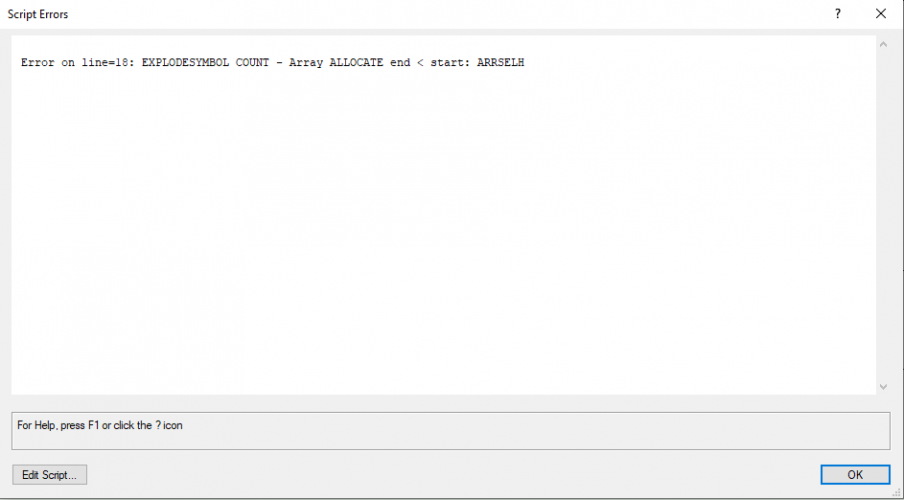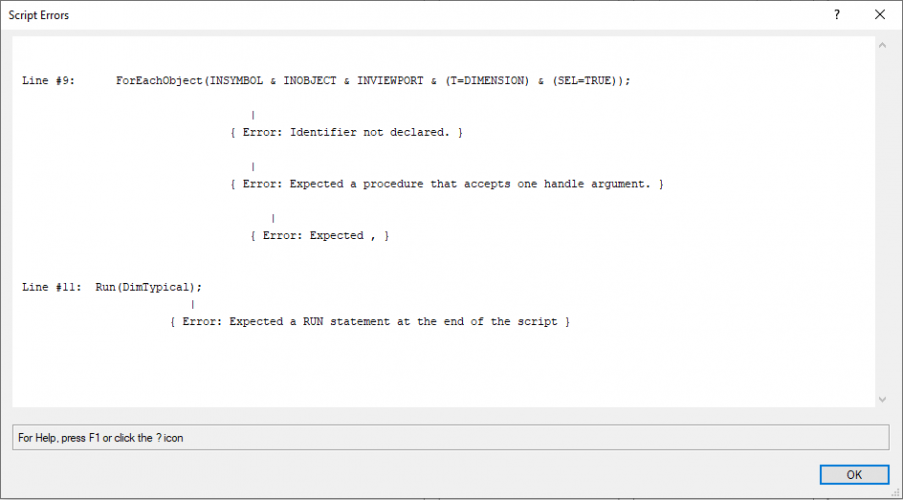MTRobin
Member-
Posts
147 -
Joined
-
Last visited
Content Type
Profiles
Forums
Events
Articles
Marionette
Store
Everything posted by MTRobin
-
Thank you for this. Do you know how I can get the name of the currently selected saved view?
-
Symbol Record Manager
MTRobin replied to MTRobin's question in Wishlist - Feature and Content Requests
This is exactly what I'm looking for, but it doesn't show all the fields. I have a few custom fields I made and it also doesn't show the "Use Legend" field, which is the field I needed to edit on all my lighting devices. Thanks, Maxwell -
Hi Everyone, I was hoping someone could help me create a script that would toggle the "Black Background" and "Use Layer Colors" settings on and off based on if I am in a Design Layer or a Sheet Layer. I like to draft in my Design Layers with a black background and layer colors, but then when I switch to Sheet Layers to dimension and add notes to my viewports I prefer to turn off those two settings. As it is now I have those two toggles in my quick settings tool bar, but I would like to automate it so anytime Vectorworks is in a Design Layer it will turn on the "Black Background" and "Use Layer Colors" tools. Then if Vectorworks is in a sheet layer it will turn both of those settings off so the lines are normal colors and the background is white. Any help would be appreciated. Thank you, Maxwell
-
I would like to suggest a new feature for Vectorworks Spotlight. Currently, if I wanted to edit the default values of my lighting devices, or any symbol with record fields, I need to go to the resource browser and find the symbol, right click to "Attach Record", then select the record, "Edit Values", and then edit the value, and click "OK" twice to edit one record. I would like to suggest that there be a database implementation where there is a large spreadsheet or something like the "Data Manager" to edit the fields of all symbols and their records quickly and in one place. Thank you, Maxwell
-
Hi Everyone, I am trying to write a VS to redefine the currently selected saved view. This way I can create a tool and assign it a shortcut key command. Then I can execute the saved view, edit it, then trigger my VS via shortcut keys and it will update the view. Does anyone have a good solution to this? As far as I can see there is no menu option for this so I think the only way is to create a VS to get the current view and redefine it. Any suggestions? Thank you, Maxwell
-
I am struggling to get a worksheet to show all the lighting devices in my model and the volume of each one. Really what I need is a worksheet that reports the instrument type and the volume of that instrument type. I used the "Lighting Device.Instrument Type" to get the name and that works fine. What keeps showing a 0 value is the "+VOLUME" function field in my worksheet. Any thoughts? I also tried to get the Length, Width, and Height to see if I can just calculate the volume on my own, but it only displays a 0 for the LENGTH field. Thank you, Maxwell
-
2D Components Feature with Lighting Devices
MTRobin replied to MTRobin's question in Wishlist - Feature and Content Requests
Yes. This is why I am requesting that Vectorworks makes this feature work with lighting devices. -
2D Components Feature with Lighting Devices
MTRobin replied to MTRobin's question in Wishlist - Feature and Content Requests
Valid points, but all I am suggesting is that lighting devices work exactly like regular symbols. The user can draw what ever they want to be the 2D representation when the viewport is viewing the top, bottom, left, or right and it will display the 2D you drew for that view. If there is no 2D or the view is in perspective or isometric, it will just display the 3D. I am referring to this video where it works with symbols. I just don't see how this isn't possible with lighting devices. Thank you, Maxwell -
2D Components Feature with Lighting Devices
MTRobin posted a question in Wishlist - Feature and Content Requests
Hello All, I would like to request that if there is a 2D front, side, and top view in the hybrid symbol of a lighting device that it become visible when rendered in Hidden Line in a viewport. Currently, lighting devices are excluded from the 2D components feature. Thank you, Maxwell -
Hi Everyone, How can I have the "Display Planar Objects" checkbox selected by default when creating a section viewport? Thank you, Maxwell
-
Thank you everyone! I got it to work. Best, Maxwell
-
-
I know about the key commands. I was trying to automate the process into a single script I can then assign a key command. Would you be able to help with applying the script to all objects? Thanks Maxwell
-
Hi Everyone, I have a script that converts a symbol to a group and then ungroups it. This is assigned to a shortcut so I can quickly "explode" symbols. I would like to add an IF statement so if the selected objects are a symbol is will convert symbol to group and then ungroup it. If it is a group it will just ungroup it. It would be great if this worked with a multiple selection of a mixture of groups and symbols. Can anyone help me write the IF statement? PROCEDURE ExplodeSymbol; VAR Selection : HANDLE; BEGIN Selection:= FSActLayer; SymbolToGroup(Selection,0); Ungroup; END; Run(ExplodeSymbol); Thank you, Maxwell
-
Woops. Yep, that was it. Thank you!
-
-
So I just noticed that this script doesn't work when I am editing the annotations of a viewport. Any thoughts? Thanks Maxwell
-
That was it! All works great. Thank you for your help.
-
-
I am getting an error when I try to run your script.
-
Yep. Works great. Thanks. I just realized that I can't select multiple dimensions and apply this script to them all. Is there a way to do this? Thanks Maxwell
-
Hi Everyone, Please see this Vectorscript I wrote below. I can see that it works in the OIP, but it won't update the dimension trailer. Can anyone advise on how to get this to work properly? Thank you Maxwell PROCEDURE DimTypical; VAR Selection : HANDLE; BEGIN Selection:= FSActLayer; SetObjectVariableString(Selection, 10, ' Typ.') END; Run(DimTypical);
-
Yes. I would like there to be a script function so I can purge the document from a vectorworks script I am writing. Would be great to trigger the purge tool and specify what to purge with script parameters. Thanks Maxwell
-
I would like to request the ability to purge a document via a script. Thank you Maxwell
-
Because I want to show a callout in a viewport of how many instances there are of an object. So the contractor knows how many to build. I want to easily select a symbol in a viewport and it counts up the total instances of that symbol in the drawing.