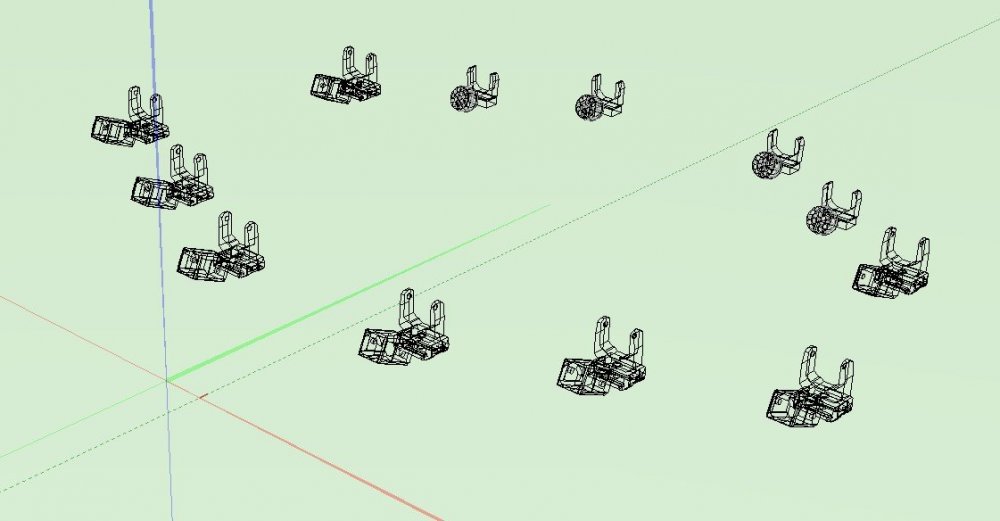MTRobin
Member-
Posts
147 -
Joined
-
Last visited
Content Type
Profiles
Forums
Events
Articles
Marionette
Store
Everything posted by MTRobin
-
Turn on and off "Draw Beam" for all fixtures
MTRobin replied to MTRobin's topic in General Discussion
That should work just fine. Thanks! -
Is there a way to quickly turn on and off the "Draw Beam" option in the OIP for a lighting device? I would like to quickly toggle all the fixtures on and off without having to select them all each time. Thank you, Maxwell
-
That was it! I had 2 extra 3D locus in my symbol. I just nested those into the base group of the fixture and that worked. Thank you for your help.
-
Please point me in the right direction. I thought I had set up my parts record correctly. These are all custom symbols. If you could tell me the proper way to nest the symbols and which parts get assigned to which record field that would be helpful. Thank you!
-
I see. Ok, great! Thank you for the quick response!
-
Hi Everyone, I used the new "Focus Lighting Devices" tool in Spotlight 2021 and my moving light heads shift in an odd way when I tilt them. Any idea why? Please see attached screenshot for reference. Thank you, Maxwell
-
Hi Everyone, I noticed that everytime I place a truss object in my document it creates another symbol with "_3d" in the suffix. Does anyone know why this is happening? I attached a screenshot. Thank you, Maxwell
-
I would like to add a wish to be able to replace truss objects in the OIP the same way you can replace lighting devices. Just select the object, click replace device in the OIP, and select the new symbol. Thank you, Maxwell
-
Yes. My most use case is swapping black truss for silver truss. All my truss symbols are custom made and I have a symbol for black and silver. It is often that I draft things in silver truss and then have to change it all to black. Right now I have to go through and delete and replace them one by one.
-
That works, but is really a lot of steps to get what I am looking for. Realistically I'd like to select all the truss objects I want to replace and then just replace them. Having to select through a list until I find the truss I want to replace is a bit kludgy. Any thoughts? Thanks, Maxwell
-
Hi Everyone, Is there a way to replace truss objects in the OIP? Lighting devices have a button to replace the lighting device with another one in your library, but I don't see one for truss objects. Am I missing something? I currently have a document with hundreds of truss objects that need to be replaced with another truss symbol type. Thank you, Maxwell
-
I am trying to estimate the volume of a fixture so I can get a spreadsheet of all the devices in my model. Then I was going to use the sum of all that to calculate how much total volume the show requires so I can estimate the amount of trucks that are required for shipping. Thanks, Maxwell
-
Data tags could be a quicker way to get the volume of an object then just manually add it to a field in a record. The only thing I am having issues with is lighting devices don't seem to show the same value as its symbol counterpart. Add an object as a symbol and as a lighting device and they will show different values in the data tag. Realistically I think the volume, or at least all of the bounding box L, W, H values should be available in a worksheet. Thanks for your help. Maxwell
-
Ah! Got it. Thanks!
-
What do I need to set as the handle in the CreateVP Function?
-
Does anyone know the procedure to create a viewport or create a section viewport? I can't find it in the do menu by text commands. I am trying to have a script open the "Create Viewport" dialogue. Thank you, Maxwell
-
Just wanted to follow up here if anyone had any suggestions on getting the volume of the bounding box of an object, whether it be truss, lighting device, generic symbol, etc. Right now my solution is to draw a 3D cube around the object and get it's volume from the OIP. Hopefully there is a faster and easier way to get a symbol's volume into a record field. Thanks!
-
Is there a way to disable the Publish Log so it doesn't create a log file when I publish sheet layers to a pdf? Thanks, Maxwell
-
I am looking for the volume of the bounding box of an object, whether it be truss, lighting device, generic symbol, etc. Thanks.
-
Does anyone have a good idea on how I can get the cubic feet of a symbol? I have truss symbols, lighting devices, custom symbols, video symbols, etc and would like to get a field in a worksheet that has the cubic feet of each item in my model so I can get totals. Any thoughts? Thanks, Maxwell
-
Awesome! I got it to work. I will add a script to my saved views to change the settings based on what view it is currently in. Thanks for your help.
-
Symbol Record Manager
MTRobin replied to MTRobin's question in Wishlist - Feature and Content Requests
That is one of the things I need to do. I also added some custom fields that I would like to edit in this window. I can also see the usefulness of this window if it could edit any record and not just lighting devices. -
Thank you for this. One issue I can't solve is what handle I need to get in order to finish the GetObjectVariableInt function. [GetObjectVariableInt(h, 154)] Thanks, Maxwell
-
I see. I think what I might do is run a script in each saved view that sets a variable with its name. Since I don't typically make new saved views, instead I have a bunch that I predefined in my template file, I can just have the script run when I select a view. Then if I change it I can run my script and it will know the name based on the variable change. Now that I am typing this out is there a way to set a system wide variable that any script can grab? Also, when I use the VSave function can I specify Restore Options? As it is now it saves everything regardless of what the saved view I am overwriting had. Thanks, Maxwell
-
Symbol Record Manager
MTRobin replied to MTRobin's question in Wishlist - Feature and Content Requests
Right, but all the fields don't show up in the Lighting Symbol Maintenance window. Specifically the "Use Legend" field.